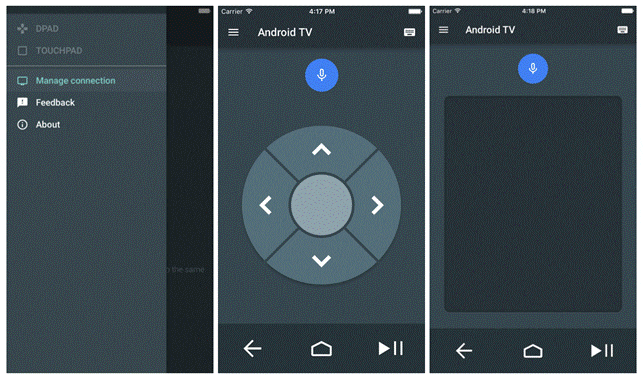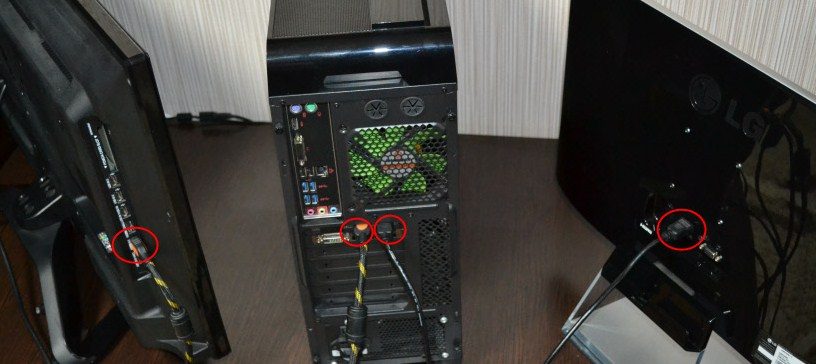Smart TV LG can be controlled not only from a standard remote control, but also using a smartphone that runs on IOS and Android. To do this, you need to download the necessary applications to your devices and go through the installation process.
- Basic functions of LG TV controllers from your phone
- Advantages and disadvantages
- Download remote control for LG TV for free
- Official app
- Universal Applications
- How to turn your smartphone into a remote control for your LG Smart TV?
- Via WiFi Direct
- If the phone does not see the TV
- How to set up and use?
- Problems that may arise when synchronizing devices
Basic functions of LG TV controllers from your phone
By connecting your phone to a TV, many possibilities open up, for example, you can not only watch videos on a TV monitor, but also turn a mobile gadget into a real game console. The connection is also used for the following purposes:
The connection is also used for the following purposes:
- flip through the photos that are stored on the smartphone;
- launch various applications and mobile games on the TV screen;
- open Internet pages in full;
- read electronic literature;
- use the gadget as a remote control.
LG TVs organize high-quality playback of video content, for this you need to synchronize two devices using a wireless or wired network.
Advantages and disadvantages
Most users note the positive aspects of the LG TV remote on the phone, but there are also disadvantages in every application that you download. Main advantages:
- user-friendly interface;
- synchronization of the TV with various phone models;
- timely updating of programs;
- free download and fast connection;
- minimum application size.
Among the shortcomings, it should be highlighted – a lot of advertising, in some programs the menu is in a foreign language, the gadget’s battery drains quickly and video playback is delayed.
Download remote control for LG TV for free
To make your phone a remote control for your LG TV, you need to find special programs.
Official app
One of the most common programs that can be found on the Google Play website and installed on your phone as a remote control. Official programs:
- LG TV plus. The application allows you to replace the remote control for LG TV, you can switch channels, select movies and view photos on the big screen. Suitable for Android. Download link – https://play.google.com/store/apps/details?id=com.lge.app1&hl=ko.
- App Store. Online remote control for LG TV from your phone without the need to download. The application fully controls the operation of the TV, available only for iPhone and iPad. Download links – https://apps.apple.com/ru/app/lg-tv-plus/id838611484 or https://apps.apple.com/ru/app/lgeemote-remote-lg-tv/id896842572.
- LG TV Remote. Supports all buttons on the remote control, access to folders of music, movies and photos, a built-in media player, the Android program can be controlled using a voice command. Download link – https://play.google.com/store/apps/details?id=roid.spikesroid.tv_remote_for_lg&hl=en.
It is important to make sure that the TV and phone are connected to the same network, either wirelessly via Wi-Fi or using a LAN cable.
Universal Applications
There are several universal programs that will also turn your phone into a remote control for your LG TV. Among them are:
- android tv remote. The application has the initial navigation elements, the D-Pad, and there is also a separate voice dialing button, which is not on the standard remote. Bluetooth or Wi-Fi is required to connect. Download link – https://android-tv-remote-control.ru.uptodown.com/android.
- TV (Apple) Remote Control. Provides the same buttons that are on the standard remote, calls up the menu using navigation. An infrared port is required for connection. Download link – https://apps.apple.com/en/app/magic-remote-tv-remote-control/id972015388.
- Peel Smart Remote. The program determines the provider, synchronizing with the postal code, which later helps to find the current TV program. Communication is transmitted via infrared or Wi-Fi. Download link – https://trashbox.ru/link/peel-remote-android.
- Sure Universal Remote. The app supports Apple TV, Android TV and Chromecast. Broadcasts programs, photos, music and videos from the phone, also suitable for set-top boxes, players and air conditioners. Wi-Fi or infrared is required to connect. Download link – https://play.google.com/store/apps/details?id=com.tekoia.sure.activities&hl=ru&gl=US.
- AnyMote Universal Remote. Provides access to detailed settings for controls and the ability to create a set of tools (macros) that perform actions with the click of a button. Download link – https://trashbox.ru/link/anymote-smart-remote-android.
- Mi Remote. It has a simple setup and supports the Russian language in the general menu, the size of the program is small, so it is suitable for older smartphones. Download link – https://play.google.com/store/apps/details?id=com.duokan.phone.remotecontroller&hl=ru&gl=US.
- Zaza Remote. The program allows you to download the remote control for LG TV on Android. The versatile menu can control air conditioners and smart vacuum cleaner. IR transmitter required. Download link – https://trashbox.ru/link/zazaremote-android.
It is advisable to download programs through official sites, where each application is checked for viruses, which will prevent possible damage to gadgets. This inscription can be found next to the name of the program, where it will say “checked by antivirus”.
How to turn your smartphone into a remote control for your LG Smart TV?
Making your phone a remote control for TV is very simple, for this you will need special programs with which you can download updated applications for LG Smart TV, as well as install a remote control for an old LG TV on your phone.
Via WiFi Direct
This application allows you to communicate with compatible equipment without the need to use wireless route access points. The connection is made as follows:
- Download the application to your phone and go through the installation process, then open the program and go to the device search menu (Device Scan), the section is located in the lower left corner. A list of equipment connected to the network will open.
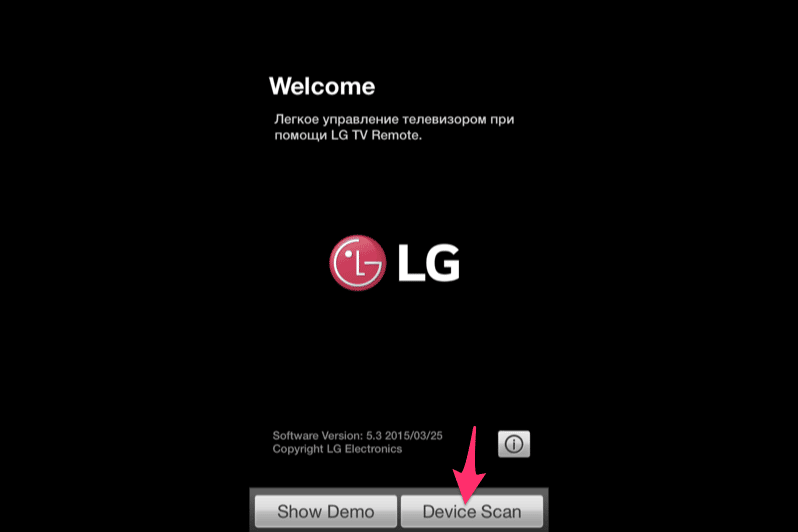
- Select the desired LG TV model and connect your phone by confirming the action.
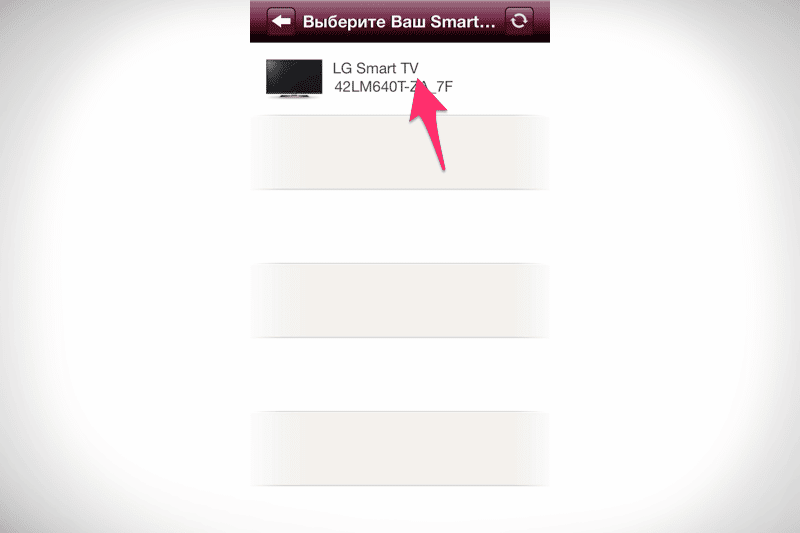
- A 6-digit verification code will appear on the TV screen, and a window will open on the smartphone for entering this encryption. Fill in all fields and accept the user agreement, then press the “OK” button. TV and phone are paired.
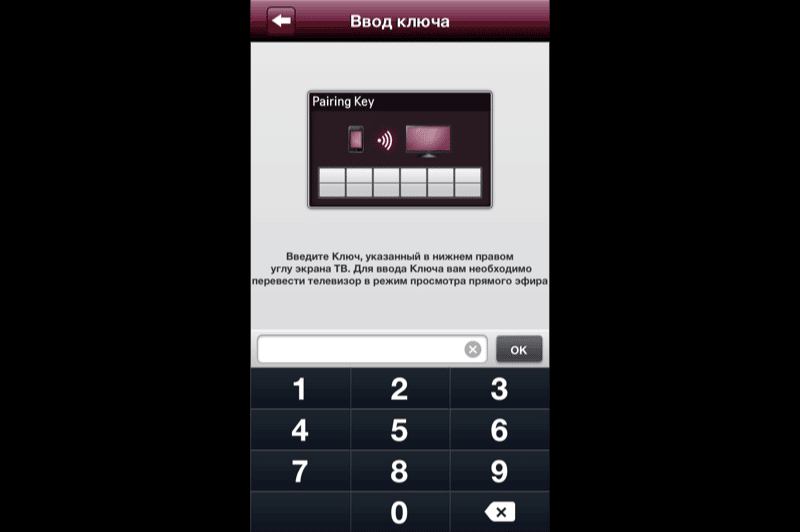
Some models of modern phones already have a built-in Wi-Fi Direct function, so you need to first familiarize yourself with the capabilities of the gadget. If there is an option, you do not need to download anything, just connect.
If the phone does not see the TV
When connecting the phone to the TV, some problems may occur, most often the phone does not send a signal to the TV. To solve the problem, you need:
- make sure the two devices are connected to the same network;
- disconnect the gadget and TV from the network for a few minutes, then reconnect.
If, after the steps taken, the network did not appear, then the problem lies elsewhere, you need to contact specialists to solve the problem.
How to set up and use?
After connecting, the applications will open access to various ways to control the TV, 3 available modes will also open:
- control via infrared;
- extended menu;
- universal actions.
To control the IR transmitter, you will need the necessary module in your phone, the rest work from a Wi-Fi network and can connect to the TV automatically, i.e. find the gadget and display it on the screen.
Problems that may arise when synchronizing devices
When synchronizing equipment, various problems can occur, mainly network operation. It won’t be too hard to fix the problem. Frequently occurring situations:
- The passcode does not appear on the TV. To do this, you need to restart the devices and repeat the synchronization.
- Outdated TV or phone software. You need to contact the service center to update the software or do it yourself.
- System error. If the TV often produces interference, this becomes the main reason why it is impossible to connect. To do this, restart the devices, if the signal still does not arrive, you must contact qualified specialists.
- No network. Both devices must be connected to the Internet, all modern LG TVs are equipped with a wireless connection. The problem should be solved by rebooting the equipment. If the problem persists, you can use the cable.
There may be applications from other developers in the Google Play and App Store programs, which can lead to connection errors, so you should pay attention to proprietary utilities that should bear the company name – LG.
All programs do not require payment when downloading, so you can install and test each of them, and then choose the one you like best, based on the convenience of the menu and the availability of the necessary options. Be sure to familiarize yourself with the general characteristics of the program to determine the compatibility of equipment.