Smart TV
technology
allows you to use the Internet through your TV. Thanks to it, it becomes available to watch any movies from the Web, online games and other content. New models of digital technology are already being released with embedded technology, however, users of older TV models also have a chance to gain access to innovative development.
- How to make a “smart” Smart TV out of an ordinary TV
- We create Smart TV based on Android set-top box
- Smart TV based on Android smartphone
- iPad or iPhone to create Smart TV from a simple TV
- How to make Smart TV on TV using game console
- Blue-ray player for Smart TV connection
- We create Smart TV on a simple TV through a media player
- Which Smart TV connection method on a regular TV to choose
How to make a “smart” Smart TV out of an ordinary TV
From the most ordinary TV, you can make “TV Smart”. To do this, you do not need to spend a lot of money on buying new equipment, installing antennas, setting up unnecessary TV channels by service providers. You can carry out this procedure on your own thanks to simple devices available in most modern families. To make a smart Smart TV out of a simple TV will help:
- game console;
- Blue-ray player;
- media player;
- smartphones and tablets.

Each of the options below has its pros and cons. We will provide all the necessary information for the most comfortable use of available resources.
We create Smart TV based on Android set-top box
Android set-top boxes offer maximum functionality at an affordable price. These devices can impress with their unique abilities. There are two options for such attachments:
- A full-fledged set-top box with Android firmware . There are a lot of manufacturers and models of such an accessory. You can find and purchase them at any electrical supply store. The device guarantees a stable signal and quality, maximum functionality at an affordable cost, there are all the necessary elements for connection and operation.
- A compact prefix, popularly referred to as “whistle” . It is more compact and looks like a flash card. Offers the usual Android-software in the entire diagonal of the TV. To work, you need a mouse or keyboard, often included in the kit.
Smart TV based on Android smartphone
The most affordable and least expensive way to use Smart TV technology on your TV is to connect it to your Android smartphone. The mobile device in this case will not act as a set-top box, however, it is able to offer a number of manipulations with the expansion of work areas. There are several ways to connect:
- The easiest connection method is the Miracast standard , which is not supported by all mobile devices. If such a function is available, this will allow the connection of a mobile device with a TV without additional devices and wires. This method has one disadvantage: the broadcast on the big screen will stop if the smartphone is interrupted.
- Connection via Wi-fi , if the TV is equipped with a special module.
- A USB cable through the appropriate connector will communicate between two devices.
- HDMI Adapter – Connects the HDMI connector on the receiver to the USB cable of the mobile device. It is necessary to switch the signal source using the “Input” button on the remote control.
- VGA video interface – connects phones, tablets and even computer LCD monitors. It is necessary to use additional speakers to amplify the sound, since only the image is broadcast.
https://youtu.be/GcMS5MTfwbY
The choice of a suitable method depends on the functional features of the devices. Before purchasing accessories, make sure that the connectors are available and the devices are ready to interact with each other.
iPad or iPhone to create Smart TV from a simple TV
Apple branded mobile devices also have features that can transform your TV into a high-tech medium with the ability to watch movies, play games and listen to music. Methods for transferring an image to a TV screen are similar to those described in the previous paragraph. Please note that the software is limited by the manufacturer. You need to purchase apps from the Apple Store that enhance your experience. For example, a search for “Samsung Smart” will bring up a range of image transfer and
remote control apps . This is a prerequisite for syncing the TV with Apple devices. The image quality will be somewhat lower – this is another minus.
How to make Smart TV on TV using game console
The game console can be used not only for its intended purpose, but also for home theater or listening to your favorite music. Today, there are a number of game consoles (both the latest and the previous generation) that can create the effect of Smart TV:
- Xbox requires registration in the system, payment for accounts with increased potential and database updates. There is no ability to copy information to the device’s memory.
- Sony Playstation is a more popular video game console that allows you to save video on an internal drive in HDD format, to use the resource to the maximum. The newer SonyPS, the more opportunities the user has. The necessary applications are downloaded from the PlayStation Store.

Naturally, the purchase of such a device only for the purpose of obtaining Smart functions on your TV is impractical due to the high cost of the set-top box and its limited functionality. However, the use of an existing gaming device to expand the capabilities of the TV is very relevant.
Blue-ray player for Smart TV connection
Blue-ray player is an excellent device with a number of additional features. This player outperforms previous Smart TV connection methods in terms of functionality. Advantages of the method:
- support for various formats of audio and video files;
- module for Wi-Fi;
- the ability to connect drives to save information on external media.
The player has only one minus – the high cost. Already having one of the devices listed above that provides at least some of the functions, it makes no sense to buy a Blue-ray player for Smart TV. Connecting the device to a TV is not difficult. The player comes with everything you need. If there are no connecting cables, it will not be difficult to purchase them, because. the connection is always made via the HDMI socket.
We create Smart TV on a simple TV through a media player
Network media player is the most optimal device in terms of price and quality, revealing the potential of Smart TV even on the oldest TV. The most important thing is to select the necessary connectors and connect the system.
You should not buy the most expensive version of the media player in the hope that it will fit any TV. Before choosing, make sure that you have the necessary connectors and device compatibility, and if in doubt, consult a specialist.
The main advantages of the method are:
- acceptable cost;
- extended capabilities;
- support for various file formats;
- communication with a wide range of TV devices;
- the ability to connect external drives;
- WLAN module;
- easy control;
- compact dimensions.
 It is worth noting the ease of connection, as for TV models with HDMI connectors. For earlier samples, it is worth choosing the plugs individually.
It is worth noting the ease of connection, as for TV models with HDMI connectors. For earlier samples, it is worth choosing the plugs individually.
Which Smart TV connection method on a regular TV to choose
Summing up, it is worth comparing all the methods of organizing Smart TV for a more comfortable and functional use of the TV. If you have a tablet, player or set-top box, buying an analog device looks completely pointless. Of course, these devices will not be able to provide the image quality that a specialized set-top box or media player is capable of, but they can save money. If the financial aspect does not matter, then it is better to immediately invest in a new TV with a built-in Smart function.
When choosing a connection method for Smart TV, it is necessary to proceed from the desires and possibilities. If you want to get maximum features and excellent quality, then you will have to pay more. If your requirements are low, then you can save money by using the funds you already have to get more opportunities.
To connect Smart TV on a regular TV, you can use the digital devices already available in the house without overpaying for the expensive development of engineers. To enjoy the Smart TV experience, use your smartphone or tablet, game console, media player or Blue-ray player.

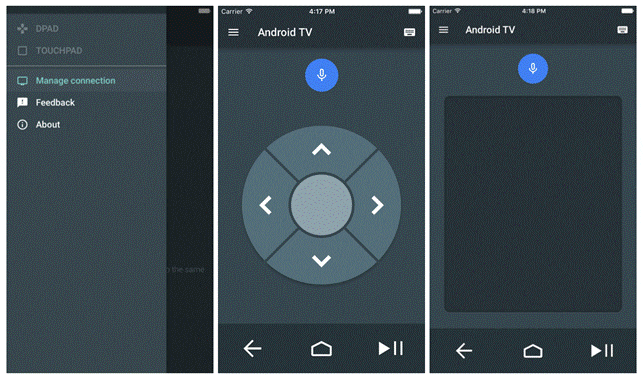






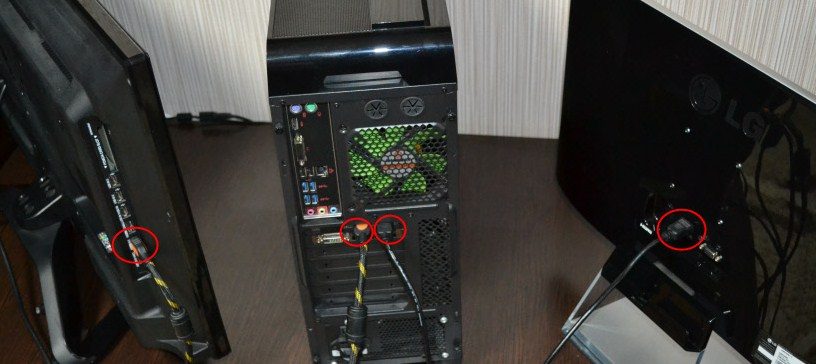
Купил в магазине провода для подключения смартфона к телевизору что бы было smart TV, но ни какой инструкции к этим кабелям не было. В интернете общие описания и как конкретно подключать смартфон к телевизору нет вообще. Вышел из положения очень просто. Купил в одном их китайских магазинов приставку, а точнее что то вроде флешки с USB входом на системе Андройд. Очень легко подключил и очень легко настроил. Вот таким простым и не дорогим способом вышел их положения)))! Кстати телевизор у меня LG.
Хорошо, что есть такие статьи с очень конкретным описание и фотографиями, мы даже и не знали, что к обычному TV, можно самим подключить smart TV. Прочитав статью можно решить, что подходит и спокойно объяснить продавцу, что мы именно хотим. Подключили через медиаплеер, штекера были в комплекте, все подошло и работает. Не пришлось покупать новый телевизор.
У меня есть опыт подключения смартфона ( планшета) на базе Андройд к телевизору для просмотра Smart TV, опыт негативный. При таком подключении и просмотре очень быстро выходит из строя аккумулятор гаджета. при таком подключении очень быстро садится аккумулятор, даже если он новый его хватает на 20-30 минут и приходится держать смартфон ( планшет) на зарядке постоянно и по этой причине у меня на смартфоне аккумулятор вздулся. Пришлось покупать новый и…покупать приставку Smart. Так, что смотреть через Андройд на смартфоне можно, но не долго.