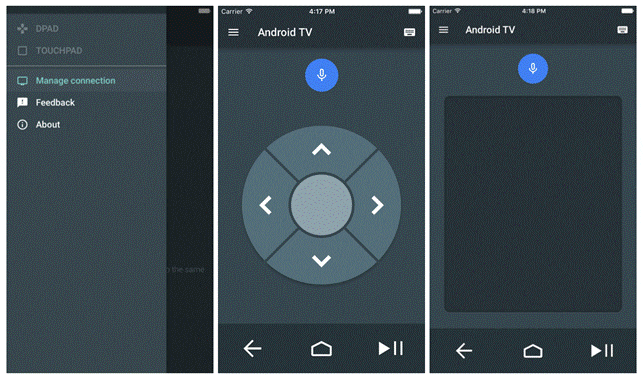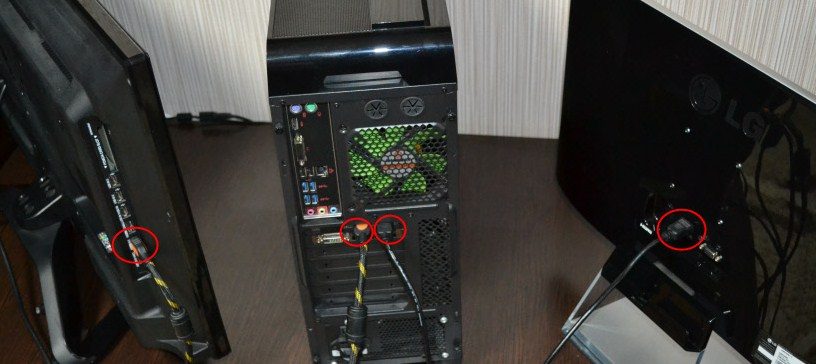Some TVs, especially those released in the early 2000s, do not have a Wi-Fi signal reception module. This means that the viewer does not have access to endless Internet content. In this case, an external device, a Wi-FI adapter, comes to the rescue. By means of additional equipment, a television receiver is connected to a wireless network.
- Functions of a Wi-Fi adapter for a TV and how it works
- Advantages and properties
- Main characteristics
- TV compatibility
- Signal range and transmitter power
- Operating frequency
- Signal standard
- Protection Options
- Connection types
- How to make a choice?
- Popular manufacturers
- Popular Models
- Connection and setup
- For Samsung
- For LG
- For Phillips
- Amplify and improve the signal
- Connection problems
- Wrong autotune
- Software or hardware problems
- Problems from the provider
Functions of a Wi-Fi adapter for a TV and how it works
Wi-Fi is a wireless network protocol that allows you to exchange signals without using wires. The term Wi-Fi refers to a type of IEEE 802.11 LAN protocol. TV Wi-Fi adapter is designed to receive and transmit signals over a wireless network.
Smart TV is a term used by Samsung. In TM LG TVs, the Wi-Fi function is called web-OS, in Sony and Philips – Android TV, etc.
For the TV to work on a Wi-Fi network, it needs two devices:
- access point – a device that distributes a signal;
- adapter – a subscriber connected to an access point to communicate with a TV.
A Wi-Fi adapter is not needed for Smart TVs. They have a built-in device for connecting to the Internet space. The presence of the Smart TV function is usually indicated in the instructions or directly on the packaging box. All other TVs require additional equipment. It is possible to connect via wire – coaxial or Ethernet. But this is unnecessary confusion, a violation of aesthetics and practicality. It is much more convenient to buy a Wi-Fi adapter. In appearance, the device looks like a flash drive. Old TV models do not all have a program for working with Wi-Fi adapters (some simply “do not see” the connected new device). In order not to buy such a TV, it is recommended to carefully read the instructions (or preview the information on the manufacturer’s web resource). The device works as follows:
- The digital signal received by the Wi-Fi router is converted into a radio signal.
- Next, the router broadcasts radio signals directly to the Wi-Fi adapter for the TV, which acts as a signal receiver.
- The adapter then converts the radio signal back to digital. After that, a video image appears on the screen.
Advantages and properties
A Wi-Fi adapter for a TV is optional when watching TV. Buy it or not, everyone decides for himself. Wi-Fi adapter features and benefits:
- no need to use traditional twisted pair and other cables to connect;
- synchronous work with computers, laptops, phones, other devices – through them you can send videos, photos, music videos, movies to the TV screen;
- the ability to watch movies from the network on a large TV screen;
- displaying the PC desktop on the screen;
- reception of a digital television signal;
- control from a phone, tablet (but this function is not available for all models).
Main characteristics
When choosing an adapter, it is recommended to pay attention to the characteristics. The operation of all interconnected devices and, ultimately, the quality of the picture on the TV depends on them.
TV compatibility
Quality devices are supplied in plastic or cardboard packaging. It indicates which devices the device is compatible with (manufacturers and TV models). On sale there are models positioned as universal. They just plug in and work great. But many users note that after flashing the TV, such devices stop working and cannot be restored.
Signal range and transmitter power
The radius indicates the maximum distance that allows the signal to be received and transmitted by the TV and the router. Barriers affect the radius of action – each wall or piece of furniture is an obstacle to the propagation of the signal (the more partitions, the weaker it is). By range, there are two types of Wi-Fi adapters:
- for open spaces;
- for indoor space.
The manufacturer always indicates the radius of action on the packaging. The unit of measurement is meters. Power is a kind of signal transmission stabilizer. Separately, the parameter does not give an unambiguous understanding of how good the device is. But in conjunction with the radius, it allows you to navigate which area is more suitable for a room. In a large apartment, it is better to buy a more powerful device – this is the key to stable operation of the equipment. A weak adapter simply can’t handle the load. The signal will be weak, if not completely unavailable.
Operating frequency
One of the most important characteristics when choosing an adapter. Its operating frequency must exactly match the frequency of the router. Table of frequency compliance with work standards:
| IEEE 802.11 standard | Frequency, GHz | Year of adoption of the standard | Bandwidth, Mbps |
| B | 2.4 | 1999 | eleven |
| A | 5 | 2001 | 54 |
| G | 2.4 | 2003 | 54 |
| N | 2.4 | 2006 | 300 |
| N Dual Band | 2.4–5 | 2009 | 300 |
| AC | 5 | 2010 | 1 300 |
Signal standard
The above table has a column that lists the throughput of the adapter. In fact, this is the speed of wireless information transfer. The standard indicates the maximum bandwidth of the adapter, and it may differ significantly from the actual values. The reason for the discrepancy is the discrepancy between the ability of the equipment to exchange information and its actual operation.
A variety of factors affect the passage of a Wi-Fi signal, in particular, the operation of sources of electromagnetic waves – from smartphones to microwaves and dishwashers.
Protection Options
The operation of the router goes far beyond the boundaries of the apartment; without protection, people living in the neighborhood can use it. Actions will negatively affect the speed and stability of the signal. For reliable protection against unauthorized intervention, there are options. The simplest and most accessible to the average user is device encoding. To prevent Wi-Fi theft, follow these steps:
- Find out the router’s IP address.
- Come up with a unique name for your home network.
- Set a complex password.
Manipulation allows you to provide minimal protection for your home Smart TV. A more reliable barrier is to turn the network into invisible mode by enabling information encryption via WEP, WPA and WPA2 protocols. In independent execution, such a procedure is available to advanced users. Actions are carried out through the settings of the router. But it is better to use the services of a specialist.
Connection types
Manufacturers offer Wi-Fi adapters with different connector options. And each has its own connection features:
- Through the HDMI port. This connection option is ubiquitous. It is these connectors that are installed in a variety of devices – from smartphones to TVs. The presence of HDMI allows you to easily connect devices to each other. HDMI was designed specifically for receiving / transmitting high-definition multimedia. Another plus is the high transfer speed.
- Through the USB port. Widespread variant. A USB port can be found in almost any technology – tablets, laptops, etc. Wi-Fi adapters designed to connect to a USB connector are usually very compact and look like a USB flash drive.
- Via PCMCIA slot. The option is already considered obsolete. It occurs and is rarely used. Such connectors are available in older TVs (and even then not in all models).
How to make a choice?
When choosing a Wi-Fi adapter for a TV, it is important to pay attention to the maximum possible number of parameters and specifications. This will help you to purchase a device that is best suited for specific conditions and requirements. What to pay attention to first of all:
- TV compatible. But it is better to take an adapter from the same company as the TV. Then there will be no problems with the connection.
- Do not take an adapter of an unknown brand or too cheap. In this case, poor image quality, disconnects, video interruptions during playback, and even heating of the equipment are expected.
- Simultaneous availability of HDMI and USB connectors. The ability to vary the connection will ensure the highest image quality.
- Specifications. Power, range, frequency and other parameters must comply with specific conditions and requirements.
Popular manufacturers
Wi-Fi adapters are now produced by many companies, including leading electronics manufacturers. The most famous of them:
- Xiaomi. Chinese brand, known for its inexpensive and high-quality products. It produces many models of inexpensive Wi-Fi adapters of various colors and small sizes. More often with USB connectors.
- Asus. Taiwanese brand. The company’s Wi-Fi adapters usually work with the most popular interfaces.
- LG. South Korean brand. Wireless adapters support all standards and transmit information at a speed comparable to cable transmission. LG produces adapters not only for routers, but also for smartphones.
- Samsung. This South Korean brand offers the widest range of Wi-Fi adapters. All devices are characterized by uninterrupted operation and a high level of power.
- Tenda . The range of wireless adapters of the Chinese brand is distinguished by a variety of forms. Most of the products have a minimalist design and black and white color. Most often they have a USB connection type.
Popular Models
The stable operation of the wireless connection between the router and the TV depends on the quality and compatibility of Wi-Fi adapters. To minimize the risk of problems, it is recommended to choose devices from well-known brands with a good reputation. The best Wi-Fi adapters for TVs according to users:
- Alfa Network AWUS 036 ACH . Connects via USB. Transmits a signal at a speed of 867 Mbps. Inexpensive, visually attractive device, with up-to-date encryption methods. The adapter supports almost all popular operating systems and works under any conditions. It has a large range – many times more than competitors. Price – 3 255 rubles.
- Tenda U9. Tiny but powerful adapter. Suitable for apartments over 100 sq. m. Works flawlessly. Compatible with the Smart Home system. The signal transfer rate is 633 Mbps. The connection is made via a USB connector. Price — 1 300 rubles.
- Alfa Network AWUS036NHA. The adapter features high sensitivity, quick and easy setup. Can transmit a signal over long distances through solid walls. Transfer speed – 150 Mbps. USB connection. Price — 3 300 rubles.
- ASUS USB-AC54 B1. Compact adapter with USB 3.0. The maximum transfer rate is 1,267 Mbps. Price — 2 400 rubles.
- BSP WU-200. Universal Wi-Fi adapter. Suitable not only for TVs, but also for projectors. It has advanced customization options. Price — 4 990 rubles.
Connection and setup
There is nothing complicated in setting up Wi-Fi adapters. Any user can handle it. It is conducted according to one algorithm, but some brands have their own nuances. To connect your TV to a network wirelessly, you must have:
- working internet;
- router;
- WiFi adapter.
For Samsung
Before connecting the device, check the official website of the manufacturer samsung.ru to see the list of supported TV brands / models. You can also read detailed instructions for quick connection there. Algorithm:
- Insert the adapter into the TV connector – after that the device is activated.

- Set up the network by pressing the “Menu” button on the remote control (RC).

- Select “Network” and then “Network settings”.

- The TV, not detecting a wired connection, offers to establish a wireless connection. Click the “Start” button.

- Select the home network distributed by the router, connect, enter the password, click the “OK” button.
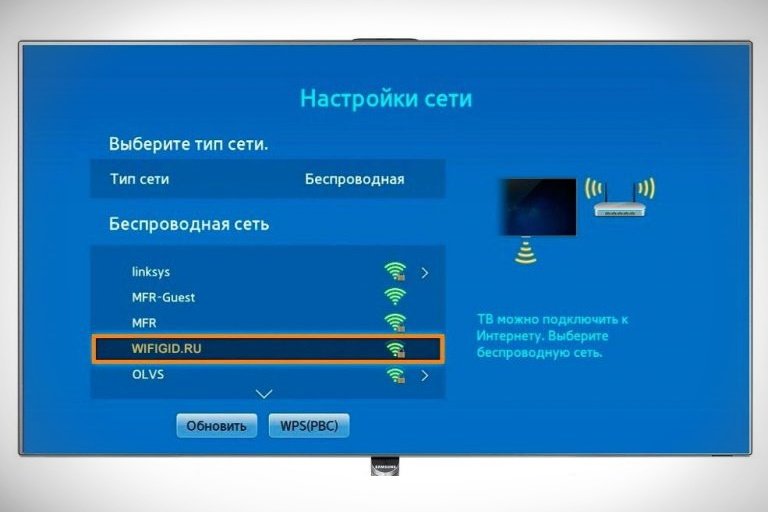
- After the manipulations, the TV checks the established connection and, if everything is fine, notifies you that the wireless connection has been successfully established.
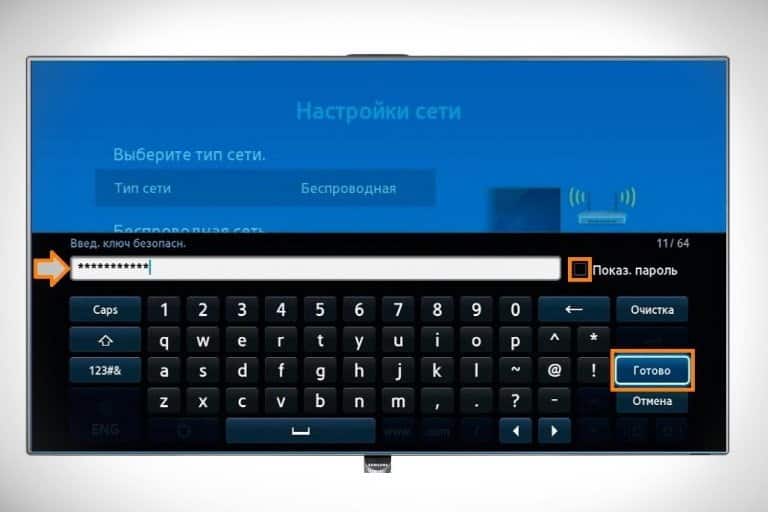
For LG
As in the previous case, it is recommended to go to the official website of the manufacturer lg.ru. Here, check that the adapter you are purchasing is suitable for a specific TV model. Adapter setting:
- Insert the device into the connector – it will be activated without assistance.
- Further, the connection algorithm will depend on the TV model. Usually it is enough to go into the settings, select the item related to the network. Then you need to select your home network and enter the password.
For Phillips
In principle, setting up Phillips Wi-Fi adapters is no different from the algorithm for Samsung and LG. There is a slight difference in the names of menu items, but all actions are intuitive and do not raise questions. An approximate sequence of actions when setting up Phillips adapters:
- “Menu”;
- “Installation”;
- “Wired and wireless networks”;
- “Wired or Wi-Fi”;
- “Connecting to the network”;
- “Wireless”.;
- the last step is to enter the password and connect.
Visual instructions on how to connect a TV to the Internet:
Amplify and improve the signal
It happens that the adapter is already connected, and the video is broadcast poorly. The image is interrupted, freezes, slows down. Such signs indicate a subsidence of the transmission speed. How to improve the signal:
- Move the router closer to the TV.
- Remove obstacles in the signal path. It is especially important to rearrange the equipment that interferes – microwaves, telephones, etc.
- Open the router settings and then the wireless network. Select the desired country so that the device itself determines the communication channels. In this case, Wi-Fi will not conflict with standard telephone waves. If the adapter does not have a country setting, set the mode to 1, 3, or 5.
- Turn the antennas of the router towards the TV. Install them so that they form a 45 degree angle with the floor surface.
Connection problems
It is not always possible to successfully connect and configure the adapter the first time. It happens that messages appear on the screens – “network error” or “lack of Internet connection”. Eliminating the problem is preceded by finding the cause of its occurrence.
Wrong autotune
If, of all the devices that “eat” your home Wi-Fi, only the TV has problems, most likely it has an incorrect auto-tuning setting. To fix the problem, you need to enter the Google DNS address in the appropriate field. Procedure:
- Press the “Menu” → “Settings” button on the remote control. Go to the “Network” → “Connect to Wi-Fi” section.

- Next, go to “Advanced settings” → “Edit”. Uncheck the box next to “Automatic” and enter the numbers: 8.8.8.8. Click on the “Connection” button

- If the problem really arose due to auto settings, then after the work done, you will see a message on the TV screen that the Internet is successfully connected.
Software or hardware problems
As the Smart TV is used, errors may appear in the equipment that cause problems when connecting the TV to the Internet. To prevent them, it is necessary to update the software proactively. Software update methods:
- by connecting the internet connection cable;
- via a wireless network;
- using a flash drive or using a hard drive.
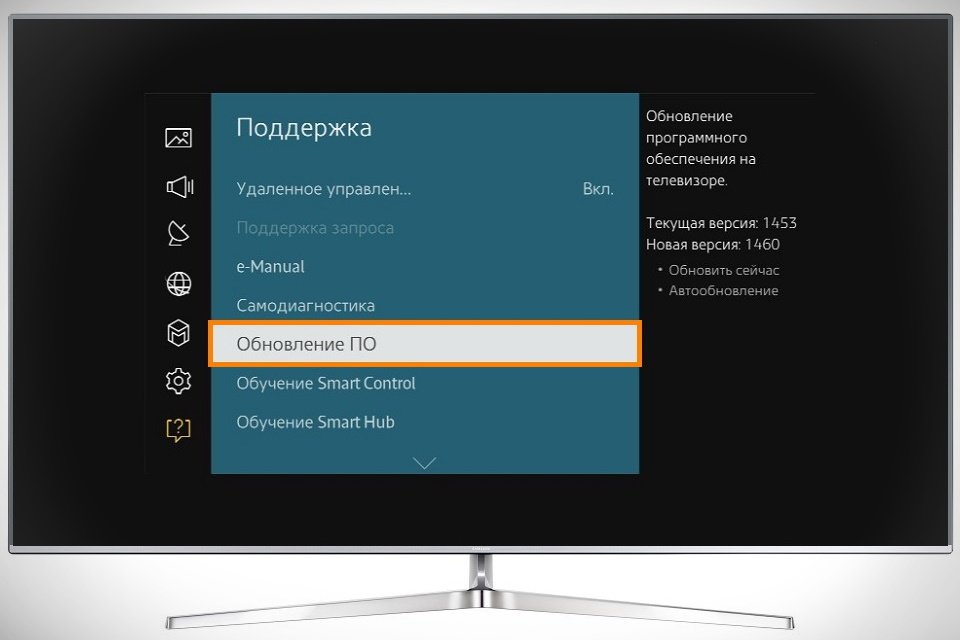 If there is no Wi-Fi connection, flashing is performed via a wire or USB flash drive. Manufacturers usually publish instructions for updating software on their websites.
If there is no Wi-Fi connection, flashing is performed via a wire or USB flash drive. Manufacturers usually publish instructions for updating software on their websites.
When updating the software of the equipment, it should be borne in mind that the use of third-party firmware leads to a denial of warranty service.
Problems from the provider
The absence of a signal may be observed due to incorrect operation of the provider’s equipment. To find out the issue, call the service provider and check if any work is being done, if there is a global breakdown. When it is impossible to make a call, you can check the signal quality on your own:
- Pay attention to the operation of the router.
- If the WLAN light is on, and the WAN / DSL is off, this means that the router is working, but the signal from the provider is not coming to it.
- Turn off the router for 10 minutes.
- Turn on the router.
If the problem persists, it’s definitely a problem with the ISP. It remains only to wait for the Internet provider to fix the problem. A Wi-Fi adapter is a tiny, fairly inexpensive little thing that allows you to completely solve the problem of connecting the Internet to a TV. It is possible to pick up a device for any brand of TV. The main thing is not to rush, but to understand the functionality, technical characteristics of the adapter and the model compatibility of the transmitting and receiving equipment.