The digital television format implies a better picture and sound, but in reality, users often face a number of problems, one of which is the interruption of the digital signal. Why digital channels disappear, and what to do if
digital television does not show .
- The principle of receiving digital TV channels
- Reasons why channels disappear on digital television
- TV does not find all digital channels
- Can’t pick up multiple channels
- What to do if the channels on the TV are gone?
- Auto tuning of channel reception
- Manual setting
- Features of channel settings depending on the TV model
- Digital channels disappeared / not caught on a Samsung TV – how to set up
- Setting channels on LG TVs
- Philips
The principle of receiving digital TV channels
Despite the fact that digital television has existed recently, it is gaining more and more popularity, as the user receives high quality images and sound. Also, the pluses include the fact that it is possible to connect additional programs, functions and use interactive TV. The principle of operation of the technology is simple – the encoded audio and video signal enters the TV through antennas in a special stream, and is already decrypted on the TV itself, and the user receives a high-quality image. Reception of digital broadcasting is carried out in several ways:
The principle of operation of the technology is simple – the encoded audio and video signal enters the TV through antennas in a special stream, and is already decrypted on the TV itself, and the user receives a high-quality image. Reception of digital broadcasting is carried out in several ways:
- broadcast – the picture is received through repeater towers;
- satellite – you can watch a large number of channels, but you need a special dish;
- cable – used in apartment buildings, the signal is transmitted through a collective antenna.
Reasons why channels disappear on digital television
There are situations when the channels on the TV disappear abruptly or after turning on the TV – one, several or all at once. There are a number of reasons why this may be the case.
TV does not find all digital channels
Why are all digital channels disappearing:
- The signal coming from the TV tower is bad for the selected equipment , which is why the TV does not receive reception.
- Wrong antenna selected . Choose an antenna based on the conditions of distance from the TV tower. If the distance is 3-7 km, you can leave the indoor one, otherwise, get a powerful outdoor antenna with a good amplifier.
- Connecting a digital set-top box to a digital TV . Together, this equipment does not function adequately, devices constantly reboot, and settings get lost.
- The contacts on the amplifier are oxidized . It concerns more street antennas, especially if their service life is long enough. The amplifiers of some antennas are a simple plastic box into which water freely enters, which causes oxidation. Such situations should be avoided.
- Incorrectly selected base frequency of signal reception . The essence of the process is to find the broadcast transmitter closest to the house, which allows you to receive a stronger signal. Therefore, make sure that the signal reception frequency is most suitable for your area.
- The presence of interference from GSM and LTE . There are now more telephone towers than TV towers, so they can interfere with the signal. You can fix this by purchasing a special filter that protects against GSM and LTE signals. It is connected as an intermediary between the antenna connector and the TV.
- Lack of DVB-2 support . If the TV or set-top box does not support this standard, then the second multiplex of channels will not show – you will not find them.
- Quite often problems are connected with weather conditions . In strong winds or thunderstorms, the signal deteriorates greatly, due to which the digital television signal disappears and channels are lost. Usually, after the normalization of weather conditions, everything returns to normal.
- The receiving point is located in the valley and the signal flies over the antenna . You can correct this situation by moving the antenna to the roof of the house or fixing it on a separate mast.
 The signal of digital television disappears, what are the reasons and what to do: https://youtu.be/lTEupuNxpJA
The signal of digital television disappears, what are the reasons and what to do: https://youtu.be/lTEupuNxpJA
Can’t pick up multiple channels
Consider the most common cases in which channels on a digital set-top box disappear only partially:
- An inscription about the DRE channel encoding appears on the TV screen . This happens if the set-top box has been turned off for a long time – the device needs to work in normal mode for a couple of hours for synchronization to occur, after which all channels are restored.
- A message about the presence of a paid channel appeared on the screen . If you really have paid channels, extend the work with payment. If such a notification appears on free channels, contact your provider.
- The software is not compatible with the GS-HD receiver . You can fix this by going to the menu and activating the key to restore the channel list.
- Receiver not registered . There is an identification number on the back of the device. Using a computer, go to the Tricolor TV website , then enter the data received from the provider to register.
What to do if the channels on the TV are gone?
If digital channels are missing, you can try to tune them manually or use automatic tuning. Study the general algorithm of actions, because no matter what model your TV is, the setup principle is similar. The main thing is to carefully read what is written on the screen.
Auto tuning of channel reception
Standard algorithm of actions during auto-tuning:
- Take the remote control, press the “Menu” button, select the “Options” – “Auto-tuning” section.
- You will see a window with a list of signal sources – antenna or cable. Select “Cable” and click “Start”.
- A window with a list of signal sources will appear on the TV screen. Find “Digital” and click “Start”.
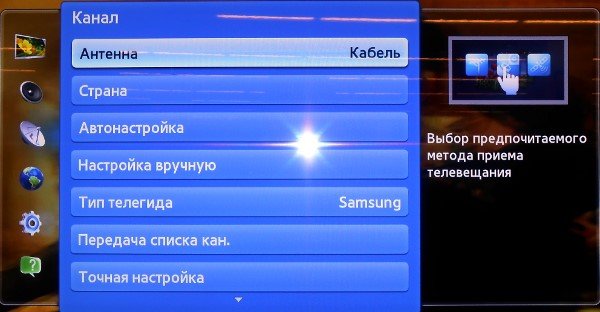
- Go to the Search Mode section. Select the “Full” subcategory and fill in the required fields manually with the following information:
After tuning in automatic mode, you will have about 20 channels in high definition. If only 10 out of 20 were found, use the manual search.
Manual setting
Manual setting consists of the following items:
- Go to main menu.
- Find the sub-item “Manual tuning”.
- Enter the data from the provider in the field that appears.
- Start searching.
- After each found channel, click the “Next” button.
It happens that you need to make changes to the digital series in order to improve the image quality. Manual tuning takes more time than automatic tuning, but you will be able to fine-tune each channel.
Features of channel settings depending on the TV model
Each TV model has its own factory firmware and individual functionality. Consider how to set up channels for some models.
Digital channels disappeared / not caught on a Samsung TV – how to set up
To set up digital channels for most Samsung models, follow these steps:
- Press the “Menu” button on the remote control, after which the TV menu will open.
- Select “Channel” – “Country” from the menu.
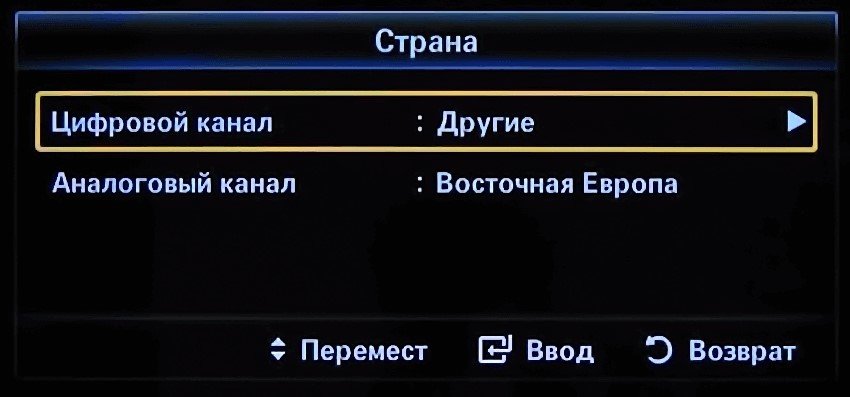
- The TV will ask you for a PIN code. If you have never used it before, then enter 0000. For the necessary search parameters, make sure that you have “Other” in the “Country” line.
- Set the menu “Channel” – “Antenna” parameter “Cable”.
- Open the “Cable Search Options” menu and set:
- Open “Auto Setup”. Signal source – “Cable”, type of channels – “Digital”.
- Select the channel type at your discretion – either only “Digital” or “Digital + analog”.
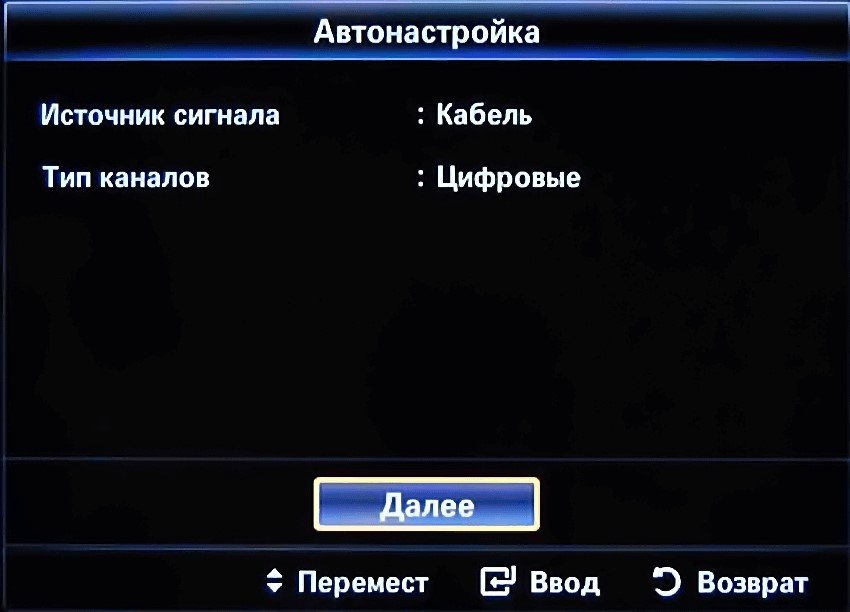
- Set the search mode to Network.
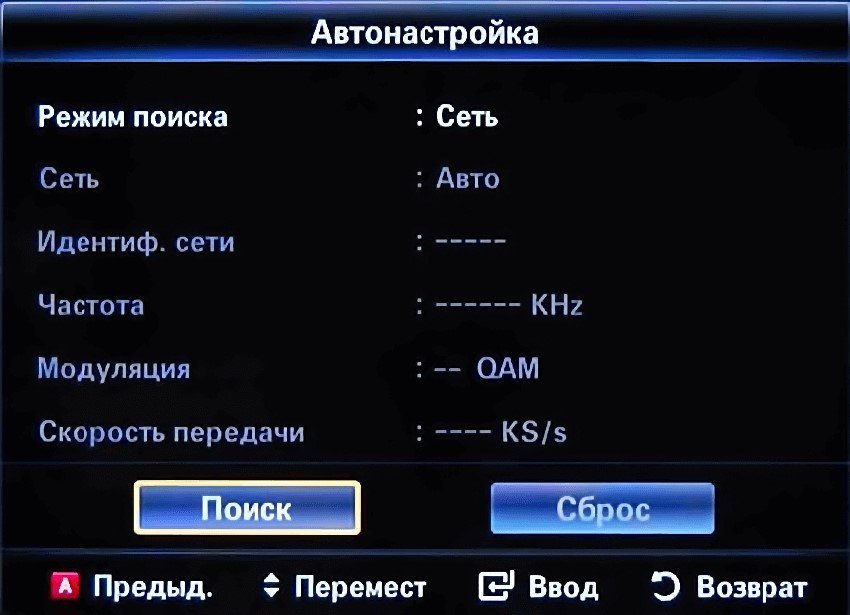
- Click the “Search” button.
After an automatic search, you will find all the digital channels that exist in the cable network, but you can only watch those that are included in your package.
Below is a video instruction for setting up digital channels on a Samsung TV: https://www.youtube.com/watch?v=Uh9YgK5agL0
Setting channels on LG TVs
Setting up LG TVs is as follows:
- press the “Menu” button on the remote control;
- select “Options” and click on the desired parameters to change (for example, in the “Country” section, select Finland or Germany);
- go to the “Settings” item and select auto search, specify the cable connection;
- fill in the window that appears according to the instructions you have.
You can use the automatic update of TV channels, this feature is available from LG. As a result, the previous list will be reset and the channels will be tuned in a new sequence.
Philips
Consider the settings for a Philips TV:
- Through the menu button on the remote control, enter the “Configurations” section.
- Click on the “Installation” section.
- After the secondary menu appears, select channel setup.
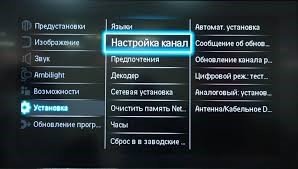
- Another secondary menu will appear. Select Automatic Settings.
- If the transitions were made correctly and consistently, a message will appear stating that the channels will now be updated.
- Click “Start”.
The program sets up channels on its own. After completion, you do not need to do anything else. There are a lot of reasons why digital channels stop broadcasting and there is no digital television signal, but almost all of them can be solved on your own. The main thing is to decide what exactly went wrong. There are no problems with subsequent setup either, since all settings are similar, and you can get the necessary information either from the provider or in the instructions for the TV.
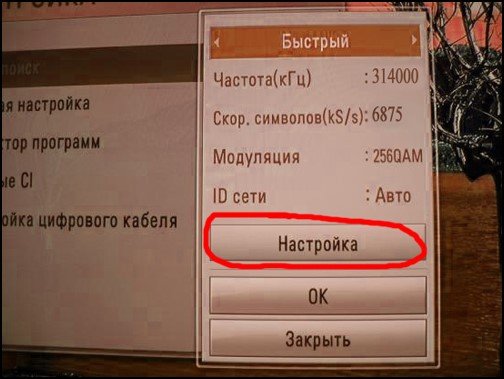
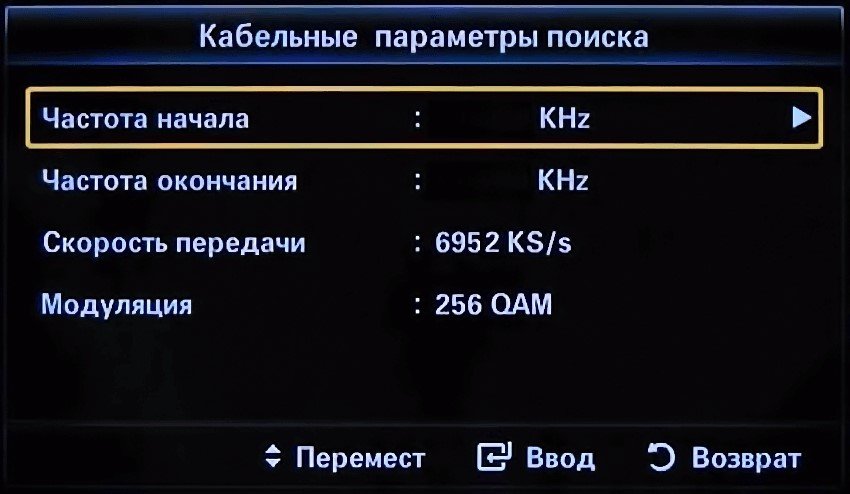







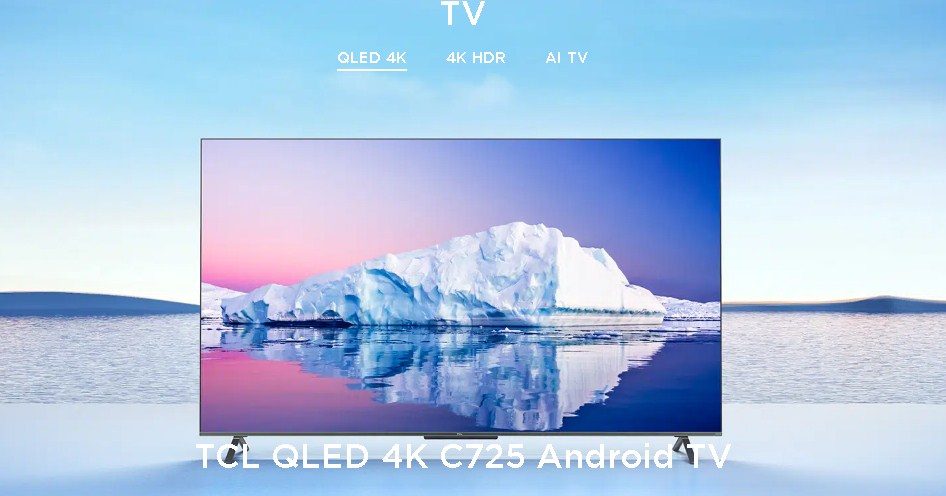
Ручной поиск та еще муторная штука, но инструкция по самсунгу подошла, спасибо.
Спасибо большое статье. Очень помогла. Теперь все каналы превосходно транслируются !!!
Дома стоит цифровое ТВ от МТС, и иногда все таки случается, что каналы и вправду пропадают. Автоматом приставка ничего не находит, вот и приходится пользоваться ручным поиском. Стоит плазма от самсунга, делал все по инструкции и так-то довольно быстро разобрался, что да как. Если бы еще знать, как правильно это исправить, то было бы еще лучше, а то менять приставку я пока не хотел бы.
Очень полезная, уникальная, отличная статья. В которой очень подробно рассказано, что делать если пропали каналы на телевизоре. А также очень хорошо описаны причины по которым это всё происходило. И здесь это всё подробно показано на разных телевизорах. Так же рассказано про особенности настроек. Здесь очень ярко всё показано на скриншотах. И дано куча полезных советов от специалистов. Так же рассказано к кому обращаться по поводу этих проблем. В общем статья мне понравилась и оказалась полезной.
Если пропали все или почти все телеканалы, то лучше всего будет сделать автоматических поиск телеканалов по всему диапазону частот (зайти в Меню ресивера, выбрать Поиск каналов и далее Автопоиск).
Однако если пропало незначительное количество телеканалов, то можно пойти по другому пути решения проблемы: для кого-то, возможно, более сложному, а для кото-то – более быстрому. Для начала, необходимо проверить с какого по какой канал отсутствует в перечне. Здесь стоит отметить, что если цифровые телеканалы пропадают, то они пропадают группой, т.е. сразу 8 каналов, 16 каналов, 24 канала или все 32 телеканала. А причина в том, что в отличие от аналогового ТВ, где мог не показывать один телеканал, в цифровом телевидении вещание ведется цифровыми пакетами или мультиплексами. Мультиплекс – набор телевизионных и радиовещательных каналов, передаваемых по одному цифровому каналу. В сети Зеонбуд в настоящий момент в каждый мультиплекс входит 8 телеканалов. Таким образом, у нас есть в цифровом телевидении 4 мультиплекса, в каждом из которых по 8 телеканалов. Вам необходимо проверить, каких каналов нет. В таблице ниже Вы увидите несложное распределение цифровых телеканалов по мультиплексам (цифровым пакетам):
После того, как Вы определились, какой мультиплекс у вас отсутствует, переходим к статье Расположение передатчиков Т2 в Украине и номера ТВ каналов. В представленной в статье таблице ищем населенный пункт, в сторону которого направлена Ваша антенна для приема сигнала цифрового ТВ. Для Вашего населенного пункта, зная в каком мультиплексе пропал диапазон телеканалов, запоминаем частотный канал. Частотный канал — полоса радиочастот в диапазоне метровых или дециметровых волн (в цифровом телевидении используется дециметровый диапазон), предназначенная для передачи радиосигналов изображения и звукового сопровождения телевизионного средства массовой информации.
Когда мы запомнили частотный канал, заходим в Меню ресивера, выбираем Поиск каналов и Ручной поиск. Потом выбираем частотный канала, который отсутствует и через несколько секунд на шкале «качество» Вы должны увидеть уровень сигнала. Для стабильного приема цифрового ТВ уровень сигнала по шкале «качество» должен быть не менее 20-25%. После того, как Вы выбрали частотный канал и увидели сигнал, нажмите Поиск. Ресивер сам найдет отсутствующие телеканалы и добавит их в список. Такую же процедуру необходимо повторить с каждым отсутствующим частотным каналом.
Сам частенько мучался с данной проблемой после перехода на цифровое ТВ, но рад, что наткнулся на эту статью.
У меня телевизор от Samsung, приобрели примерно полгода назад, и уже попробовал пошаговую инструкцию из данной статьи. Очень помогло, наконец-то избавился от надоедливого сбоя в вещании, сам бы точно не разобрался, пусть и привык решать сам подобные проблемы с ТВ.
Так что большое человеческое спасибо. В случае иных сбоев в работе телевизора, буду искать советы и подсказки на данном сайте.
Почему пропадают каналы на цифровом телевидении?десять транслируются,а десять пропалают@если бы проблема в антенн была бы то и остальные бы нитранслировались?правильно?или нет?
Почему пропадают каналы на цифровом телевидении?десять транслируются,а десять пропадают@если бы проблема в антене была бы то и остальные бы нитранслировались?правильно?или нет?
У меня похожая проблема была. Сначала каналы зависали, нужно было по новому настраивать. Затем стали пропадать, хоть раз в три- четыре дня пропадают, но не все. Основные остаются, а вот региональные. Грешили сначала на саму приставку, но приглашенный нами специалист протестировал ее и сказал, что все дело в антенне, в самой антенне. В интернете нашел схему и чертежи антенный для Smart TV, для лучшего приема. Сделал и все заработало нормально. Вот у меня вопрос к производителям приставок, почему такие плохие антенны делают кладут в комплект к приставкам? Не ужели нельзя сделать более качественные?
I’m extremely impressed with your writing skills as well aas wih the layou onn youir weblog.
Is tnis a paid theme or did you customize it yourself?
Either wayy keep up the nice quapity writing, it iss rare to seee a nikce bpog like this oone nowadays.