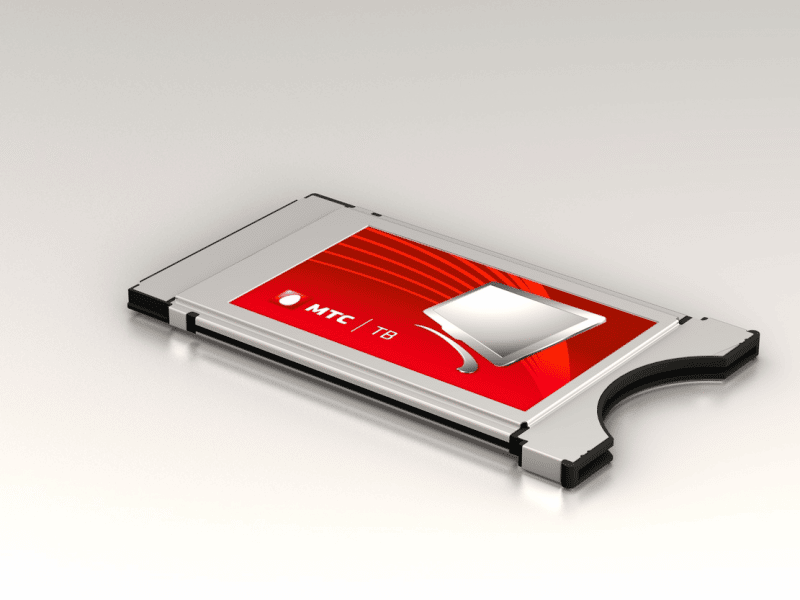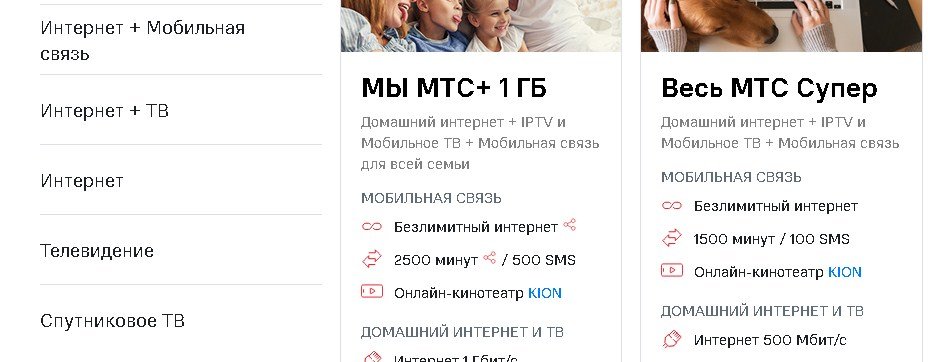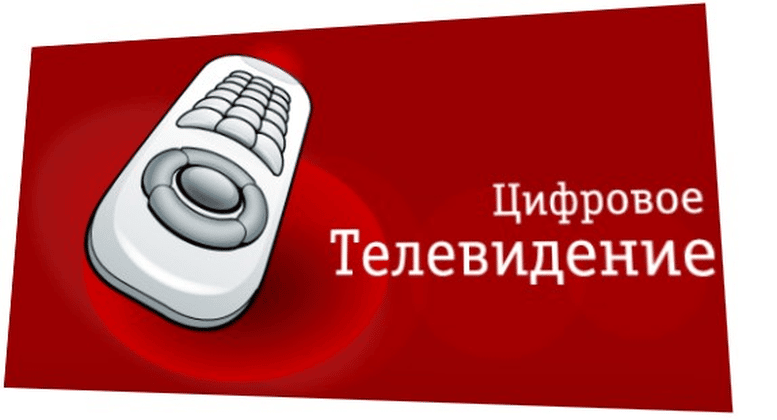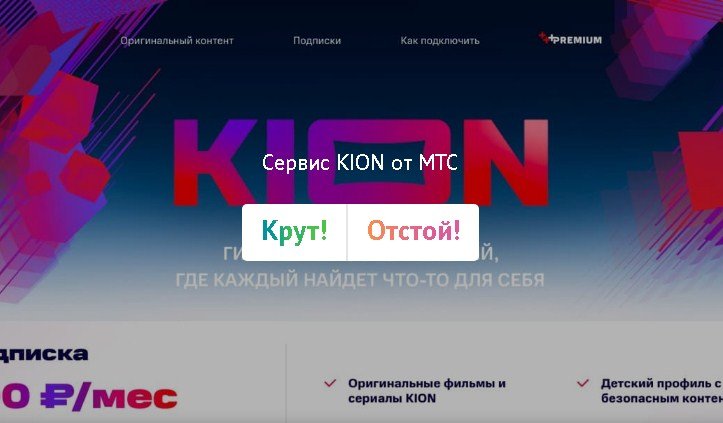Modern TVs give the owner unlimited opportunities to view content without connecting additional devices. Until recently, the user had to simultaneously control the remote control from the TV and a satellite tuner or
set- top box that receives digital cable television signals. Now, manufacturers have made it much easier by integrating all the additional technology into the TV, allowing you to use just one remote control. But in this case, there is a problem with access to content that is in individual ownership. In this case, the Cam module from provider companies will come to the rescue.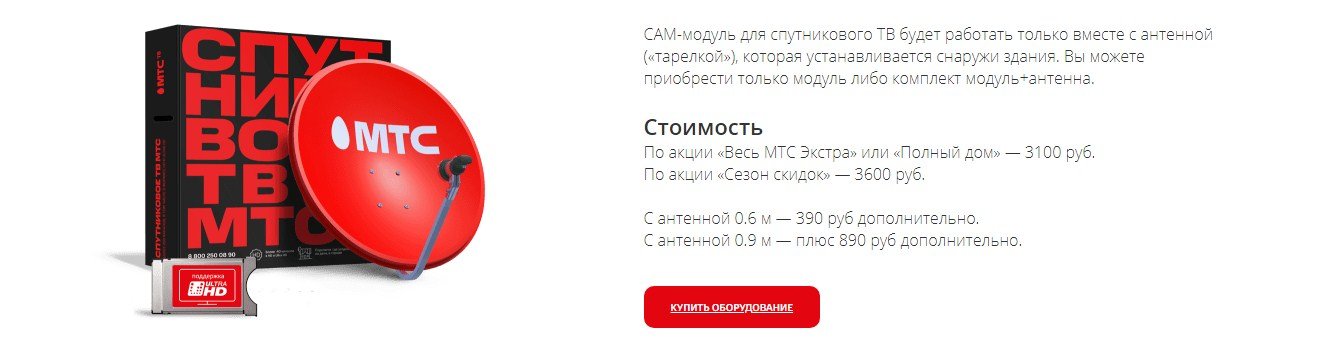
- What is the MTS CAM module
- What is the function of the module
- MTS provider tariff plans
- How to set up and activate the MTS CAM module
- Cam module MTS for cable TV
- Cam module MTS for satellite TV
- How to update Cam module
- Do I need an antenna when installing the MTS Cam Module
- How to connect two TVs at once
- What TV models can be connected to the MTS Cam module
- There is an opinion
What is the MTS CAM module
The MTS CAM module for a TV is a unit that is connected to the device circuits and performs certain functions. The provider gives permission for:
- reading information on the SMS card;
- logging into the network broadcasting the content;
- obtaining codes for the streaming decoding procedure.
If you connect the antenna through a set-top box or tuner, then the message “channel encoded” will appear on the TV screen, because the device will not receive the signal provided by the
MTS provider . The image can be obtained only after connecting the television module directly to the TV or set-top box.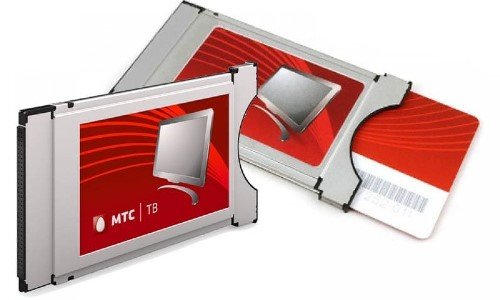
What is the function of the module
To install the CAM module, the TV must have a built-in CI slot. If it is missing, you will have to use a tuner with the correct slot. To view the content provided by the provider, you will need to use a smart card that will provide access to the content. The card contains information about the period for which the subscription was made, the list of channels available for viewing, the time spent watching and the key that allows you to decrypt the channels. The provider has the ability to control access to the encoded content. The tuner built into the CAM module collects the codes from the card and decodes the channels to which the subscription has been made. Since each provider tries to prevent users from accessing closed channels, they therefore go for some restrictions. For example:
- a smart card is sold together with certain equipment manufactured by a provider company, in this case MTS;
- prohibit the use of CAM modules operating in the multichannel direction;
- the card is tied to the number of the equipment used.
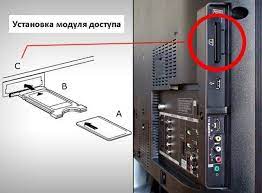
- Simple . It is used only with a single coding system, therefore, when changing the provider, the module must be replaced with another one. In addition, most of the channels, access to which is exclusively paid, have a different encoding, which a simple CAM module is not able to decode.
- Universal . CAM modules, in which it is possible to use smart cards from different providers. The device automatically configures and connects to them. In addition, they not only correct the received signals, but also give access to all paid content.
When buying CAM modules of a universal type, the user will only need to purchase a provider card. For more information on how the MTS cam module works, follow the link https://mtsdtv.ru/devices/cam-modul/.
MTS provider tariff plans
The MTS CAM module can be purchased at MTC sales offices or on the provider’s official website. The kit also includes an antenna and a smart card. The price of the kit is 3990 rubles. Additionally, you can order a cable at a price of 30 rubles per meter and installation by a specialist, the cost of which is 2000 rubles. Tariffs and a list of channels can be viewed in the table:
| Rate | Price | Number of channels | Channels |
| Base | 175 r | 209 | News channels For education Feature films and documentaries For children Sports Music Entertainment |
| extended | 250 r | 217 | News Educational Movies For kids Sports Music Entertainment |
| Basic Plus | 250 r | 219 | News Educational Movies For kids Sports Music Entertainment |
| Extended Plus | 390 r | 227 | News Educational Movies For kids Sports Music Entertainment |
| AMEDIA PREMIUM HD | 200 r | 2 | Movies Series |
| Adult | 150 r | 5 | Cinema for adults |
| Children’s | 50 r | 5 | Children’s educational channels |
| Match. Prime HD | 299 r | one | Sports |
| Match. Football | 380 r | 3 | Sports |
| Cinema mood | 239 r | 3 | Movies Series |
How to set up and activate the MTS CAM module
In order to configure and activate the MTS CAM module, you need to connect it to the device. To do this, you need to find the Common Interface slot on the back of the TV. First of all, you need to insert the Smart Card into the module, after which, you need to insert it into the slot. Care must be taken to ensure that the adapter is installed correctly and loosely held in the connector.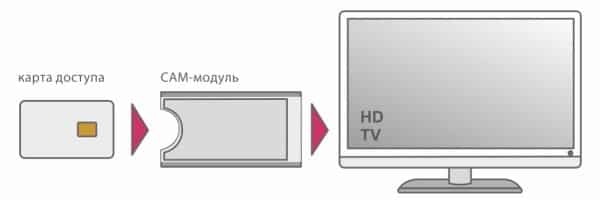
Cam module MTS for cable TV
If the connection is made according to all the rules, then the signal from the provider will be displayed on the TV screen. You can configure the module yourself. To do this, use the remote control to go to the main menu and press the “Factory settings” button to reboot the TV. After setting the time and date, you need to go to the “channel search”. In the process of setting up
cable TV from MTS , you can use auto-search or set the device to view content manually by selecting the “Cable” connection item. Upon completion of the search, the “Run” button is pressed, thereby completing the channel setup.
Cam module MTS for satellite TV
Satellite television through
the MTS Cam module is performed similarly to cable television, only when searching for channels, you need to press the “Satellite” button and select the channels of interest. During the setup process, you will need to specify the provider that provides the service. At the end, the “Run” button is pressed, then wait a few minutes until the settings are complete and enjoy watching.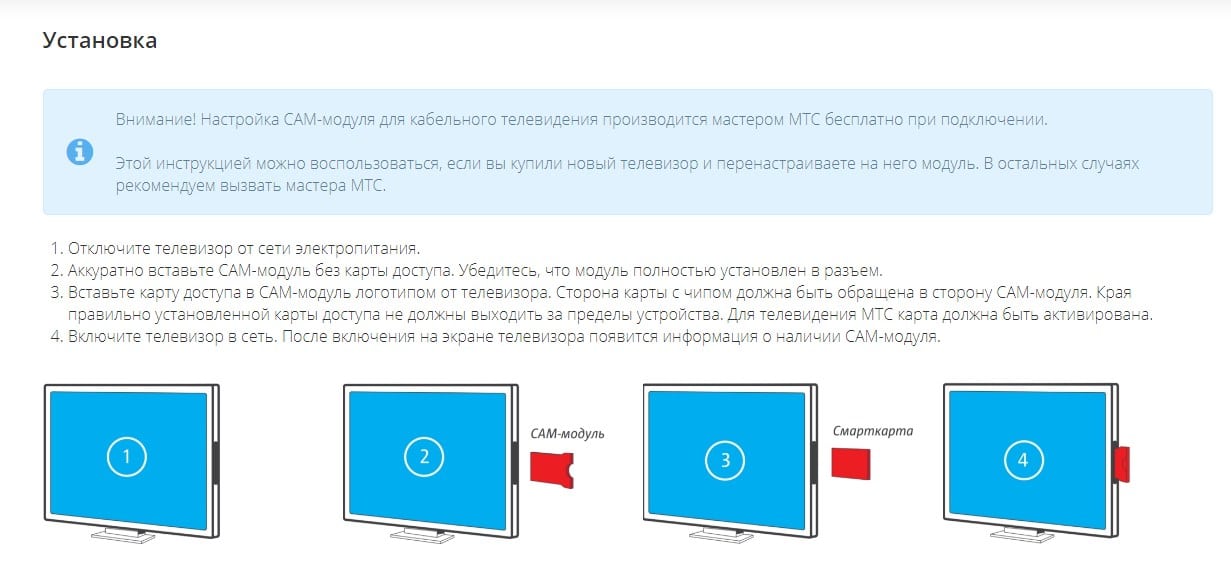
How to update Cam module
Over time, a message may come from the system, in which it will be proposed to update the MTS Cam module. To do this, enter the module menu and select the “Management” item. After that, the “Software Update” section is selected, and if the section contains a message about new versions of the module found, you need to click on the “Update” button. After the update, information about the device will appear on the screen.
Do I need an antenna when installing the MTS Cam Module
To connect the TV to satellite television, you will need to install an antenna for which you need to choose a place where the signal will be best received. To do this, you need to make sure that the device is aimed at the waves of the ABS2A satellite and there are no visible obstacles in their path. Before installing the antenna, you need to make sure that the user is within the range of the satellite waves. The diameter of the plate must be at least 90 centimeters in diameter.
Important! If you buy a
complete set of satellite equipment for a TV from MTS, then there will be no connection problems, since all elements of the kit have the necessary parameters.
How to connect two TVs at once
In modern homes, families often use two televisions. To connect them to one Cam module mts, use the following methods: Use a splitter. This is the easiest and cheapest way to connect. The module is connected to the input connector, and the output cables are connected to TVs. The only drawback of the device is the presence of interference on TV screens. A converter with two outputs will help connect a second TV to the MTS provider. The device can be used simultaneously with up to 8 devices without affecting the quality of the received signals. The only thing that can upset the user is the lack of knowledge and competence in the connection process. The most expensive and most reliable way to connect two devices to the cam module is to use a multiswitch device. This device will help to create a whole network of multimedia, connecting several antennas and TVs together. In this case, the signal quality will not suffer.
What TV models can be connected to the MTS Cam module
The mts cam module can be connected to many TVs that have a Common Interface connector. To make sure that the model supports the function of connecting television through the module, you should re-read the technical specifications in which this function is indicated. Common brands with cam module support:
- B.B.K.;
- Doffler;
- Erisson;
- GoldStar;
- Hitachi;
- Hyundai;
- JVC LT;
- LG;
- Loewe;
- Panasonic;
- Philips;
- Samsung;
- sharp;
- Sony;
- SUPRA;
- Thomson.
TV models of these brands support the broadcast of satellite and cable TV using the MTS Cam module.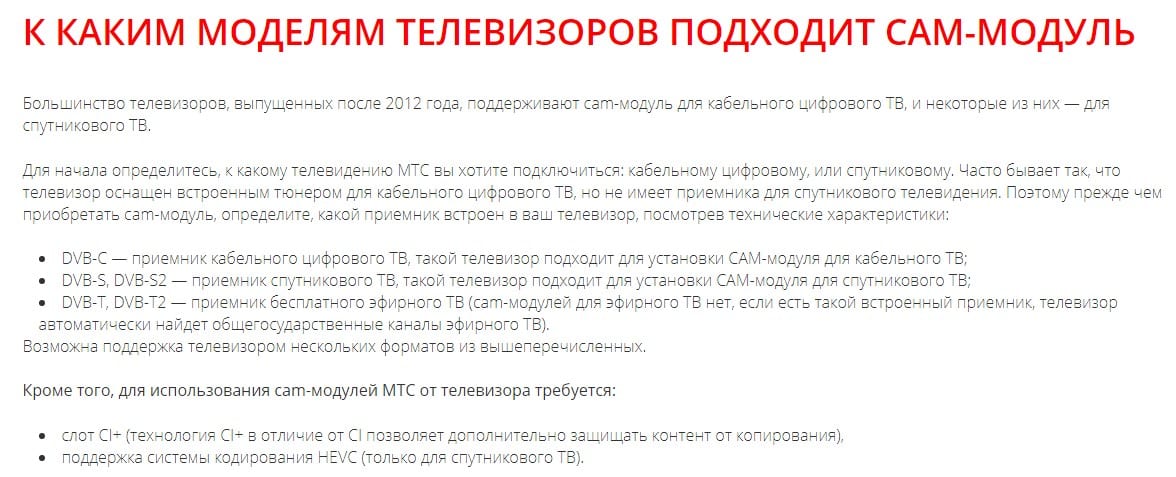
There is an opinion
I have been using the MTS Cam module for more than three years and during the whole time there have never been any complaints. I decided to buy another one to connect the multiroom. I advise all owners of a satellite tuner. The whole mission of decoding the channels is now performed by the TV itself. Victor
Very happy with the purchase of the cammodule. I connected it to LG, set up 212 channels. The image is excellent, the signal does not disappear. The settings are clear and easy. Paul