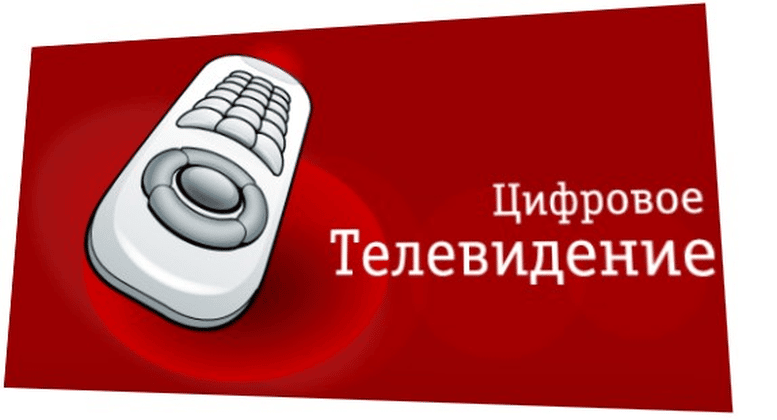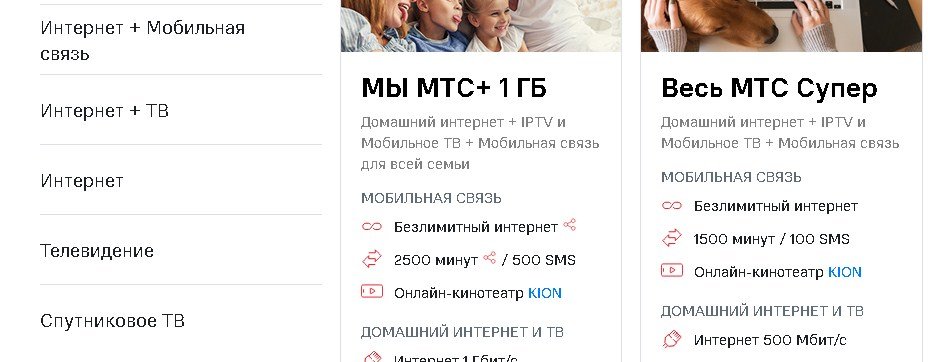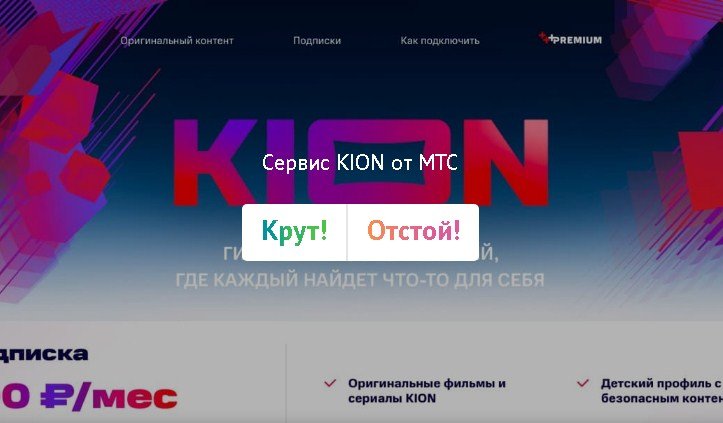Since 1993, MTS PJSC has been one of the leading companies in the Russian Federation providing telecommunications services. In July 2012, Mobile TeleSystems made a new breakthrough and launched digital TV broadcasting. The new option allowed to increase the number of broadcast channels and provide access to
interactive services and HD content. Learn more about the possibilities of digital television from MTS, as well as how to connect
TV , install equipment and set up the service yourself.
Digital TV from MTS
Digital TV broadcasting is a modern method of broadcasting TV channels using digital signals to transmit images and sound. The MTS provider uses GPON (Gigabit-capable Passive Optical Networks) technology, thanks to which
the Internet, IPTV and IP telephony are connected via one cable.
Note! The total throughput of such a fiber-optic cable is quite high – 1 Gb / s. Therefore, all data is loaded quickly, and the quality of the image and sound is preserved.
An IPTV connection may require a
digital set-top box . The average cost of such a device is 2900 rubles, the rental price varies from 10 to 110 rubles per month.
Note! You can connect both a TV and other devices to IPTV from MTS, such as a
computer, tablet, smartphone , etc.
MTS customers can also use the Multiroom service, which will allow them to connect digital TV broadcasting on several devices at the same time. In this case, the active TV package will be available on any connected TV. There is no additional fee for the service.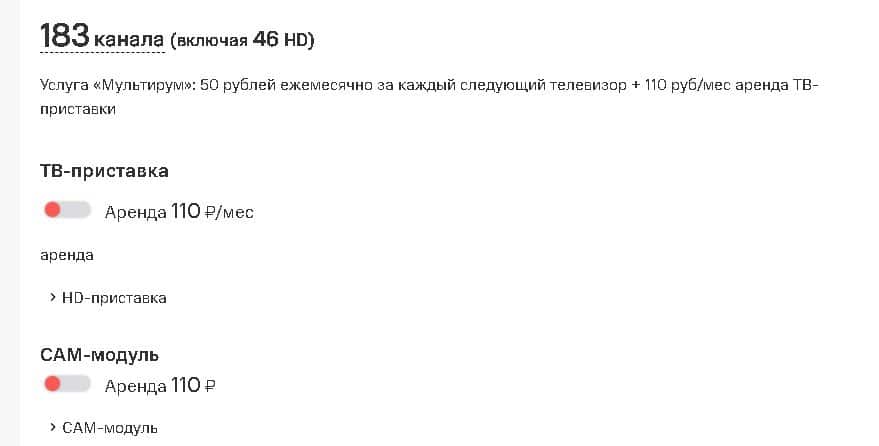
Tariffs and packages of digital TV channels MTS
For its users, MTS has developed several basic tariff plans:
- The “basic package” includes 180 TV channels, 45 of which are in HD quality and 3 in Ultra HD. This includes regional, news, sports, entertainment channels, there is children’s, business content, etc. The monthly cost of the service is 160 rubles.
- The next main tariff plan is “Optimal” . Includes 90 TV channels, 16 of which are in HD quality. Among them are news, entertainment, music, sports, children’s, educational, federal and other TV channels. The cost of such a concise package is 120 rubles per month.
Also, users can connect additional thematic TV packages:
- “Amedia Premium HD” is 5 channels (3 HD), broadcasting world film premieres, as well as Russian and foreign TV series. The price of the additional package is 200 rubles per month.
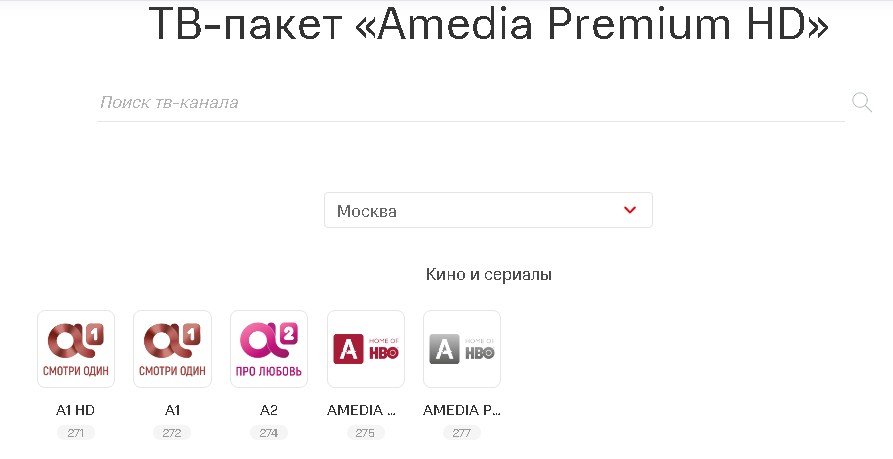
- Additional “ViP” package will be of interest to all those who prefer the best. Only high-quality content: world and Russian film premieres, blockbusters, educational, sports content and much more. The ViP package is 6 HD channels for 200 rubles per month.
- Additional package “Children’s” will be useful for those who have children from 0 to 12 years old. Fascinating cartoons and fairy tales, educational and educational TV programs, children’s music channels, etc. are broadcast here. The cost of an additional 7 children’s TV channels, of which 1 is in HD quality, is 69 rubles per month.
- “Match! Premier” includes only 1 HD channel. Here, matches of the Russian Premier League, Russian Cup, friendly matches, etc. are exclusively broadcast live. The cost of the service is 299 rubles per month.
- Football fans will also be interested in the Match! Football” – 3 HD TV channels for 380 rubles per month.
- Premium TV package “Cinema mood!” focused on all family members. These are 3 HD channels – “Kinohit”, “Kinosemya” and “Kinopremiera”. The monthly cost of the package is 239 rubles per month.
- The channels of the Ocean of Discovery package are chosen by those who love smart entertainment. It broadcasts informative scientific experiments, exciting travels, culinary programs, detective stories and much more. Monthly subscription fee for 7 TV channels in HD quality – 99 rubles.
- Content lovers 18+ can activate the “After Midnight” package. 12 TV channels, of which 5 HD for 299 rubles per month.
By leaving a request in the “Personal Account” you can always change your tariff plan or connect an additional one.
Note! The list of channels of tariff plans, as well as their cost for some regions may vary slightly.
Personal account management
The personal account is the main tool of the MTS client. The following options are available to the user here:
- access to a personal account;
- payment for services;
- displaying the status of services;
- tariff plan change and much more.
In order to register in the “Personal Account”, you need to go to the official website of the company (https://mtsru.ru/cifrovoe-televidenie-mts) and enter the basic data, come up with a password.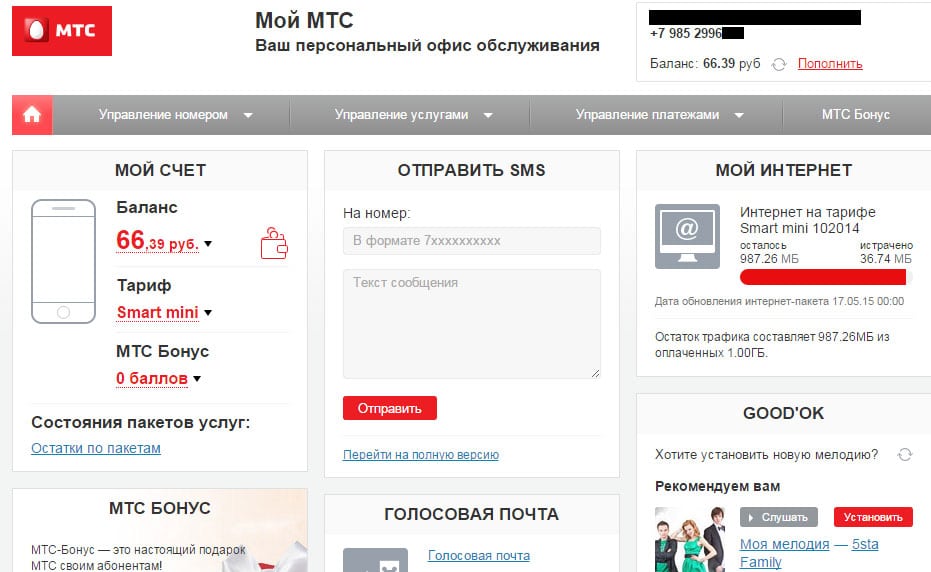
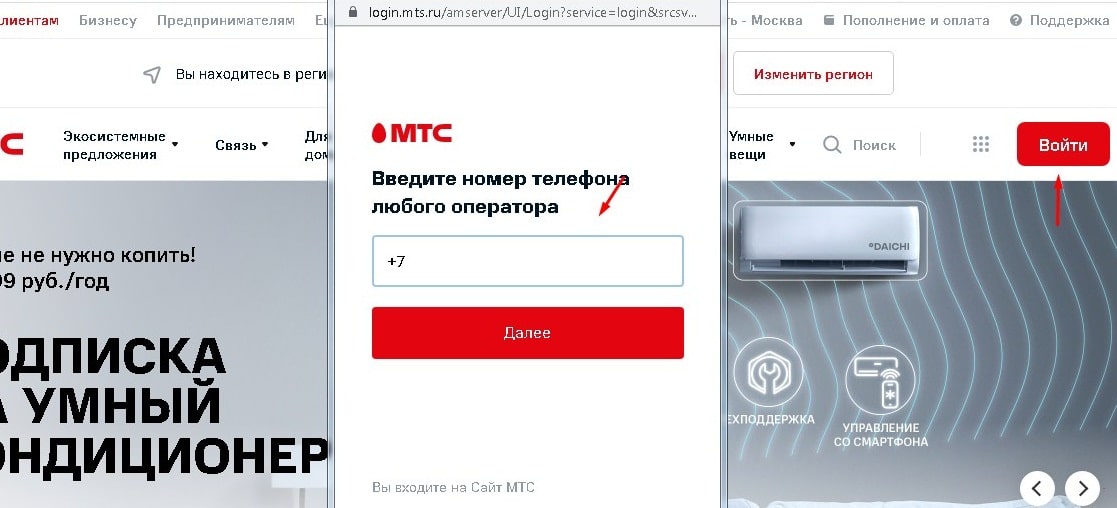
Advantages
Digital television from MTS has a number of advantages:
- Wide coverage area and connectivity within the city and beyond.
- Easily connect, configure and manage services.
- A large number of TV channels, a variety of content. Here the interests of each user are taken into account.
- The use of latest generation encoding protocols, as a result, high image and sound quality.
- interactive services.
- Moderate cost of services.
- Opportunity to purchase the optimal set of equipment.
- Free connection.
- An established system of bonuses and discounts, the availability of promotional codes.
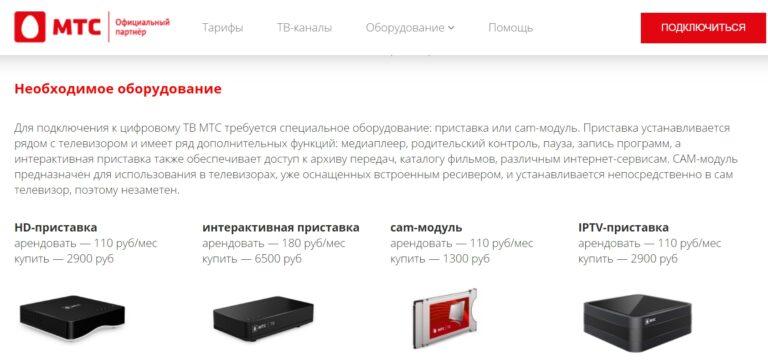
Note! A new promotional offer is currently in effect. The MTS TV 50 service can be activated at a 100% discount. An interactive menu and the Multiroom option (simultaneous viewing of up to 7 devices) are also available here.
In the case of an active free subscription to ivi, the MTS TV 50 promotional connection will be available from the next calendar month. To change the subscription, send a USSD request (*920#). In this case, after the expiration of the calendar month, the ivi subscription is automatically deleted and “MTS TV 50” is activated.
MTS digit connection
Connecting the service is a fairly simple process:
- Install the provider ‘s Smart-card into the digital set-top box .
- Connect equipment to TV. The best option is via HDMI. With this connection, the quality of the broadcast and picture is preserved better. An alternative option is to connect via SCART or RCA tulips. The end of the OUT wire is connected to the set-top box, IN – to the TV.
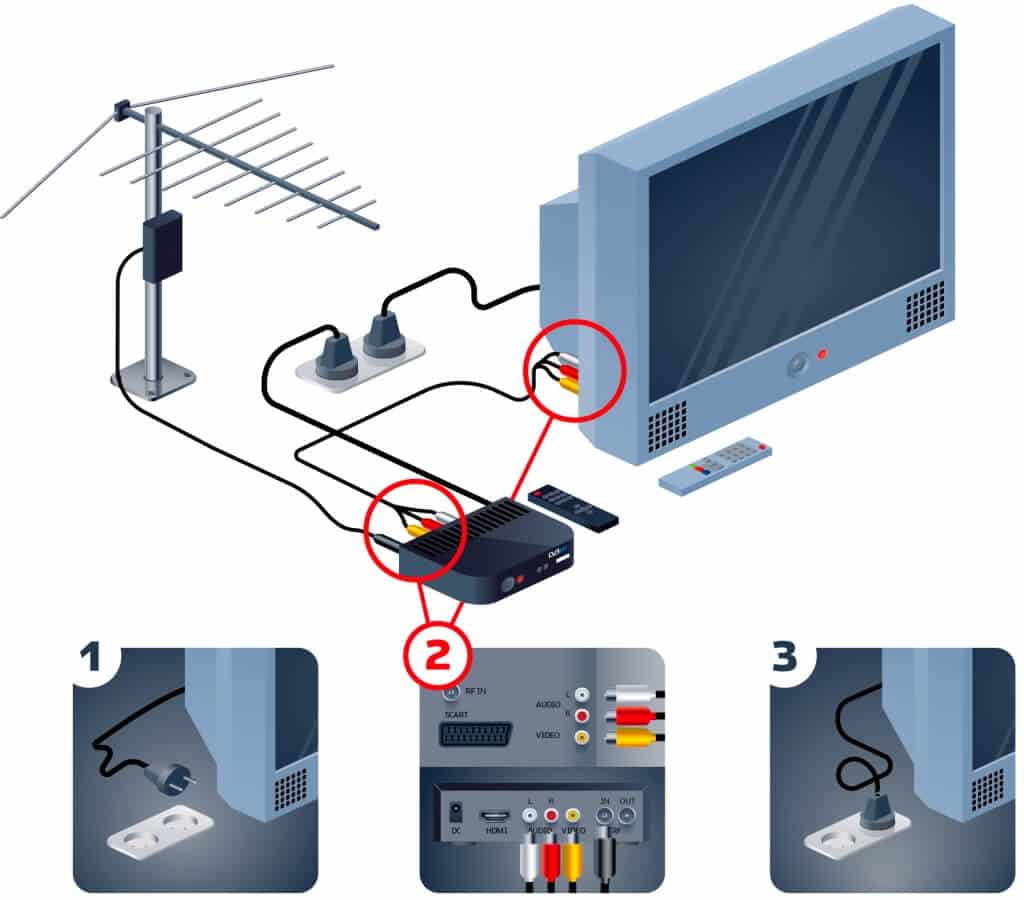
the CAM module instead of the set-top box . This connection option will cost a little less, but the pause, repeat, rewind options will not be available.
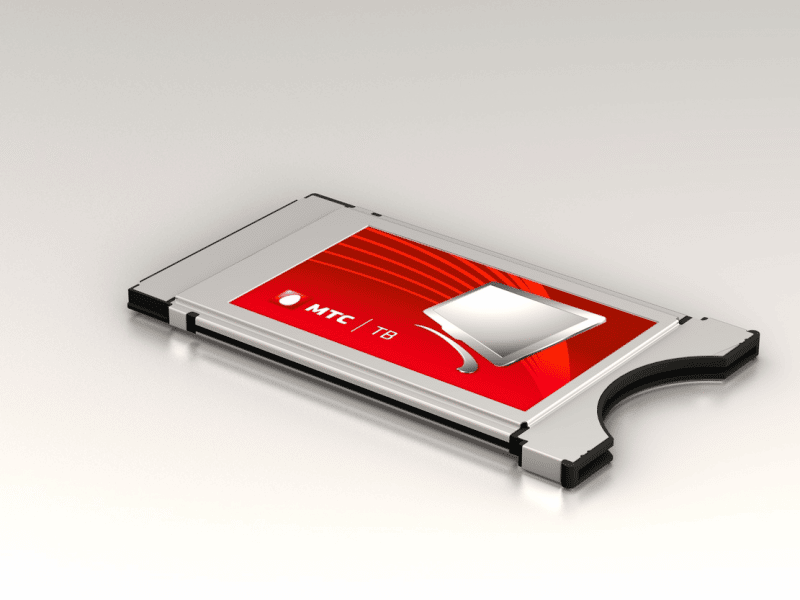
Note! At the moment, the IP-TV connection service from MTS is absolutely free. Therefore, we recommend that you contact the relevant specialists of the company. Previously, on the official website or with the operator of the company, you need to clarify the coverage area and the ability to connect the service at the desired address.
An application for connecting MTS digital television can be made on the website https://mtsru.ru/cifrovoe-televidenie-mts#/p/zayavka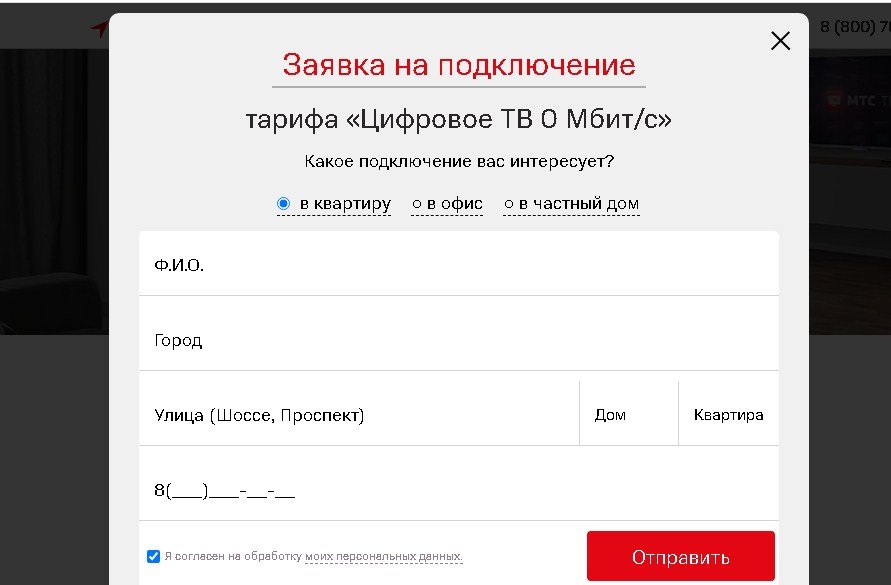 How to connect MTS digital television: https://youtu.be/wphd-GvbVP8
How to connect MTS digital television: https://youtu.be/wphd-GvbVP8
Setting up the MTS “figure”
Broadcast on TV
After connecting the necessary equipment, a boot window will be displayed on the TV monitor. Next is a window with a choice of language. Russian is set here by default. To confirm, press the “OK” button on the remote control. If the language selection window does not appear, reset the settings to the factory settings: the “Menu” button on the remote control, “System Settings” and then the “Factory Settings” section. Here we enter the code “0000”. The next step is to set the image format. “4:3” by default. If necessary, activate “16:9”.
If the language selection window does not appear, reset the settings to the factory settings: the “Menu” button on the remote control, “System Settings” and then the “Factory Settings” section. Here we enter the code “0000”. The next step is to set the image format. “4:3” by default. If necessary, activate “16:9”.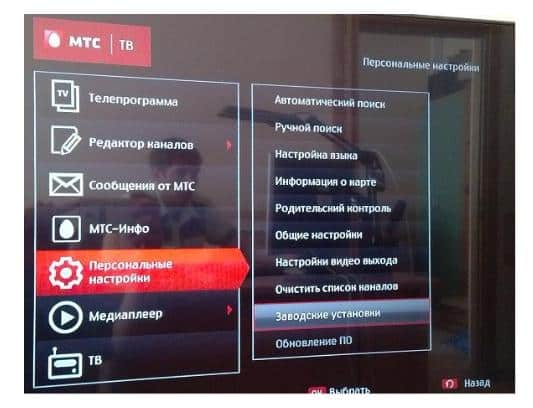 The next step is to search for channels. Go to the “Menu”, specify “Start Search”, and confirm the action with the “OK” button on the remote control. Next, re-sort the channels: “Menu” – “Installation” – “Sorting channels”. To confirm the action, enter the pin code. In the future, in case of loss of TV channels, contact the provider.
The next step is to search for channels. Go to the “Menu”, specify “Start Search”, and confirm the action with the “OK” button on the remote control. Next, re-sort the channels: “Menu” – “Installation” – “Sorting channels”. To confirm the action, enter the pin code. In the future, in case of loss of TV channels, contact the provider.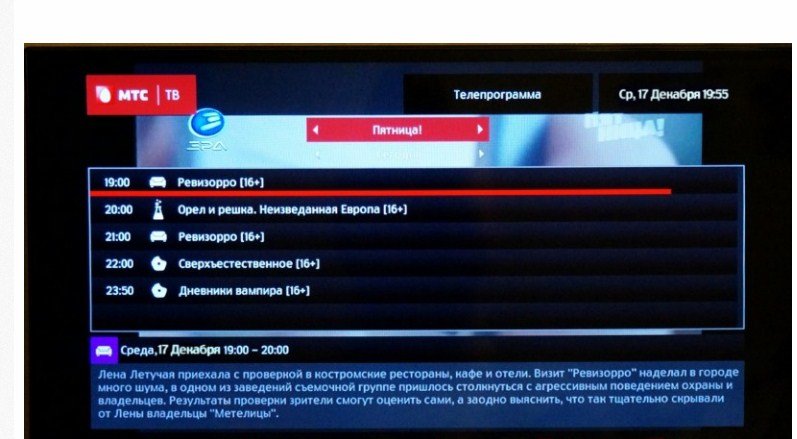
Viewing on a computer
And in order to watch any digital TV channels on a computer or laptop, you can use online services, for example, Eye TV, Peers TV, SPB TV Online. Or profile software: ComboPlayer, RUSTV Player,
MTS TV . There is also the option of using a TV tuner.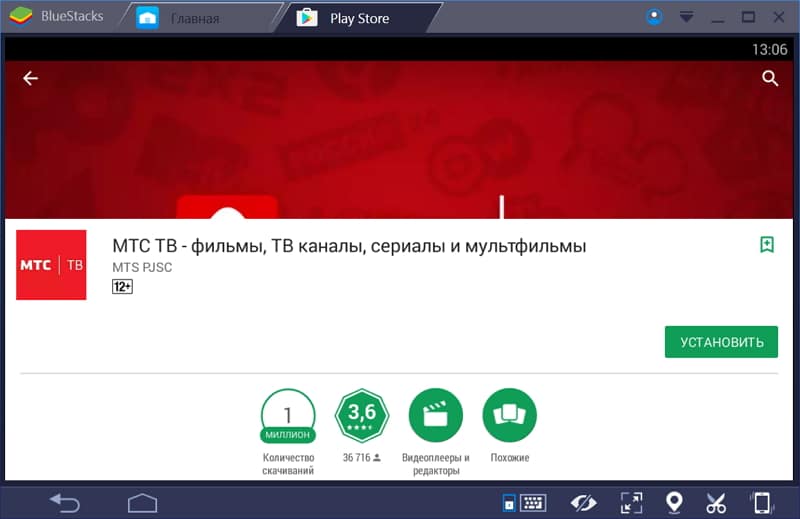
Setting up the MTS remote control by manufacturer code
The MTS remote control is a universal accessory that will allow you to easily control the associated equipment. The remote control is configured as follows:
- turn on the TV;
- on the remote control, press and hold “TV”;
- we expect the LED button on the top of the remote control to light up;
- from the reference table, enter the manufacturer’s code.
- we follow the LED signal: three times flashing – the code does not comply with the standards, the cessation of the glow – the successful completion of the setup.
Digital TV from MTS is a great way to brighten up your leisure time. Connection is elementary and not expensive, setup and management are convenient, a simple system of payment for services, there is content for the whole family. In case of any difficulties, please contact your provider. Specialists will always consult and fix any problem.