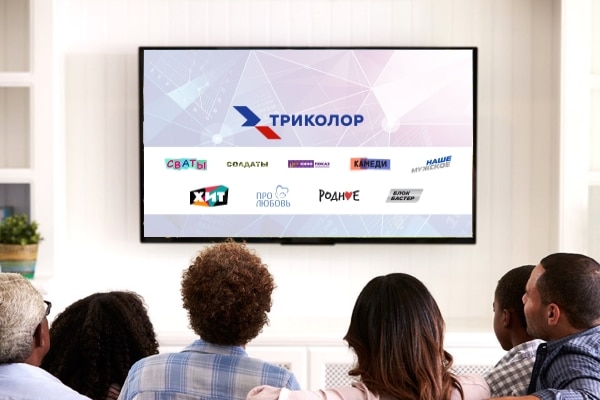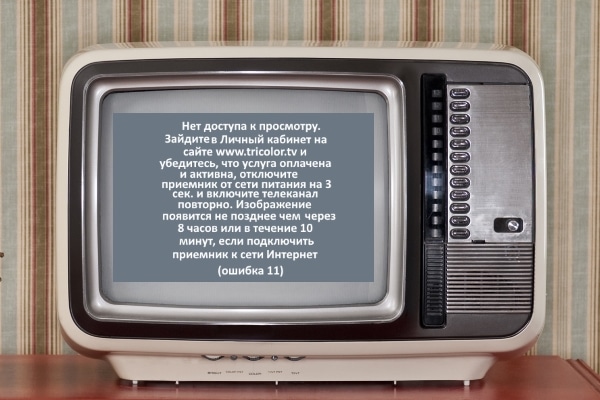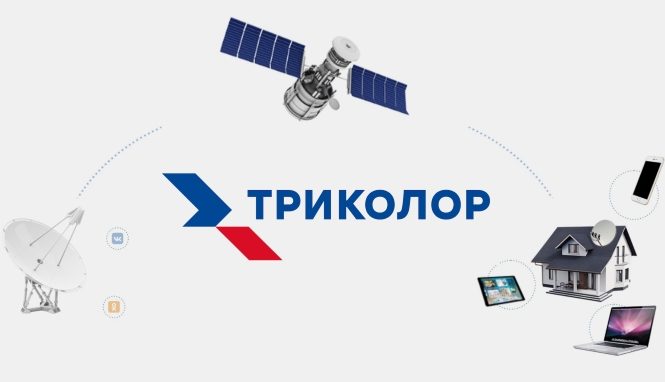Tricolor activation – registration of a personal account, how to receive and activate keys and a card online and by phone, how to activate a personal account.
- Option one – purchase equipment from an authorized dealer
- Purchase in a regular store
- Mobile application Tricolor
- How to activate the Tricolor card using your phone
- Troubleshooting
- old firmware
- Non-working smart card after activation
- Changing the tariff plan
- Non-working receiver
- Tricolor TV activation code – how to get the key and where to find it
- How to repeat Tricolor activation commands
- How to get Tricolor TV activation keys on the site
- How to send activation keys if you do not have access to your personal account
Option one – purchase equipment from an authorized dealer
If the equipment that allows you to use the capabilities of Tricolor was purchased at the manufacturer’s salon or from an authorized dealer, then an employee can register and activate TV viewing. The user himself will only give confirmation of consent to this in the relevant documents.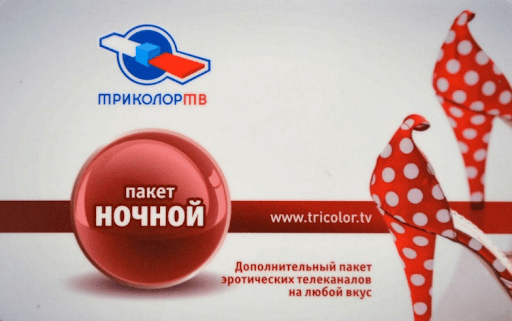 This is done in the Personal Account, as well as in the mobile application: My Tricolor https://play.google.com/store/apps/details?id=ru.iflex.android.a3colortv&hl=ru&gl=US. At the next stage, the subscriber acts according to the algorithm:
This is done in the Personal Account, as well as in the mobile application: My Tricolor https://play.google.com/store/apps/details?id=ru.iflex.android.a3colortv&hl=ru&gl=US. At the next stage, the subscriber acts according to the algorithm:
- He receives a message on his phone, where the password for entering his personal account will be indicated, it must arrive no later than 20 minutes. To do this, you will need to specify the mobile phone entered during registration.
- The user logs in to the Personal Account using the link https://lk.tricolor.tv/login. Registration is carried out on the website and in the mobile application: My Tricolor;
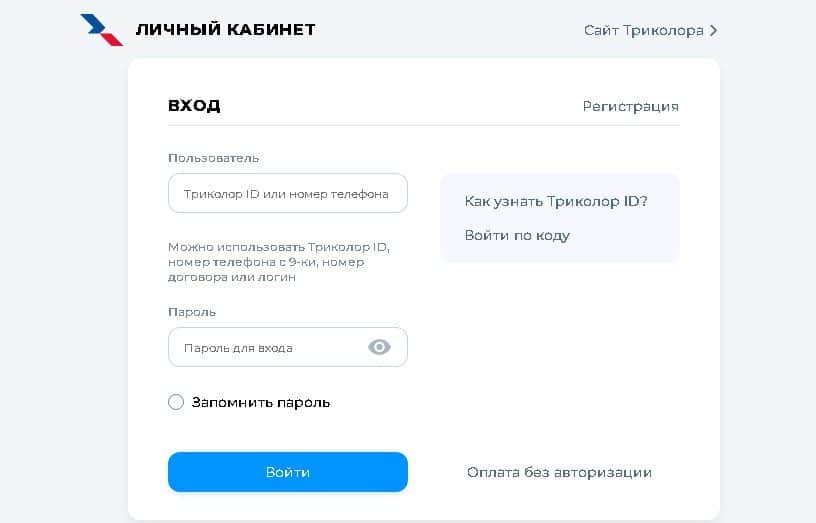
- Next, you should read the user documents and confirm your consent by ticking the appropriate box.
- The subscriber enters a confirmation code. It will be indicated in the message sent to the mobile phone number provided during registration. Next, the user clicks on the registration completion tab.
Purchase in a regular store
When purchasing equipment in a store selling electronic and household appliances, you should adhere to the following algorithm:
- Register in the Tricolor system at the link https://public.tricolor.tv/#Registration/NetAbonent.
The client, performing this procedure, must provide reliable information and confirm it with documents, thereby ensuring his rights to provide the relevant service, together with service support after signing the contractual agreement.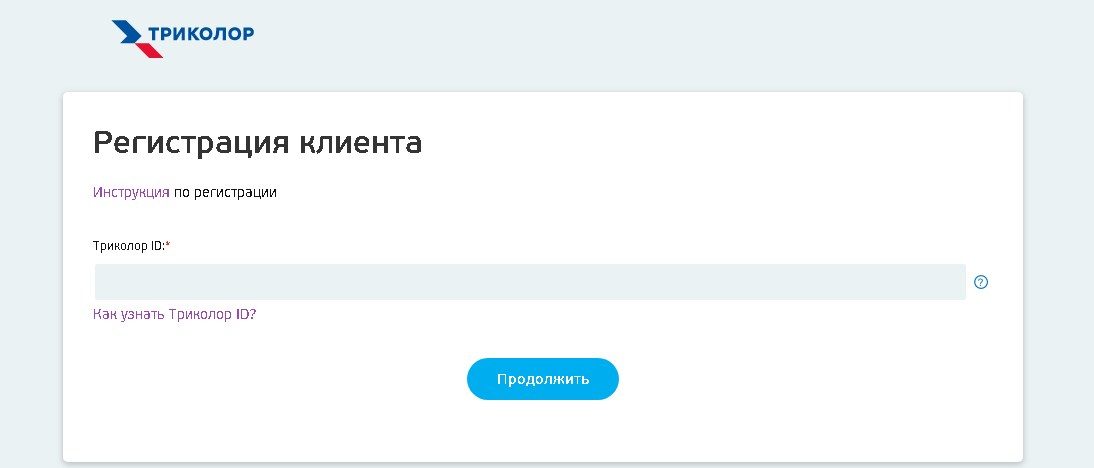
- Specify names:
- models of receiving equipment;
- the receiver model indicated on the front panel or in the accompanying documents.
The user in the section on receiving equipment can find out about the success of internal testing and compliance when using Tricolor. Next, the client enters the Tricolor ID. It is a unique customer identification number. The ID number includes 14 digits, which are usually pasted on the receiver. How else to find out the Tricolor ID to activate the card can be found at https://www.tricolor.tv/help/technical-issues/chto-takoe-id/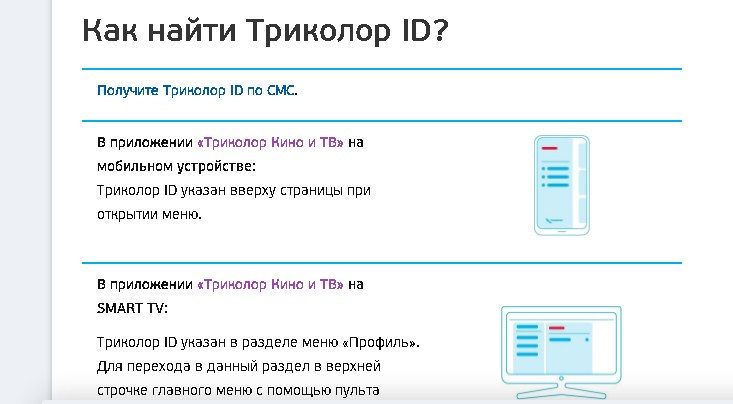 At the next stage, the user must specify:
At the next stage, the user must specify:
- passport data. In this section, the client is required to indicate his last name, first name, patronymic, name and details of an identity document;
- the address where the receiving equipment is installed, but only on the territory of the Russian Federation;
- contact addresses and telephones in Russian regions;
- E-mail address.
Using a phone number or e-mail, you can confirm the registration from the service activation notification for possible immediate communication with the user.
The next step is confirmation of agreement with all necessary user documentation, which is signed by the subscriber using a simple electronic signature. It is also required in the contractual agreement, in the conditions for the provision of Tricolor services, user consent and the rules of the promotion, if the client used it. Documentation can be found in the rules and rates folder. Memo on activating the Tricolor TV card code: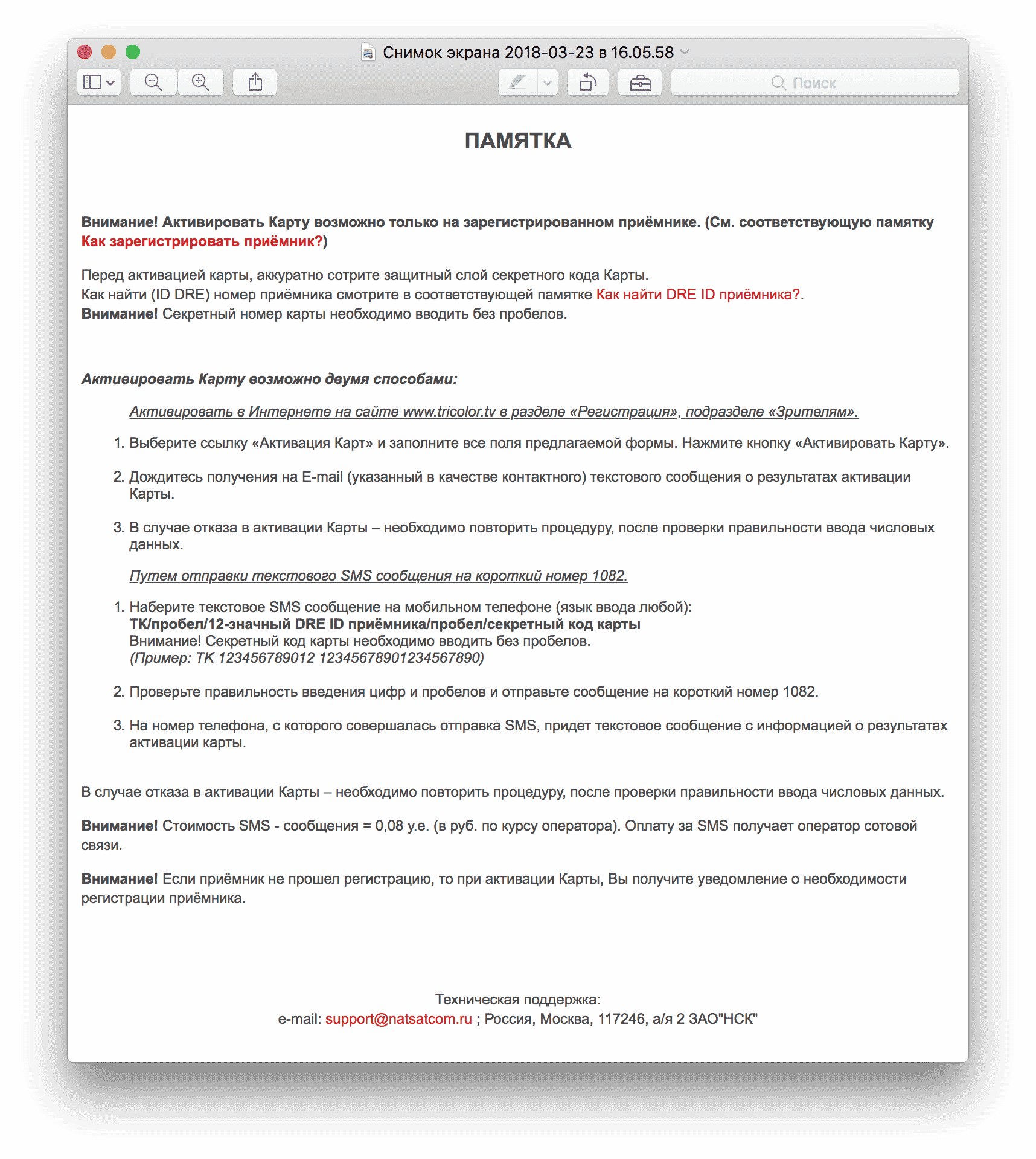 Filling out the registration form, you should:
Filling out the registration form, you should:
- study the submitted documents and check the appropriate boxes that appear on the site when electronically filled out;
- enter the confirmation code received by the specified phone number during registration;
- activate the button to complete the registration.
Both parties at the conclusion of the contract can sign it in writing on paper. In this situation, the client puts his signature in two copies of the contract, sending one of them, no later than thirty calendar days from the date of signing, to the National Satellite Company at the address: 197022, St. Petersburg, PO box 170.
Activation, installation, configuration and registration of the Tricolor TV set: https://youtu.be/9EwmY6iGJu8 Next, you need to activate the view:
- Turn on any channel with the toggle button (“+” and “-“) or the number button.
- Do not turn off while waiting for the image to appear:
- if the receiving equipment is connected to the Internet, the image should appear no later than 10 minutes. To do this, you need to check the connection of the receiving device to the Internet;
- when the equipment is connected via satellite, access may take up to 8 hours.
The client can view channels, along with movies online on the following devices:
- TVs connected to the receiver;
- smartphones;
- tablets;
- Smart TV;
- kino.tricolor.tv
- applications Tricolor Cinema and TV.
To do this, you need to install it on a mobile device or Smart TV. The login and password will be the data that the user entered in the Personal Account.
One Tricolor ID connects to 5 devices.
Mobile application Tricolor
The Tricolor mobile application is very convenient to use. Installing it is not difficult enough. You can download it from the link https://play.google.com/store/apps/details?id=ru.iflex.android.a3colortv&hl=ru&gl=US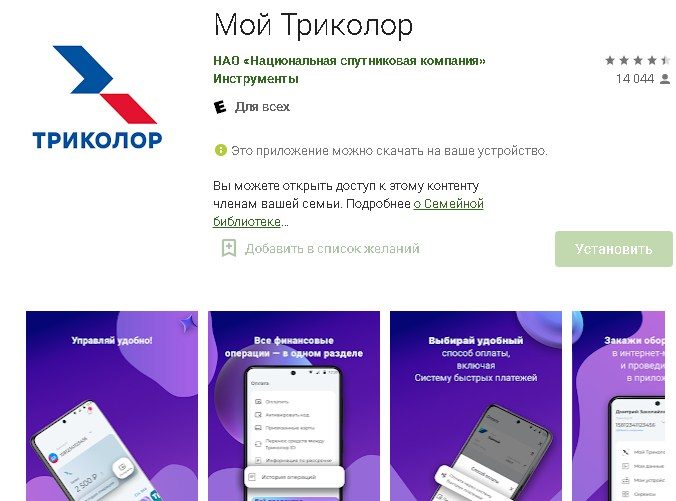 First, open the menu and enter the tab: Subscribers. In this tab, in the lower field, click on the option: How to pay. Then the client enters the field: Activate the card, a new page opens to enter the request for the number of the receiver: DRE ID. This page is accessed by pressing the id button on the remote control.
First, open the menu and enter the tab: Subscribers. In this tab, in the lower field, click on the option: How to pay. Then the client enters the field: Activate the card, a new page opens to enter the request for the number of the receiver: DRE ID. This page is accessed by pressing the id button on the remote control.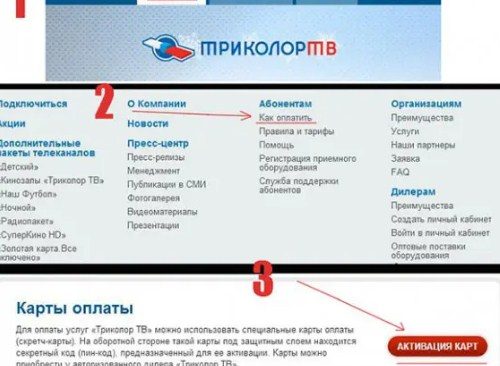 The next step is to enter the card number and activate the option: Continue. In the open window, the subscriber indicates his last name, first name and patronymic, as well as an e-mail address for feedback. The result of the procedure will be sent to him by e-mail. Then he must activate the card and verify the specified information. The last step is to click on the button: Finish.
The next step is to enter the card number and activate the option: Continue. In the open window, the subscriber indicates his last name, first name and patronymic, as well as an e-mail address for feedback. The result of the procedure will be sent to him by e-mail. Then he must activate the card and verify the specified information. The last step is to click on the button: Finish.
How to activate the Tricolor card using your phone
If the Internet and the network are not available, you must use additional activation options. The subscriber can contact technical support or personally visit the branch of the company. Number for communication with the operator: 8(800)500-01-23. Clients can send an SMS – message to the four-digit number 1082 indicating the id number.
Troubleshooting
After payment, the subscriber cannot always immediately connect the channels. The most common mistakes that are easy to fix on your own include:
old firmware
Software updates are almost always automatic. But this feature may not work. Users can install the update themselves. To do this, you must follow the following instructions:
- Open, remote control satellite receiver menu: Settings.
- Select section: System. Next, a field will open where you need to enter a security code. Usually the following digits of the PIN code are set: 0000.
- Activate the field: Software, then find the line: Check for updates.
- Next, the data associated with the latest version of the software for installing the service pack will open.
- After updating the firmware, a mandatory restart of all equipment will be required, along with reconfiguring the channels.
Not always a client, making a payment for Tricolor TV, can get access to watching channels. This is usually due to incorrect user settings. The easiest option to solve this problem is to return to the factory settings. Resetting the user-defined parameters eliminates the program crash. The return of the default settings is performed according to the following algorithm:
- on the remote control press the button: Menu. On different models of equipment, the name may be different;
- select the line: System, then go into it. In the field that opens, you will need to enter the numbers of the security PIN: 0000;
- start the function: Reset settings to the factory level. Next, a tab will open: Continue or OK.
Resetting hardware settings will trigger an automatic reboot. The user is waiting for the receiver to turn on again.
When the reconnection is completed, restart the satellite receiver again.
Non-working smart card after activation
This key technical element of satellite equipment contains all the necessary subscriber data and information about the subscription. The card is required for payment, if it does not work, the subscriber acts according to the following instructions:
- turns on the satellite receiver, removes the smart card from a special slot;
- reinstalls the smart card, according to the legend;
- turns on the TV and reconnects to the satellite.

Changing the tariff plan
Channels may not be shown if the subscriber has changed the tariff plan. Due to the changes made to the basic tariff, various failures often appear when watching television. It takes some time for a full-fledged correct change. It is necessary to synchronize the equipment with the satellite in order to transmit new information. The package is configured within two hours. The customer should start browsing after the setup is complete. If it was not possible to restore the channels, you need to contact the customer support service and check the payment for the subscription.
Non-working receiver
If all possible procedures have not yielded a positive result, and the channels are not available for viewing, you should visit the nearest Tricolor TV subscriber service department to replace the equipment. All addresses of the company’s branches can be found on the website. To determine the nearest location, the client:
- Enters the main page of the Tricolor TV website.
- Selects the region of residence and service.
- Opens the tab: Support, then clicks on the line: Service office.
- A dialog box will open with a list of addresses of all company branches.
Tricolor TV activation code – how to get the key and where to find it
As an identifier for a unique Tricolor subscriber, operators use the smart card system. Each device receives its own number during manufacture, which allows it to work in the system. To activate Tricolor television after the payment has been made, the subscriber, having opened his personal account, must:
- go to the appropriate tab on the official website or user control panel;
- indicate in the form 12 or 14 characters of the unique number of your card. The number of digits differs according to the year of manufacture of the model;
- add characters of the serial number of the receiver indicating the region of service, along with the index;
- re-check the entered contact details and confirm the action.
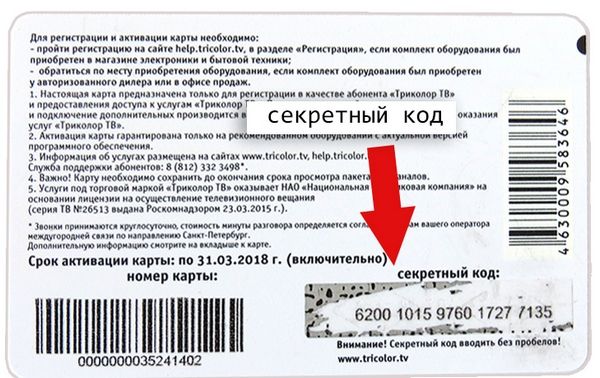 The procedure for registering equipment in the system is performed manually. While the request is being processed by the operator, it is better to disconnect the receiver from the network. Tricolor TV is activated automatically automatically when switching to a channel that was paid and blocked. If you encounter difficulties in performing this operation, you must contact the customer support service.
The procedure for registering equipment in the system is performed manually. While the request is being processed by the operator, it is better to disconnect the receiver from the network. Tricolor TV is activated automatically automatically when switching to a channel that was paid and blocked. If you encounter difficulties in performing this operation, you must contact the customer support service.
How to repeat Tricolor activation commands
The subscriber in this case performs the following actions:
- calls by phone or on the official website to the Tricolor TV support service;
- sends an SMS request.
You need to call the number: 8 800 500-01-23, explaining to the operator what the problem is. After clarifying all the nuances, the employee sends the corresponding file to the satellite.
The user can execute the request in an independent way:
- Goes to the Tricolor website and opens a personal account.
- Goes to the section: Help.
- Clicks on the line: Sending an activation key.
- Enter card and receiver details.
- Opens the tab: Repeat activation commands.
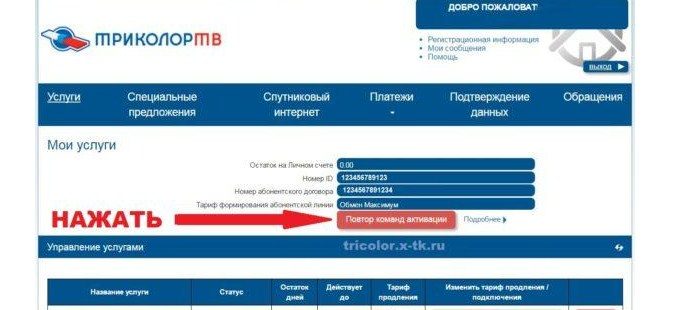
How to get Tricolor TV activation keys on the site
For this option, the subscriber will need to: enter the Personal Account of the Tricolor TV website; select and activate button: Repeat activation commands.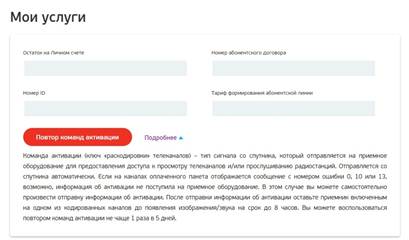 The receiver must be left in the on mode for 8 hours, while selecting a coded, that is, paid channel. It will take approximately one hour to decode it. The subscriber can repeat the activation commands once within 5 days.
The receiver must be left in the on mode for 8 hours, while selecting a coded, that is, paid channel. It will take approximately one hour to decode it. The subscriber can repeat the activation commands once within 5 days.
How to send activation keys if you do not have access to your personal account
In this case, the official Tricolor TV support service will help. To date, the services of the Tricolor company are used by a huge number of citizens on the territory of the Russian Federation. If subscribers have problems with connection and image quality of channels, they can always contact the contact center. Tricolor TV helps its clients mainly remotely. The main purpose of the contact center is to solve problems if they suddenly arise from users. The consultant of the center will definitely assist the subscriber in troubleshooting, and will also accept a request to call a specialist when the client still cannot set up broadcasting on his own. The Tricolor hotline will promptly help in all important matters regarding satellite television.