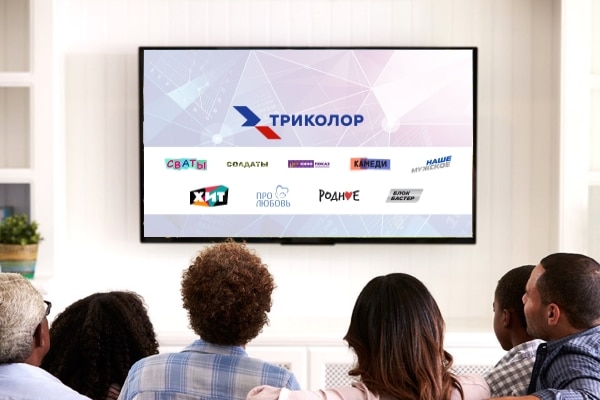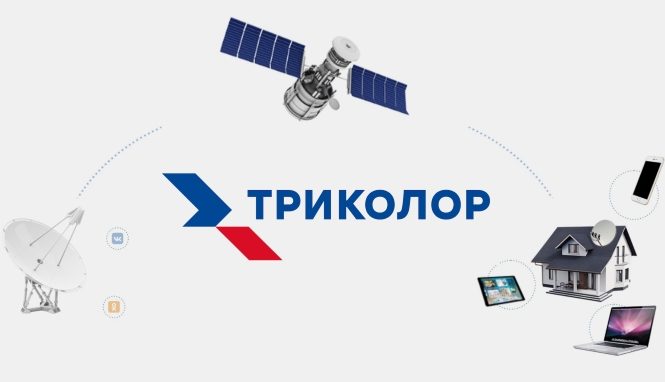Satellite TV users often experience situations when a malfunction message is displayed on the TV screen. Error 11 is one of the most common problems on Tricolor and can occur for various reasons. We will help you learn more about the meaning of the error and how to fix it.
- What does error 11 mean on Tricolor TV?
- Causes of error number 11
- Self-Troubleshooting Instructions
- Checking Subscriptions
- Payment for services
- Checking the receipt of funds to the account
- Request activation codes
- If more than one TV
- What to do if everything is paid, but the error does not go away?
- Reboot
- Reactivation
- If an error occurs while scanning frequency 11766
- Resetting the receiver
- When will only replacing the receiver help?
- How to continue browsing right now?
- Contacting technical support
What does error 11 mean on Tricolor TV?
The message “Code 11” or “Error 11” most often means problems with paying for the provider’s services – for example, that the subscription to the channel package has not been activated or that the activation key has not yet been received by the receiver. If this is the reason, error code 11 is easily fixed in a matter of minutes.
If you do not pay for the package of channels on time, Tricolor TV will rightly limit their broadcasting until the full payment for the service (depending on your package or tariff).
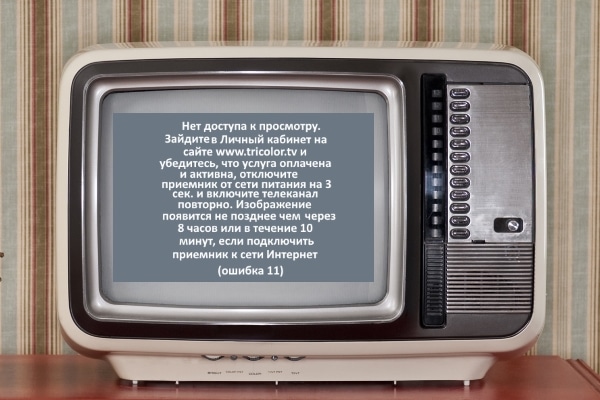
Causes of error number 11
To understand how to remove error 11 on Tricolor, you need to consider that it is not related to a technical defect or malfunction of the receiver, and is also not related to smart card damage or antenna direction failures. The main reasons for the eleventh error:
- When paying, the subscriber incorrectly indicated the contract number or entered incorrect details and transferred the money to the balance of another user.
- The funds were sent to the balance of the personal account, but have not yet been credited, so the subscription is blocked – transaction processing takes some time, after which the TV broadcast will automatically resume.
- The subscription fee is overdue, which led to the blocking of the broadcasting of Tricolor TV channels.
- The money has been transferred to the user’s general balance and has not yet been distributed among the services/subscriptions used.
In what ways you can pay for Tricolor – read about it
here .
Specific troubleshooting steps depend on the cause of the error. So we need to start with diagnostics.
Self-Troubleshooting Instructions
Solutions to the problem include standard checks and a factory reset as a last resort. The second option is relevant in a situation with software failures, if the device displays incorrect information or an error occurs periodically.
Checking Subscriptions
Regardless of the payment method, up-to-date information is transmitted electronically to the terminal of the company’s comprehensive service center. From there, the information goes to the space satellite, and then to the television receiver. And only after receiving the last command, access to the air is restored.
Users cannot start watching their favorite channels and shows until the funds are credited to their personal balance.
To eliminate error 11 on Tricolor TV, the user’s personal account (LC) on the official website of the service operator will help. To enter it, you must specify:
- device identifier – it is in the contract, on the sticker of the receiver and on the smart card;
- your unique password (if you forgot it and it is not specified in the documentation for the receiver, you can restore it by clicking the appropriate button in the authorization form in your personal account).
It is recommended that you carefully check the settings for the distribution of incoming funds. How to do it:
- Go to the official website of Tricolor and enter your personal account – https://www.tricolor.tv/
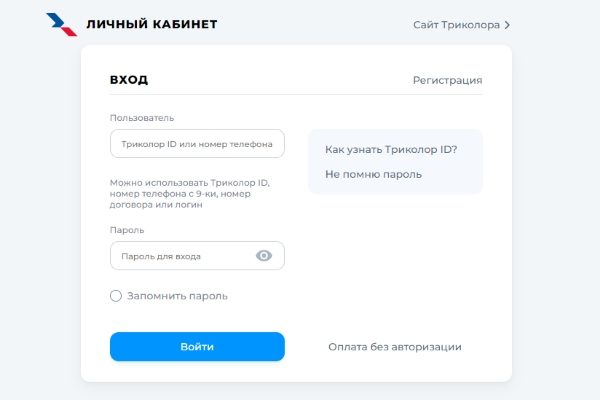
- Go to the “My services”/”Personal account” tab.
- Make sure you have money on your balance.
- Allocate funds to pay for channel packages according to your needs.
The distribution of funds means that the user independently sends a part of the amount to a personal account to pay for a specific package of channels. This is easy to do – at the bottom of the personal account page there is a form in which the desired package and the amount of payment are indicated. To send money:
- Enter your details.
- Click the Distribute button.
If the distribution is working correctly, there should be no problems with the termination of the television due to inactive subscription.
You can check the activity of a particular subscription in several ways:
- In your personal account, in the corresponding tab.
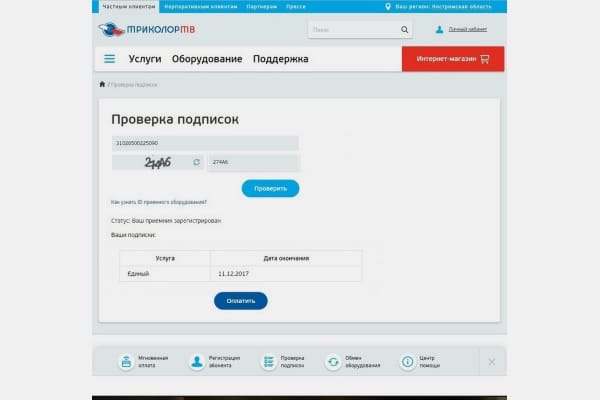
- On the Tricolor website, without entering your personal account, to check, follow the link – https://www.tricolor.tv/check-subscriptions/
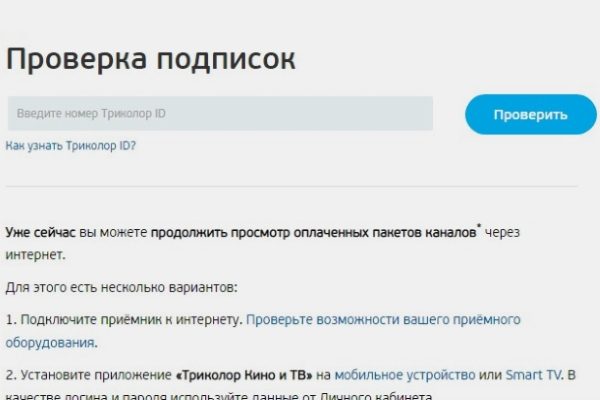
- Through a call center agent.
Watch the video tutorial on how to check subscriptions: https://youtu.be/xSjYcxZmUzw In your personal account, you can quickly check the status of all TV packages. You can also replenish your account there – from a bank card or transfers from wallets in electronic money systems.
Payment for services
If, during the check of active subscriptions, you find out that the services are not activated and there is no money on the account, in order to eliminate error 11, you need to replenish the balance. There are several ways to transfer money to a Tricolor account:
- Through internet banking. On the websites of Sberbank, ALFA-BANK, Absolut, URALSIB, Bank Saint Petersburg, Intesa, etc.
- With online wallets. UMoney, WebMoney, Eleksnet, Money.Mail.RU, e-POS, Qiwi, etc. services are available.
- From a mobile phone account. Users of MTS, Beeline and Megafon can use the payment option.
- Through communication salons and retail chains. They cooperate with the provider “Svyaznoy”, “Beeline”, “MTS”, “City”, “Rostelecom”, etc. You can also pay through the cash desk of the Russian Post.
- At the cash desk of the provider’s partner bank. You can go to the office of Sberbank, Alfa-Bank, Russian Standard, VTB, AvtogradBank, etc.
- Through the official website of Tricolor. From a bank card Visa, MasterCard, Mir or JCB, SPB, electronic money.
- At the nearest Tricolor office. You can find the addresses at the link – https://www.tricolor.tv/how-to-connect/where-buy/buy/offices/
- Through partner terminals and ATMs. Suitable systems from Sberbank, Gazprombank, Rosselkhozbank, Forward Mobile, URALSIB, etc.
You can find out more about how to pay for Tricolor TV through Sberbank in
this article .
For a complete list of partner organizations through which you can replenish the balance of Tricolor, see the official website of the provider in the appropriate section. When transferring money, you need to make sure that they come to pay for a specific package. Often funds are transferred to non-targeted accounts that are not related to service activation. How a user can redirect their funds using their personal account is described in the previous section. To prevent such problems, it is better to replenish the balance on the Tricolor official website – through a special form. How to do this using the example of paying with a bank card:
- Log in to your user account.
- Open Tricolor Online Payment – https://tricolor.city/packages/
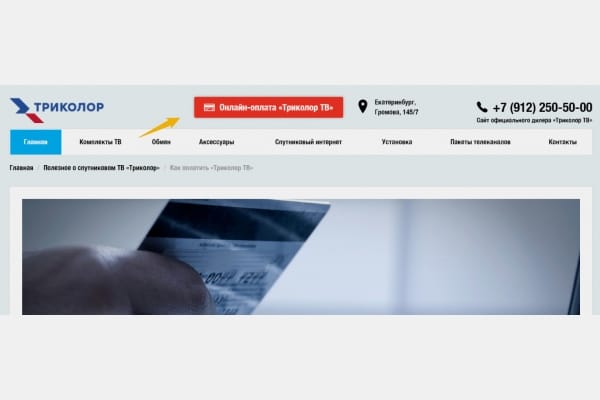
- Enter the payee’s ID/contract number, payment amount, your phone number and email address.
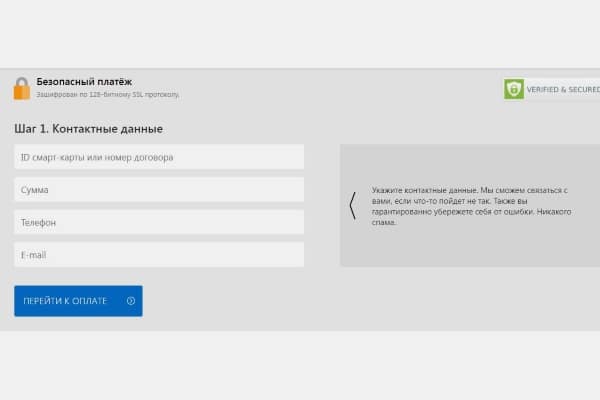
- Confirm the operation.
Money comes in seconds, and TV channels start broadcasting after 2-3 minutes.
Checking the receipt of funds to the account
Error code 11 does not disappear from the monitor immediately after paying the subscription fee. It takes a certain time for the funds to reach the addressee. To check if a payment has been received, you can do the following:
- Use your personal account. The LC on the company’s official portal displays all the necessary information, including the possibility to check the subscriber’s balance.
- Contact Tricolor technical support. Before contacting a specialist, it is necessary to prepare an agreement with the provider and personal documents, as you will need to confirm your identity.
It also happens that the money came to the user’s account, but it was not enough to pay for the connected services. The situation is called unfinished payment. Finding out that this is a problem is simple: not all ordered packages are active. For example, there are no educational channels, and sports channels go without problems. You can get rid of pending payments in your personal account. Just check the balance and cost of subscriptions that do not renew or activate. If there is not enough money on your personal account, deposit the amount necessary to activate the deactivated channel package.
Request activation codes
It happens that after payment, error 11 does not go away. The main reason is that old activation codes were used. To resolve the issue, do the following:
- Go to your personal account on the official portal of Tricolor TV.
- Find the section in the main menu where you can get a new activation key.
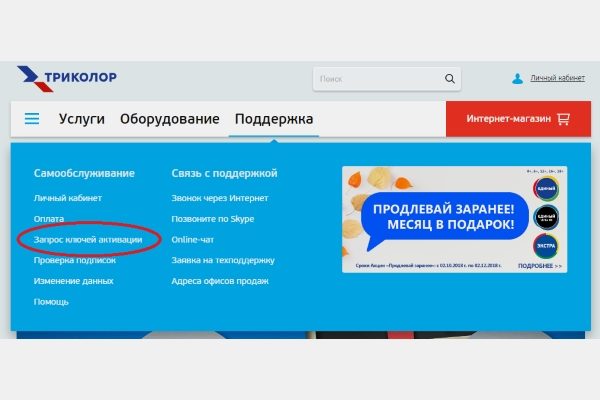
- Turn on the receiver to one of the TV channels with error 11.
- Do not turn off the tuner within 3-8 hours.
This time is enough for the satellite signal to reach the area where the user lives and transmit the relevant information. If the measures taken do not work, it is better for the user to contact the seller of the device or the telecom operator. After all, error code 11 may appear for other reasons.
If more than one TV
Often people install not one, but two or more TV receivers. In this case, one of them is used as a server, and a signal is distributed from it to other devices. If all services are paid for, the main device works successfully, and error 11 occurs on the client device, there are several ways to eliminate it:
- restarting the device – disconnect the problem receiver from the network, wait a couple of seconds, and then plug it back;
- re-search for channels – update the list of TV channels through the settings;
- update the activation keys of the device on which the error occurs.
What to do if everything is paid, but the error does not go away?
It is not uncommon for cases when, after paying for expired packages, access to television is not restored immediately. Error 11 often occurs on the first day after the user pays for the service. But you can speed up the process of “accepting” payment by the receiver.
Reboot
How to fix error 11 after payment? One method that has proven effective in practice is to reboot the receiver. To do this, do the following:
- Turn off the TV and receiver by unplugging them from the socket.
- Wait about 10 minutes and turn the devices back on.
- Go to a blocked channel and wait for playback to resume.
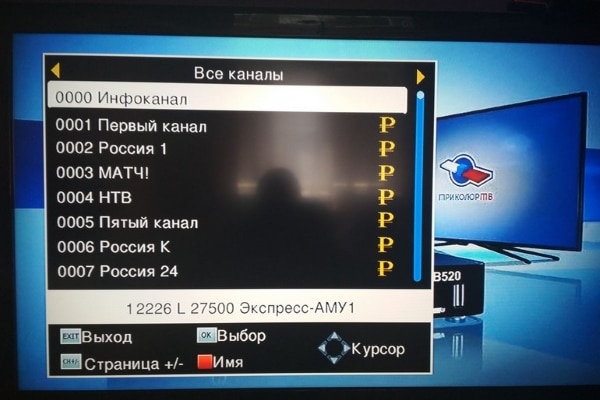
If you are unable to watch TV channels, but you have no problems with paying for a subscription, be sure to perform an initial reboot of the device.
Reactivation
In the user’s personal account, in a conspicuous place, there is a red button with the inscription: “Resend authorization codes.” If you receive error 11 on one or both receiving devices, you should proceed as follows:
- Turn off devices from the network.
- Check if the smart card is installed correctly.
- If the card is set correctly, go to your personal account on the official website and click the button to resend the code.
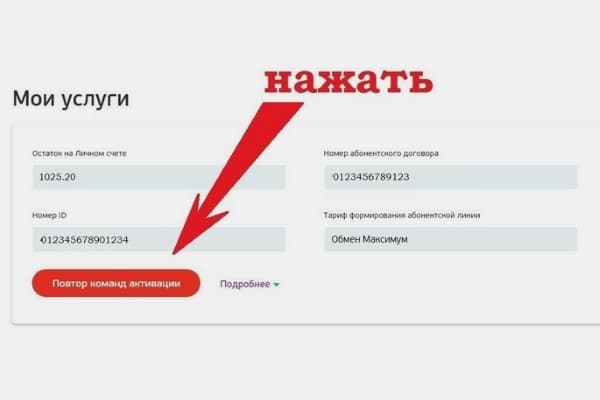
- Turn on appliances.
- Turn on a scrambled channel on your TV.
Depending on the device, it may take from several minutes to several hours to restore the broadcast on the screen. The TV does not have to be turned on, the main thing is the included receiver. It is enough to check from time to time whether the image appears on the receiver or not.
If an error occurs while scanning frequency 11766
Problems when scanning the frequency 11766 for Tricolor appear most often after updating the receiver software, but there may be other reasons. What to do in different situations:
- Outdated/incorrectly installed update. Perhaps something went wrong during the download, and the software did not install correctly. To check, go to the “Status” on the TV and look at the line “Software version”, compare the software number with the one recommended by the operator on the site.
- Settings failure. In this case, you need to perform a full reset so that the receiver rolls back to the factory settings (instructions are below).
- Antenna repositioning/dirty. You need to answer a few questions for yourself: has the weather worsened in recent days, how long have you been cleaning and setting up the dish, and has there been any interference in the path of the antenna (new buildings or grown trees).
Resetting the receiver
On Tricolor TV, the eleventh error may also be due to an incorrectly installed update. Therefore, if the above instructions do not help, you should reset all settings to the original:
- Find the menu button on the remote control.
- Select “Device”/”Settings” or any similar item (depending on your software and recipient model).
- Select Factory Reset or Reset Data.
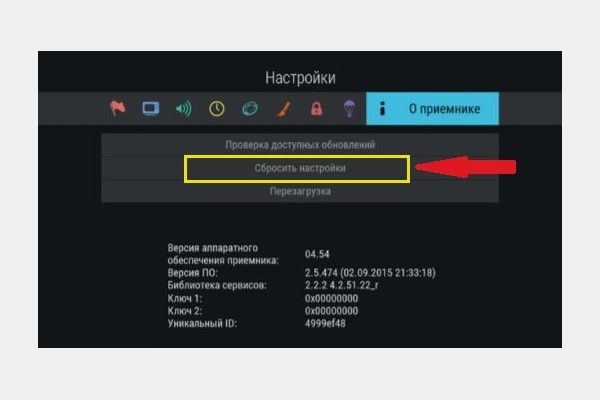
- The system will ask you to enter a password, do it (usually the combination 0000 is suitable).
- Confirm the reset and wait for the receiver to reboot.
- Tune channels again – search through the menu. Then go to the previously blocked TV channel and wait for the broadcast to start.
Please note that if you use this method, you will have to reconfigure the receiver after a reset and re-create your custom channel list.
If you have questions about any of the steps, or if the problem cannot be solved, please contact the Tricolor TV Technical Support Service.
When will only replacing the receiver help?
If none of the above methods helped, the receiver may be obsolete. In this case, you will need to replace the device with a new one. Tricolor tuners should be replaced every one or two years, depending on the performance of the equipment. You can get a new device using the “Exchange for a new” service on the Tricolor official website. If the receiver is found obsolete, you will exchange it free of charge. The new device will already have the latest software installed.
How to continue browsing right now?
It may take some time to resume watching satellite channels. But you can continue browsing immediately – there are several ways:
- Go to kino.tricolor.tv. There you will need to log in with your usual username and password. And then choose the channel you want to watch. All paid packages are available on the site.
- Install the Tricolor Cinema and TV program. It is possible to download the application on a mobile device or a smart TV with the Smart TV function. Download links for different OS:
- Google Play – https://play.google.com/store/apps/details?id=com.gsgroup.tricoloronline.mobile&pcampaignid=MKT-Other-global-all-co-prtnr-py-PartBadge-Mar2515-1
- App Store – https://apps.apple.com/en/app/%D1%82%D1%80%D0%B8%D0%BA%D0%BE%D0%BB%D0%BE%D1%80- %D0%BE%D0%BD%D0%BB%D0%B0%D0%B9%D0%BD-%D1%82%D0%B2/id1412797916
- AppGallery – https://appgallery.huawei.com/app/C101752341?appId=C101752341&source=appshare&subsource=C101752341
- Connect the tuner to the Internet. First, check if it is possible to do this on your hardware model. Since the signal will not come from the satellite, but through the worldwide network, the error should disappear.
Contacting technical support
If error 11 still appears on the screen, and the account is topped up, it is possible that the malfunction occurred due to the fault of the provider. To find out, you need to contact the operator by phone number or in another convenient way. The official representative must provide:
- information about the owner of the device;
- recipient identification number;
- information about the problem.
Non-technical issues are resolved through a regular consultation. If the receiver fails, the problem goes into a technical status. In this case, the Tricolor TV subscriber is transferred to an operator from technical support who specializes in such problems.
The owner of the device can also call the master to his home, if everything could not be resolved during remote communication with the operator.
How to contact the service:
- Call the free hotline 8 800 500 01 23 (works around the clock, the number is the same for all of Russia).
- Go to the “Help Center” section on the main page of the official website.
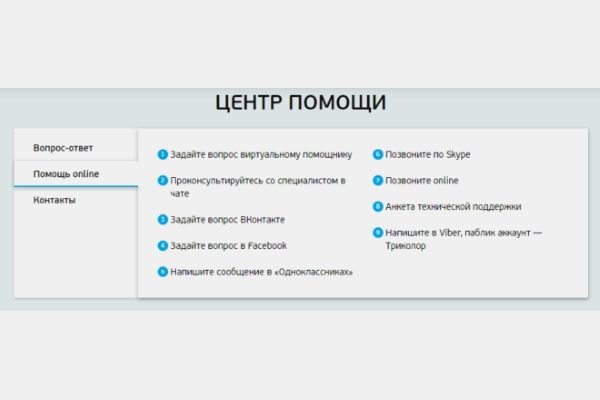
- Contact the 24/7 advisory service through your personal account.
When
Tricolor TV does not show channels and error 11 occurs, we recommend that you use the methods described above. You can completely eliminate the risk of a problem only if you pay for subscription packages on time. This requires setting up the correct distribution of funds.