Despite the stability of the signal, high-quality image and sound during digital television broadcasting, difficulties sometimes arise when broadcasting digital television. In this regard, digital TV channels may not be available and do not show. It is necessary to understand the causes of the problem and eliminate it.
- What to do if there is no digital television signal and what are the causes of the problem
- Cessation of TV broadcast
- Repair work
- Doesn’t show TV due to weather conditions
- Faulty hardware
- Possible problems why the TV does not catch digital channels / does not catch partially
- Not all channel list found
- Why does not show digital TV in full
- The receiver is on, but there is no digital TV signal
- It is written that there are no services, and autosearch does not find anything
- There are “friezes”: the image falls apart into cubes
- Poor display of digital television – poor signal and picture quality
- Blurred fuzzy picture
- The appearance of glare (snow) on the screen
- There is a freeze, the picture crumbles
What to do if there is no digital television signal and what are the causes of the problem
Before you begin to fix the problem, you should determine its essence. The digital TV signal may disappear for certain reasons:
- the multiplex stopped broadcasting the TV signal;
- carrying out repair work;
- the impact of weather conditions;
- faulty equipment.
First you need to make sure that the TV is located in the zone of reliable signal reception. If the device showed an image and then stopped, then the antenna is most likely not connected correctly
. If the installed equipment is the cause of the problem, then you should find out the transmission level of digital TV channels: software or hardware. In addition, the settings on the TV could go wrong, after which it stopped showing.
Cessation of TV broadcast
If the digital television signal is not caught, you need to make sure that there are no preventive maintenance. You can find out about this on the broadcaster’s website, where a schedule for preventive and repair work should be printed. During test work, the second multiplex is turned off and the necessary information is collected, then the broadcast is completely stopped. Now in most of the Russian territory only one package is used for television broadcasting.
Repair work
You can find out about the repair work on the website rtrs.ru. Often such events are held due to equipment breakdowns on the TV tower caused by bad weather.
Doesn’t show TV due to weather conditions
A weak digital TV signal can also be due to bad weather. Strong winds, precipitation, thunderstorms affect the quality of signal reception. In this case, the quality of the picture and sound deteriorates, the image is displayed in squares, or there may be no signal at all.
In this case, you need to look at the signal level indicators. If their value is low, they should be raised to the maximum.
The impact of weather conditions practically cannot be the reason for the complete loss of digital TV channels. This can only weaken the signal.
Faulty hardware
If the sound becomes intermittent, and the image is of poor quality, then most likely the problem is created by faulty equipment. A breakdown can also lead to the complete absence of a digital picture. Faults may be related to:
- With antenna . You need to make sure that the antenna is directed to the TV tower. Indoor antennas fail much less frequently than outdoor ones. As a rule, malfunctions occur due to thunderstorms, strong gusts of wind or precipitation. Reconfiguring the receiver may not give any results. To determine the error and correct it, you must perform the following steps:
- check the voltage in the power source;
- check the cable and plugs;
- if looking at the equipment does not resolve the problem, connect a new antenna.
- With attachment . It’s pretty easy to troubleshoot a set-top box. When turned on, a special diode lights up with a dim light or does not light up at all. If no action occurs while pressing the buttons from the remote control, then the set-top box is faulty. It must be changed to another and check the supply of a digital signal. Possible problems with the prefix:
- TV broadcast may not be available due to an outdated version of the receiver , which must be replaced with a new one.
- Poor-quality firmware of the set-top box may be the reason for the lack of signal. If the set-top box is outdated, you need to download a new firmware from the official website of the manufacturer, and then update it. To perform optimal flashing, it is better to turn to professionals.
- An inscription about the absence of a signal may also occur due to spontaneous reset . To fix the problem, you need to make sure that the TV signal is received correctly and perform a new search for TV channels.
The set-top box needs repair if:
- there is no display on the screen if there are working tulip connectors;
- there is a spontaneous reboot for a certain period of time after the settings are made;
- while searching for TV channels, there is no information about the quality of the TV signal when the antenna is tuned.
- With cable and all connections . These problems also happen frequently. Partially, the cable is located on the street, therefore, with prolonged use, the winding is destroyed and wiped, cracks appear. It is necessary to determine whether there has been a violation of the integrity of any cable connections. If damage is found, the cable will need to be replaced.
Why digital TV does not show (or shows poorly) and what to do if the channels do not work (no signal): https://youtu.be/ZL5Qs_K4xvU
Possible problems why the TV does not catch digital channels / does not catch partially
Problems with displaying digital television channels can be of several types. Let’s consider them in more detail.
Not all channel list found
After the automatic search has been performed, not all TV channels can be found. It is most likely that the receiver did not receive the second packet, and now it will be necessary to search for the frequencies of the nearest broadcasting TV tower. In this case, you can find all the channels using a manual search. Often the reason that not all channels are found may be the antenna itself. It should be selected in accordance with the distance from the tower in a certain area:
- if the tower is at a distance of 1-2 km, then only an ordinary indoor antenna can be used;
- if the tower is located within a radius of 20-30 km, then an antenna with a signal amplifier should be used;
- at a distance of 30-70 km, you need to purchase an external antenna with an amplifier.
How to make a DVB-T2 antenna for digital television yourself is described in the
following article .
Using too powerful an amplifier unnecessarily can lead to signal degradation.
Why does not show digital TV in full
This could be due to selecting the wrong video input or not switching the TV to AV or HDMI. You also need to check if the
prefix is enabled . This can be recognized by the indicator light, which lights up green when turned on. To turn on the set-top box, use the remote control or the button on it.
The receiver is on, but there is no digital TV signal
In this case, it is most likely a disconnected antenna or amplifier to it. You need to check if it is connected, pull it out and insert it back, and then repeat the automatic search.
It is written that there are no services, and autosearch does not find anything
In case of receiving a weak signal, the automatic search skips TV channels, and the manual search for each frequency will display the strength of even a very weak signal.
There are “friezes”: the image falls apart into cubes
You need to check the signal strength. To do this, press the Info button on the remote control. This distortion of the image appears due to the great remoteness of the tower or large buildings that interfere with the reception of the TV signal. You can solve the problem by amplifying the signal using an active antenna. At high intensity and low quality, you will need to do antenna tuning. You can try to bring the antenna outside and try to find a suitable place (for example, raise it). With low quality and intensity, there is a need to amplify the signal.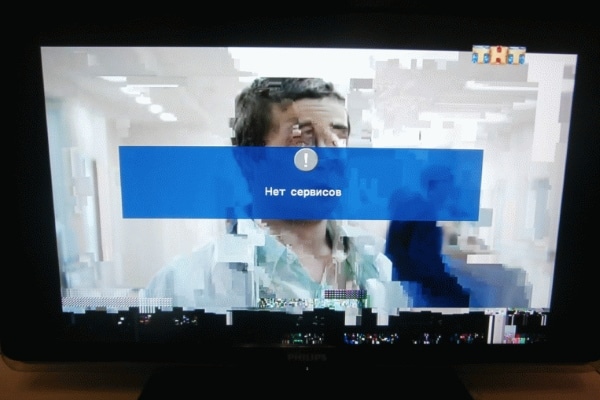
If “friezes” appear frequently, this indicates a bad signal or a change in the state of the atmosphere.
Poor display of digital television – poor signal and picture quality
If the signal strength is high and the image quality is unacceptable, the antenna will need to be adjusted or replaced. It needs to be turned around. The mustache is related to the meter range, and the ring is related to the decimeter range. That is what needs to be rotated. You need to find a suitable place for the antenna – walk around the room with it, go to the window. Reinforced concrete walls, plastic windows (frames) can interfere with digital TV broadcasting.
Blurred fuzzy picture
This is one of the most common problems among digital TV users. For example, a TV with a diagonal of 40 inches or more may have a fuzzy, blurry image. The standard parameters of digital television assume the broadcast of an image with a resolution of 720×576. If the TV has a large diagonal, the picture will be blurry or pixels will be visible. For monitors with such a diagonal, better TV broadcasting is needed – for example, HD (1280×720) and Full HD (1920×1080). There are two ways to correct the situation:
- Place an order for HD channel packages with a service provider . For contemplation of a clear and beautiful image on a screen with a large diagonal, this will be the best option.
- Use an old TV with a small diagonal . Despite these limitations, the image will be of high quality.
The appearance of glare (snow) on the screen
Such problems are possible even when watching digital television. This can happen due to the wire connecting the STB or receiver to the TV receiver. To resolve the issue, you need to use another wire.
There is a freeze, the picture crumbles
In this case, it is better to contact the technical support of the service provider so that the professionals study the subscriber or station equipment and determine the source of the problem. Thanks to the available instructions, it is easy to identify the reason why digital television does not show and eliminate it. If all the actions taken are unsuccessful, then you can consult for free at the technical support center in your region and call professional tuners to your home.

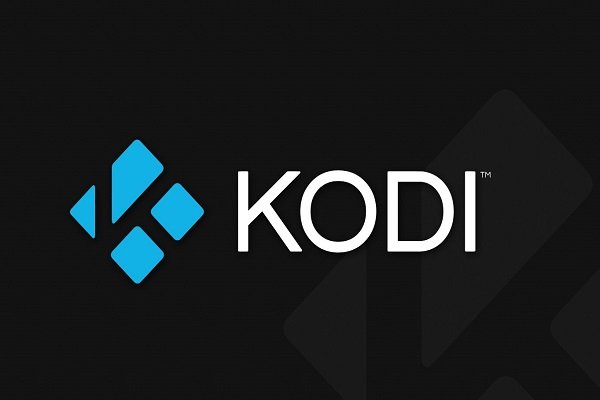
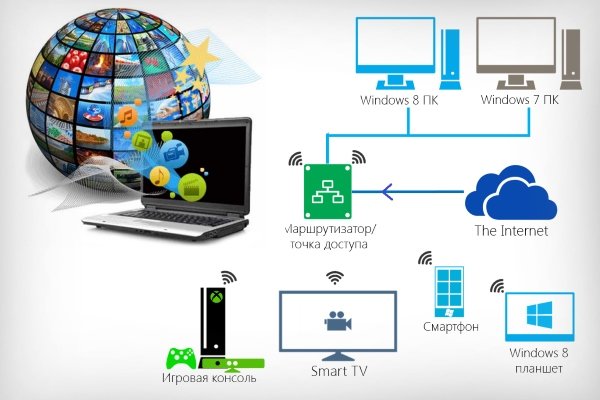





До введения сего новшества спокойно смотрели 15 аналоговых теле каналов на телевизорах. По непонятным до сих пор причинам на «Сони» 1995 года так и не смогли подключить. Обращались в 4 организации и ничегоо….Второй «Самсунг» вроде подключили, но без «приключений» тоже никак. Пришлось не один раз менять обновлять все прошивки на телевизоре. И антенну тоже сменили, со старой никак, особенно в плохую погоду. Радует, конечно, выбор телеканалов и качество. Но всё же изначально надо хорошенько поистрепать себе и семье нервы.
После переезда с одной квартиры на другую возникли проблемы с подключением цифрового телевидения. На старой квартире пользовались обычной комнатной антенной, а в новой телевизор находил всего несколько каналов. Два дня пытались решить эту проблему, а потом вызвали специалиста, который сказал, что антенна слишком слабая, так как до ближайшей вышки более 25 километров. Изначально хотели купить усилитель, но по совету мастера приобрели более мощную антенну, благодаря которой проблема была сразу же решена.
Оказывается частой проблемой является плохая или устаревшая антенна.
У нас была похожая проблема. Когда купили цифровой адаптер и подключили его к телевизору, не было изображения. Затем полчаса провозились с проводами, думали, что не туда что-то подключились. В конце концов начали подозревать, что нам продали несправный приемник. Собрались уже относить его назад в магазин, как нас встретил сосед. Мы рассказали ему своему проблему и он посоветовал купить новую и более мощную антенну. В итоге все заработало.