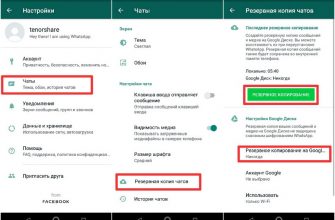How to pay contactlessly with an Android phone instead of a card, using NFC on Android in 2023-2024. Over the past six years, contactless payment using NFC has been popular in Russia. Despite the fact that Apple Pay and Google Pay services stopped working in the Russian Federation in the spring of 2022, there are now other ways to make online purchases. All relevant and important points regarding contactless payment using Android phones will be discussed in this article.
NFC function
NFC or “near field communication” – the ability to transmit data over a distance of about 8 cm. Neither Wi-Fi/4G Internet nor Bluetooth transmission are used.
The operating principle of the NFS is based on electromagnetic induction; it is not operational over long distances.
When making a payment in a store, the buyer brings the back of the phone to the terminal, almost close to it. In addition to paying for purchases, using NFC you can cash out money at a bank, top up travel cards and transport cards. The technology acts as a digital key (opens a room, allows access to a gym, spa center) and a pass (for example, to open an intercom door). Among other things, data is transferred from phone to phone (photos, videos, contacts, coordinates), NFS tags are read, external devices are connected (which is much faster than via Bluetooth).
How to pay with your phone instead of a card: NFC payment apps
Since 2022, Apple Pay and Google Pay do not work with Russian Visa and MasterCard cards. But there are analogues on the market, as well as applications for paying from your phone using NFC technology. First of all, it is better to pay attention to the MirPay mobile payment system, which supports the operation of MIR cards. Of the already known working services, you can use, for example, SberPay or SBPay. Details about applications for payment without a card from Android:
- SberPay – does not require a special connection, you just need to have a Sberbank card and the SBOL program. It is not necessary to download SberPay; it is available in the mobile application. For proper functioning, it is advisable to make Sberpay the main payment method.
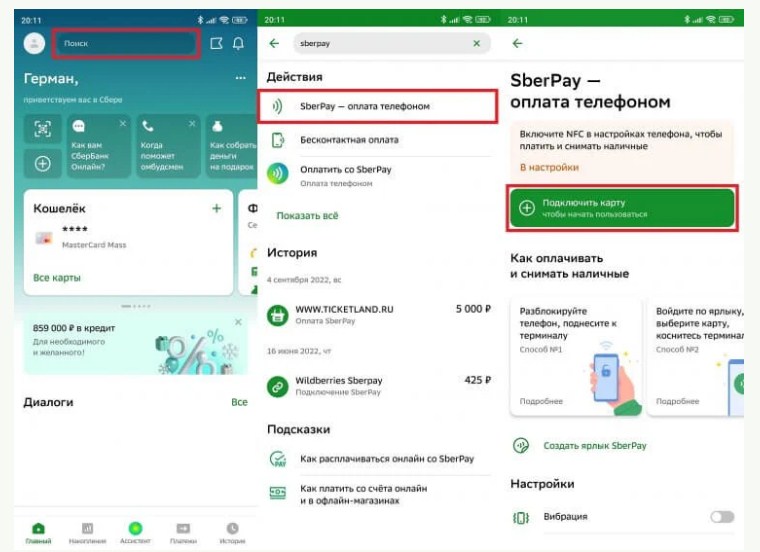
- Mir Pay is an application that works with cards from various banks, but always with Mir cards or joint cards of two payment systems. To work with the system, Mirpay is installed, the Mir card is added, and Mirpay is selected as the main payment service.
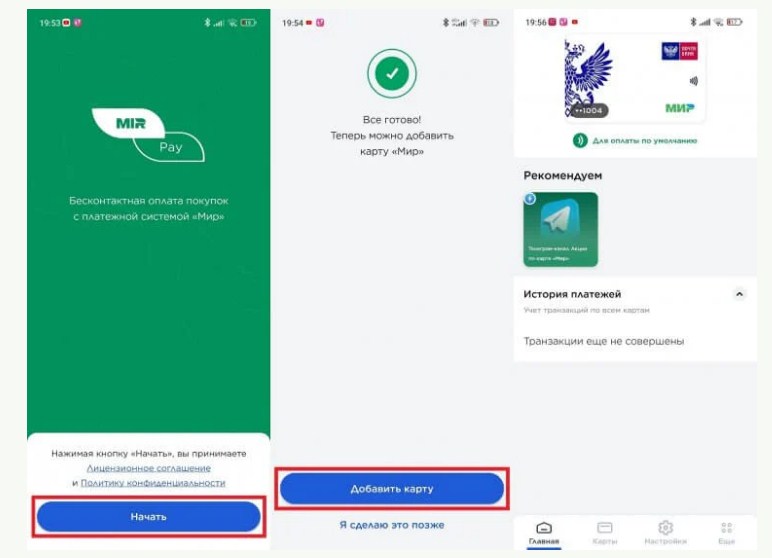
- Samsung Pay – works for owners of Samsung devices. Payment with Visa and Mastecard is not possible in 2023, but Mir cards are active.
- Huawei Pay – works only with Huawei phones, with cards of the Chinese payment system Union Pay, which were issued in Russia.
How to pay with your phone instead of a card using MirPay, NFC and a smartphone running Android: https://youtu.be/YzqXG8JmOkc
How to set up contactless payment
Whether there is an NFC sensor or not, you can find out in the settings or using NFC Check. You need to open the application, click “NFS Check”. If a green checkmark appears and the words “supported” appear, then you can use the function.
- Open this application.
- Select the “Start” button, then “Add a card”.
- Paste data or scan it using the camera, nfs.
- If more than one card is connected, then you should select the one you need.
To set up SberPay, you need:
- Launch the Sberbank program.
- Enter Sberpay in the search engine; an updated version of the application is required.
- Go to the item “Sberpay – payment by phone”.
- Click on “Connect card”.
- Select what will be used for making payments.
Subscribers who own MIR cards have the opportunity to use the Sberpay service.  To set the program as default, you need:
To set the program as default, you need:
- Open your smartphone settings.
- Go to NFS settings.
- Open “Contactless payments”.
- In the “Default payment” item, find the required program.
- Type “If no other payment program is open” in the “Default use” section when you plan to pay simultaneously through two applications.
How to pay with your phone instead of a card
The contactless method is only possible if NFC is selected on the smartphone. The near-field communication function consumes almost no power. You can keep it always on.
In a supermarket, when paying for goods, you need to remove the screen lock and bring the back of the phone to the cash register to a height of up to 6 cm or lean the smartphone against it. It is not necessary to apply it closely, but sometimes NFC does not turn on at a distance of more than 5 cm. If the amount of purchased goods is not higher than the established limit, you do not need to do anything in addition, the transaction will go through in an instant. If the limit is exceeded, you need to enter a PIN code or place your finger on the scanner.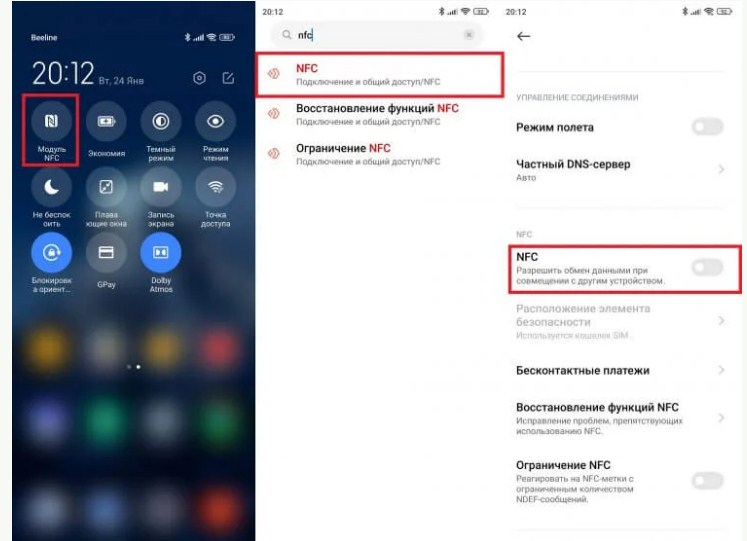 What to do if contactless payment does not work Sometimes, despite all the correctly configured settings, NFC does not function. The misunderstanding is likely due to incorrect placement of the sensor or its power. It is mostly located on the side of the camera or underneath the camera. In the case, the correct functioning of the NFS decreases. In addition, you should make sure that the payment program is selected correctly, everything is functioning, and there is the required amount of money on the card. If the problem cannot be solved, you need to do the following:
What to do if contactless payment does not work Sometimes, despite all the correctly configured settings, NFC does not function. The misunderstanding is likely due to incorrect placement of the sensor or its power. It is mostly located on the side of the camera or underneath the camera. In the case, the correct functioning of the NFS decreases. In addition, you should make sure that the payment program is selected correctly, everything is functioning, and there is the required amount of money on the card. If the problem cannot be solved, you need to do the following:
- Open NFS settings on your smartphone.
- Go to the “Security Element Location” section.
- Select “HCE wallet”. Quite often, payment is valid only through the HCE wallet.
How safe is it to use NFS and is it necessary to periodically disable the function?
Due to the fact that information via NFC is distributed wirelessly, the question of its reliability in the device comes to mind – will scammers be able to steal important information? Not long ago, the NFC function actually had dangerous places, and attackers took advantage of it. It was possible to track the data exchange procedure or interfere with it, gaining control of the device, or transmitting viruses through NFS. Currently, all problems have been removed, the information is encrypted. Despite this, there is still a danger when a smartphone interacts with pirated tags. If you do not plan to use NFC technology soon, it is advisable to disable it to reduce the possibility of encountering scammers. The following precautions will be required for protection:
- ㅤPay in familiar, trusted places.
- ㅤDo not give your smartphone to strangers, do not put it next to other people’s gadgets.
- ㅤDo not bring it near the advertising NSF tags glued in many places.
 The contactless payment system is still popular in Russia, despite some sanctions that appeared last year. The main payment systems are SberPay and Mir Pay. This article describes all the necessary points for installing payment applications and how to do it. Other NFC functions besides terminal payments are also listed. But you need to remember that it is very important to be careful not to encounter scammers.
The contactless payment system is still popular in Russia, despite some sanctions that appeared last year. The main payment systems are SberPay and Mir Pay. This article describes all the necessary points for installing payment applications and how to do it. Other NFC functions besides terminal payments are also listed. But you need to remember that it is very important to be careful not to encounter scammers.