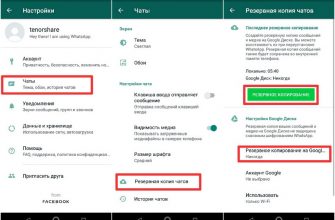How to disable safe mode on the phone, and when it is needed, as well as how to remove android Safe Mode from the screen if nothing helps on ZTE, Xiaomi, Samsung, Huawei, ITEL Not every happy owner of an Android device knows about the presence in this system the ability to switch to safe mode. In most cases, the user does not even need this functionality, but there are times when the device, on its own initiative, goes into safe mode, and its owner has no idea how to turn it off. In this article, we will analyze all the nuances of this mode, as well as consider options for disabling it on smartphones from popular manufacturers running Android.
Not every happy owner of an Android device knows about the presence in this system the ability to switch to safe mode. In most cases, the user does not even need this functionality, but there are times when the device, on its own initiative, goes into safe mode, and its owner has no idea how to turn it off. In this article, we will analyze all the nuances of this mode, as well as consider options for disabling it on smartphones from popular manufacturers running Android.
- What you need to know about Android Safe Mode
- Ways to exit safe mode on Android devices
- Device reboot
- How to remove safe mode on the phone through the notification panel
- Removing the battery
- Disabling safe mode on android by deleting an incorrect application
- Features of disabling safe mode on devices from different manufacturers
- Safe Mode on Samsung Phone – How to Disable Safe Mode Samsung Quickly and Easily
- Possible problems
What you need to know about Android Safe Mode
What is Android Safe Mode and why is it needed? We can say that this is a special version of the functioning of the platform, in which a minimal set of system utilities is launched. Thus, third-party applications do not have the right to run and you can determine which of the programs adversely affects the operation of the smartphone. If the phone does not work correctly in operating mode, but everything starts up normally in safe mode, then you need to look for the cause in third-party software. Enabling it greatly simplifies the debugging process and allows you to diagnose the problem in its infancy.
Ways to exit safe mode on Android devices
In total, there are at least 4 conservative methods for getting your device out of Safe Mode. Let’s take a closer look at each stage.
Device reboot
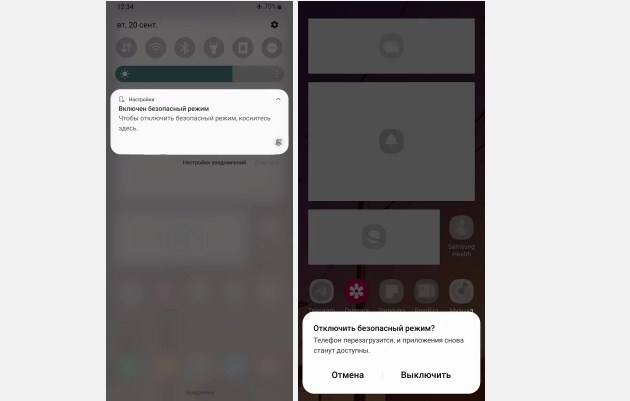 The classic restart is the simplest method for solving most problems. Often it also helps when exiting safe mode. It is used even when a simple turn off / on does not help and the device requires you to switch to safe mode again. In this case, it is worth holding down the power button again, and when a menu appears, select the option with a forced reboot from the list. Most likely, this will be enough to return the smartphone to normal operation. However, if the problem still persists, then alternative methods should be considered.
The classic restart is the simplest method for solving most problems. Often it also helps when exiting safe mode. It is used even when a simple turn off / on does not help and the device requires you to switch to safe mode again. In this case, it is worth holding down the power button again, and when a menu appears, select the option with a forced reboot from the list. Most likely, this will be enough to return the smartphone to normal operation. However, if the problem still persists, then alternative methods should be considered.
How to remove safe mode on the phone through the notification panel
An intuitive way that also does not require a lot of technical knowledge from a person. You just need to follow a few basic steps:
- Remove the lock from the smartphone (by fingerprint, by code, etc.).
- Expand the top “curtain”, which usually displays notifications from system utilities or user applications.
- If there is a notification about the safe mode in the lists, you need to swipe the line to the right – this action will turn it off. Or click on this notification, and then confirm the shutdown.
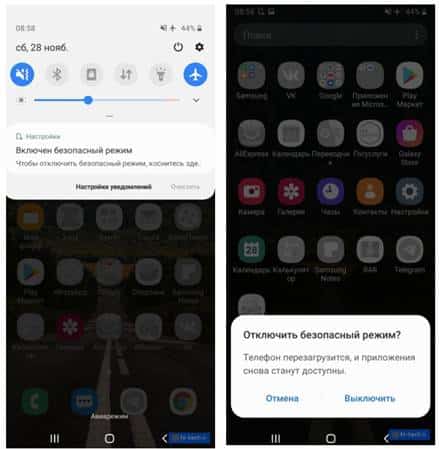 In practice, nothing complicated, but it’s not always so easy, so it’s definitely worth considering the remaining options with deactivating the mode.
In practice, nothing complicated, but it’s not always so easy, so it’s definitely worth considering the remaining options with deactivating the mode.
Removing the battery
To bring the android device out of safe mode, you can consider less conservative methods if the above have not helped in any way. You can simply remove the battery from the smartphone, and then insert it back. This will not be possible on all models, as manufacturers are actively switching to devices with non-removable batteries, and pulling out one is too problematic and highly discouraged. Thus, even this method cannot be called a panacea. After removing the battery, it is enough to wait about a minute, after which it can be replaced and the device restarted. If it does not help, then do not despair and check the next method.
Disabling safe mode on android by deleting an incorrect application
From time to time, an incorrectly installed application, game or system utility is behind the problem of leaving the device in safe mode. Under such circumstances, all of the above measures will be useless, and the smartphone will still boot into safe mode. Obviously, the latest installed applications can lead to such problems, so the logic here is simple – you need to get rid of suspicious software. Here is a small set of measures that must be taken to eliminate the causes of the failure:
- It is necessary to determine the last program installed on the smartphone;
- Go to system settings and select the “Applications” section;
- Check the list of programs and select the most suspicious ones that you may not have installed yourself;
- Go to more information about these applications and uninstall them. If we are talking about a system utility that you suspect of a failure, then it is most profitable / easiest not to remove it, but simply turn it off.
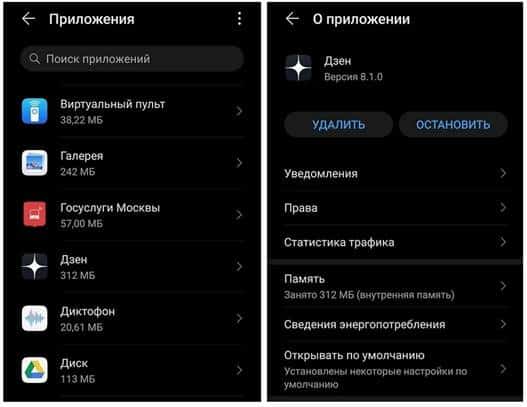 After the work of the “crooked” applications is completed, you must send the phone to reboot or simply turn it off / on. If this software really blocked the normal operation of the smartphone, putting it into safe mode, then after the restart everything will return to normal.
After the work of the “crooked” applications is completed, you must send the phone to reboot or simply turn it off / on. If this software really blocked the normal operation of the smartphone, putting it into safe mode, then after the restart everything will return to normal.
Features of disabling safe mode on devices from different manufacturers
Like it or not, it’s hard to reinvent the wheel when disabling safe mode on your phone. By and large, there is no fundamental difference in the instructions for different manufacturers – it all comes down to simply turning off the device or rebooting it. And then it will either help, or the phone will continue to boot incorrectly. However, it is still worth recognizing that some models have their own “chips” for deactivating safe mode.
Safe Mode on Samsung Phone – How to Disable Safe Mode Samsung Quickly and Easily
For example, in most Samsung models, you need to do the following:
- First, turn off the smartphone, then immediately start it up.
- Wait for the logo to appear.
- At this moment, hold down the volume up button on the side of the device.
- Wait until Android is fully loaded.
How to disable safe mode on Samsung android – step-by-step video instruction: https://youtu.be/ohfAFP3VQNM How to get Lenovo phone out of safe mode On Lenovo, the principle is similar, but when the logo appears, the Home button is pressed. In older models of phones, there was even a technological hole marked “Reset” on the case. It was enough to insert a needle into it for emergency reset. On BQ smartphones, when loading the logo, on the contrary, you need to hold down the volume down button. Models from manufacturers Xiaomi, Huawei, Redmi, Itel ZTE, Vivo, as a rule, do not require “dancing with a tambourine” and are removed from safe mode by a classic reboot. How to enable or disable safe mode on any android: https://youtu.be/sxsXfeUDrao
Possible problems
It is difficult to predict all the problems that may arise when trying to disable safe mode on Android. Usually there are no critical consequences, but in case of any emergency, you can always reset to the factory settings. This is the most radical method of solving the problem, but if it doesn’t work out otherwise, then this is one of the last chances to return your device to full functionality. Before performing a reset, it is recommended to save all data from memory, since after the procedure is completed, you will have a completely clean system. Starting a reset is not so difficult, just follow the steps in the desired sequence:
- Enter download mode (via power off/on or restart).
- When the logo appears on the screen, hold down the lock (on / off) and volume buttons.
- In the menu, click on the item “Factory reset”.
- Wait for the process to complete.
In the article, we have analyzed all possible ways to solve problems related to activation in a safe mode smartphone. This mode in no way puts an end to your device and it is likely that you will be able to revive the device at home. However, if none of the options helps, then it’s better not to be a hero and try to revive the phone through qualified service center specialists.