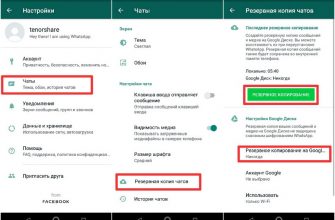How to scan barcodes, EAN, UPC, QR on goods, programs, applications, how to read and check online through the camera on an iPhone, Android from the phone screen and application, reading for free through the camera.  Before we discuss the topic of how to scan barcodes through a phone camera for free and for a fee, let’s discuss the basics of this topic.
Before we discuss the topic of how to scan barcodes through a phone camera for free and for a fee, let’s discuss the basics of this topic.
- Basics that are useful to know
- Understanding Barcodes
- Explanation of the structure of barcodes and their elements
- Types of barcodes and their purpose
- Examples of the use of barcodes in various industries
- Choosing the right application for scanning barcodes through the camera
- Review of popular barcode scanning applications
- Application selection criteria
- Considering the capabilities and additional functions of applications
- Steps to scan a barcode using your smartphone camera
- Preparing your smartphone for scanning
- Code positioning and camera focusing
- Interpretation and decoding of what is read
- Actions after scanning
- Troubleshooting and improving scanning accuracy
- Problem: Barcode recognition is difficult
- Problem: Scan speed is slow
- Practical examples of using barcode scanning
- Scanning products in a store
- Organizing a home library
- Online shopping
- What’s the result?
Basics that are useful to know
Modern smartphones not only make our lives easier, but also provide many functions, among which one of the useful and popular ones is scanning barcodes through the phone’s camera. This technology opens up wide opportunities for quick access to information about products, gives access to links, contacts and other useful data. Barcode scanning is becoming increasingly popular in everyday life, and many users want to learn how to get the most out of this feature. In this article, we’ll explore the process of scanning barcodes through your phone camera and provide helpful instructions and tips to help you through the process. We will look at the different types of barcodes such as EAN, UPC, QR codes and others and explain their structure and purpose. We will also look at popular applications for scanning barcodes and help you choose the most suitable one.
Understanding Barcodes
Barcodes are universal identifiers that are used to store and transmit information about goods, services and other objects. Understanding the structure and purpose of barcodes will help you understand their importance and application in various fields.
Explanation of the structure of barcodes and their elements
A barcode consists of alternating stripes and spaces of varying widths. These stripes and spaces encode information that can be read by special scanners or smartphone cameras. Depending on the coding system used, barcodes may contain numbers, letters and special characters.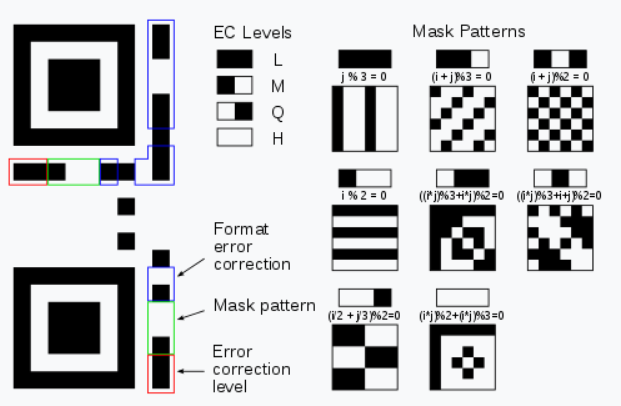
Types of barcodes and their purpose
There are several different types of barcodes, each with a different purpose. For example, EAN (European Article Number) and UPC (Universal Product Code) barcodes are most common in retail and are used to identify products and record sales. QR (Quick Response) codes are widely used to store various types of information, including URLs, contact details, text messages, and other data.
Examples of the use of barcodes in various industries
The use of barcodes covers many industries and areas of activity. In retail, barcodes are used to keep track of items, simplify the inventory process, and speed up the checkout process. In logistics and warehouse management, they help track the movement of goods and optimize delivery processes. In medicine, barcodes are used for patient identification, drug labeling, and inventory management. These are just a few examples of the uses of barcodes, and their usefulness and importance continue to grow in today’s world.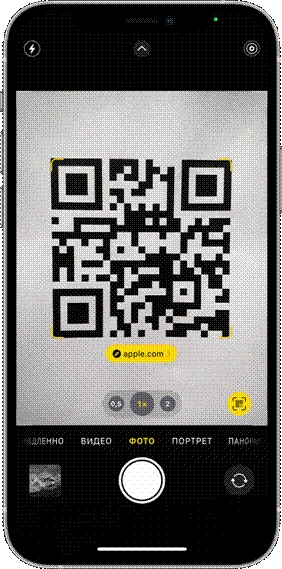
Choosing the right application for scanning barcodes through the camera
When choosing an app to scan barcodes with your phone’s camera, it’s important to consider several factors. Having a reliable and functional application will allow you to get the most out of your barcode scanning capabilities. Let’s look at some selection criteria and popular applications.
Review of popular barcode scanning applications
There are many applications on the market for scanning QR codes, each of which has its own features and capabilities. Some of the popular apps are Barcode Scanner, QR Code Reader, ScanLife Barcode & QR Reader, ZBar Barcode Scanner and many more. Their ratings on the Playmarket and App Store, as well as user reviews can be useful when choosing a suitable application. For example, you can download QR Code Reader from the link https://play.google.com/store/apps/details?id=tw.mobileapp.qrcode.banner&hl=en_GB&pli=1, which is quite simple to install and configure: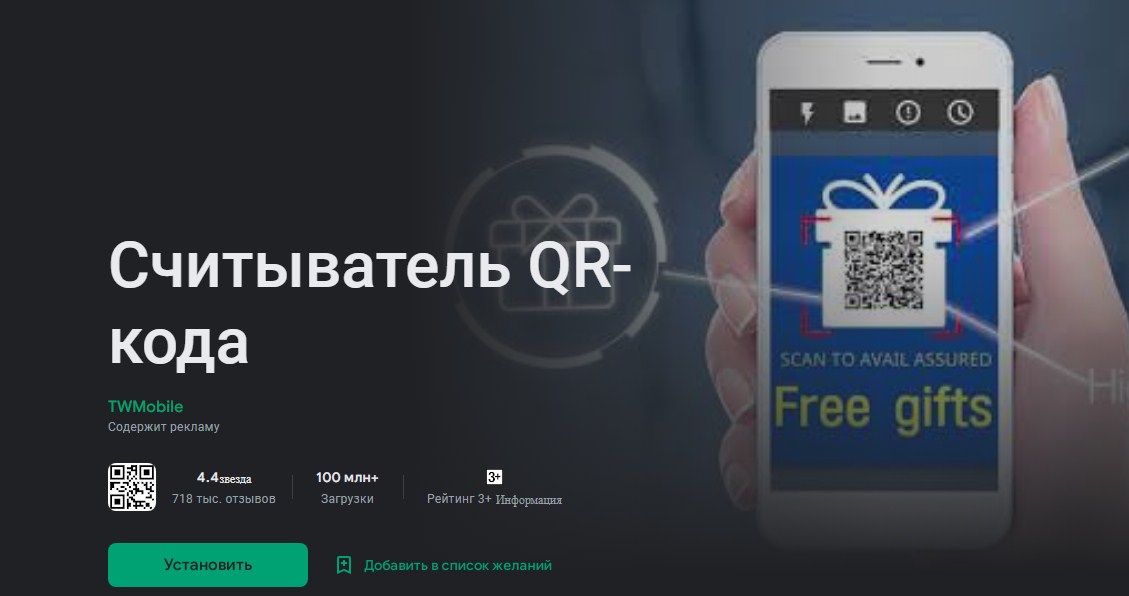
Application selection criteria
When choosing a barcode scanning application, it is important to consider the following criteria:
- Availability : Check if the app is compatible with your smartphone operating system (iOS, Android, etc.) and is available for download in your region.
- Functionality : Evaluate the application’s capabilities. Some apps may offer additional features such as scanning QR codes, creating custom barcodes, etc.
- Ease of use : The application interface should be intuitive and easy to use. Please note that there are additional options such as automatic scanning or saving scan history.
- Reliability : Check the rating and user reviews of the app. High ratings and positive reviews indicate the reliability and quality of the application.
Considering the capabilities and additional functions of applications
Each barcode scanning app may offer its own unique features and additional capabilities. Some apps may offer integration with online databases that provide detailed product information. How to scan a QR code on an Android and iPhone phone: https://youtu.be/Hu1gcRyWAXs
Steps to scan a barcode using your smartphone camera
To successfully scan a barcode through your phone camera, you need to follow certain steps. In this chapter, we will look at the main steps of scanning and share useful tips.
Preparing your smartphone for scanning
Before you start scanning, make sure you have a suitable QR scanning app installed on your smartphone. Also make sure that the app is granted access to your device’s camera. This can be done in the application settings on your smartphone.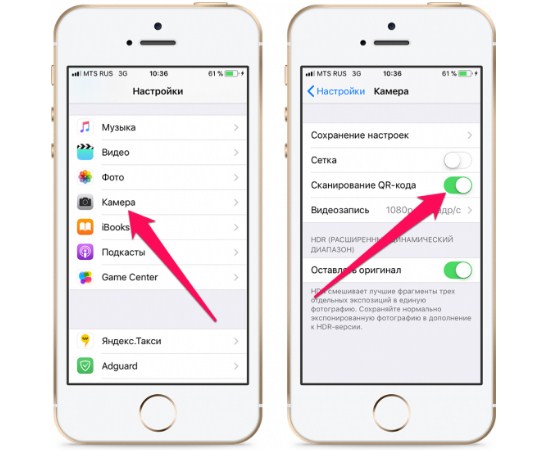
Code positioning and camera focusing
Hold the phone above the barcode at a distance of approximately 10-15 cm. At the same time, try to avoid strong light falling on the picture, as this may make it difficult to read. Make sure your smartphone camera is focusing on the barcode. Some apps have an auto-focus feature that makes the process easier.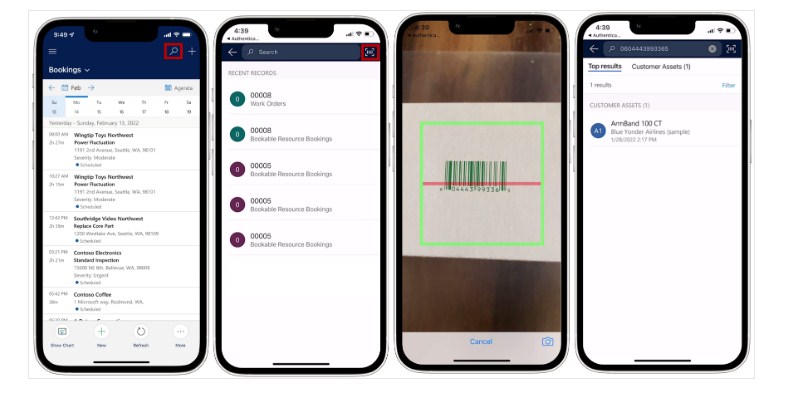
Interpretation and decoding of what is read
Once the camera has captured the barcode image, the application will begin processing it. Wait a few seconds for the application to decipher the information encoded in the barcode. After this, you will see the scan result on the screen of your device.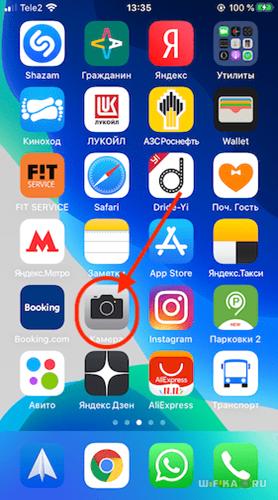
Actions after scanning
After a successful scan, you can perform different actions depending on the application and barcode type. For example, if you scanned a product code, the app can show you detailed information about the product, including its name, description, price, and availability. You can also go to the web page associated with the product or add it to your shopping list.
Troubleshooting and improving scanning accuracy
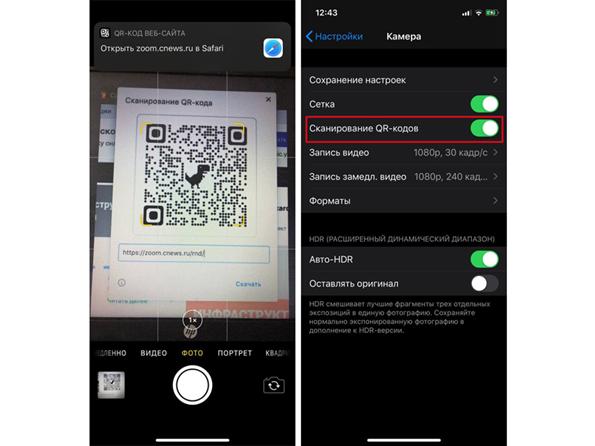 When scanning barcodes using your phone’s camera, there may be some issues that may affect the accuracy and efficiency of the scan. In this chapter, we’ll look at some common problems and provide solutions to improve scanning accuracy.
When scanning barcodes using your phone’s camera, there may be some issues that may affect the accuracy and efficiency of the scan. In this chapter, we’ll look at some common problems and provide solutions to improve scanning accuracy.
Problem: Barcode recognition is difficult
Sometimes your smartphone camera may have trouble recognizing a barcode, especially if it is damaged, poorly printed, or has poor print quality. Solution : Try changing the angle of your phone or the position of the barcode to get a clearer image. Make sure the camera is focused on the barcode and there is no strong light falling on it. In case of a damaged barcode or poor print quality, you can try using a different barcode scanning application that may be more sensitive to such issues.
Problem: Scan speed is slow
Sometimes scanning a barcode can take too long, which can be inconvenient, especially with a large number of barcodes. Solution : Make sure your scanning application is updated to the latest version. Some updates may improve scanning performance and speed. Also note that scanning speed may depend on the quality of your smartphone’s camera.
If scanning speed remains insufficient, consider using specialized barcode scanners, which can be faster and more efficient.
Practical examples of using barcode scanning
Scanning barcodes through your phone camera can be useful in a variety of situations. In this chapter, we’ll look at some practical uses of scanning and how they can make your life easier.
Scanning products in a store
One of the most common uses of barcode scanning is to check prices and product information in a store. You can simply take your smartphone, open the app and point the camera at the product barcode to get information about its price, features and reviews from other users. This will help you compare prices and make more informed purchasing choices.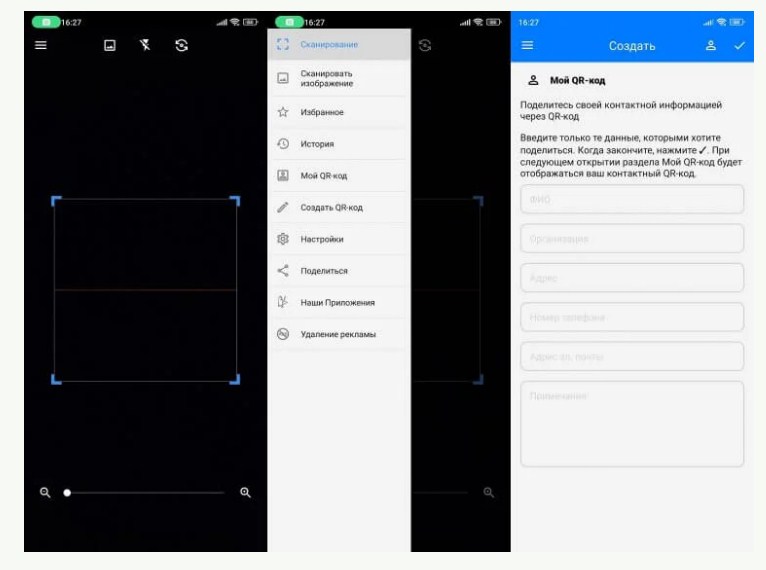
Organizing a home library
If you have a large collection of books, you can use barcode scanning to organize your home library. Simply scan the QR of each book and the app will automatically recognize information about it, such as title, author and ISBN. You can create an electronic catalog of your library, add reviews and track the books you have read.
Online shopping
When shopping online, you can use this procedure to quickly and easily check product information. For example, if you see an item in a store or from a friend, you can scan its barcode to find it online and compare prices and features from different sellers. This can help you save time and money when shopping.
Frequently asked question: how to scan a barcode that is on a photo in the same phone where the application is installed? So, you should select one of the applications for scanning barcodes and QR codes, then go to the scanner and there will be an option “scan or photo”. We will select a photo that you have screenshotted in advance.
What’s the result?
Scanning barcodes through a phone camera has become an integral part of our daily lives. It provides us with a convenient and efficient way to obtain information about products, manage our library, make purchases, and other tasks. In this article, we reviewed the main aspects of reading QR codes and provided practical tips for successfully using this technology. Scanning barcodes through your phone camera opens up a lot of possibilities. This is a fast, convenient and accessible way to obtain information about products and other objects. However, to get the most out of this technology, it is important to choose the right application, position the barcode correctly, and consider potential issues.