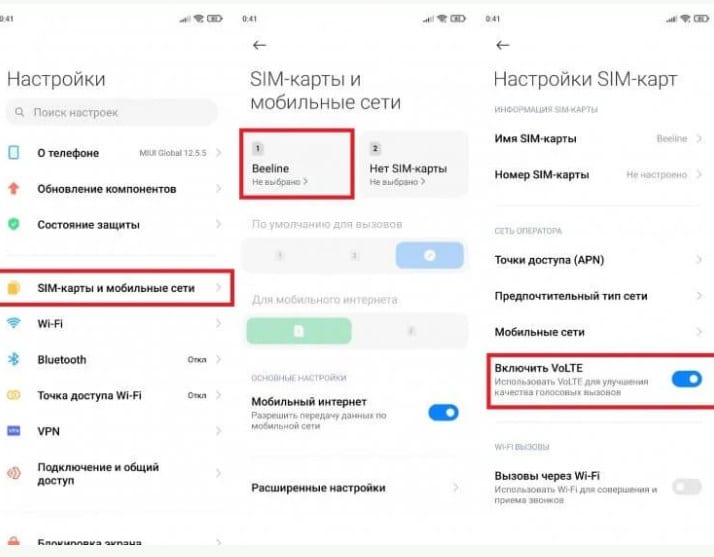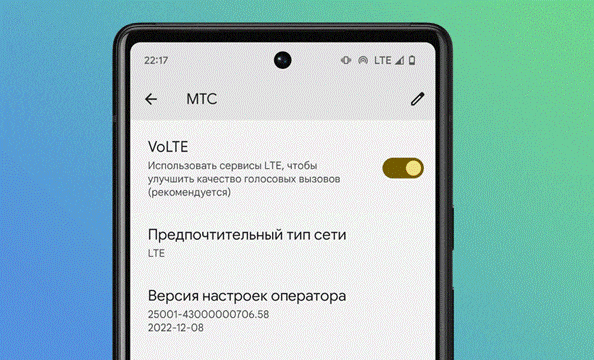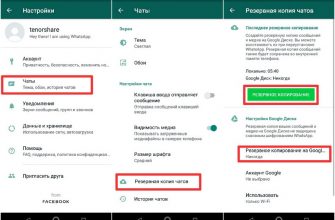VoLTE technology on your phone: what is it, how does it work, how to connect and disconnect, how to check whether your smartphone supports the technology, what does the icon mean and why does the inscription appear? The rapid development of technology allows us to use more and more functions and capabilities on smartphones. One such technology that has brought significant improvements in voice quality is VoLTE. It allows you to make voice calls over a 4G network, delivering clearer audio and faster connections. In this article, we’ll look at what VoLTE is on a phone, why it’s needed, and how to use the technology on your device.
VoLTE on the phone – what is it and why do you need it?
VoLTE (Voice over LTE, voice over LTE protocol) is a technology that allows you to make high-quality voice calls over fourth-generation networks instead of traditional GSM or CDMA. Represents a significant improvement over calls made over 2G and 3G.
One of the main benefits of technology is high quality voice calls. Digital voice transmission allows for clearer, more natural sound than traditional networks. This is especially noticeable in good coverage conditions. The technology also allows you to use features that were previously only available on other networks during a voice call. For example, the user can send messages, browse the Internet, or use other applications without interrupting voice communication.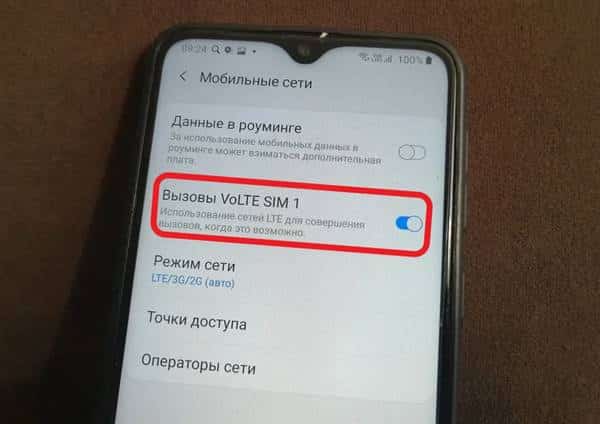
Another benefit is saving battery power. Since all voice calls are carried over LTE, the device does not have to constantly switch between different networks, which can reduce power consumption and extend battery life.
But to take advantage of the technology in question, your carrier and device must support this feature. Some older phone models may not support VoLTE, so before purchasing a new phone, you should make sure it has this capability.
Why didn’t the technology exist before?
For a long time, the technology was unavailable or limited in various regions. This happened for several reasons, and only in recent years has it become more widespread. Let’s look at why it didn’t exist before, and also why the technology suddenly appeared:
- Previously, there were technical limitations associated with the infrastructure of telecom operators’ networks. 2G and 3G networks were designed to carry voice communications by digitally encoding voice and using separate channels for voice and data. This limited the ability to transmit voice over the LTE network.
- At the beginning of the rollout of LTE networks, VoLTE-enabled smartphones were quite rare. Most devices did not support this technology, which made its mass adoption impossible.
- Some countries had voice restrictions and requirements that did not match the technology. This included the requirement to support an emergency call system and the mandatory availability of voice service on operator networks.
However, over time, the situation began to change, and other factors appeared that contributed to the spread of Vo lte:
- The development and modernization of networks has allowed communication providers to provide not only broadband access to data, but also voice services. Technical barriers were overcome, and the networks became ready for implementation.
- With the advent of new smartphone models that support VoLTE technology , the number of devices with the ability to transmit voice over the LTE network has increased significantly. This allowed the implementation of the technology to begin.
- In some countries, regulators have begun to tailor their requirements to telecom operators . They realized the benefits of this technology, such as better communication quality and more efficient use of network resources.
- Users began to demand better voice quality . VoLTE offers higher audio quality, lower latency and a more reliable connection, making it attractive.
How to find out if your smartphone supports VoLTE
Let’s look at several ways to help you find out whether VoLTE is supported on your device and by your mobile operator: Go to your phone settings and find the “Mobile networks” section. There should be an option in this section to enable VoLTE or HD Voice. If you see this option, it means your device supports the technology in question. 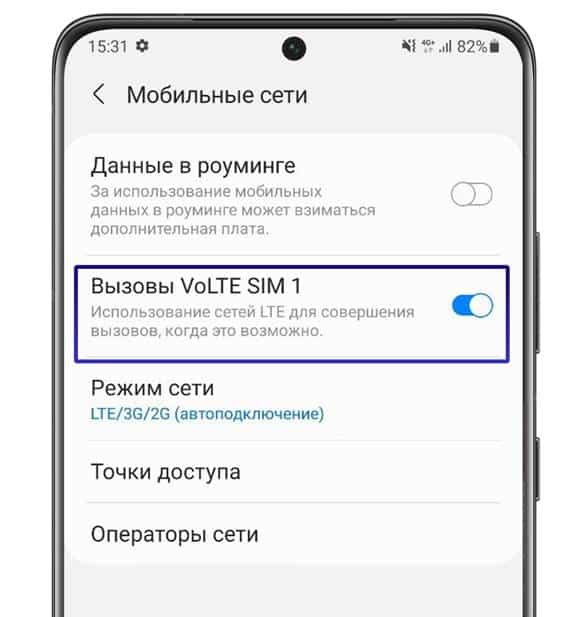 If you don’t find the option in your device settings, contact your carrier. He will be able to confirm whether yours supports this feature. Many providers provide information about their services on their resources. Go to your carrier’s website and look for the section dedicated to VoLTE. There should be information about supported devices and activation instructions.
If you don’t find the option in your device settings, contact your carrier. He will be able to confirm whether yours supports this feature. Many providers provide information about their services on their resources. Go to your carrier’s website and look for the section dedicated to VoLTE. There should be information about supported devices and activation instructions.
Please note that support may vary by country, carrier, and specific device model. Checking your device’s settings, contacting your carrier, and checking their website will help you find out if VoLTE is supported for your specific use case.
How to find out if a feature is activated
Let’s look at a few steps that will help you find out if Volte technology is activated on your smartphone:
- Go to the Mobile Networks section, there should be an option related to VoLTE. If you see a switch, make sure it is in the On position.
- If the technology is activated on your device, a special network icon is usually displayed in the top bar, indicating the use of fourth generation networks. It may differ depending on the device manufacturer and telecom operator, but it is quite easy to find out.
- If you have the option activated, you should notice a significant improvement in the sound quality during a voice call. Clean and clear sound may be a sign of activated technology.
 If you can’t find the appropriate settings on your device or are having trouble activating, we recommend contacting your carrier for more support and information.
If you can’t find the appropriate settings on your device or are having trouble activating, we recommend contacting your carrier for more support and information.
How to enable/disable the Volte function on Android and iPhone smartphones
If you are faced with the question of how to enable or disable the option in question on your smartphone, here are general instructions for various operating systems. Android:
- open Settings on your Android device;
- Scroll down and select “Network and Internet” or “Connections”, depending on the operating system version;
- find and select “Mobile networks” or “Cellular networks”;
- if your operator supports the feature in question, you should see an option to “Enable VoLTE” or “HD Voice”;
- To activate or deactivate VoLTE, simply set the switch to the desired position.
- Go to the Settings app on your iPhone;
- find and select “Mobile communications”;
- if your operator supports the technology in question, you should see a “Voice and data” option;
- here you can choose: use VoLTE for voice calls and data, or “Data Only” to use LTE only for the Internet;
- if you want to disable the feature, select Data Only or Disabled.
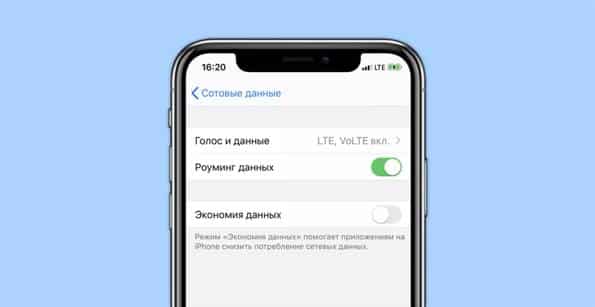 It’s important to note that VoLTE availability and settings may vary depending on your carrier and device model. If you cannot find the options in your settings, it is recommended that you contact your carrier or device manufacturer’s support team for precise instructions.
It’s important to note that VoLTE availability and settings may vary depending on your carrier and device model. If you cannot find the options in your settings, it is recommended that you contact your carrier or device manufacturer’s support team for precise instructions.
Questions and answers
Which operators support the technology? Many cellular operators around the world have already implemented support for the technology. Specific carriers that support VoLTE may vary by country and region. It is recommended to contact your cellular provider or visit their official website to find out about support in your location. Which phones are compatible? Most modern smartphones support the technology. However, to use VoLTE on your phone, your mobile operator must support this technology and the phone must be compatible with the LTE network. You can usually find compatibility information on the official websites of phone operators and manufacturers. VoLTE – what is it on the phone and how to disable it: https://youtu.be/wy_JHqYsGZ0Could there be additional costs? In most cases, use does not incur additional costs for subscribers. However, cellular operators may provide different tariff plans in which the technology may be disabled or have separate terms of use.