BS.Player is a player that plays files in many multimedia formats – for example, WebM, Xvid, avi, mpg, mpeg-1, etc. In this article, we will take a closer look at the BS.Player media player, understand its capabilities and requirements, We will explain where and how it can be downloaded.
Key Features and System Requirements
The main characteristics and system requirements of the BS.Player media player are presented in the table.
| Characteristic name | Description |
| Developer | AB Team, Webteh company (Slovenia). |
| Service programming language | Delphi, C++. |
| Category | Media player. |
| Official site | http://www.bsplayer.com/ |
| Interface language | The program has 45 language packs, including Russian. |
| Playback formats | DivX, Xvid, avi, mpg, mpeg-1, mpeg-2, mpeg-4, 3ivx, YouTube streaming video, AVC HD, QT QuickTime mov, RM Real media, OGM, Matroska, mkv, asf, wmv, DV, m1v , m2v, mp4, mpv, swf, vob and wav, mpa, mp1, mp2, mp3, Ogg, aac, DTS, Dolby Surround, Dolby digital DD 5.1-AC3, aif, ram, wma, flv. |
| Operating Systems | The app is supported on:
|
| Distribution Options | There is a free “Free” version and a Pro version. |
| Peculiarities | Features of the BS.Player application:
|
Functionality and features
BS.Player is a program that allows you to play audio and video files in most of the formats that exist at this period in the development of technology.
The multimedia service BS.Player has over 70 million regular users, the number of which is increasing every day.
The main advantage of the player is the maximum playback quality with minimal resource consumption, so BS.Player is ideal for use on low-powered and outdated PCs. It is not necessary to have powerful hardware. The BS.Player has many features that make it convenient and multifunctional:
- Image scaling. This way you can remove the side edges when watching widescreen video files.
- Multilingual interface. The Russian language is supported by default, so no additional installation of the localizer is required.
- Capture screenshots (saved in jpg or bmp format). You can easily and quickly save your favorite moment of the video you are watching.
- Watch movies in multiple languages. Perfect for learning foreign languages - you can choose the right dialect from a wide variety of options presented on the service.
- Support for Internet TV (IPTV). You can watch TV channels on your computer. And also output them to the TV, if the TV device has such a function.
- Peripheral support. TV tuner boards, webcams, digital cameras and many other devices.
- Ability to save settings in a separate INI file. Allows you to store several configuration files (profiles) and change them at your discretion.
- Convenient storage and use of media files. This is done using the BS.MediaLibrary library – it is easy to find the tracks that you have saved in it.
- Support for multimedia keyboard keys. It is convenient to control playback using the buttons.
- AVCHD video playback. This format is used by Canon, JVC, Panasonic and Sony digital camcorders.
- Setting playback modes. Available modes “repeat all”, “repeat randomly”.
- Internet radio. Supports over 850 radio stations.
Subtitles are supported in MicroDVD .sub, VobSub .sub + .idx, SubViewer .sub, SubStation Alpha .ssa or .ass, SubRip .srt, VPlayer .txt formats. In addition, the player supports the ability to automatically search for and download missing subtitles for the video being played.
Last changes
The latest released version of this service is BS.Player 2.76. The functionality and performance of this player has always been at a high level, now it’s time for the interface. The developers have done a great job and now it has become much more convenient to use the player.
With the latest update, access to all the most necessary and popular functions and settings among users has been greatly facilitated. The new, more modern design is also worth mentioning.
Download BSPlayer
On the official website of the developer, you can download the Free version of the program for free or purchase the Pro version 2.76 for up to 29.90 EUR. Buttons for downloading the player for computer and phone are on the main screen – http://www.bsplayer.com/: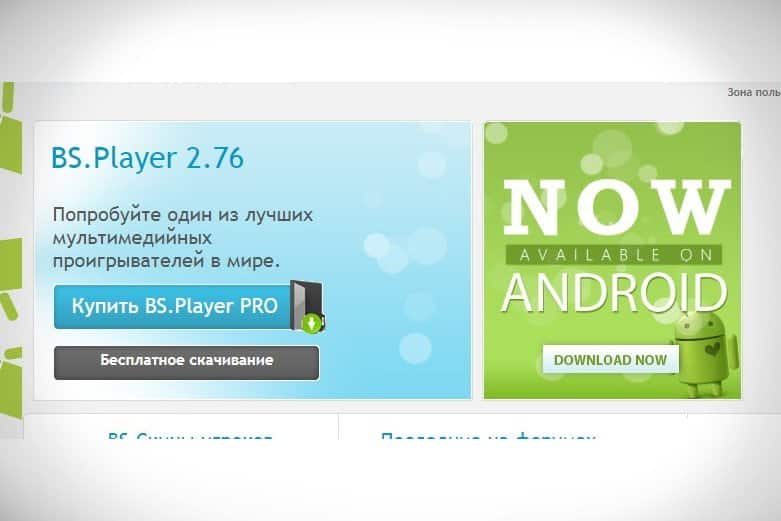 Free covers (skins) are also available there to change the appearance of the media player. Due to their huge number of personalization possibilities are almost limitless.
Free covers (skins) are also available there to change the appearance of the media player. Due to their huge number of personalization possibilities are almost limitless.
Features of the Android version
In the performance of BS.Player for mobile devices, the emphasis is on video playback. The main features of the Android version of the multimedia program include:
- Compatible with Android 6.0. The player will work even on older smartphones. On those – applications for which now practically do not release.
- Background playback in a popup window. It is enough just to hold down the “Back” button on any smartphone.
- Hardware accelerated video. Allows you to speed up playback, and reduces battery consumption.
- Support for 2 and 4 core decoding. This feature greatly improves playback speed.
- Support for multiple audio tracks and subtitles. Allows you to switch during playback to other voice acting and change the language of subtitles.
- Support for playlists. And its various modes. This is useful for scheduling a playlist.
- Support for external and embedded subtitles and their auto-search. This requires a mandatory internet connection. Works the same as the Windows version.
- Play media files directly via Wi-Fi. This feature saves you from having to encode the video and copy it to your phone.
- USB OTG (On-The-Go) support. With this feature, you can play media files from various USB devices without saving them to your phone.
We can safely say that the Android version of the BS.Player multimedia player has retained all the best from the PC version and is in no way inferior to it. At the same time, it became possible to use the player loved by many users anywhere and do it with maximum comfort.
Reviews
Sky, columnist, 36 years old, Moscow region. The entire player is made in the spirit of minimalism. Thanks to this, it works quickly, but does not indulge in the number of functions. The sound quality is average, but even. Nice features – the ability to scale the image and a large set of built-in radio stations.
v1972OM, power engineer, 40 years old, Penza. Used the Android version of BS.Player on a tablet. Plays almost all known media file formats. Before him, he used other players and there were constant problems – either “the format is not supported”, then there is no sound. With this player, I forgot about this.
codemastera, webmaster, 29 years old, Poltava. A very convenient player, it can display most video formats, it doesn’t bug out. You can create playlists, connect additional plugins. The player does not heavily load the operating system and can even play video from the archive without unpacking!
BS.Player is a universal player that has long established itself among users and has many nice and useful options. Due to its simplicity and low system requirements, it can be used even on the weakest and oldest devices. A decent choice for a home PC or smartphone.







