The best Smart TV apps for Android will help you get the most out of your smart TVs. This platform is built into most modern TVs and multimedia set-top boxes. Now you can not only watch your favorite programs on the air, but also enjoy watching
Now you can not only watch your favorite programs on the air, but also enjoy watching
interactive television , connect
video services and
online cinemas , play games, check the weather and scroll through social networks.
- Smart TV Android – what is it
- What TVs work on Smart TV Android
- How to Install Widget Apps for Smart TV Android
- What applications are there for Smart TV Android – the best for watching videos and other widgets
- Watching movies and series
- Watch TV channels on android tv with widgets and apps
- Top video games for Android Smart TV
- Weather forecast
- Best Media Players
- Possible problems when installing applications and widgets on Android Smart TV – their solution
- How to remove an app from Smart TV Android
- Tips and secrets
Smart TV Android – what is it
Smart TV is an operating system designed to connect a TV to the Internet. Using this technology, you can view video content and download useful widgets. The platform launched in 2015 with This platform is used by many well-known TV device manufacturers. In particular, Android TV is built into Sony, Xiaomi, Philips and others. [caption id="attachment_4252" align="aligncenter" width="478"]
Chromecast support . The connection takes place according to the Wi-Fi standard or using a network adapter. The peculiarity of this version of the OS from the shell for mobile gadgets lies in the reduced functionality. However, this can be explained by the desire of developers to provide convenient control via
The connection takes place according to the Wi-Fi standard or using a network adapter. The peculiarity of this version of the OS from the shell for mobile gadgets lies in the reduced functionality. However, this can be explained by the desire of developers to provide convenient control via
remote control . The set-top box is connected to the TV receiver using an HDMI cable. After that, you can start downloading apps for smart tv android.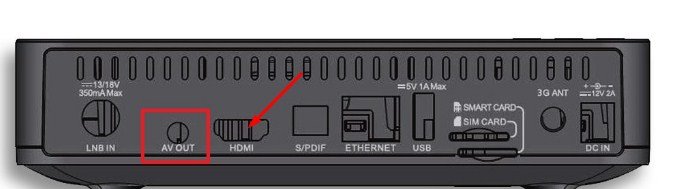
mostly free applications . TV turns into a “smart” device. Also, this system provides access to all Google services. After logging into your account, you can download applications from the application store for Android Smart TV through Google Play. Programs are adapted for widescreen displays. The main advantage of this shell is the pre-installed Play Market (https://play.google.com/store?gl=ru). From here you can download useful applications for Android Smart TV, which are supported by smart TVs. In addition, Android TV is a whole digital ecosystem. Using this shell, you can set up synchronization on multiple devices with the same OS. In this way, it is convenient to organize the transfer of various data, turn on the broadcast of pictures and audio, and provide remote control.
In addition, Android TV is a whole digital ecosystem. Using this shell, you can set up synchronization on multiple devices with the same OS. In this way, it is convenient to organize the transfer of various data, turn on the broadcast of pictures and audio, and provide remote control.What TVs work on Smart TV Android
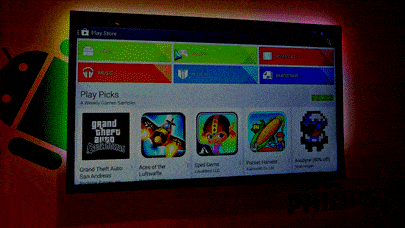 Google play on Philips TV
Google play on Philips TV
How to Install Widget Apps for Smart TV Android
Applications for the Android Smart TV set-top box are installed as follows:
- Format the flash drive to the FAT file system.
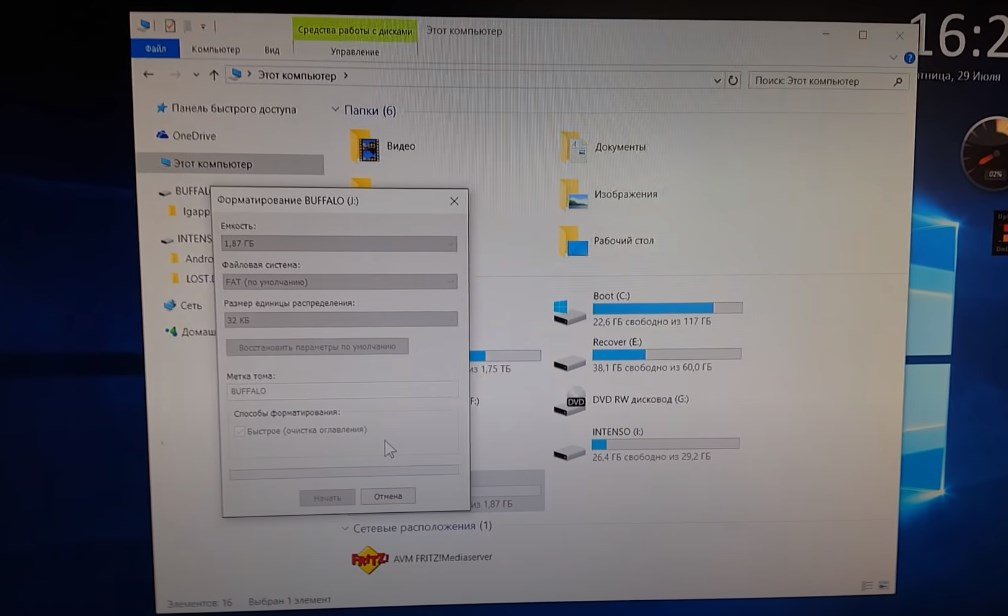
When installing third-party applications, you need to format the flash drive initially - Create a folder called “userwidget” in the root directory.

- Transfer there the packed ZIP-archives of widgets with APK-files inside.
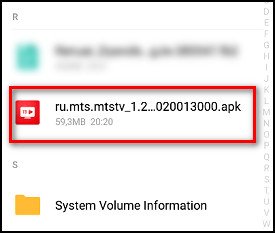
apk file - Launch Smart TV and connect the flash drive to the TV receiver by inserting it into the USB connector.
After completing these steps, the installation of applications whose installation files are copied to the root of the removable media will start automatically. Upon completion of the installation procedure, new widgets will appear in the Smart TV menu. Another way is to download content from the Play Market app store. You can find suitable software by searching or studying the catalog. After installing programs adapted for TV, they will be available to run on the TV.
Another way is to download content from the Play Market app store. You can find suitable software by searching or studying the catalog. After installing programs adapted for TV, they will be available to run on the TV.
What applications are there for Smart TV Android – the best for watching videos and other widgets
The top apps for Smart TV Android have been compiled taking into account the usefulness and positive feedback from the owners of television devices.
Watching movies and series
- Zona is the best freeware for watching fresh video content. All new movies and series are available here in Full HD resolution with a choice of voiceovers. This software provides fast file download speed. The video can be watched without waiting for the download to complete.
You can also turn on notifications about the release of movie premieres, mark what you have watched, apply filters for an easy search, and add your favorite films to your favorites. In addition, Zona has sections with radio stations, TV channels, games and sports broadcasts.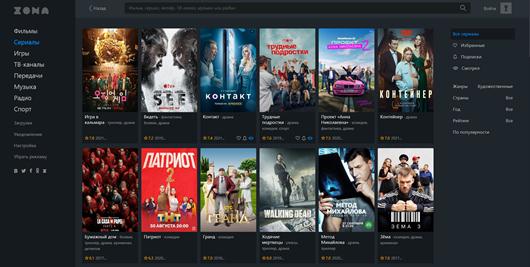
- Smart YouTube TV is an alternative client of the most popular video hosting. Unlike the official version, it is completely ad-free and does not require a premium subscription. The software provides high quality of the image displayed on the screen.
- Kodi is a full-featured media center that works on all platforms and is adapted for TV. With this widget, you can play media files, launch TV broadcasts and interactive TV, download torrent files and use cloud storage. The program is free, but requires complex configuration.

- HD Video Box – the widget provides access to an extensive catalog of movies and TV shows. To play the content, you will need to use a third-party media player. Thanks to the presence of descriptions and trailers, it is easier to choose a movie for yourself. The free version has ads.
Watch TV channels on android tv with widgets and apps
- Lime HD TV – the application broadcasts more than a hundred TV channels. Also here you can watch the program for 5 days and watch past TV shows in the recording. This program is free, but contains ads.

- SPB TV – after installing this widget, you get access to watching free Russian-language TV channels. The free version has ads. Here you can add your favorite TV channels to the “Favorites” section, turn on the recording of programs and pause.
- Light HD TV is a free application for watching over 150 TV channels. With a stable network connection, you can enjoy TV from the big screen. The application contains a program guide, a list of favorites and a choice of broadcast quality.

Top video games for Android Smart TV
- Asphalt 8 is a popular racing game that is easy to control with a gamepad. Here you can drive on 70 tracks with different levels of difficulty. Offline and online modes are available. When connected to the same Wi-Fi, you can play in multiplayer mode.

- GTA: San Andreas – the essence is the passage of missions in the city. The hacked version allows you to complete the levels of the legendary game. This platform supports gamepad control.

- Dead Trigger 2 is a survival video game that can be played with a gamepad. It features a thoughtful design of the post-apocalyptic world. The player is invited to complete tasks and defend against zombies.

Weather forecast
- The Weather Network is a widget designed specifically for smart TVs. In it you can see the weather for the next two weeks. The program also monitors temperature changes by the hour.

- YoWindow Weather is a beautiful weather app with visualization. The program can show weather data on the landscapes of a particular city. Animated wallpapers and an accurate forecast for the next 14 days are available.
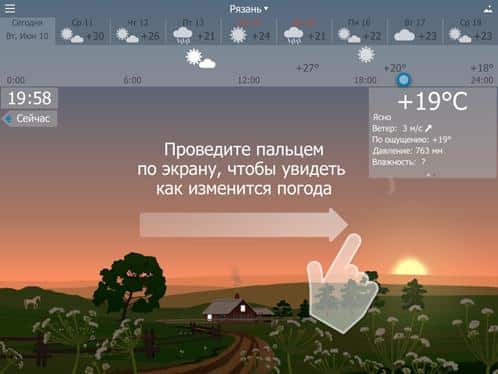
Best Media Players
- VLC Media Player is a universal player that supports all possible formats. Also, this free software allows you to work with subtitles and streaming broadcasts. It also contains a built-in equalizer, media sorting tools and a picture-in-picture playback mode.

- MX Player is a media player designed to play content in ultra-high quality. Thanks to the built-in decoder and hardware acceleration, the video will be played without lagging. This utility supports almost all codecs and media formats. In addition, it has a friendly interface.
Possible problems when installing applications and widgets on Android Smart TV – their solution
To download applications for Android Smart TV, you will need to make sure that there is enough memory on the drive and a sufficient Internet connection speed. Also, the program to be installed must be compatible with the Android TV OS. Another reason could be the ban on downloading from unverified sources. Therefore, you should disable this item in the security settings. The next reason is the presence of virus software in the downloaded file. To check this, you need to start the TV in safe mode. If this is the reason, then you will have to delete the recently downloaded widget. The algorithm for removing unnecessary widgets includes: TV sets running the Android TV version, as well as smartphones with this OS, have pre-installed applications. However, not all of them are needed by the user. In addition, such programs take up space on the drive. To get rid of them, you need to configure root rights. If the required software is not available in the app store, you should continue searching on third-party resources. Installation files and hacked versions of paid programs are often published on thematic forums. For convenient control of the TV receiver, you can install a utility on your phone
How to remove an app from Smart TV Android
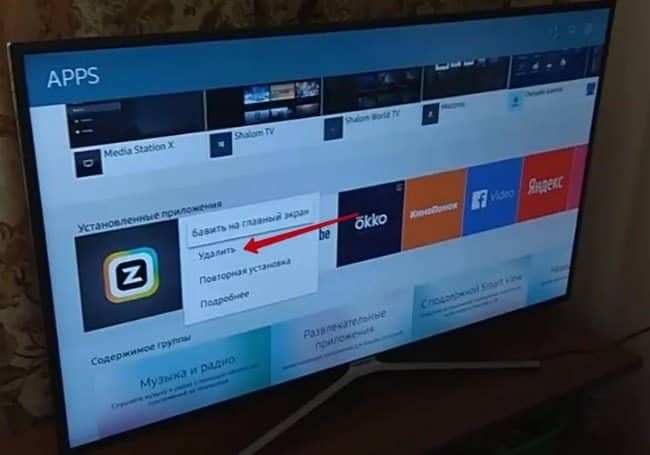
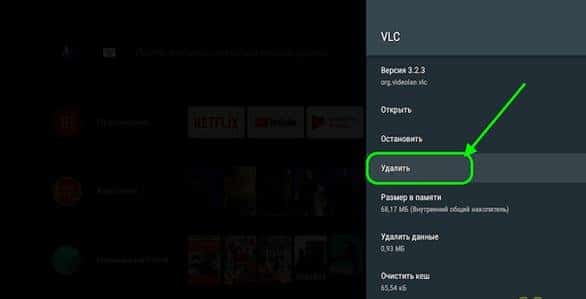 Step-by-step instructions on how
Step-by-step instructions on how
to uninstall an application on Smart TV .Tips and secrets
that will replace the remote control . To do this, just download Android TV Remote Control, which contains the main buttons. [caption id="attachment_5057" align="aligncenter" width="957"]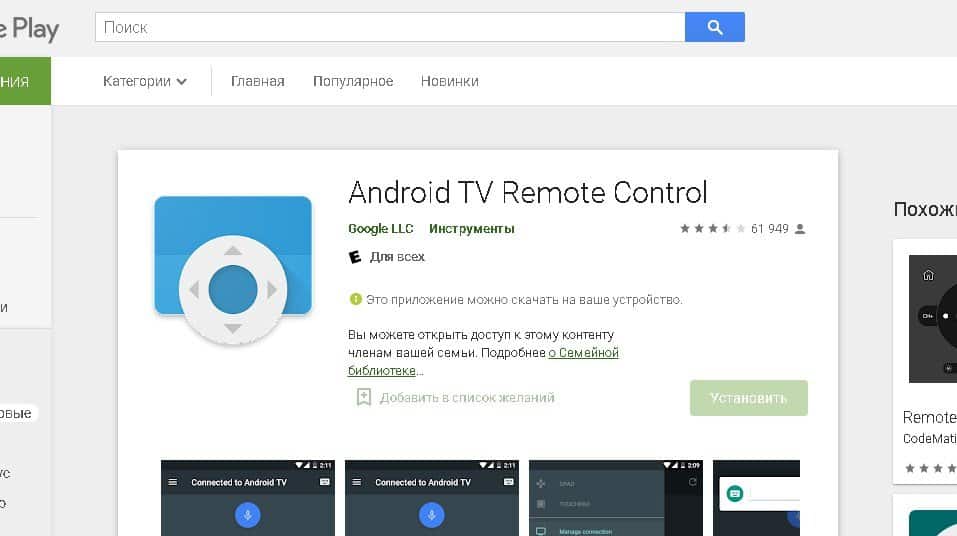 Remote Control for TV
Remote Control for TV








