ES File Explorer is a free, secure and easy-to-manage multifunctional file manager (manager). Such managers are needed to help the user manage files on the device, namely images, music, videos, documents and applications.
What is ES File Explorer?
ES Explorer (ES PRO Manager) is a modern and advanced file manager for Android mobile devices, which is very popular and well-deserved due to its versatility and versatility. It helps you manage files efficiently and share them seamlessly.
ES File Explorer has over 500 million users worldwide.
This service allows:
- delete, move and copy files;
- create (compress) and unpack archives;
- delete residual files from deleted applications;
- access computer files;
- create data backups;
- perform application management.
Also in the file manager there is a multi-selection function, the ability to manage the data available on the smartphone via Bluetooth, and many other useful features. Its interface is user-friendly, easy to use and intuitive.
Thanks to a large number of useful features, ES File Explorer can easily replace several programs at once.
Application Features
The main characteristics of the ES File Explorer manager and its system requirements are presented in the table below.
| Characteristic name | Description |
| Developer | ES Global. |
| Category | Systemic. |
| License | Free. |
| Language | Multilingual, supports Russian, English, Italian, Japanese and many other languages. |
| Supported Devices | Smartphones with Android OS, starting from the 4th version of the system. |
Features, functionality and interface of the program
The main distinguishing feature of the ES File Explorer manager is that the program provides a very wide range of functions and at the same time there is nothing superfluous among them. These are only time-tested and necessary functions for smartphone users.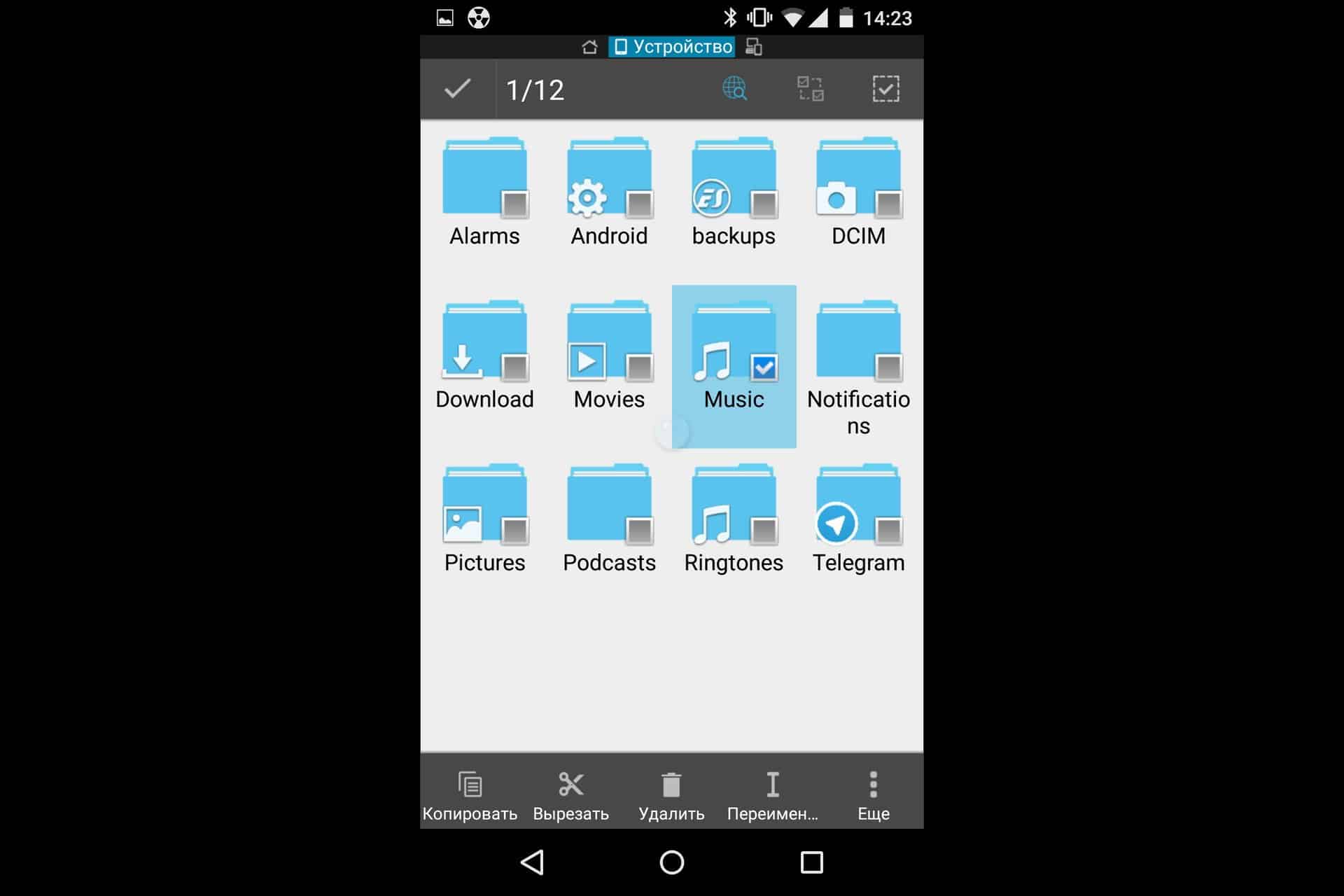 The program has five separate tabs, and their display can be turned on or off in the application settings:
The program has five separate tabs, and their display can be turned on or off in the application settings:
- PDA tab. Here, users can perform various operations with the data on the memory card of the mobile device.
- LAN directory. Here you can create your own server or enable network scanning.
- FTP section. It has the ability to create SFTP, FTPS or WEBDAV connections.
- Bluetooth tab. Here you can enable scanning for other devices. In the default mode, this tab will be hidden, you need to change the settings in the Wireless PAN section to display it.
- Network section. On this tab, a network is created in dropbox, skydrive, sugarsync s3 and yandex.
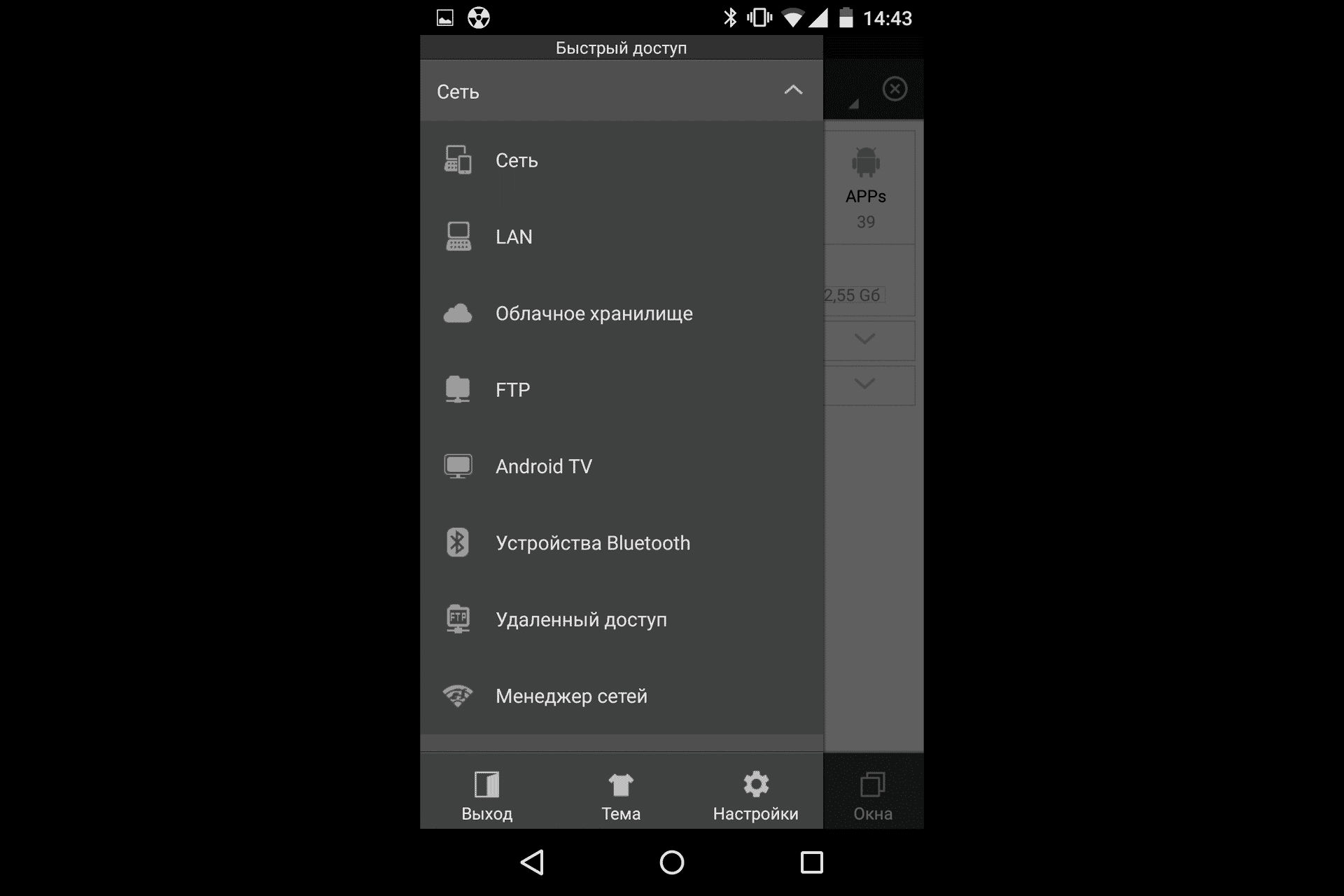 When you enter the file manager, you will immediately see a complete list of programs installed on your mobile device. Here you can select a separate category of programs that you want to view now, sort them alphabetically, delete them, roll back to the first version, etc. Also in ES File Explorer you can:
When you enter the file manager, you will immediately see a complete list of programs installed on your mobile device. Here you can select a separate category of programs that you want to view now, sort them alphabetically, delete them, roll back to the first version, etc. Also in ES File Explorer you can:
- changing the background design, the appearance of the folder, files and shortcuts, their names, the size of existing icons, sorting by name, format, creation date, entry frequency, and in random order;
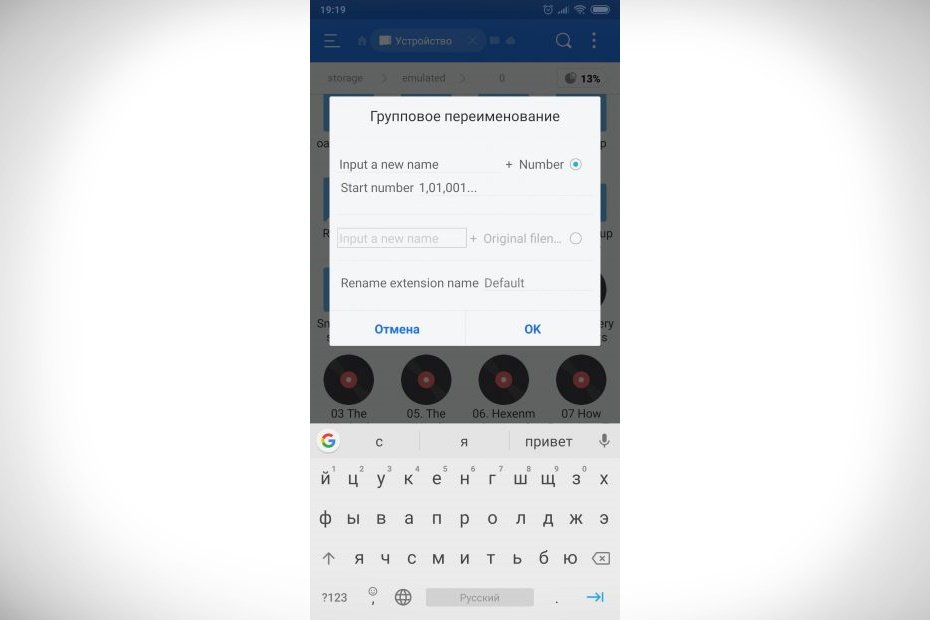
- use of various devices, electronic clouds (Dropbox, Box.net, Sugarsync, Google Drive, OneDrive, Amazon S3, Yandex.Disk, etc.), archivers, editors, players, codecs, etc.;
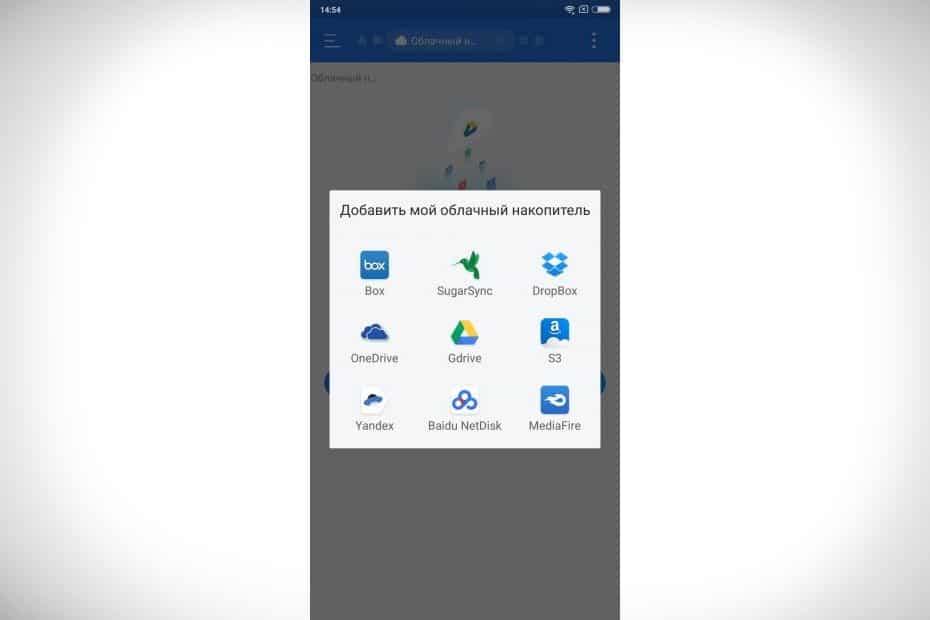
- turn on music / video on the phone, open photos and documents with one touch;
- using the built-in support for ZIP and RAR;

- stop applications with just one click, increase performance and memory (thanks to a simple widget that is placed on the main screen);
- support for more than 30 different languages (including Korean, Czech, Tamil, Catalan, etc.);
- hiding the necessary tabs, key signatures on the control panel, as well as hours, battery level, received signal level;

- changing the date, time and number of entries in the history, creating a main folder for copying, images, downloading and sharing data;
- text editing;

- enable or disable the fast scroll format, display thumbnails in the catalog, hidden system data (and manage them);
- viewing data on the amount of available memory;
- the implementation of a complete clearing of the cache and access history when exiting the application, and notifying the system of file operations;
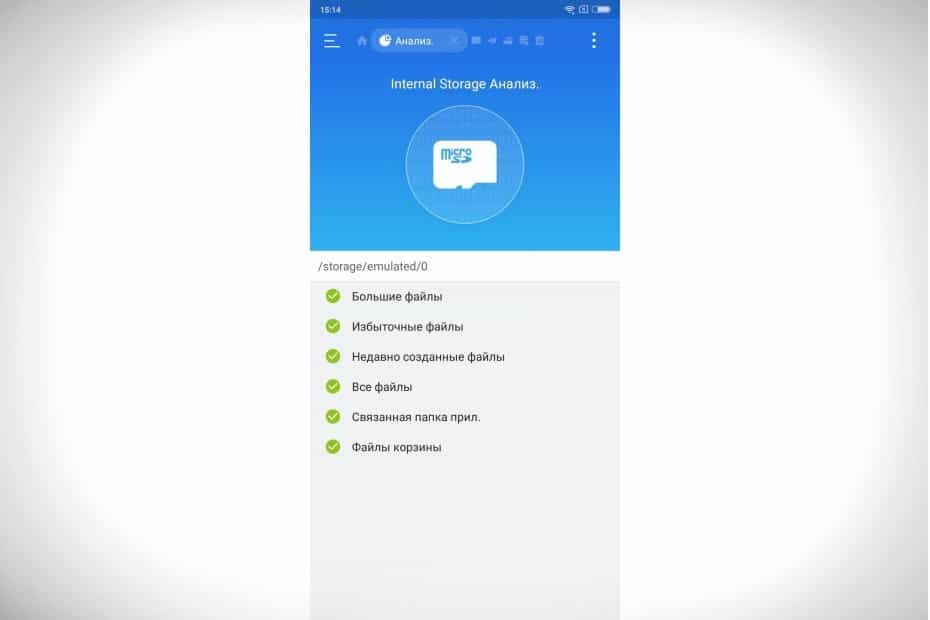
- deleting temporary data from the smartphone’s memory and returning to the “default” settings;
- setting up remote access to mobile devices via an FTP server.
There is a function of automatic copying of removed programs and automatic reading of system files.
View of files when viewed through the manager: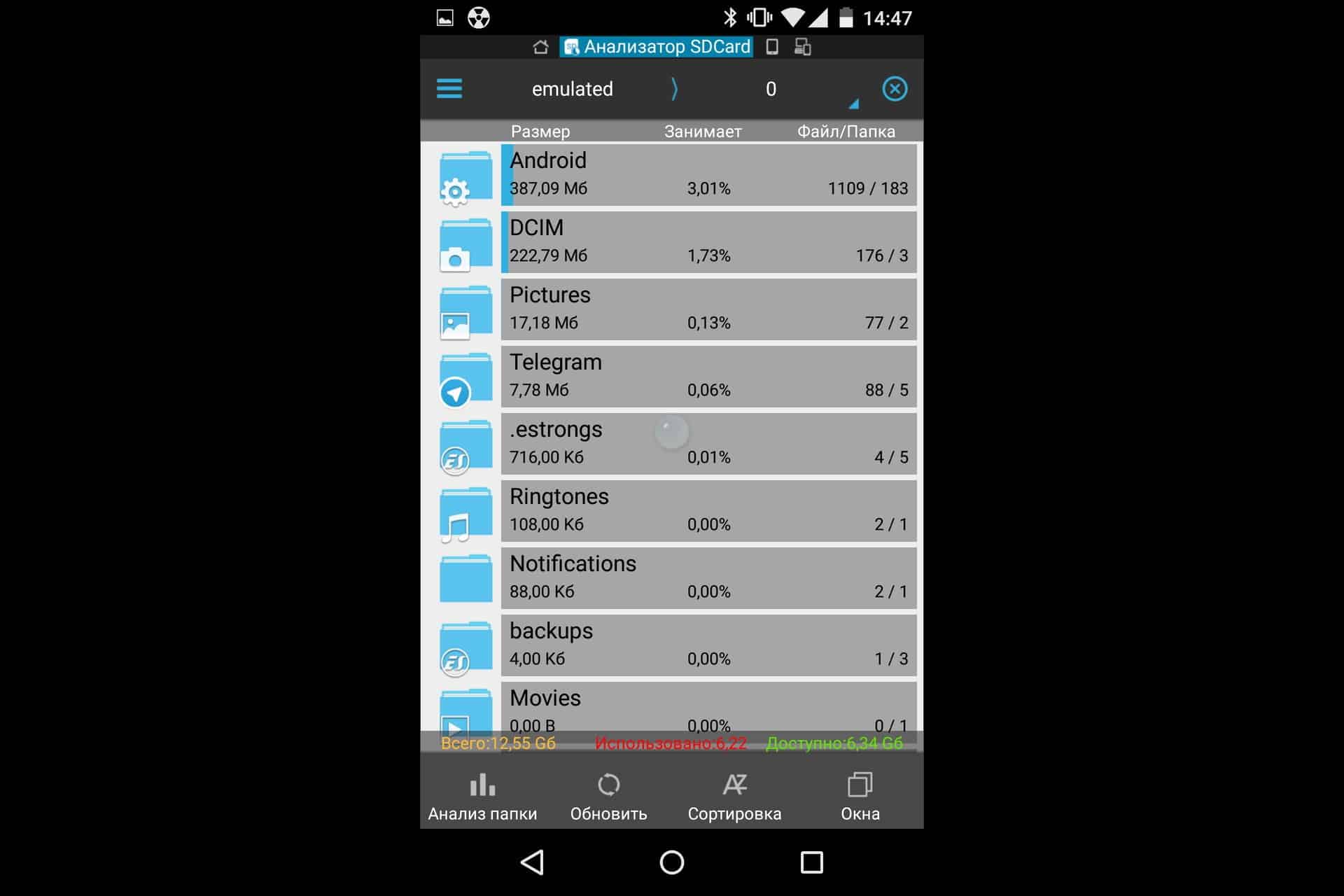 Video review about the capabilities of the explorer:
Video review about the capabilities of the explorer:
Download ES File Explorer for free
Link to download the ES File Explorer manager from the official Google Play store – https://play.google.com/store/apps/details?id=com.File.Manager.Filemanager&hl=ru&gl=US. Link to download the Russian version of ES File Explorer via apk. — https://top-androidd.ru/index.php?do=download-sc&id=364&news_id=484.
Download previous versions of ES File Explorer
If for some reason you cannot download the latest version of File Manager, try downloading one of the previous ones. You can try the following:
- ES Explorer v4.1.8.3.2. Download via direct link – https://top-androidd.ru/index.php?do=download&id=6208.
- ES Explorer v4.1.8.1. Download via direct link – https://top-androidd.ru/index.php?do=download&id=5770.
- ES Explorer v4.1.7.2. Download via direct link – https://top-androidd.ru/index.php?do=download&id=4658.
- ES Explorer v4.1.7.1.11. Download via direct link – https://top-androidd.ru/index.php?do=download&id=3607.
- ES Explorer v4.0.4.4. Download via direct link – https://top-androidd.ru/index.php?do=download&id=1501.
How to install (update) ES File Explorer?
If you download the ES File Explorer program from the official store, then proceed in the same way as with any other application. Instructions for installing the dispatcher using the apk file. is:
- Download the apk file. to your device. If you want to update an already installed version of the application, it is better to uninstall the program first and install it again. The exception is that the app was originally downloaded from Google Play.
- Allow the installation of applications from unknown sources in the settings of the mobile device (the action is performed once, then the system will no longer ask for this permission).

- Open the ark. file by finding it in the file manager installed on the device by default. An “Install” button will appear – click on it.
- After installation is complete, launch the application.
Video instructions for installing such applications:
ES File Explorer analogues
The ES File Explorer manager has enough analogues. Here are the most popular of them:
- TV File Manager. The file manager from the MeLe firmware (iconBIT), previously translated into Russian. This is a very simple and convenient manager for working with local files and sharing them over the network. Requires Android 4.2 and above.
- MK Explorer. It can view photos, is “friends” with Root rights, can edit text without any problems and has two panels for more convenient browsing of the file system.
- Super File Manager. It is a small and powerful management tool for Android smartphones. Has an intuitive user interface. Allows you to transfer files between Android, PC and iOS through a Wi-Fi router / hotspot without internet access.
- ExplorerPlus. This is a powerful file manager provided by the developer Droidware UK for Android devices. Nothing superfluous, everything is very simple, convenient and practical. There is a function to view files and folders, perform standard operations, etc.
Other file managers worth mentioning are Fo File Manager, Total Commander, Tomi File Manager, Solid Explorer, and Files X.
User reviews of ES File Explorer
Evgenia Yuzhina, 26 years old, Balashikha. I think this is the best file manager and archiver for Android that I have seen. With the help of the program, you can get into all the folders on the phone. The only thing is that there is no access to RTH folders.
Konstantin Mirnykh, 34 years old, Vladivostok.This is a handy file manager that can greatly simplify your life. Especially if you compare it with the standard dispatcher installed on your phone. Files here can be moved, edited, deleted – do whatever you want with them. ES File Explorer is an excellent Russian-language application that is very convenient to use. Ease of use is combined with versatility and is complemented by a pleasant design. To access all the features of the app, you just need to download ES File Explorer for free and install it on your Android phone or tablet.







