Free IPTV is an IPTV provider built on public data technology. The service allows you to watch your favorite TV channels for free online. From the article you will learn what the Free IPTV platform is, what channels it opens, and how to subscribe.
What is Free IPTV?
Free IPTV is an IPTV provider that allows its users to watch hundreds of channels completely free of charge. To view them, you need to subscribe to the official website of the service. Playlists can be used on any device:
- televisions;
- computers;
- laptops;
- smartphones;
- tablets;
- prefixes.
The official website of the Free IPTV provider is https://free-ip-tv.ru/.
IPTV (Interactive TV) is a digital TV technology in the IP data network, which is a new generation television used by digital cable TV operators.
After registering on the Free IPTV website, more than 10 different playlists become available, to view them, use the player installed on the device. The provider also has a paid subscription option – it has a wider list of playlists (and TB channels, respectively), but more on that later.
Differences between free and paid Free IPTV subscription
The main differences between the paid and free versions of the channel package from the Free IPTV provider are presented in the table below.
| Options | Free version | Paid version |
| Technical support | there is | there is |
| Channels in HD quality | there is | there is |
| Number of channels | over 250 | over 500 |
| Number of devices that can be connected at the same time | one | 3 |
| Fast channel switching | No | there is |
| Availability of archive | No | there is |
| Channel breakdown by category | No | there is |
| Email notification to renew your subscription | No | there is |
| No duplicate channels | No | there is |
| No idle channels | No | there is |
| Monthly subscription cost | 0 rubles | 50 rubles (there is a free trial period – 5 days) |
List of available Free IPTV channels
An incomplete list of TV channels included in both free and paid playlists of the Free IPTV provider can be viewed in the table below.
| Channel name | Channel name | Channel name | Channel name | Channel name |
| First channel | Our Film Screening HD | Russia 1 | Match TB | World |
| InRating TV HD | Our cool HD | La Minor | 4ever Music HD | HTB |
| Channel Five | Blockbuster HD | Russia Culture | Carousel | HTB Style |
| First Musical BY | Action HD | FilmUA Drama | TVC | Time |
| OTP | Horror HD | Star Cinema HD | PEH-TB | Crimea 24 |
| CTC | FOX HD | Home | TB-3 | Sochi HD |
| native cinema | BCU SWAT HD | Romantic HD | RTVi | Pepper |
| Spas TB | Kinojam 1 HD | Friday | Star | Rain |
| Saturday | Hit HD | THT | Muz-TB | Education |
| Crimea 1 | Soviet cinema | World 24 | Millet | Point TB |
| Che | AMEDIA Premium HD | Moscow-24 | First Crimean | Our Male HD |
| Children’s | Our Favorite HD | Russian illusion | Illusion+ | RBC-TB |
| Zoo Park | Victory | Eurocinema | Auto 24 | CTC Love |
| Retro | Our new cinema | Psychology 21 | Hunting and fishing | Moscow Trust |
| Pets | Male cinema | Healthy TB | Manor TB | TV channel Zvezda |
| Questions and answers | Mosfilm. Golden Collection | Drive | My planet | Yu TB |
| Science 2.0 | Russian comedy | Russian novel | Russian bestseller | Europe Plus TV |
| Sundress | Indian film | Country | Cinema TV | Mezzo HD |
| Ani | BCU Fantastic HD | Comedy | Russian detective | Yurgan |
| Podmoskovye 360 | Paramount Comedy HD | Amusement park | cartoon | Cinema UHD 4k |
| Mother | TV series world | Techno 24 | Real scary TV | Series UHD 4k |
| Doc | Ultra HD Cinema 4k | Inter+ | Eurosport 1 | FilmBox Arthouse |
Also in the playlists from Free IPTV there are 18+ sources. For example, such erotic channels as:
- Russian night;
- Naughty HD;
- Oh-la-la;
- Exxxotica HD;
- BabesTV HD.
Subscribing Free IPTV
In order to use the Free IPTV service, you need to subscribe – the condition applies to the use of both paid and free versions. To do this, follow this link – https://lk-free-iptv.ru/billing.php?do=order&vid=iptv&tarif=10 and do the following:
- Start filling out the 1st step of the order by entering in the fields your login and password (you can generate it on the site), your real email address and your country of residence. After that, check the box “I have read the terms of use, I undertake to comply.”
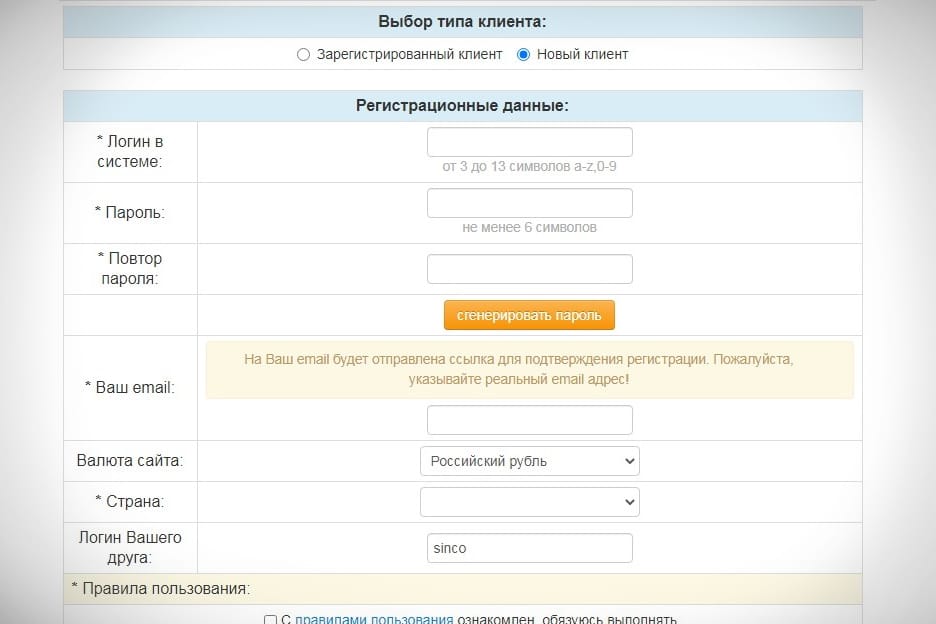
- Finish filling out the 1st step of the order by checking the box “I’m not a robot” and completing the captcha, if any. Next, select a tariff plan – free or paid (you can find out more about the terms of each by clicking on the “i” icon next to the tariffs). Click the “Next” button.
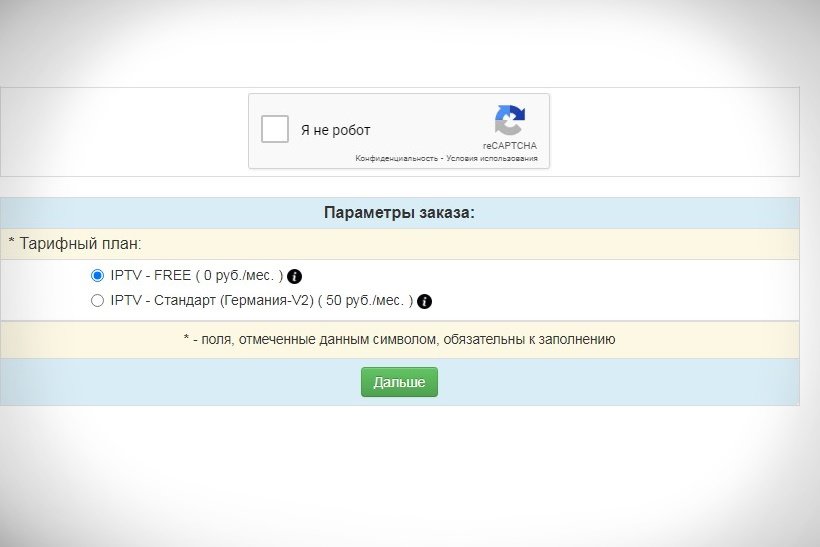
- At the 2nd step, confirm the subscription by clicking the “Next” button. Or go back if you want to change the selected tariff or change the completed personal data.

- At the 3rd step, once again check the information about the purchased product: the name of the service and the amount paid. If everything is correct, click “Order”. Here you can also leave a “Comment” in the “Additional” column – for example, ask any question of interest about the operation of the service.
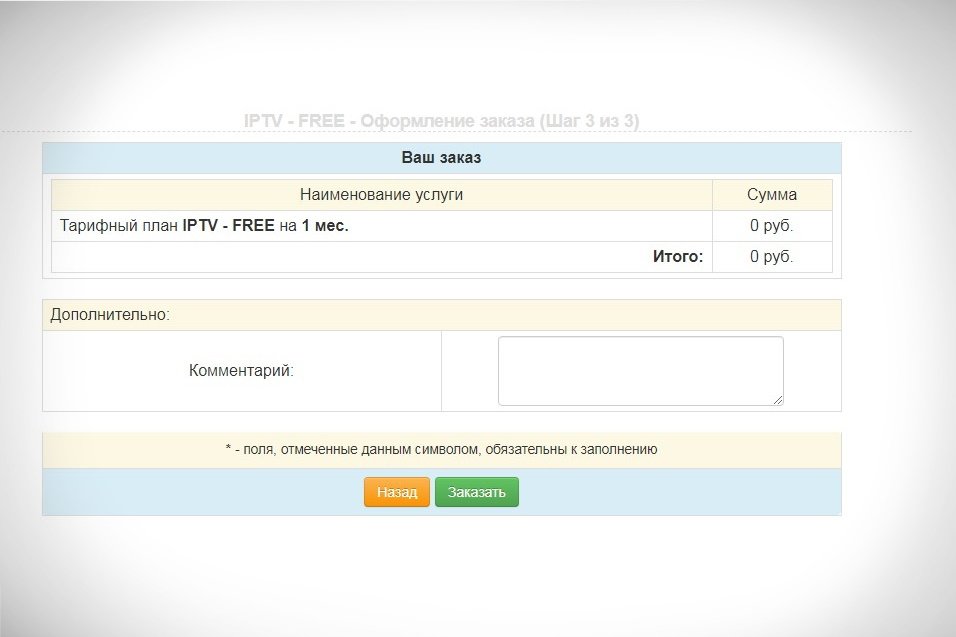
- Confirm registration by clicking on the link in the message that will be sent to the specified e-mail.
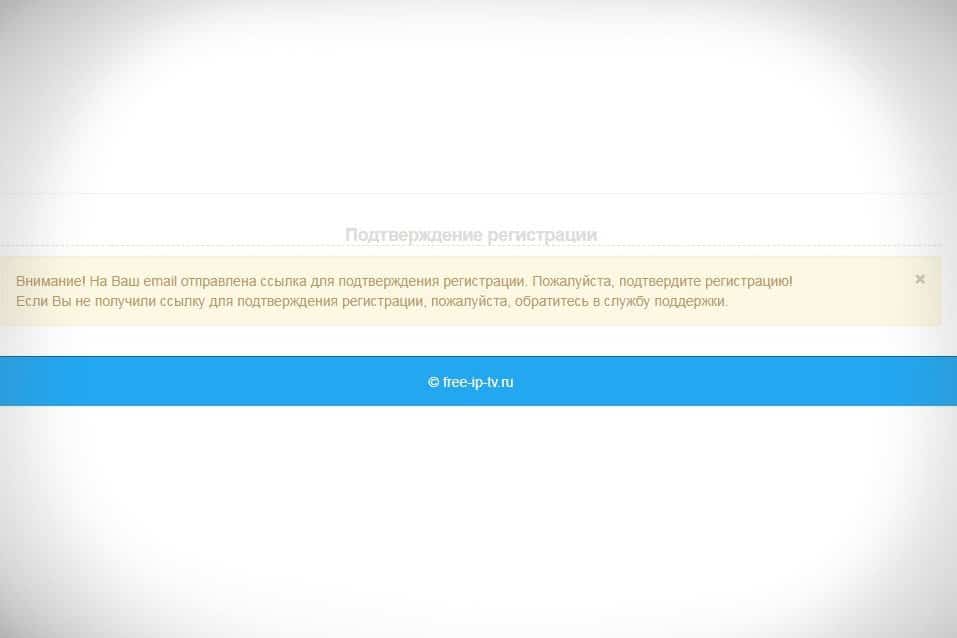
- After clicking on the link, a page with information about the connected tariff will open, click on the “Server data” button on it (located to the right of the data on the placed order). Here, in the future, you can renew your subscription by ticking the line with the tariff and clicking the orange “Renew” button at the bottom of the page.

- Download the desired playlist from the list, or several. It remains to insert the link into your player and enjoy watching TV channels.

You can use any player, for example – VLC Media Player, Perfect Player, IP-TV Player, OTT Player, Kodi, etc. All of them are free. To download, enter the name of the player in the search box and go to its official website. There will be a link to download to your device. By clicking the “Order management” button (under “Server data”), you can change your account password, view additional services connected to your account, and change the current tariff plan.
If you encounter any problems with the registration or operation of the application, contact the service support service by clicking on this link – http://lk-free-iptv.ru/billing.php?do=tickets.
Free TV IPTV plugin and its features
There is a Free TV plugin from the Dune HD media player that allows you to watch broadcasts and archives of popular TV channels. It is not an official application. Services are provided free of charge. You can download the plugin from the link – https://forum.mydune.ru/download/file.php?id=491. Key features of the Free TV plugin:
- functions without codecs (devices/programs for converting data or signals);
- can be used on all devices;
- updated automatically;
- tested on firmware from b9;
- there is an EPG;
- there are archives and a media library.
The plugin does not support custom playlists, only built-in ones.
The contents of the channel list and the availability of the archive depend on different EPG sources. The plugin has two of them – Peers.TV and VseTV. In some regions, a program correction is required for the correct display of EPG – in the main menu of the plugin, click “Settings”. It is enough to set the following parameters:
- “The first HD channel” – VseTV,;
- “Amedia Premium HD” – Peers.TV.
When the plugin is launched for the first time, 20 main federal channels will already be in the Favorites folder.
Service reviews
Dmitry Karavaev, 23 years old, Abakan. I use playlists on my computer, put OTT Player in the player, everything is going fine. Channels in HD sometimes hang, but not critical. At first I signed up for a free subscription, then I decided to switch to a paid one – it works more stable, but in fact you need to pay a penny.
Alena Ostapenko, 35 years old, Kursk. At first, it was alarming that you need to register to receive playlists, but then you still took a chance. I received an email with a link to verify my account, which redirected me straight to the page with playlists. Everything is working fine, no more emails from the site.
Kirill Yudintsev, 31 years old, Norilsk.Good playlists, you can safely use the free version – 200-odd channels are available. In the paid one, of course, there are more of them, but for those who do not spend 24 hours a day watching TV, two hundred is more than enough. Thanks to the Free IPTV service, you can watch popular IP TV for free, or for a nominal fee of 50 rubles/month. The choice is up to the user. The free package includes more than 250 channels, which will be enough for most viewers. To access playlists from the Free IPTV provider, you need to fill out a form on the official website.







