Fry!TV is an application that uses P2P (YouTube) and IPTV (Wink) technology to show online TV. This program is suitable for all Android devices, and provides users with free TV channels without inserts with ads. We will discuss the features, as well as the functionality of the application, its installation, etc. Download links are included.
- What is Fry!TV? Platform description
- Key Features and System Requirements
- Content offered by the application
- Application features and interface
- Parental controls and how to manage them
- Adding channels to favorites
- Advantages and disadvantages of the player
- Where and how to download Fry!TV for free?
- Installing and downloading Fry!TV
- Possible problems with the application and their solution
- Player analogues
- Fry!TV user reviews
What is Fry!TV? Platform description
Fry!TV is an application for watching TV online, which contains more than one hundred free TV channels, divided into different categories. The base of TV channels (streams) in it is built-in and collected from open network sources. Additionally, you can insert your own playlists into the program.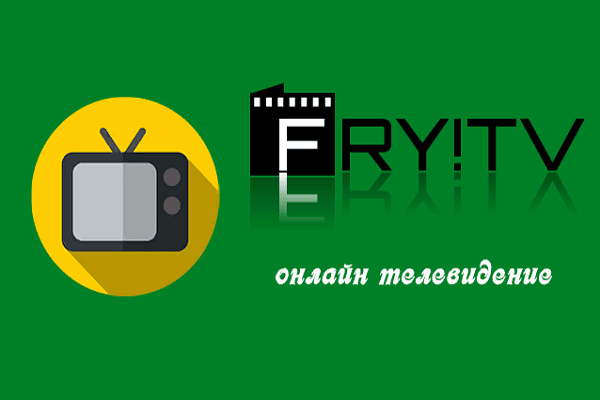
You can watch your favorite shows, movies and other live streams on any Android device (TV, set-top box, phone or tablet).
Key Features and System Requirements
The main characteristics of the Fry!TV application and its system requirements are shown in the table below.
| Parameter name | Description |
| Developer | nexusnexus. |
| Category/genre | Entertainment. |
| Interface language | Russian. |
| License | Free. |
| Supported devices and OS | Devices on Android system version 5.0 and higher. Normal work on OS 4th version is possible. |
| Supported DPI screens | 160, 240, 320, 480, 640. |
| Official site | https://www.fry.tv/ (currently in development). |
Content offered by the application
The Fry!TV application offers users a huge number of TV channels of various kinds, most of which are broadcast in HD quality. Here is a small part of them:
- First HD channel;
- Action HD;
- Russia HD;
- Planet HD;
- RuTV;
- Home Cinema;
- 7TB$
- 312 Cinema HD;
- Fox TV;
- Channel 8 (Belarus);
- Movie menu HD;
- DIBI HD;
- 2×2;
- Our movie novel HD;
- NTV HD;
- Soviet film classics;
- Belarus 5;
- House of Cinema Premium HD;
- Muz TV;
- Russian novel HD;
- Shocking HD;
- Donna TV;
- Europe Plus HD;
- TB match;
- REN TV HD;
- Movie Premiere HD;
- Russia 24;
- World 24 HD (+Premium HD);
- TNT HD;
- break-off point;
- Home;
- Football;
- Adventure HD;
- SET HD;
- horse world;
- Present HD;
- Discovery Channel HD etc.
Application features and interface
The user interface of the Fry!TV app is very user-friendly and intuitive, making it easy to find the channels you are interested in. The platform has all the necessary functionality for comfortable viewing of online TV. The main features of the application:
- access to more than 1000 Russian and foreign TV channels online and without restrictions (including CIS countries);
- application control from the remote control – when used on TV;
- there is support for a computer mouse and a touch screen;
- convenient search for the desired channel, as they are all divided into categories;
- the presence of “Favorites”, in which you can add and remove content using the “Settings” button;
- you can watch TV programs for the current and next week;
- highlighting the viewed TV channels (if green is on, the transmission has just begun, yellow is already in the middle, red is about to end);
- the ability to change the default player.
It is very easy to switch between categories – they are all on the left in one list. This is how TV channels look in the catalog: Video review of the Fry!TV app:
Video review of the Fry!TV app:
Parental controls and how to manage them
The section with erotic channels is not open in the Fry!TV application by default, although it is there. This is justified by the fact that children can use the application. The ability to set a personal password, as is usually the case in the classic “Parental Control”, is not here. To enable the display of 18+ channels, you need to go to the filter (in the upper left corner) and type the word “full”. The section “Erotic” will appear in the categories after restarting the program.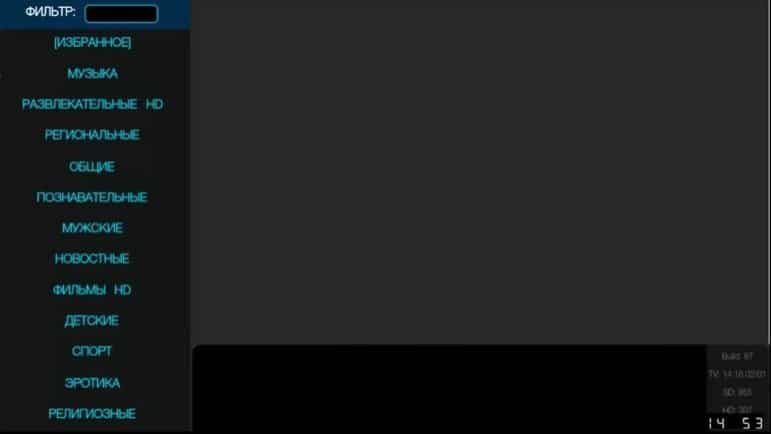
If you enter the word “full” again, the section will be disabled again.
Adding channels to favorites
For your favorite TV channels, the Fry!TV app has a Favorites section. Just add a channel you watch often here, and every time you launch the app, it’s easy to find what you want. To add a TV channel to the “Favorites” section, use the “Settings” button on the remote control (indicated differently, more often it is 3 bars) or by clicking on the heart image to the left of the TV program.
TV channels that have already been added to “Favorites” are highlighted with a green dot in the upper right corner.
This is what the “Favorites” section looks like inside the application: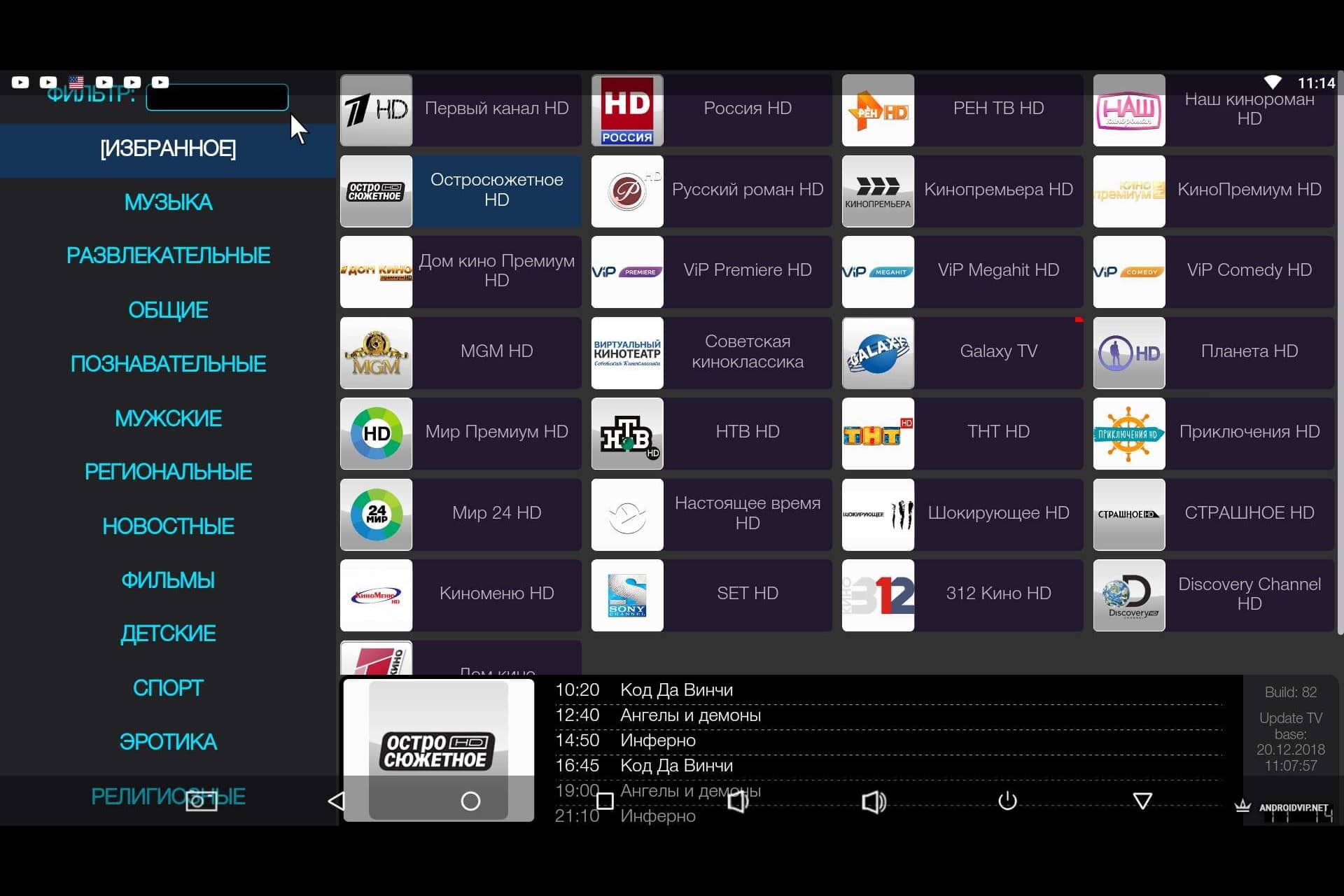
Advantages and disadvantages of the player
The downside of the Fry!TV application is that for its operation, you need to install another program (more on this later in the article). Another disadvantage is the obligatory availability of the Internet with good speed. For example, 150 MB per second. But this minus is inherent in all brothers of this program. Application benefits:
- complete free;
- a huge number of high-definition TV channels and different genres – sports, children’s, music, entertainment, educational, movie channels and others;
- subject to the condition of good internet connection, Fry!TV works very fast, content can be switched instantly, without buffering, etc.;
- no need to install satellite dishes, digital TV receivers and so on;
- switching the quality to a better one (if any) by pressing one button – by clicking again on the selected category;
- advanced settings for optimizing the application for your needs;
- the presence of a support function for archives;
- watching TV does not require additional installation of playlists;
- can work on any gadgets with Android OS.
Where and how to download Fry!TV for free?
The Fry!TV app is not available on the official Android store – Google Play, it can only be downloaded as an APK file. The direct link to download the latest version (v100) at the moment is https://4pda.ru/forum/dl/post/22186638/frytv_100.apk. It is suitable for all devices. Also, if the new version is not installed on your device for some reason, you can try downloading one of the previous ones:
- Fry TV v99. Direct download link – https://www.tvbox.one/tvbox-files/FRY!TV-v99.apk.
- Fry TV v98. Direct download link – https://www.tvbox.one/tvbox-files/FRY!TV-v98.apk.
- Fry TV v97. Direct download link – https://www.tvbox.one/tvbox-files/FRY!TV-v97.apk.
- Fry TV v91. Direct download link – https://androidx.ru/download/10465/?version=%d0%bf%d0%be%d0%bb%d0%bd%d0%b0%d1%8f-%d0%b2% d0%b5%d1%80%d1%81%d0%b8%d1%8f.
You can download the Fry!TV application via Torrent, but this does not make sense, since the application is already absolutely free, and using the APK file is much easier.
Installing and downloading Fry!TV
For the Fry!TV application to work, the Ace Stream player program must be installed. It only works in conjunction with it. Then you will have constant access to your favorite TV channels and programs. The player selection and everything related to the video stream is configured in Ace Stream (we recommend MX Player, VLC, etc.). You can download the latest version of the Ace Stream utility on Google Play by clicking on the link – https://play.google.com/store/apps/details?id=org.acestream.node&hl=ru&gl=US.
Since the Ace Stream program works on the principle of P2P technology (through a torrent client), the client programs exchange video streams with each other, and the more people are currently watching online TV streaming, the more stable it will be.
Fry!TV app installation process:
- Download the APK file to your Android device. If you have already installed the application and want to update it, then carry out the procedure over the installed version (do not delete it). Otherwise, the saved data may be lost.
- Use ES Explorer or a similar file manager to start the application installation process (usually downloaded files are stored in the “Download” folder).
- Launch the app on your device.
Video instruction for installing the Fry!TV application using a smartphone as an example:
Possible problems with the application and their solution
Any application has some sort of problem from time to time. For Fry!TV, the most common are:
- The inscription “Stream statistics is not available.” In this case, all channels are not loaded. The error usually occurs after an update. The solution to the problem is to completely remove the application with all the data and reinstall it.
- Doesn’t load channels. If one or more individual channels do not load, then most likely you just need to wait a bit and everything will be restored by itself. If all or most of the TB channels do not show, try restarting the device. As a last resort, perform a reinstallation. The cause of this problem may be a weak internet connection. Perhaps everything will work out if you change the access point to the network.
- The application crashes. The problem should be solved by simply restarting the program.
Fry!TV uses the pre-installed system application “Android System WebView” to process web content. If you encounter any difficulties and interruptions when playing videos, you need to update this application, after which Fry!TV will work better and faster. For any questions about the application and errors in it, you can contact the official forum – https://4pda.ru/forum/index.php?showtopic=1015008. The developer and experienced users are responsible there.
Player analogues
Online TV is now very popular and does not slow down in its development. New services appear regularly to view it. Here are the most noteworthy analogues of Fry!TV:
- HD video box. The application is a huge catalog of movies, series and TV shows in good HD quality. All movies here are sorted and have a detailed description, covers, trailers. The film base of the platform is regularly updated. There is everything – from hot new products to recognized classics.
- Russian direct TV channels and FM radio. This application has very low system requirements – it is guaranteed to function normally on Android from version 4 (which is now very rare). With the help of the program, you can watch TV and listen to the radio on your phone.
- TV+HD. The application is designed to view the main Russian TV channels. All of them are available completely legally. All videos can be played in Full HD. There is support for the “picture in picture” function.
- SWEET TV. This is a handy application with more than 260 TV channels and thousands of popular movies and series. No matter where you are, you will be able to watch your favorite shows and movies, all content will be available on your smartphone, all you need is a stable internet connection.
- Live NetTV. An application also available from Android 4 that allows you to watch TV shows directly on your smartphone. Here you will find many channels that are divided into different categories in a convenient format. Watch your favorite movies, TV shows, news programs, and more for free.
- Oreo TV. A handy application for watching movies, series and TV shows for free. There are 6,000 TV channels from around the world available here, as well as many series and films, including recently released films. There are TB channels from India, Pakistan, Bangladesh, USA and Canada.
Fry!TV user reviews
Mikhail Kuznetsov, 40 years old, Perm. Nice app for android. The application has a huge number of channels, the complete absence of advertising and all this is completely free. It even works on my very outdated MegaFon Login 3 tablet. The only thing is that the channels sometimes switch too long.
Gennady Mokhov, 27 years old, Nizhny Novgorod. Not the most convenient, but functional program. Of the minuses – the installation of an additional utility and the periodic freezing of some channels. Of the benefits – a huge library of channels (several hundred), good quality, and, of course, free.
Elena Vasilyeva, 31 years old, Krasnogorsk.Cool program, I’ve been using it for a little over a month, while I like everything. A very large selection of channels, there is a breakdown into categories that you can not crawl if you add your favorite channels to “Favorites”. There is no need to connect any additional keyboards, the control comes from the remote control. If you want to get rid of all the conventions and just enjoy your favorite movies and series, download the Fry!TV app to your Android device. Thanks to it, you can access over a thousand channels completely free of charge, and most of them will be played in HD quality.







