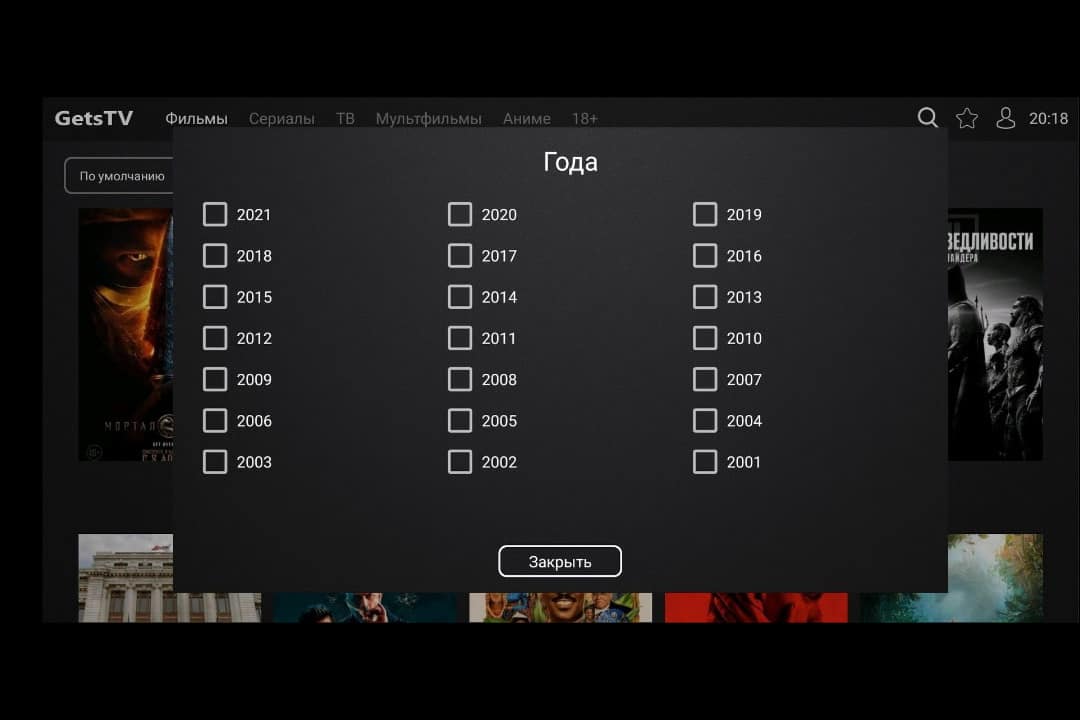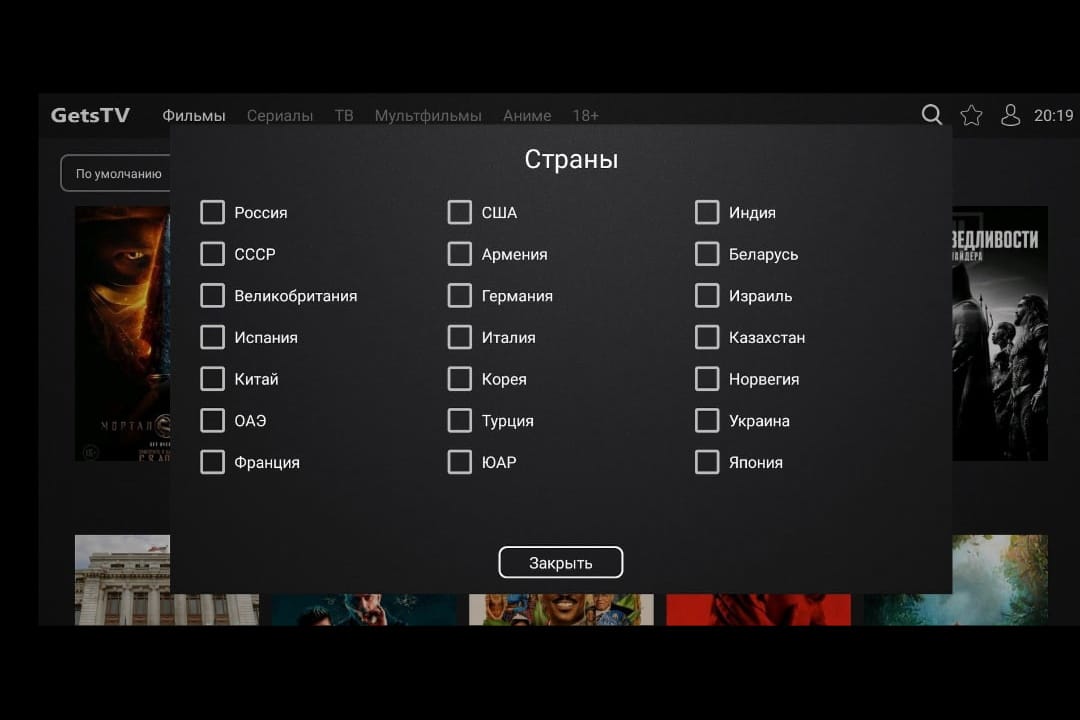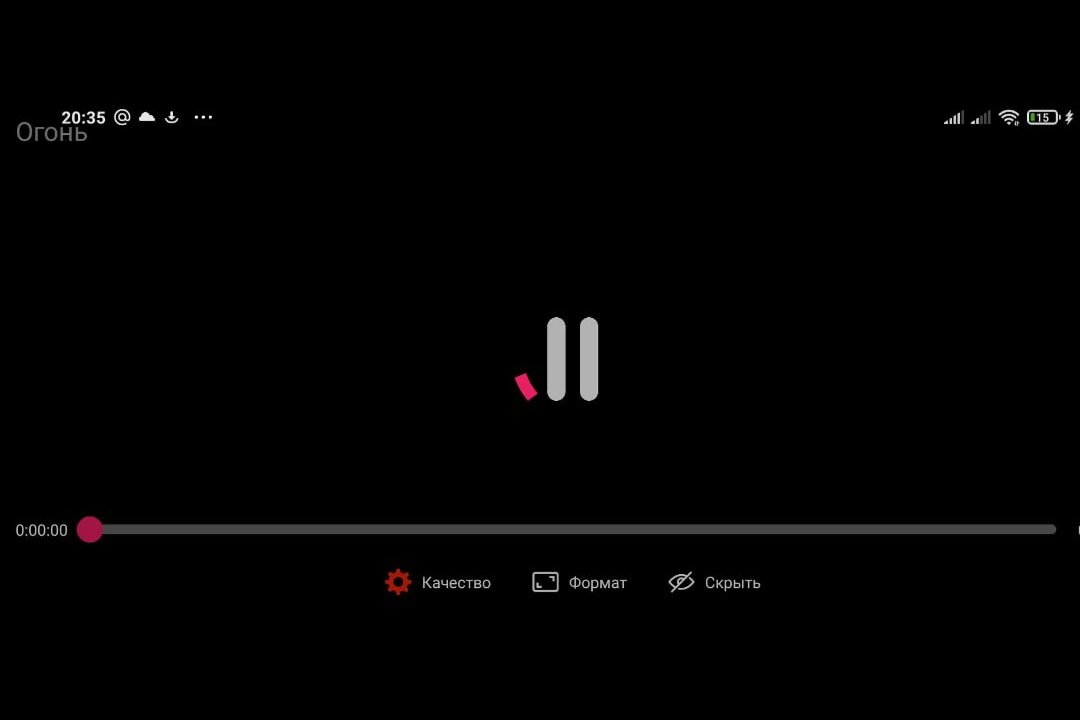Video services allow you to watch movies, series, cartoons without using cable TV. However, not all of them have the same functionality as the GetsTV widget for Samsung TVs. In this article, we will analyze this application in more detail.
What is GetTV?
GetsTV is a video service widget that was created specifically for Samsung Smart TV. There is a database that is updated every day, and new films appear almost immediately after the premiere in quality up to 4K Ultra HD. This widget for Smart TV allows you to watch digital TV, IPTV and video without connecting any additional devices, computer, satellite dishes and digital set-top boxes. The application is available at the link – https://getstv.ru/. The widget runs on Samsung Smart TVs based on Tizen and Samsung Smart TVs from 2010-2015.
This widget for Smart TV allows you to watch digital TV, IPTV and video without connecting any additional devices, computer, satellite dishes and digital set-top boxes. The application is available at the link – https://getstv.ru/. The widget runs on Samsung Smart TVs based on Tizen and Samsung Smart TVs from 2010-2015.
Interface
GetsTV has a very easy to use interface. Here, all content tabs are at hand: movies, series, TV, cartoons, anime, and even media with an age limit of 18+. Application main page: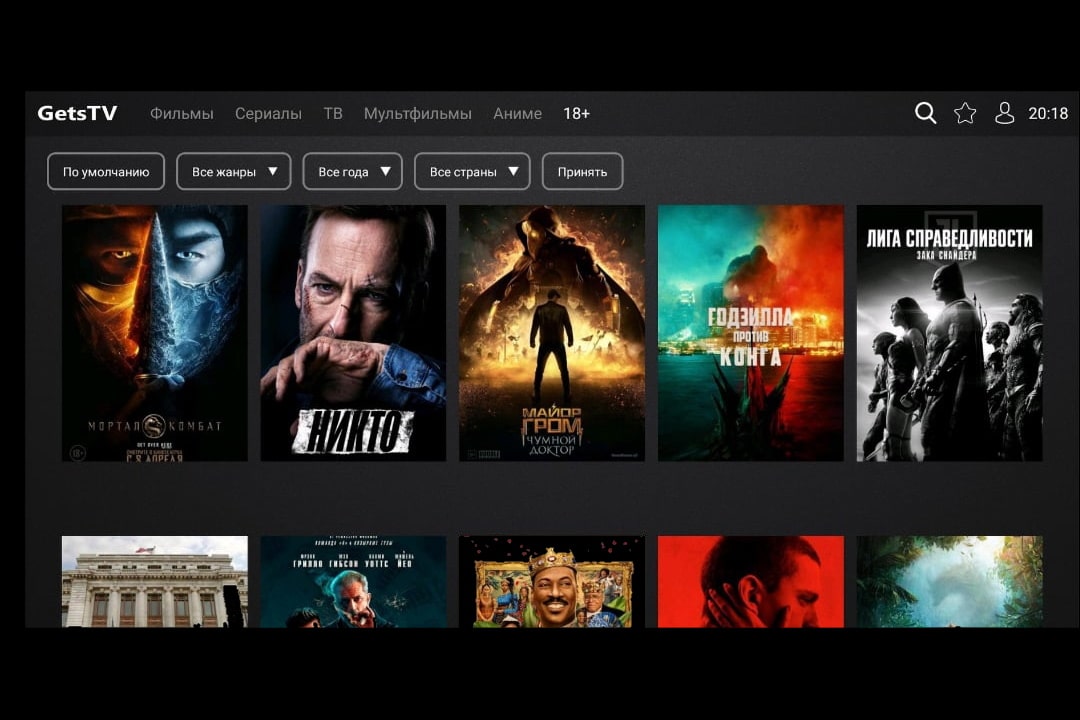 Each movie, series, cartoon has an abstract, trailer, genre, actors, director, and country of origin, which provides an opportunity to learn everything about the movie without opening side pages and programs.
Each movie, series, cartoon has an abstract, trailer, genre, actors, director, and country of origin, which provides an opportunity to learn everything about the movie without opening side pages and programs.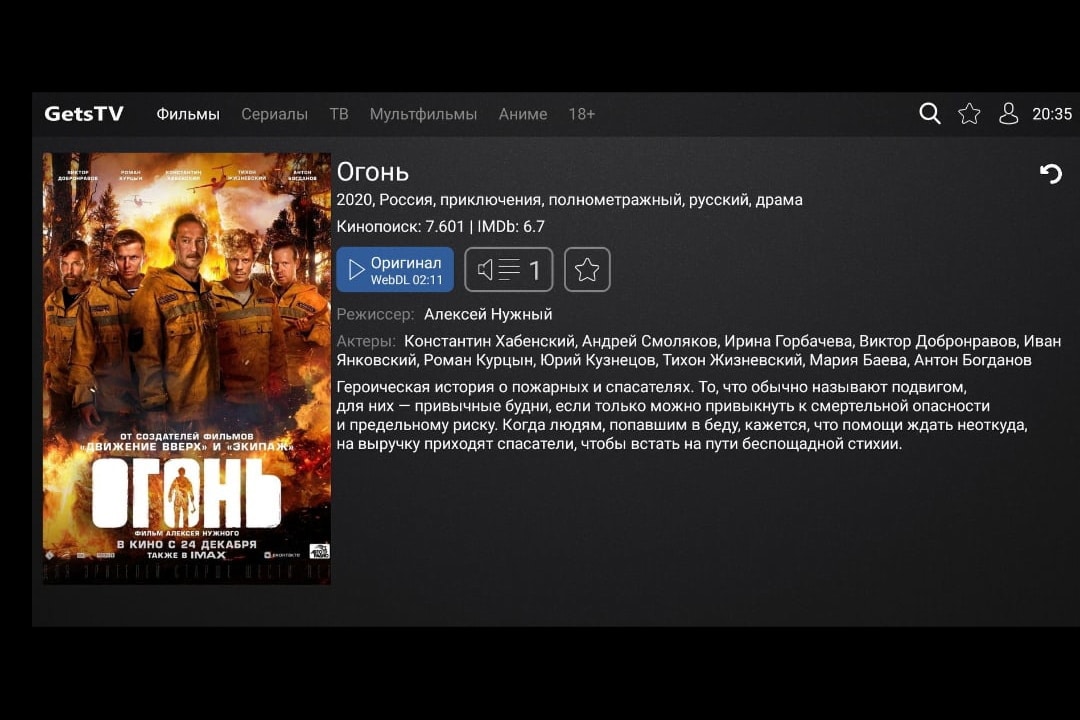
Personal Area
In the GetsTV app, you have your own personal account, where you can monitor the status of your subscription. This can be done both on a computer and from a smartphone.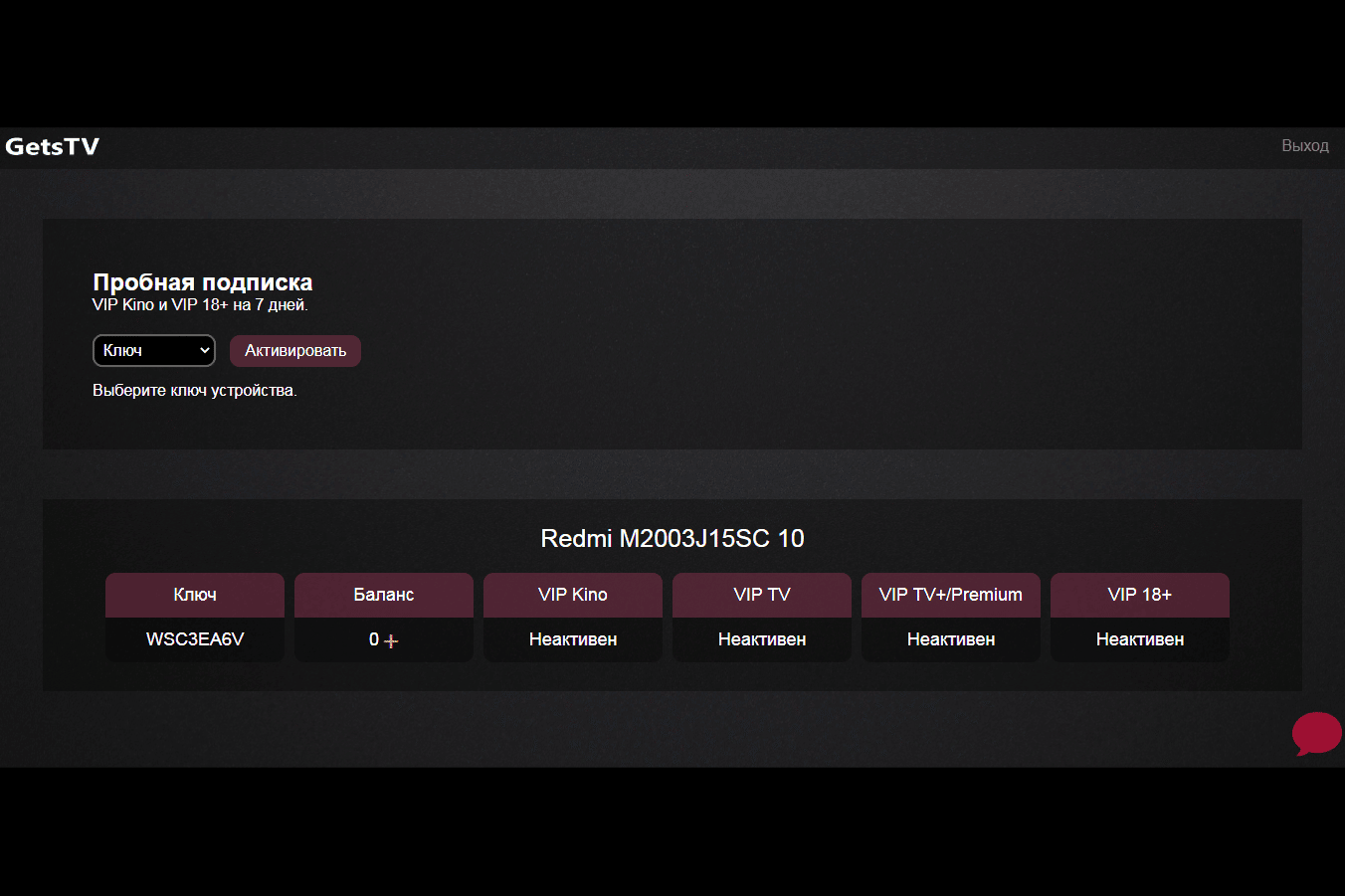 In your account, you can also select the desired subscription, connect a new service package, enable the autorun function for the next series. You can set up the application as follows:
In your account, you can also select the desired subscription, connect a new service package, enable the autorun function for the next series. You can set up the application as follows:
- Click on the little man icon in the top right corner.
- Set the function of the application that you need – from those offered on the screen.
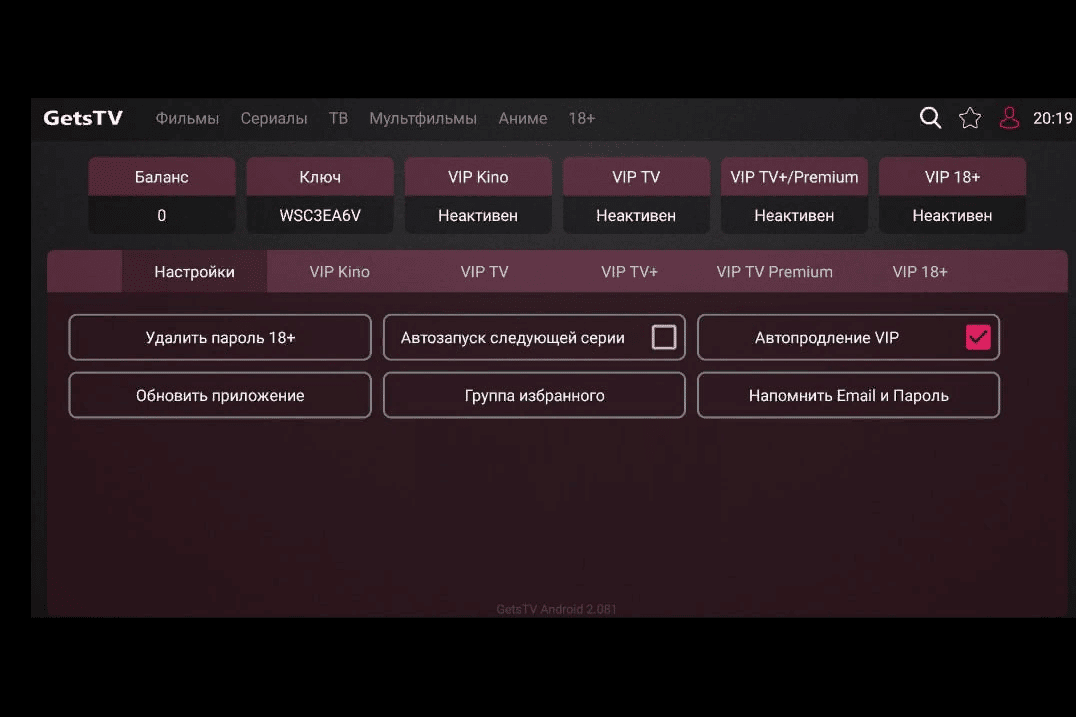
In your personal account, you can select and pay for the desired package of services, if you have the appropriate amount on your balance. To choose a tariff, you need to perform a number of simple steps:
- Go to your personal account.
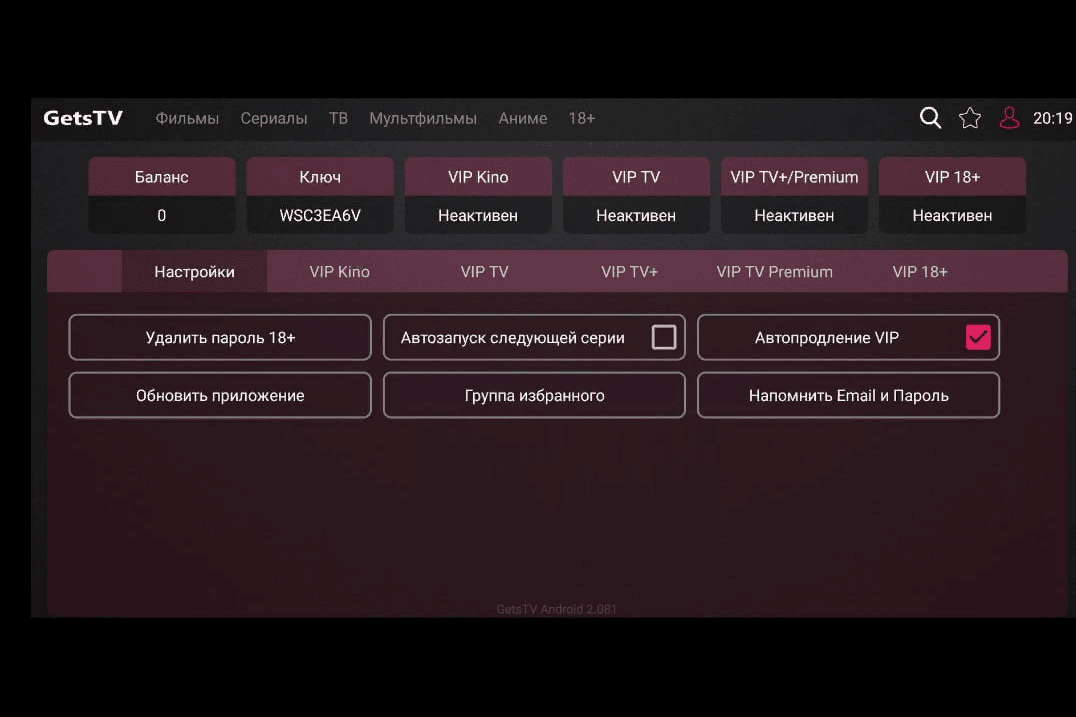
- Select the package of services you are interested in – they are lined up with the “Settings” item.
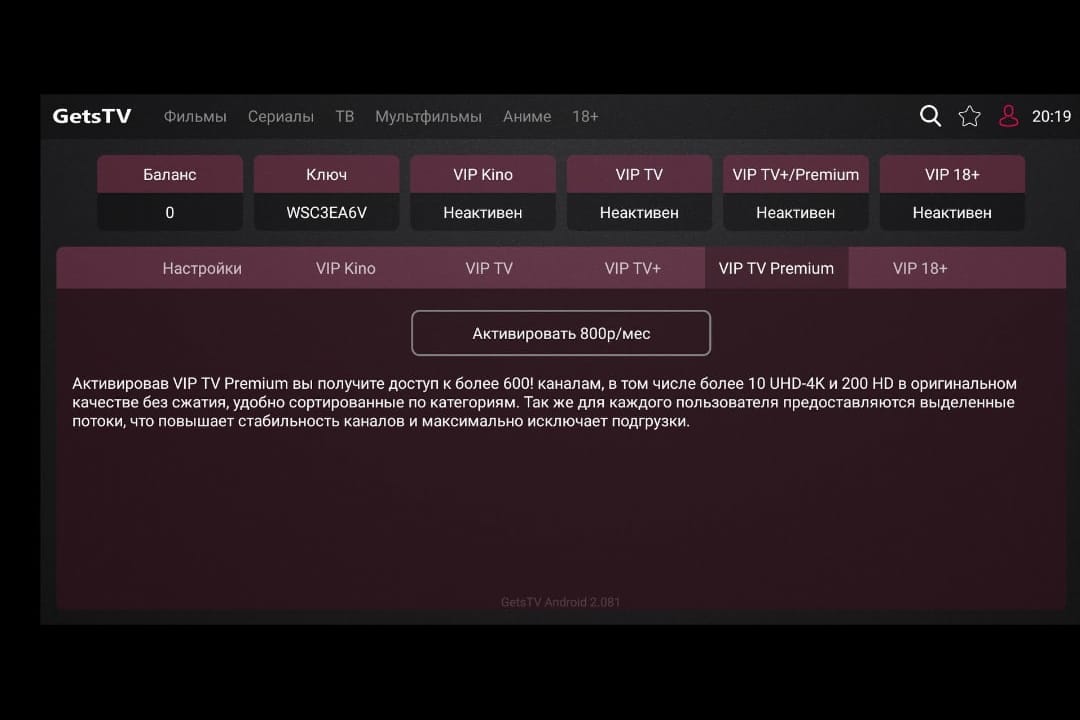
- Click the “Activate” button that appears.
In the account, you can set a password to protect the child from viewing obscene content. How to do it:
- Go to your personal account.
- Click on the “Set password 18+” button.
- Enter the password and click the “Accept” button.
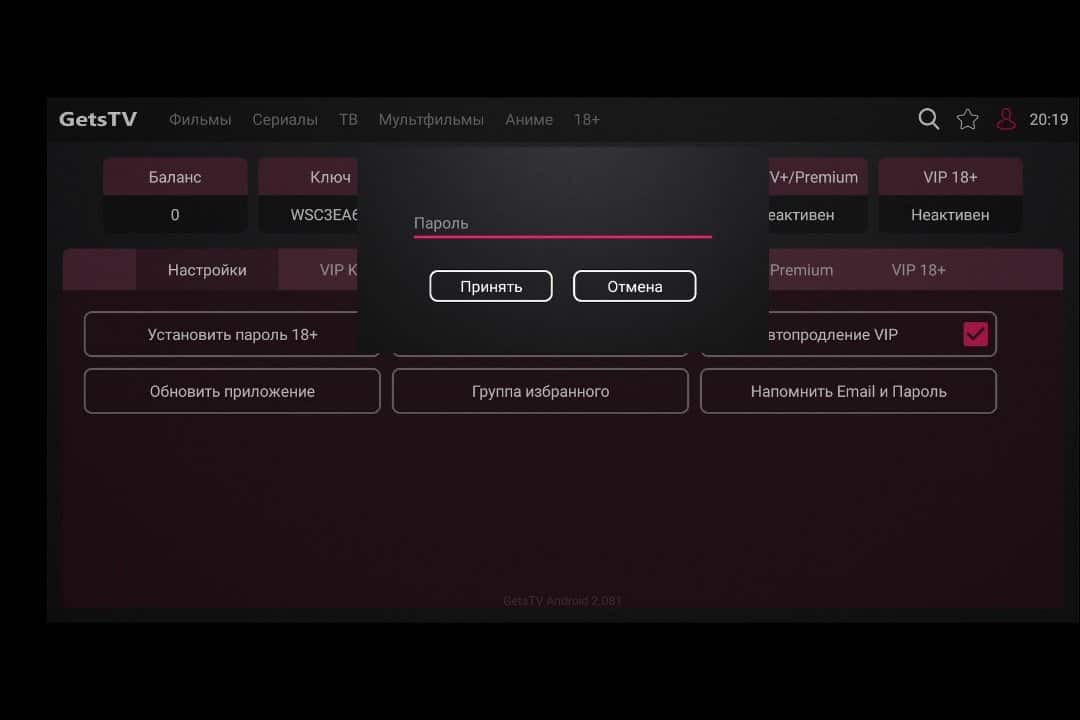
- The password has been set, and a notification will appear on the screen.
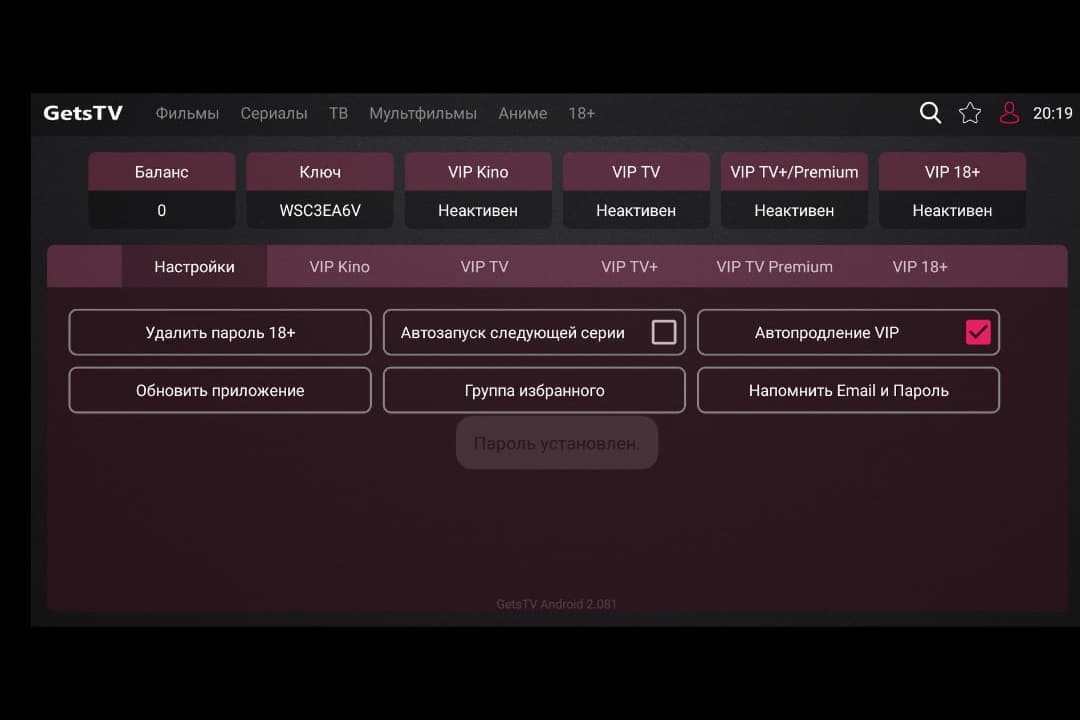
If you want to remove the password, click on the “Remove password 18+” button for this.
Registration
To use the GetsTV widget, you first need to register. This is done simply:
- Go to the official website of the application – https://getstv.ru/.
- Click on the “Register” button in the upper right corner.

- Enter your valid email address and password in the appropriate fields.

Registration completed. You can start using the application services.
Application functionality
The more content, the wider the functionality should be. It allows you to realize most of the needs that a viewer has when searching for a video. Functionality of the GetsTV application:
- Favorites. The user at any time can add any favorite program to favorites so as not to lose it. To do this, select any movie and go to its card, then click on the orange star located above the list of episodes.
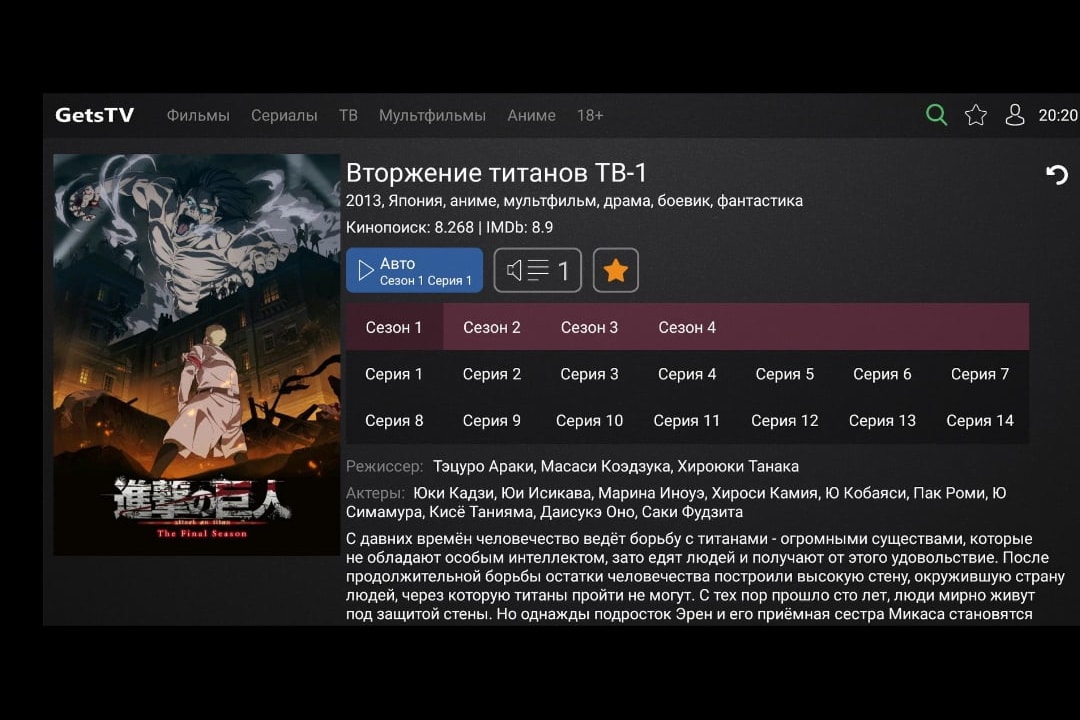 To view the contents of “Favorites”, click on the same orange star in the upper right corner of the screen.
To view the contents of “Favorites”, click on the same orange star in the upper right corner of the screen.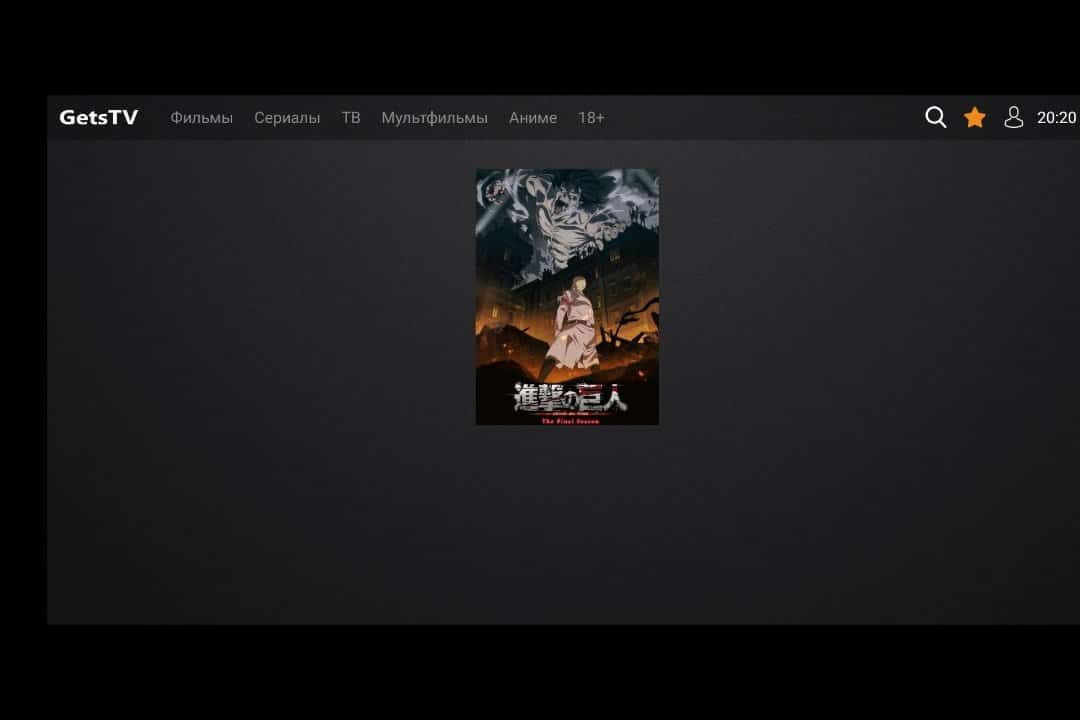
- Content filter. You can filter the content at any time to find the best by selecting a country, genre, release year. To do this, go to the section you need, and then:
- Quality choice. Each content on GetsTV has the option to select the desired image quality. To do this, turn on the movie, and do the following:
Advantages and disadvantages
Every service has its pros and cons. GetsTV is no exception. The advantages include:
- a large selection of content;
- availability of HD and Ultra HD-quality;
- autostart of the next series;
- the ability to choose the quality of the video;
- ease of use of the application;
- the ability to choose voice acting;
- the ability to add content and entire channels to “Favorites”;
- constant updating and improvement of the widget;
- the ability to set a password for 18+ content.
The disadvantages include:
- the fact that not all films in the application are available in HD quality;
- not always stable operation of the application;
- paid subscription;
- the presence of frequent advertising.
Despite the presence of minuses, they fade against the background of the pluses of the application, because there are many more of them.
Where to download GetsTV?
You can download the GetsTV widget on the official website of the developer – https://getsapp.ru/prilozhenie-getstv-2-0-dlya-android-tv-i-pristavok, and also here – https://dtv.plus/getstv/. Both methods are safe. A huge advantage of this platform is that you can download and install any version of the application: from the very first to the newest.
However, it should be borne in mind that if you stumble upon a hacked version of the widget (on third-party sites), then it may simply not work or give an error.
How to install GetsTV on Samsung?
If there is such a multifunctional widget, then the question arises: how to install it? In order to put the GetsTV program on your TV, you need to find out the characteristics of your device. Samsung Smart TV must be on Tizen OS and/or on devices from 2010-2015. To install the application, we recommend watching the video instruction:
Installing GetsTV on Android
The GetsTV widget can be installed not only on TVs, but also on Android-based smartphones. If you are worried that there are any interface restrictions on the phone, then you should not — the functionality of the widget on a mobile device is the same as on TV. To install the application on your smartphone, you need to do the following:
- Go to the site – https://getsapp.ru/widzhet_getstv_2_0_dlya_samsung_smart_tv_legacy.
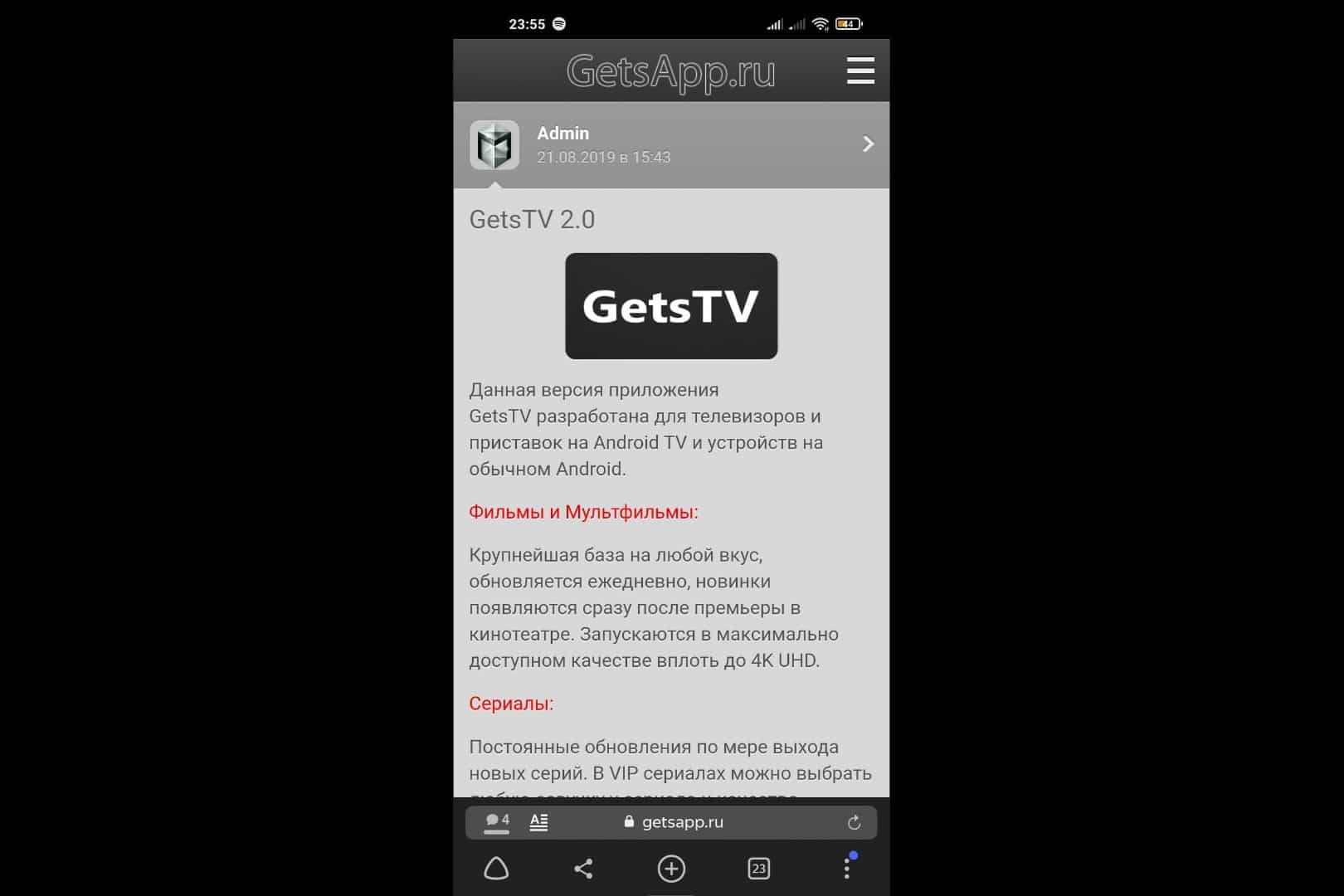
- Scroll down to the Download button. Click on it.

- Click on the “Install” button that appears.
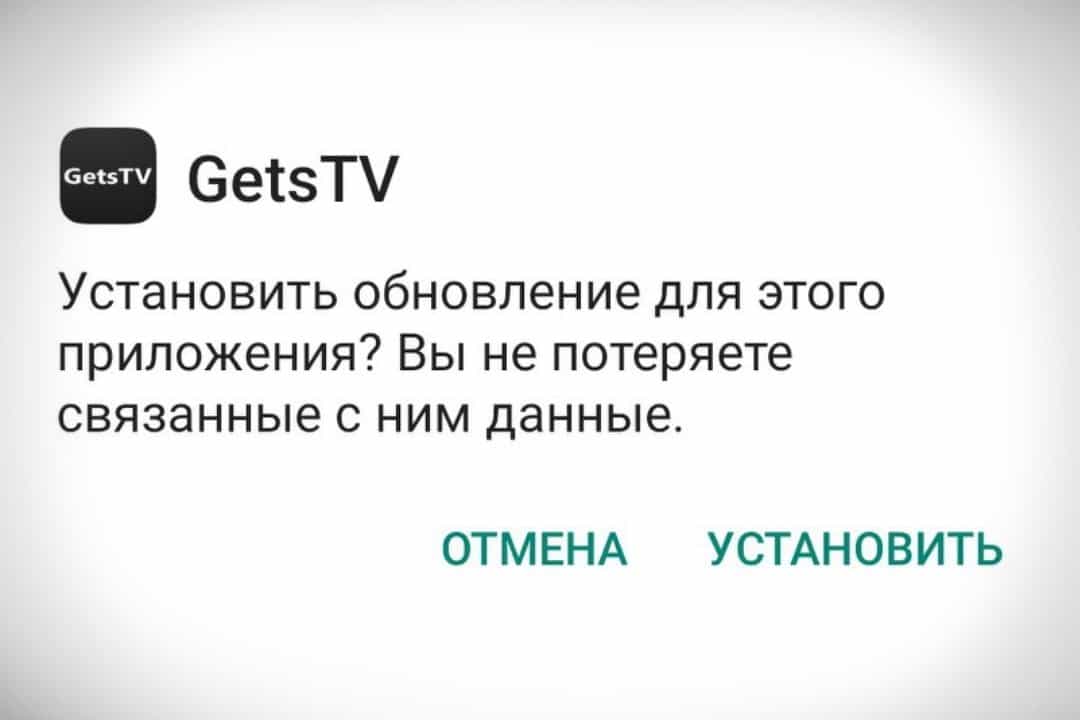
- The installation process will start. Wait for it to finish and then enter the login and password specified during registration on the site.

Possible problems with the program
It happens that certain bugs, lags and crashes in the program may occur during the use of the widget. Below are a number of common problems in the application:
- Can’t login to LC. If you cannot enter your personal account or after entering the captcha it says that no devices are connected, you need to follow the link – http://getstv.ru/activation_/ and enter the required data.
- There are no required films. While using the application, it may happen that the desired movie cannot be found for some reason. This may be a temporary glitch, or, less likely, this movie is simply not in the service’s file cabinet. If you can’t find the movie for a few days, contact support.
- Video won’t start. If you encounter an error with content playback, check your Internet connection. Trite, but often it is the loss of the Internet that is the source of this problem.
- Subscription not working. If you paid for the tariff of services, but it does not work, or there is no subscription at all in your personal account, then you need to contact technical support.
This lists common, but not all, problems that may occur in the widget. In case of any failure, in order to solve the inconvenience that has arisen, you can always write to the technical support of the GetsTV application by clicking on this link – https://getsapp.ru.
Reviews about GetsTV
Vasily Shchukin, 47 years old, summer resident, Moscow. I have been using GetsTV for several years now, and there were no problems with the VIP subscription. Support also works great. How many times I applied because of the balance transfer, they always helped.
Vladimir, 31 years old, salesman, Chelyabinsk. GetsTV is a useful widget for Samsung TVs. It has everything that ordinary users need: movies, cartoons, erotic channels. There was a problem with the launch of the video, but technical support helped me. GetsTV is a multifunctional video service that allows you to enjoy watching any TV channels, movies and cartoons, both from the classic category and right after they are shown in the cinema. The choice of quality, tracks, a lot of content – all this can be found here.