Glaz.TV is a program that allows you to watch your favorite TV channels on your computer or other devices without launching a browser and absolutely free. It is a convenient guide to the world of television, radio and webcasts. The service provides a large number of resources – from leading federal to foreign channels dedicated to music, science, cars, etc.
What is GlazTV?
 There are two options for using the service:
There are two options for using the service:- Through the site. It is enough to go to the official website of the program, select a channel from the list or enter its name in the quick search field, and start watching. You can use any modern browser – Google Chrome, Opera, Internet Explorer, Yandex, Safari, etc.
- Download application. Download the software and install it on your computer/phone to watch your favorite channels without using a browser.
Glaz.TV is a relatively new service, its developers continue to work hard to improve the quality of the program and expand the list of channels. All links on the site are checked and updated 24 hours a day so that you can enjoy your favorite channels at any time. The main characteristics of the application and its system requirements are presented in the table.
| Parameter name | Description |
| Developer | Eye.TV. |
| Category | Multimedia. |
| Interface language | Russian. |
| Suitable devices and OS | Mobile devices and computers with Android, Windows XP, Windows 7, 8, 10. |
| License | Free. |
| Homepage/Official site | http://www.glaz.tv/. |
Features and benefits of the application:
- quality player;
- about 50 channels are available for free;
- availability of applications for Android devices;
- convenient and understandable search engine;
- no complicated settings;
- shows the program schedule for several days ahead;
- there are subtitles for online TV programs;
- all channels are divided into categories;
- convenient channel sorting;
- fast technical support service and immediate troubleshooting.
Minuses:
- there is built-in advertising;
- there are no additional functions (for example, recording broadcasts).
Functionality and interface
The program provides convenient access to the channel catalog, which is divided into groups by genre and direction. Their lists are constantly updated and supplemented. What are the categories of TV channels:
- About everything;
- Children;
- Entertainment;
- News;
- Movie;
- Sport;
- Music.
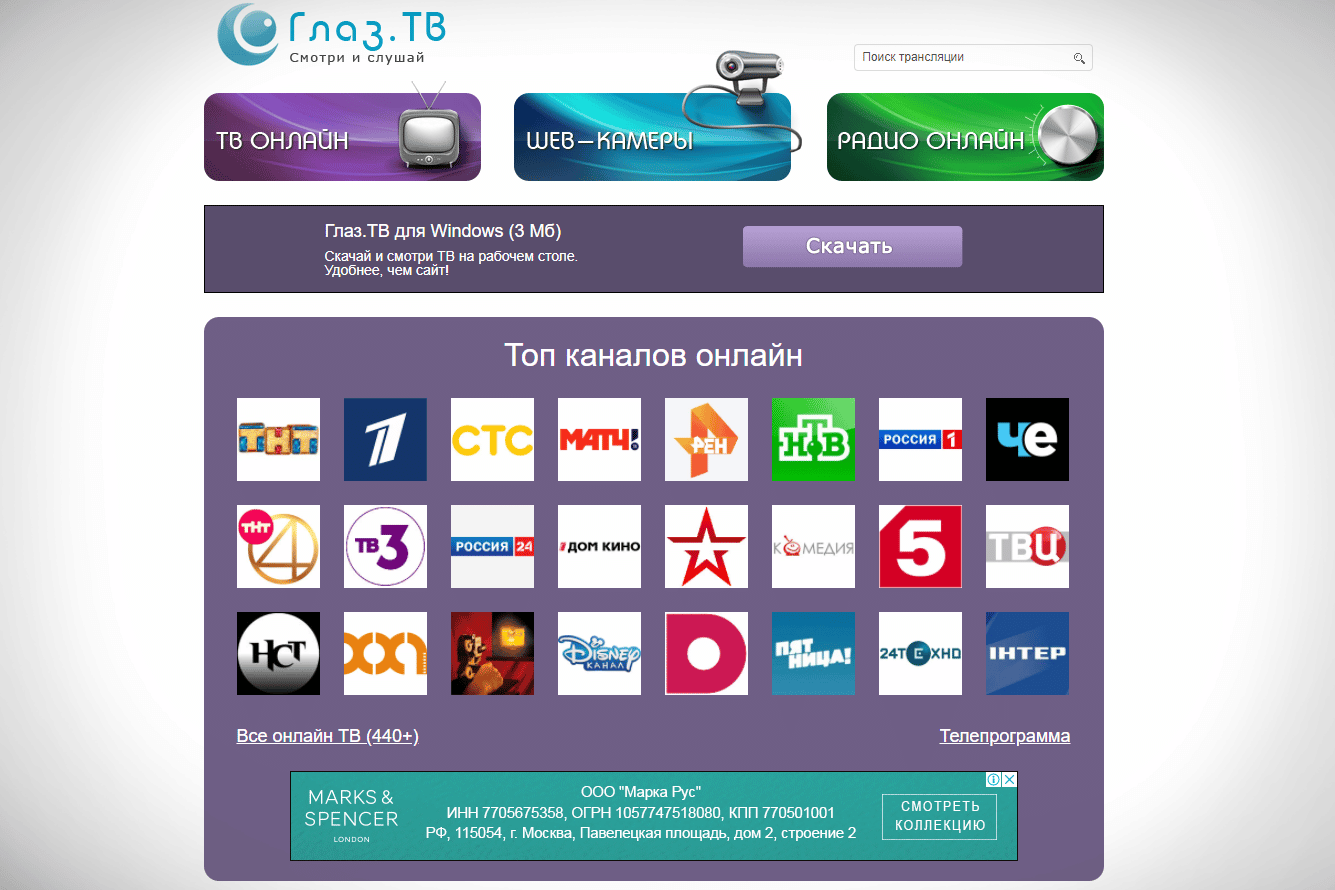 Radio stations and webcams are also divided into categories. The first are divided by genre into:
Radio stations and webcams are also divided into categories. The first are divided by genre into:
- Retro;
- Pop;
- Chanson;
- Talk;
- Rock;
- Club music;
- Children;
- Blues, jazz;
- Rap, hip-hop;
- Folk, country.
The latter are classified into categories based on what the camera shows:
- Space;
- natural phenomena;
- Transport;
- Birds;
- Animals;
- City views;
- Sport;
- Aquariums;
- Roads;
- Beaches;
- Volcanoes;
- bars;
- Reservoirs, rivers, lakes;
- Buildings/structures;
- Mountains, forest;
- Other.
Thanks to the built-in player, Glaz.TV provides high quality broadcasting. It also allows you to change the image quality and pause it, has the ability to set the full screen mode, the zoom system, adjust the volume and rewind the video.
The smart search function helps you quickly find the desired channel – just start typing its name in the search bar.
Video review of the application:
Glaz.TV does not require mandatory registration, but if you create a profile for yourself, you will get access to some “chips”. For example, you can create a list of your favorite TV channels and quickly switch between them.
Available channels, radio stations and webcasts
The Glaz.TV service provides access to watching more than 50 TV channels, 60+ webcam recordings, and listening to more than 70 radio stations. What channels can be watched using the program:
- Home Cinema;
- Home;
- Channel One (ORT);
- Friday;
- STS;
- Match TV;
- Russia 1;
- Comedy TV;
- TNT;
- 2×2;
- Vesti Novosibirsk;
- Star;
- Muz TV;
- STS Love;
- NTV;
- Saturday (formerly “Super”);
- National Geographic;
- TV3;
- Culture (Russia K);
- 24 Doc;
- Russian cinema;
- Carousel;
- My planet;
- TV Center (TVC);
- Comedy TV;
- Eurosport (+2);
- Krasnoyarsk time;
- Che (Pepper);
- RTR Planet;
- Illusionist+;
- Children’s world / TV club;
- My joy;
- News;
- Russian illusion;
- NST;
- RBC;
- RU TV;
- Nickelodeon;
- LIFE (ex. LifeNews);
- Yu TV;
- Techno 24;
- SAVED;
- World;
- Moscow 24;
- TNT4;
- Laughter in Russian;
- Russia 24 (Vesti 24);
- First automobile;
- Inter;
- BBC Four;
- Chanson TV;
- RZD TV;
- Channel Five;
- Ren TV;
- Music of the First;
- Hunter and fisherman;
- MTV Russia;
- Eurocinema, etc.
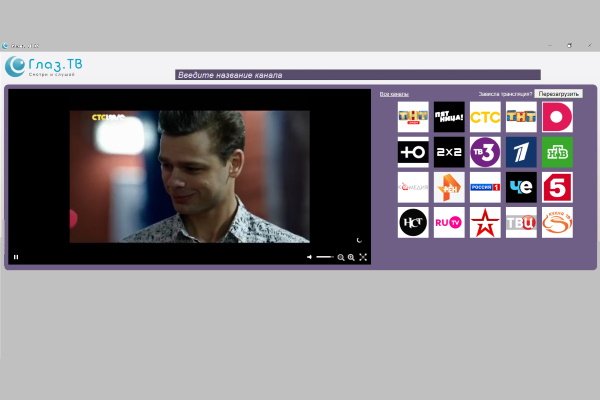 Available Russian, Ukrainian, German, Lithuanian, Bulgarian and other radio stations:
Available Russian, Ukrainian, German, Lithuanian, Bulgarian and other radio stations:
- Road Radio;
- Europa Plus;
- solar radio;
- Retro FM;
- Old radio – theater;
- Vesti FM;
- SoundBook – Literary Radio;
- police wave;
- Radio of Russia;
- Chanson;
- Jam FM;
- Radio Star;
- Tagil FM;
- TVNZ;
- Lighthouse;
- Old radio – music;
- Radio Roks Ukraine;
- Passage;
- Our radio;
- Radio Fiction;
- Golden age;
- Medlyak FM;
- Chocolate;
- Radio Liberty;
- Disco 90s;
- Antenne Bayern Top 40;
- Chanson Ukraine;
- Melody;
- Good FM;
- Antenne Bayern Lovesongs;
- Russian songs;
- Pilot FM;
- Soul of the Caucasus;
- Cabriolet;
- Radio Chanove;
- Radio Record;
- The old radio is for children;
- European Hit Radio;
- Radio Disney;
- Radio Watan;
- Rock FM;
- Baltcom radio;
- Stylish radio – Pepper FM;
- Radio Jazz;
- Business FM;
- UX Radio;
- TNT Music;
- Radio Center;
- Hit FM Ukraine;
- Natalie;
- Alise Plus;
- Alex-Radio;
- Russian FM;
- Kommersant FM, etc.
Available recordings from webcams:
- ISS – allows you to see the Earth from space;
- St. Isaac’s Cathedral in St. Petersburg;
- Sloppy Joe’s Bar – for those who want to get to know the culture of the USA;
- Wildlife of South Africa;
- Coral reef at the Los Angeles Aquarium;
- Wolf’s Lair in Minnesota;
- Geyser Old Faithful;
- Australia, ocean coast;
- Cruiser Aurora;
- Stork nest, Germany;
- Krasnaya Polyana;
- Balaklava, Nazukin embankment;
- Dusseldorf Airport;
- Gostiny Dvor in St. Petersburg;
- Thailand resorts;
- Cape Madonna, Slovenia;
- Cologne/Bonn Airport in Germany;
- Airport/city views of Naha city;
- Shelter for cats;
- Amsterdam;
- Hawaiian Islands;
- Brown bears on the river, Alaska;
- Aquapark Tatralandia;
- Pink Granite Coast, France;
- Forest glade, Poland;
- Boxing school of Alexander Morozov;
- Nest of Magellanic penguins;
- Ski resort Vars, etc.
Download Glaz TV App
Since the application is still quite new, it does not have previous versions that could be safely used. The latest versions can be downloaded from the links below:
- installation file for Android mobile devices – https://glaz-tv.ru/download/Glaz.TV.android.apk;
- Installation file on a PC with Windows 7, 8, 10 – https://glaz-tv.ru/download/Glaz.TV.Installer.exe.
Versions of the application for Linux, MacOS and other systems do not exist, but their owners can watch online TV through the site.
Installing the Glaz.TV application
If we are talking about a PC, before starting the installation, you need to make sure that Adobe Flash Player is installed on your computer. Without it, broadcasting will be impossible. To download Flash Player – find the site of the same name in the search and follow the necessary steps to install the player. How to install the application itself on a computer:
- Download the installation site using one of the links above.
- Open the downloaded file and study the information that appears in the window that appears. Confirm your consent to the installation with the corresponding button.
- Select “Full installation” (with Yandex components) or “Settings” (you can opt out of the components altogether or select only some). Click next.
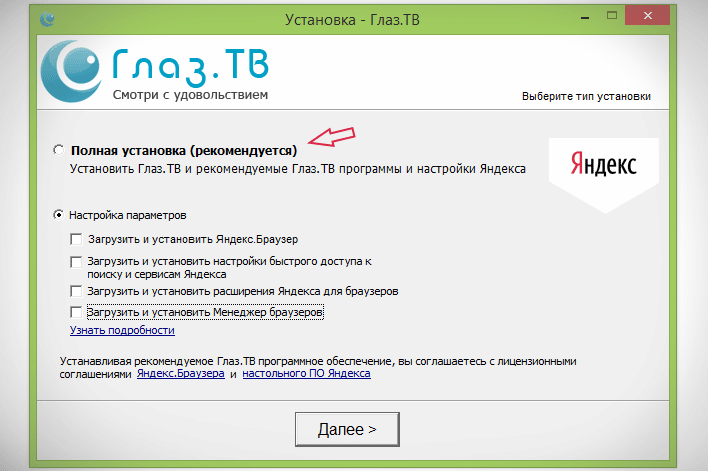
- Wait for the download to complete, and when the installation is complete, click Finish/Finish. The player will start automatically.
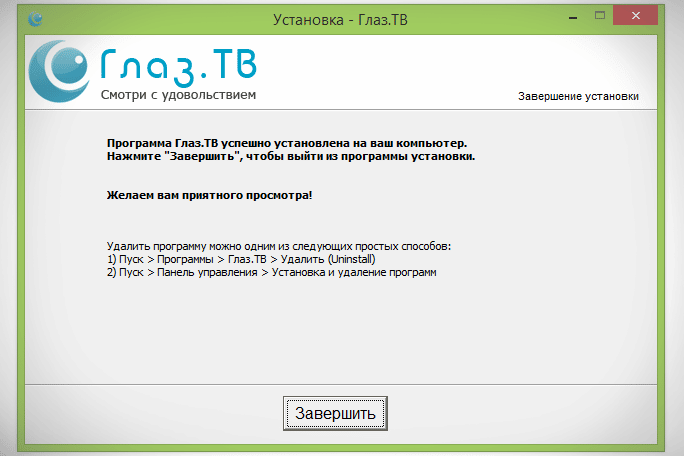
Video instruction for installing apk files on an Android phone/tablet:
Possible problems and solutions
Any application can experience problems from time to time. Let’s discuss the main problems that can happen when using Eye.TV.
Stopped showing/freeze channel
In this case, you should check your Internet connection. If it’s fine but you still can’t watch TV, you need to install the latest version of Adobe Flash Player. This can be done on the official Adobe website (just enter the name of the program in any search engine). Also the problem may be lurking in the DE/NL servers which are the main threads to watch. Due to the popularity of streaming, playback may be interrupted briefly. This factor has nothing to do with the speed of your Internet, but is related to the load on the server. The last point is purely situational. If you encounter this problem, be patient – everything will work again in a few minutes. You can also click the “Reload” button,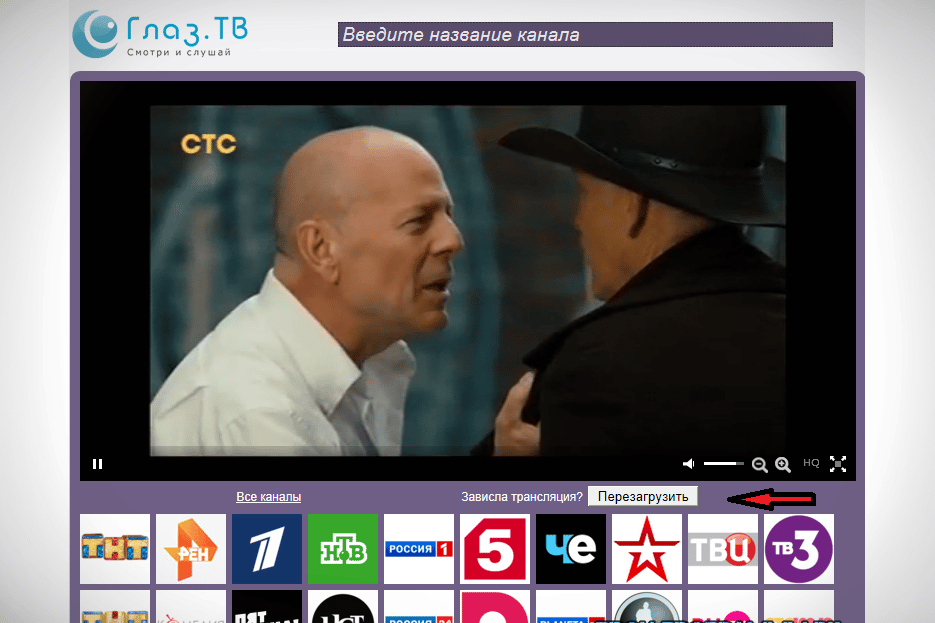
App won’t launch on Windows 10
- Run the program in administrator mode. To do this, right-click on the application icon on the main screen of your computer and select “Run as administrator” from the list.
- Run the program in compatibility mode for Windows 7. To do this:
- Right-click on the icon and select “Properties” from the list (usually at the very bottom).
- In the window that opens, click on the “Compatibility” tab at the top.
- Check the box next to the line “Run this program in compatibility mode for:”, and select “Windows 7” from the list that appears.
Other possible problems:
- Channels are shown without sound. If there is an image, but no sound track, check if there is sound on your device. You also need to make sure that the sound card driver is up to date.
- There is no one or the other channel. If any one channel has disappeared, this is due to copyright – the owner simply banned the show, or there is no stream at the moment.
If you encounter the described / any other errors, as well as just questions related to the operation of the application / site, you can contact the official 4pda forum – https://4pda.to/forum/index.php?showtopic=718356. Experienced users and the developer himself answer there.
Similar Apps
Online TV is now very popular and continues to win the hearts of viewers. Therefore, applications offering such a service are becoming more and more every day. Let’s present some of the most worthy analogues of Glaz.TV:
- comboplayer. Excellent free, lightweight and powerful utility. Allows you to watch movies via torrents without waiting for the download. Performs the functions of an audio and video player, an online radio player, TV viewing and streaming media.
- TV Player Classic. A free all-in-one solution for movie lovers, TV shows and football fans. The service allows you to access thousands of channels and radio stations in different languages, can record scheduled programs for you, receive photos from satellites and digital tuners.
- IPTV Player. A simple and fast program for watching interactive TV and listening to radio stations. Able to take screenshots, record the desired program in the background and supports JTV (autoload, unpack, compare, export to HTML). You can use your phone as a remote control.
- Crystal TV. The program has a simple user interface and a good list of Russian TV channels. It can offer convenient switching, the ability to pin the playback window on top of the others, the use of a subscription on multiple devices.
To easily watch TV online on a computer or mobile device with Android OS, you need to download a program called Glaz.TV, which is completely free and will allow you to enjoy popular Ukrainian and Russian TV channels, listen to radio stations from different countries and even watch webcams around the world. the world.








Хреновый канал, то совсем не показывает, если показывает то заикается как вчера и сегодня!