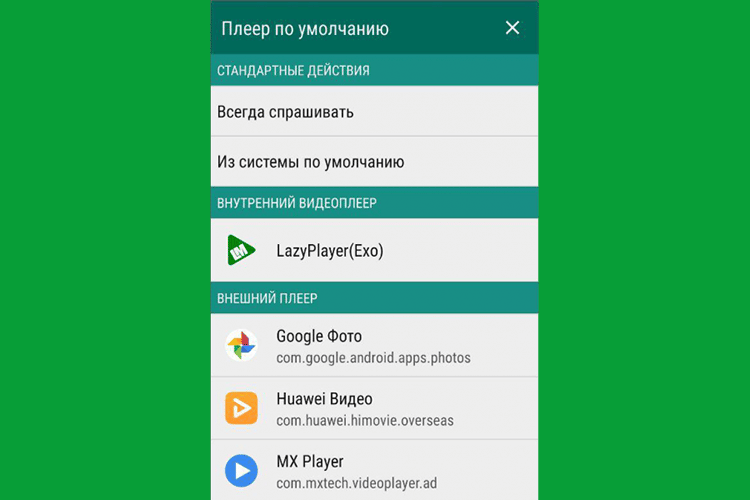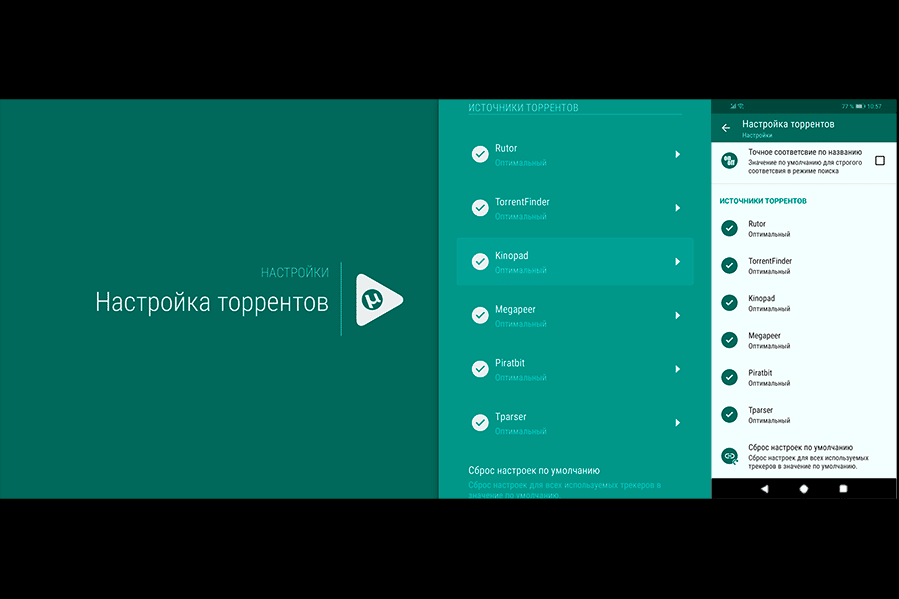LazyMedia Deluxe is an application that allows you to watch all your desired movies or series for free online or by downloading them to your Android device. From this article, you will learn in detail about the use and configuration of the program, its advantages and disadvantages, as well as where you can download the application.
- What is LazyMedia Deluxe?
- Advantages and disadvantages
- PRO version and its differences
- Functionality and interface
- Internal player
- New settings system
- Service address change function
- Cinema settings
- Download mod app LazyMedia Deluxe
- latest apk version
- Previous apk versions
- Installing/updating the app on phone, TV and PC
- Possible errors in work and their solution
- Application analogs
- User Reviews
What is LazyMedia Deluxe?
LazyMedia Deluxe is a unique application with its own engine and movie set for TVs, boxes, phones and other Android devices. This program allows you to enjoy various movies and TV shows. LazyMedia Deluxe also has a paid version, which we will discuss in more detail below. The program is constantly evolving and adding new features and tools to its functionality, it becomes more convenient. Playlists are not required for her, she takes content from open services:
The program is constantly evolving and adding new features and tools to its functionality, it becomes more convenient. Playlists are not required for her, she takes content from open services:
- bazon;
- filmix;
- HDRezka;
- KinoHD;
- BigFilm;
- Kino-Live, etc.
The main features of the LazyMedia Deluxe application and its system requirements are presented in the table.
| Parameter name | Description |
| Developer | Lazy Cat Software. |
| Category/genre | Entertainment. |
| Interface language | The application is multilingual. There is Russian, Ukrainian and English. |
| Suitable devices and OS | Get on Android OS version 4.2 and above. |
| Root requirement | No. |
| Homepage/Official site | http://lazycatsoftware.com/. |
| Telegram | https://t.me/lazymediadeluxe_chat. |
Features and features of the application:
- a large database of video content;
- viewing content online and downloading it to the device’s memory for further viewing without connecting to the network;
- the presence of several dark and light themes to choose from;
- there is a search for torrents with filters and sorting by different parameters;
- support for mirrors and trackers of the online service with alternative access;
- there is an internal player, saving and retrieving locations for automatic viewing and transition to the next series / part.
The application is a search engine in public resources. The program does not have its own server or content – all videos are taken from third-party sources. Therefore, if some content is unavailable or slow, the original source is the cause.
Advantages and disadvantages
The service has a lot of benefits. We list only the most important of them:
- full adaptation for Android TV, including support for remote control from the remote control;
- functions quickly even on weak devices with a low version of the OS;
- many independent resources are used – if one of the sources is suddenly blocked, the service will simply switch to another;
- there are many filters for the convenience and speed of search, including by rating;
- there is an internal launcher (loader) – if you do not like the interface of your TV box, this application can replace it (if everything suits you, you can simply turn off the function);
- under each movie / series there are reviews collected from different sites;
- viewing files from Torrent;
- a wide range of settings;
- the presence of synchronization – you can start watching a movie / series on one device and continue on another;
- the presence of not only printed, but also voice search.
The program has only one full-fledged drawback – in order to watch torrent content, you need to install an external player, we recommend “Ace Stream Media”. For some users, the downside is a slightly outdated design and the fact that you need to pay for the PRO version to purchase all the features.
PRO version and its differences
To connect the improved version, you need to make a donation to the developer. You can do this by contacting him on the official website of the program or on the forum, as well as through the application itself. Activation of the PRO version costs 200 rubles and is performed once. You won’t have to pay anything more. There are few differences in the PRO version of the application:
- absolute absence of advertising;
- the ability to open torrent files larger than 1.3 GB (relevant when used on TV);
- the ability to watch online video in 1080p quality and more.
The process of activating the PRO version through the application:
- Open the “Settings” item inside the program.
- Go to the “Tools” section and then click on the “Pro Version” item.
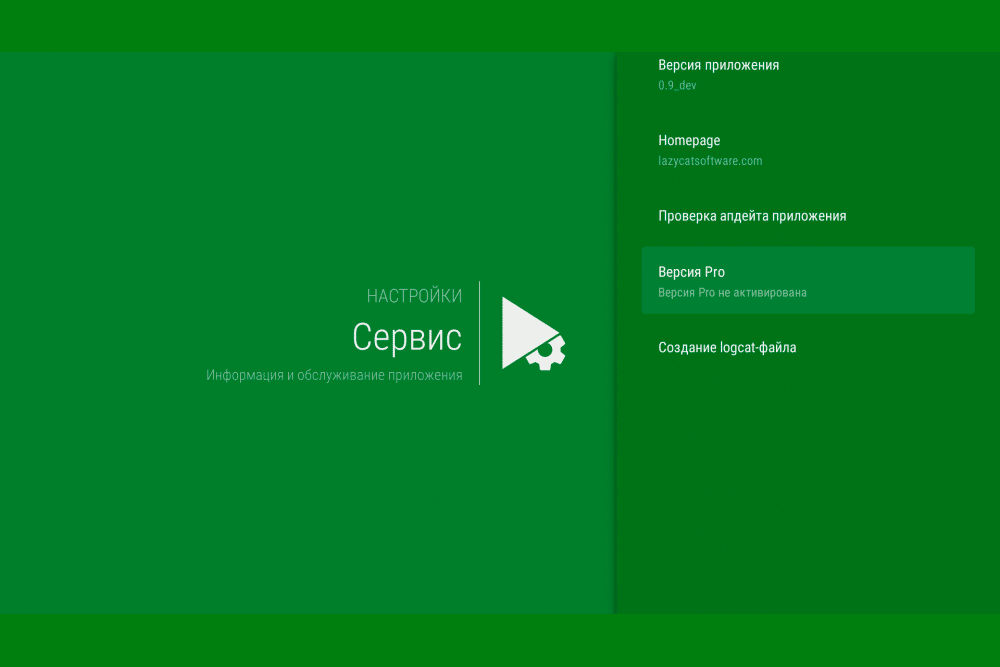
- First, look at the list of available accounts that you can use to activate (they are marked as recommended). If you have multiple devices with the same profile, the activation code will apply to all devices using that profile.
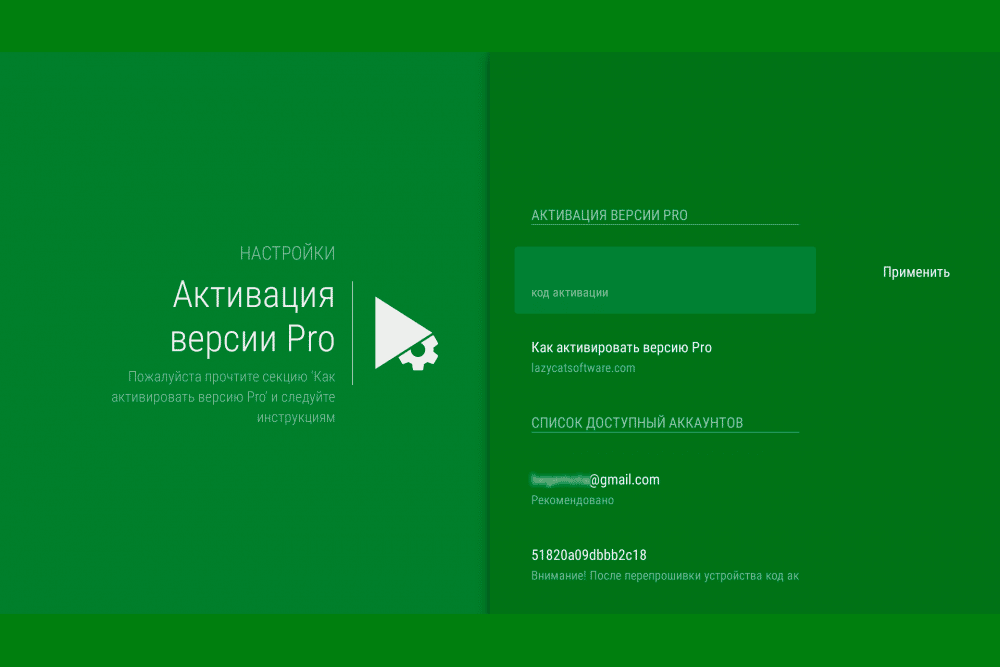
- Choose a way to donate to the developer on this page — https://www.free-kassa.ru/merchant/cash.php?oa=200&o=Donate+LMD&m=242814&go_2pay=1&enc=UTF-8&form_id=1337662&s=64866aebc915266c1831b5e5a1c7c404 (FK-Wallet, Yu-Money, Visa, QIWI, etc.).
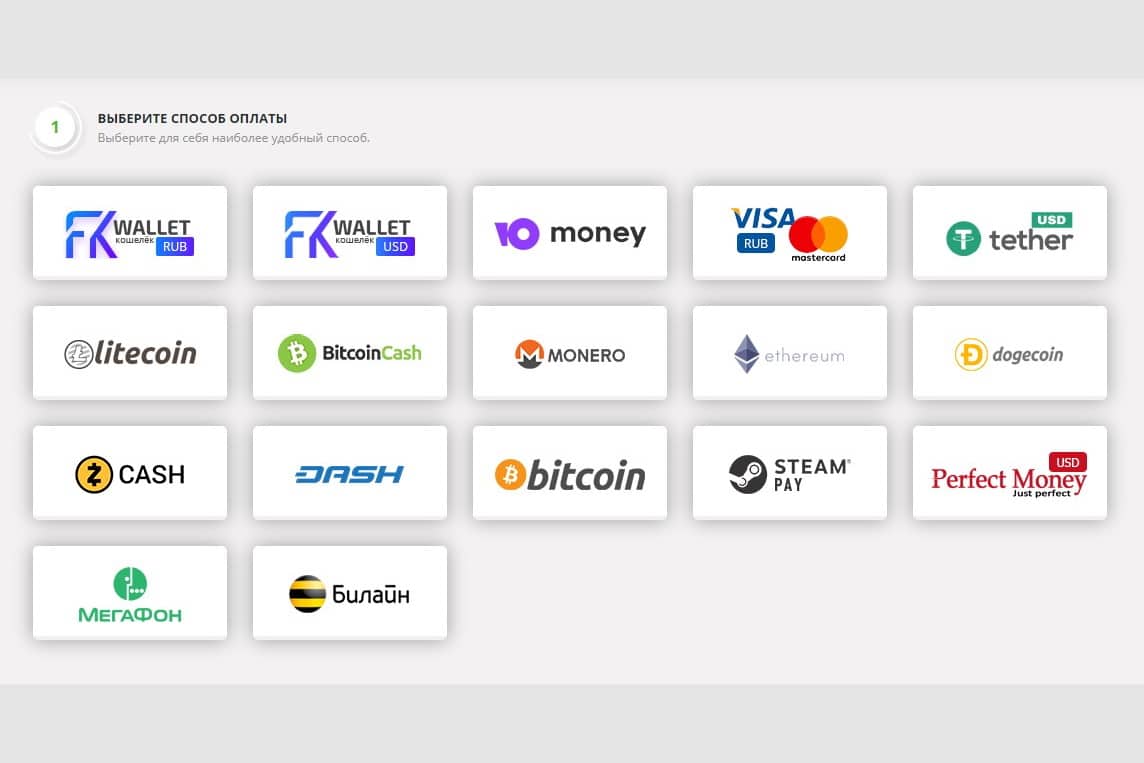
- When making a payment, indicate your account or email address, they will receive an activation code within 24 hours. If you didn’t receive the message with the code or you want to speed up the process, please send your activation information and payment details to lazycatsoftware@gmail.com.
- Enter the activation code you received.
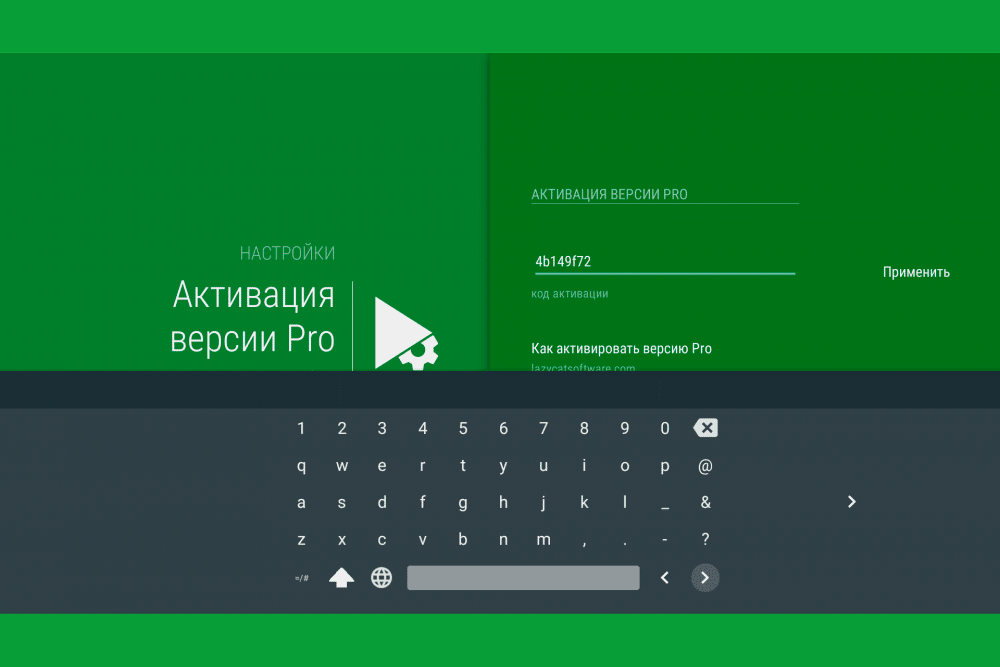
- Click the “Apply” button. If everything is done correctly, a notification should appear stating that the PRO version is activated.
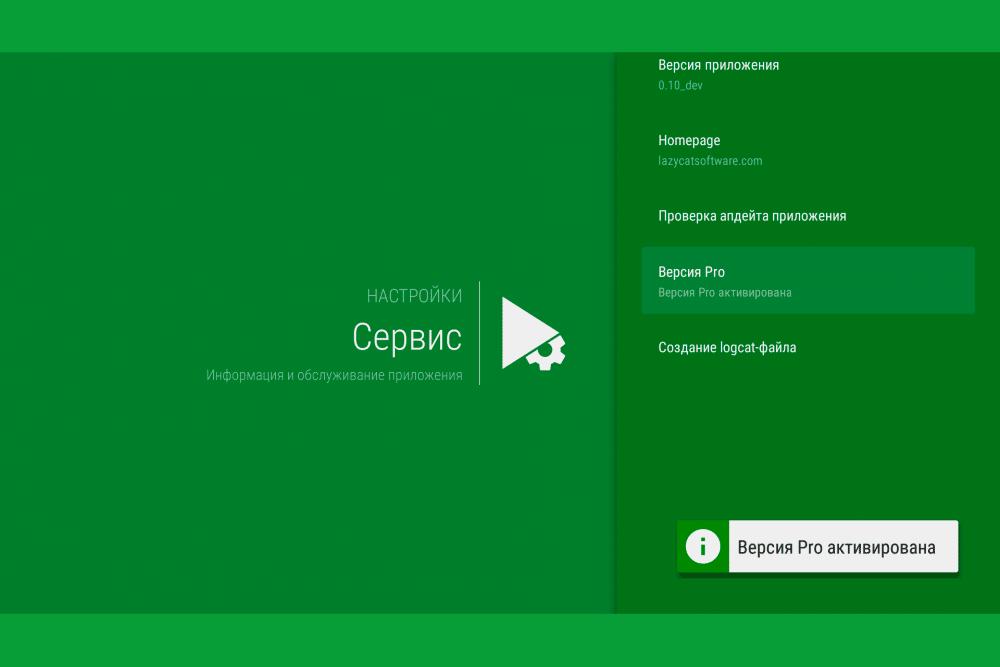
Save the activation code for reuse on other devices (the number of devices is not limited) or for entering it after reinstalling the application.
If for some reason you don’t have a google/amazon/xiaomi account on your device, you can use the AndroidID, which is always the last item in the list. But when registering this ID, the activation code is applied only to the device that received it.
Functionality and interface
The application has a nice appearance, logical and clear interface. The main page has settings, browsing history and favorites. The following is a list of servers that you can visit to watch movies – content lists will appear when you open it.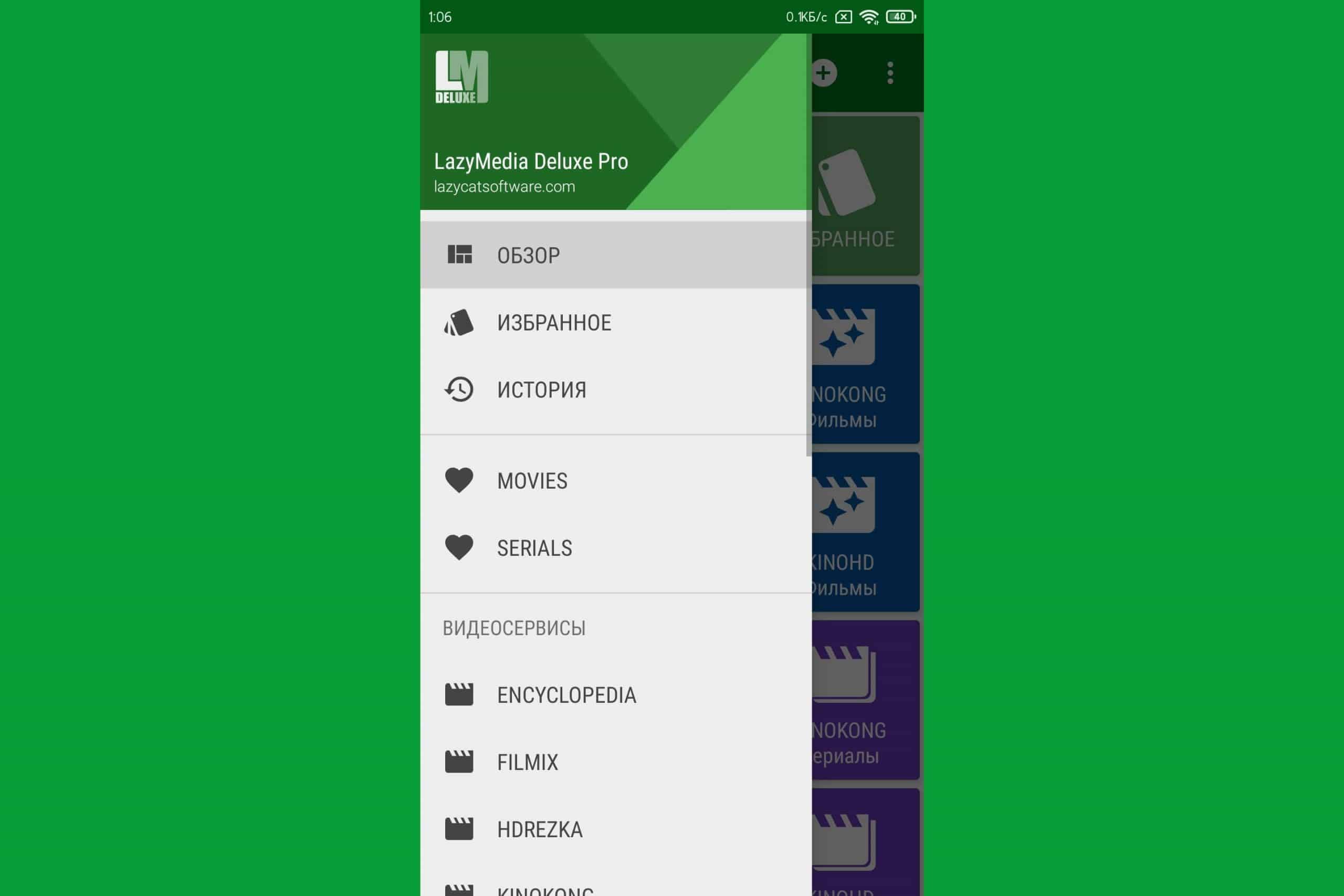 The application has:
The application has:
- name search;
- sorting by genre / category;
- the ability to choose the interface and its color;
- setting the base URL of the service;
- selection of torrents and sites from which information will be transmitted;
- alternative access to services (proxy);
- the ability to clear the cache;
- screen density adjustment – allows you to reduce / increase the size of the entire program interface;
- adding mirrors.
If you go to the personal page of the film, then there will be its description, videos and torrents available for viewing and downloading. If we are talking about the series, then in the “Video” section there is a breakdown by season.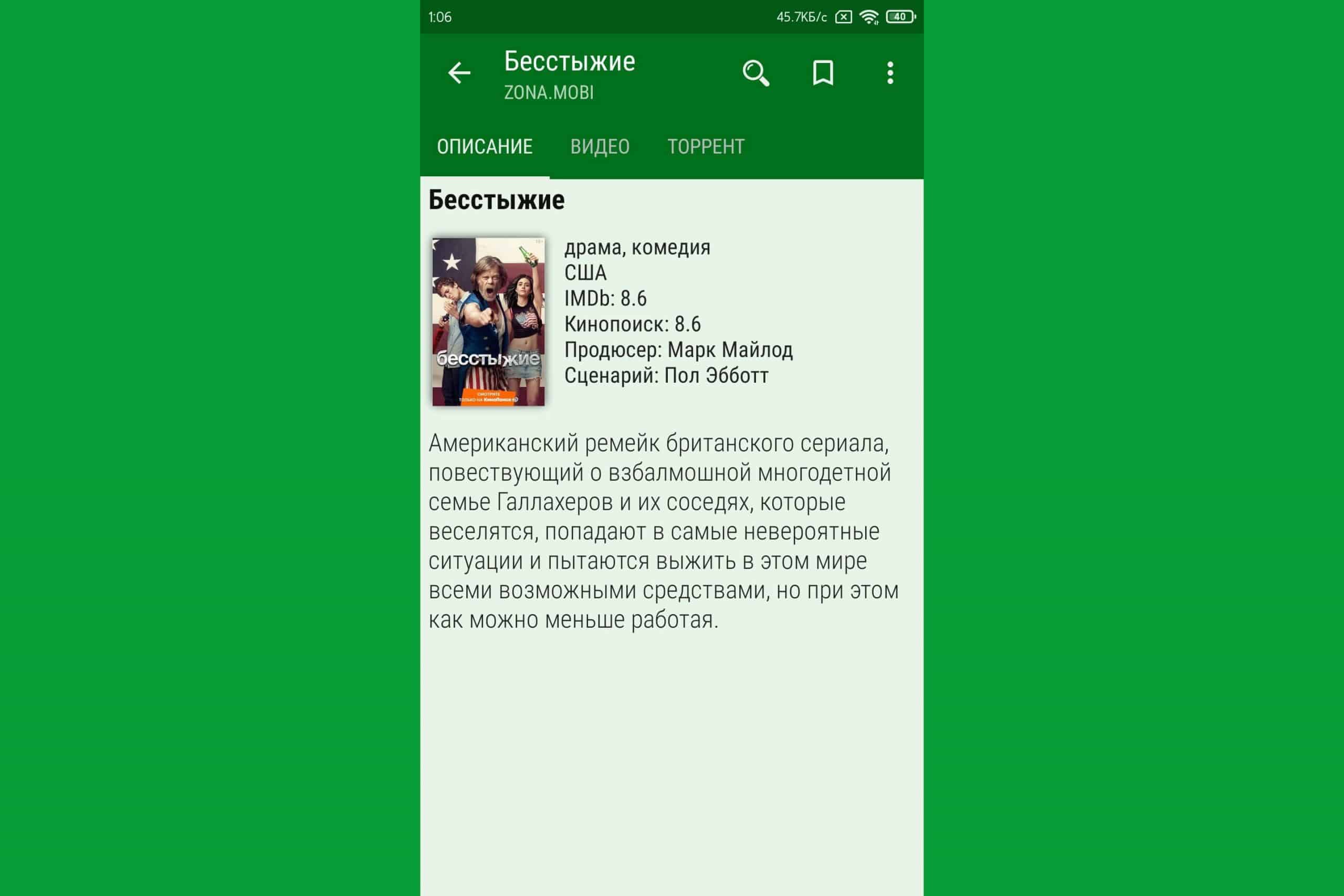
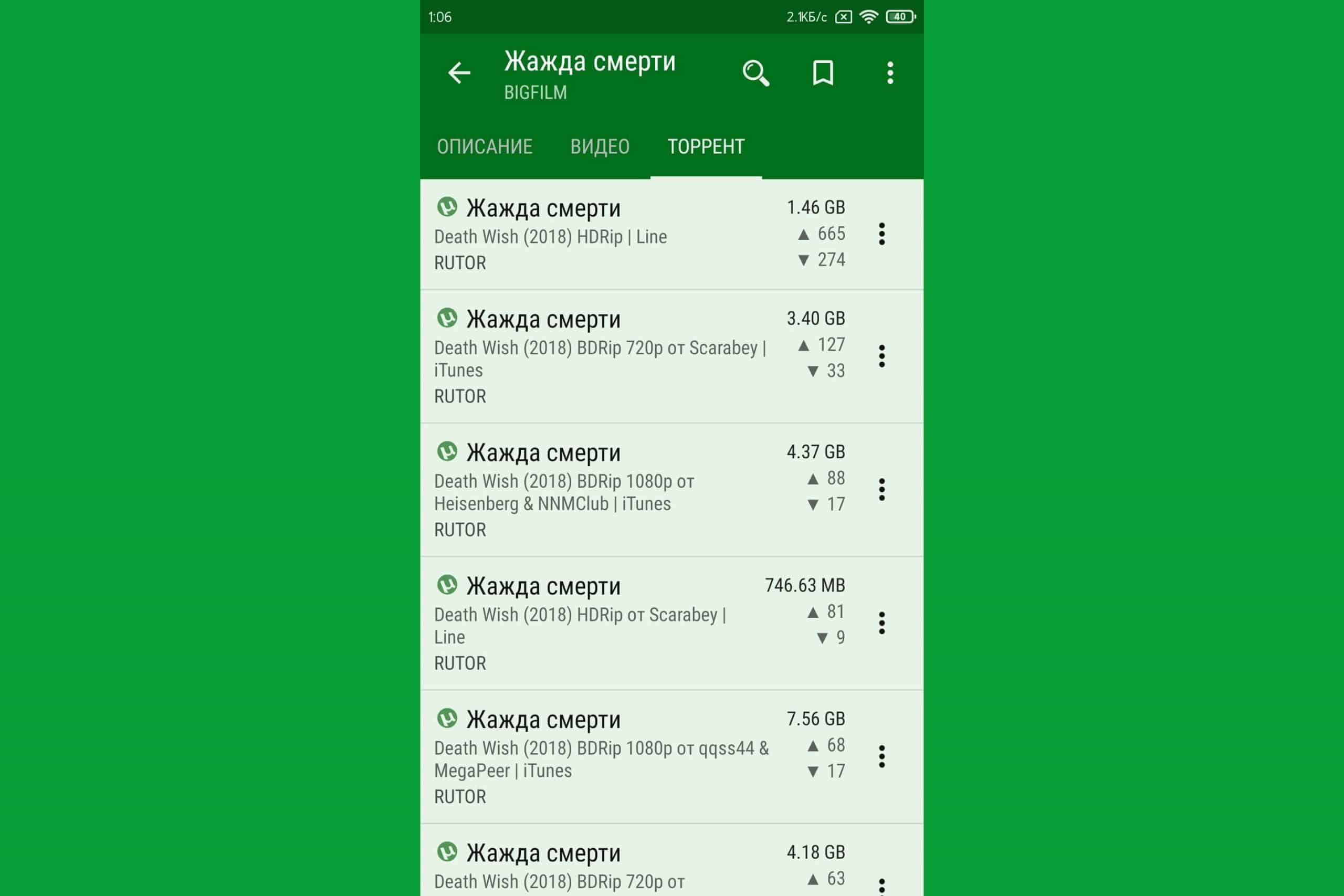
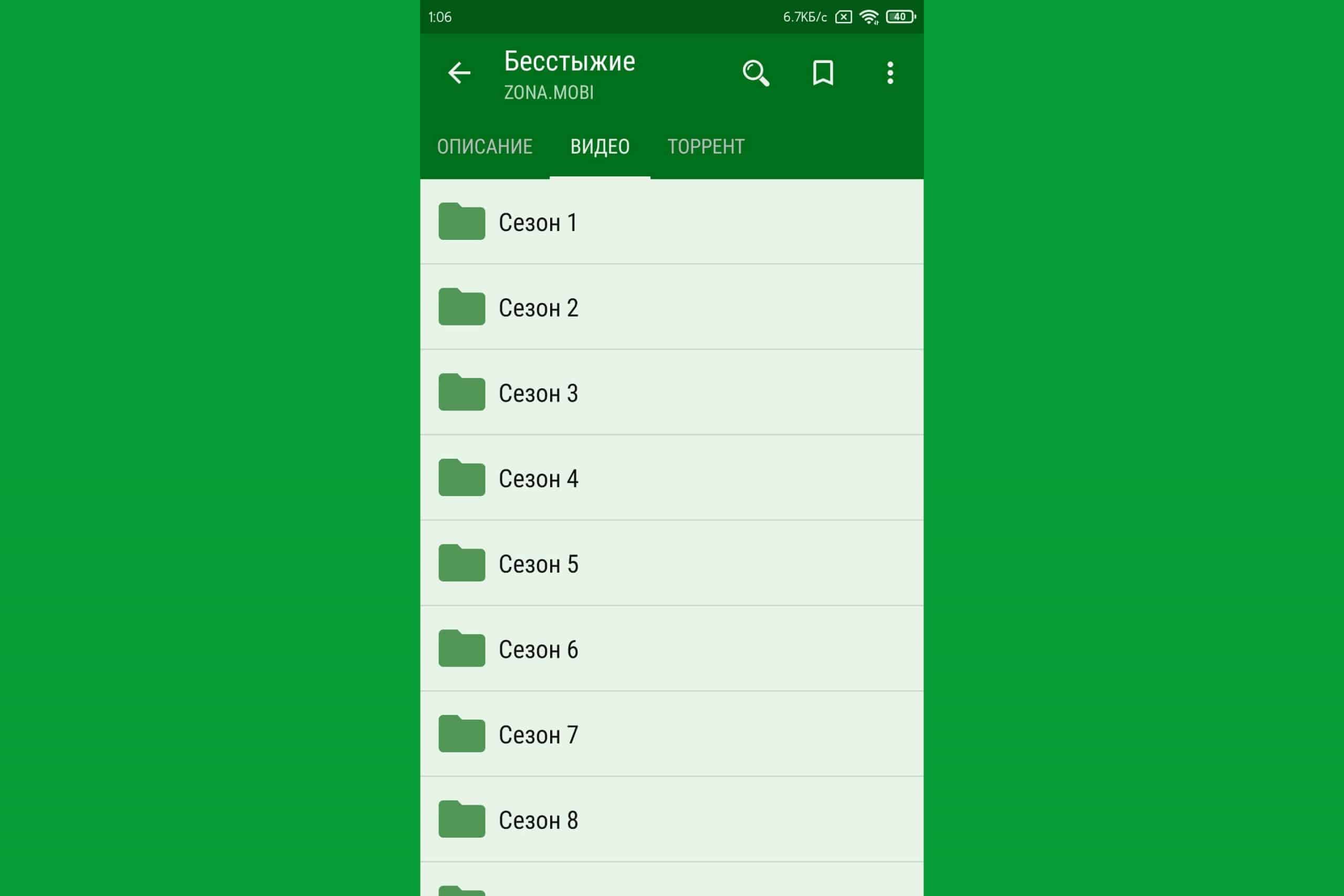 In the program, you can select the service in whose library you want to select content. When you go to it, you will have access to a list of movies / series with the ability to search and filter.
In the program, you can select the service in whose library you want to select content. When you go to it, you will have access to a list of movies / series with the ability to search and filter.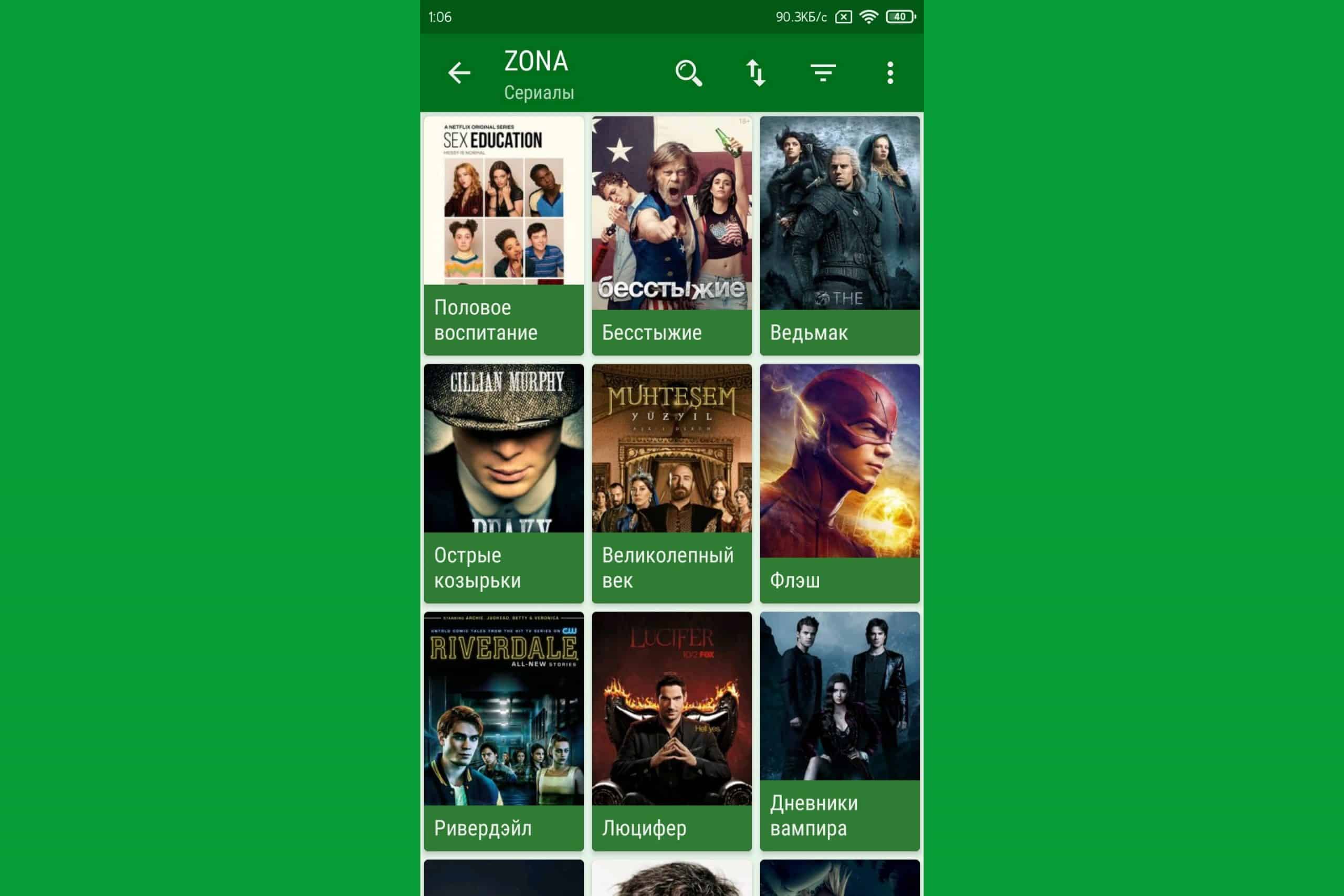
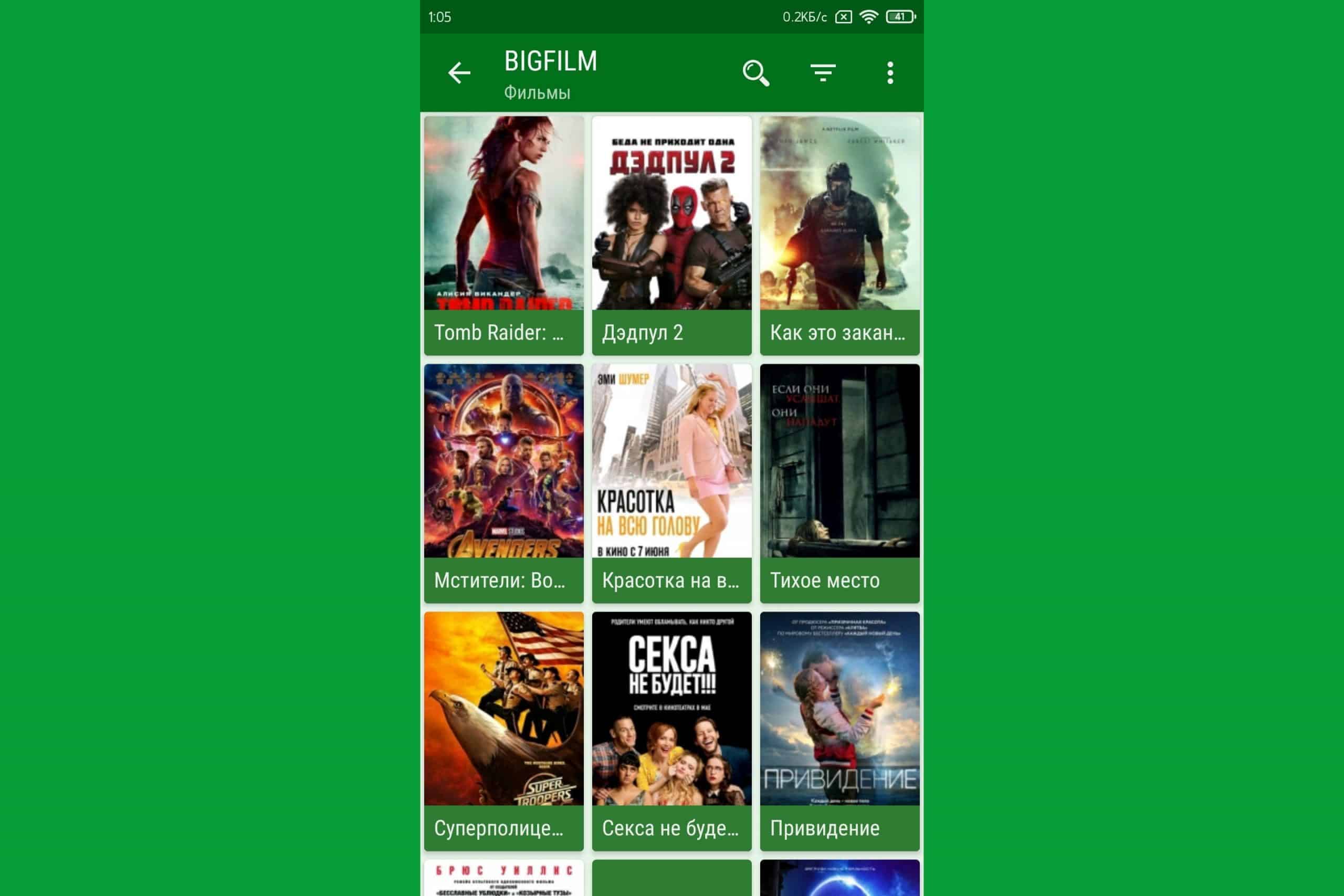 Video about the features of the application:
Video about the features of the application:
When using the application for free, registration is not required. In other cases, it coincides with the synchronization process (described in detail below).
We also offer a separate video instruction for working with torrent files:
Internal player
Since version 3.01 LazyMedia Deluxe has its own internal player. Its name is LazyPlayer(Exo). You can always set it as the default player. For this:
The external player is installed in the same way, only the player is selected from the corresponding section (under “Internal”).
The built-in player allows you to:
- switch episodes in the series if desired;
- choose an audio track (voice acting);
- memorize and retrieve the viewing position in the movie / series, as well as synchronize this data;
- choose the level of image quality;
- enable / disable subtitles;
- automatically skip to the next episode in the series;
- change aspects;
- receive information about the content being viewed.
The interface of a stationary player on mobile devices and TV is almost the same.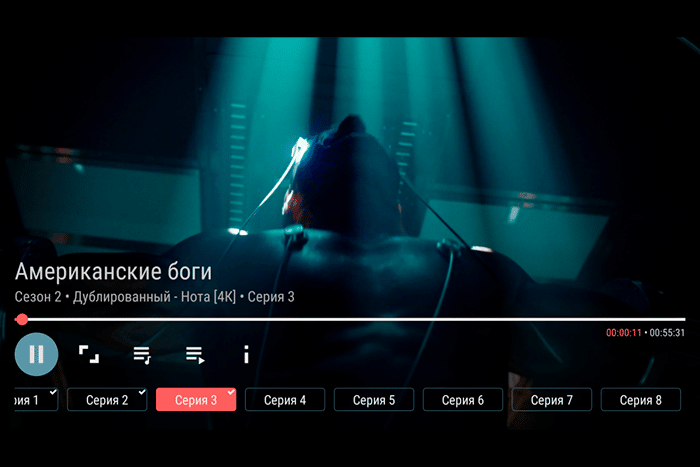
New settings system
Starting with version 2.74, LazyMedia Deluxe has a new and improved configuration system for working with services. The structure of the startup system has remained the same, but some points have changed. For example, alternative access was added. If the provider blocks access directly, the new feature allows you to allow access to the service through a proxy server. It is recommended to enable it only when the service is actually blocked, as it will significantly slow down the application. The parameter can be used optionally (not for all services). Also, the settings system has changed for working with trackers. These options are located in the “Torrent Settings” section. What has changed:
- each tracker is a separate element that has an indication of the current activity and state;
- it is possible to reset the tracker settings to its original state – when this parameter is reset, the URLs of all trackers are set to “Optimal”, and alternative access is disabled.
Service address change function
Since version 0.33, the program has added the function of self-setting by the user of the base address of the service. Now, when the services of such programs are increasingly being blocked, this feature can make life much easier. If your provider no longer offers the service you like, there are only 3 options:
- use VPN;
- change provider;
- find a working mirror.
The new option helps implement the latter option. If you find a mirror, then to use it, you just need to enter a new URL in the program, and you can continue to enjoy watching. Video instruction for adding:
Cinema settings
Immediately after installation, you can run the program and start watching videos, but the application has a wide list of settings that will help you customize the program for yourself. At the first start, you must select the device that is used for viewing – touch or controlled using the remote control. Then you can change this setting in the settings.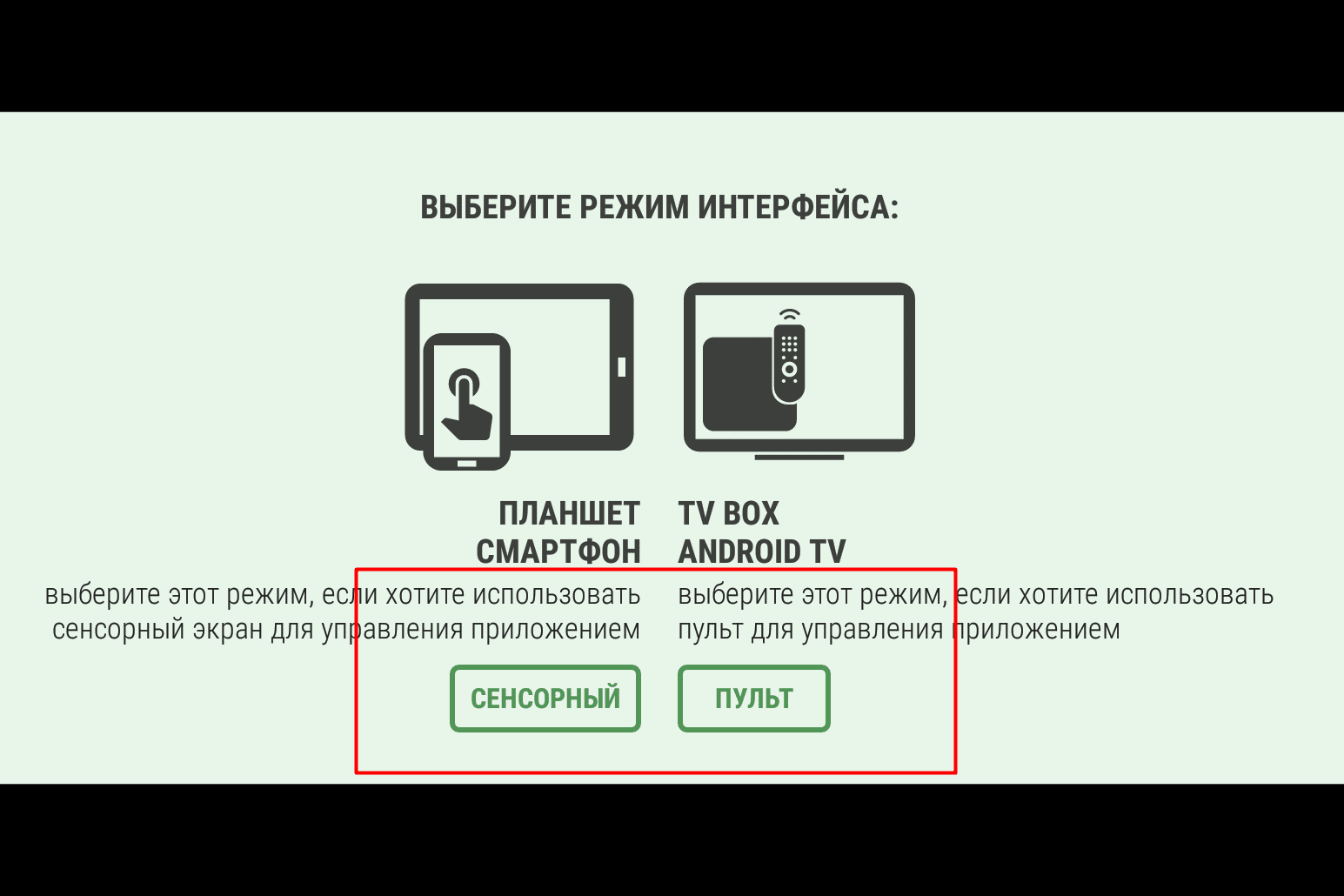 To change the interface color:
To change the interface color:
- Go to the “All settings” section.
- Click “Interface Settings”.
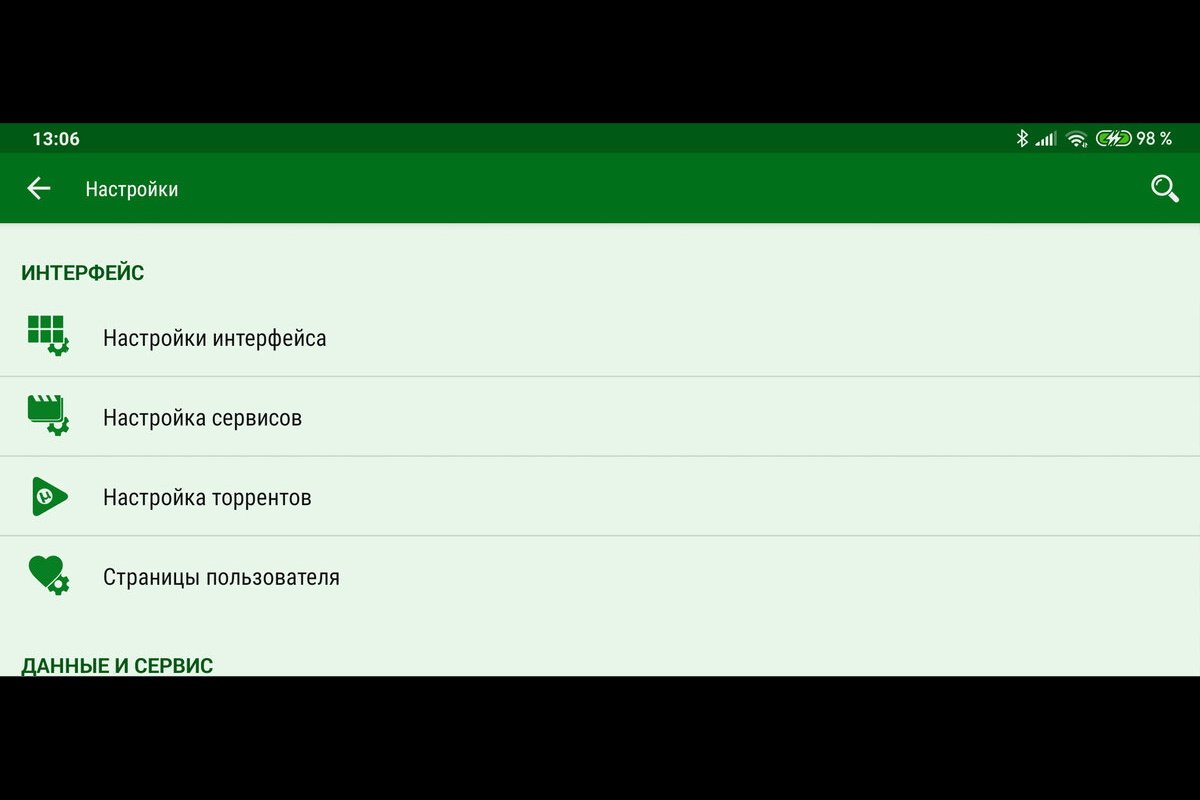
- Select “Customize Theme” and click on the one that suits you best.
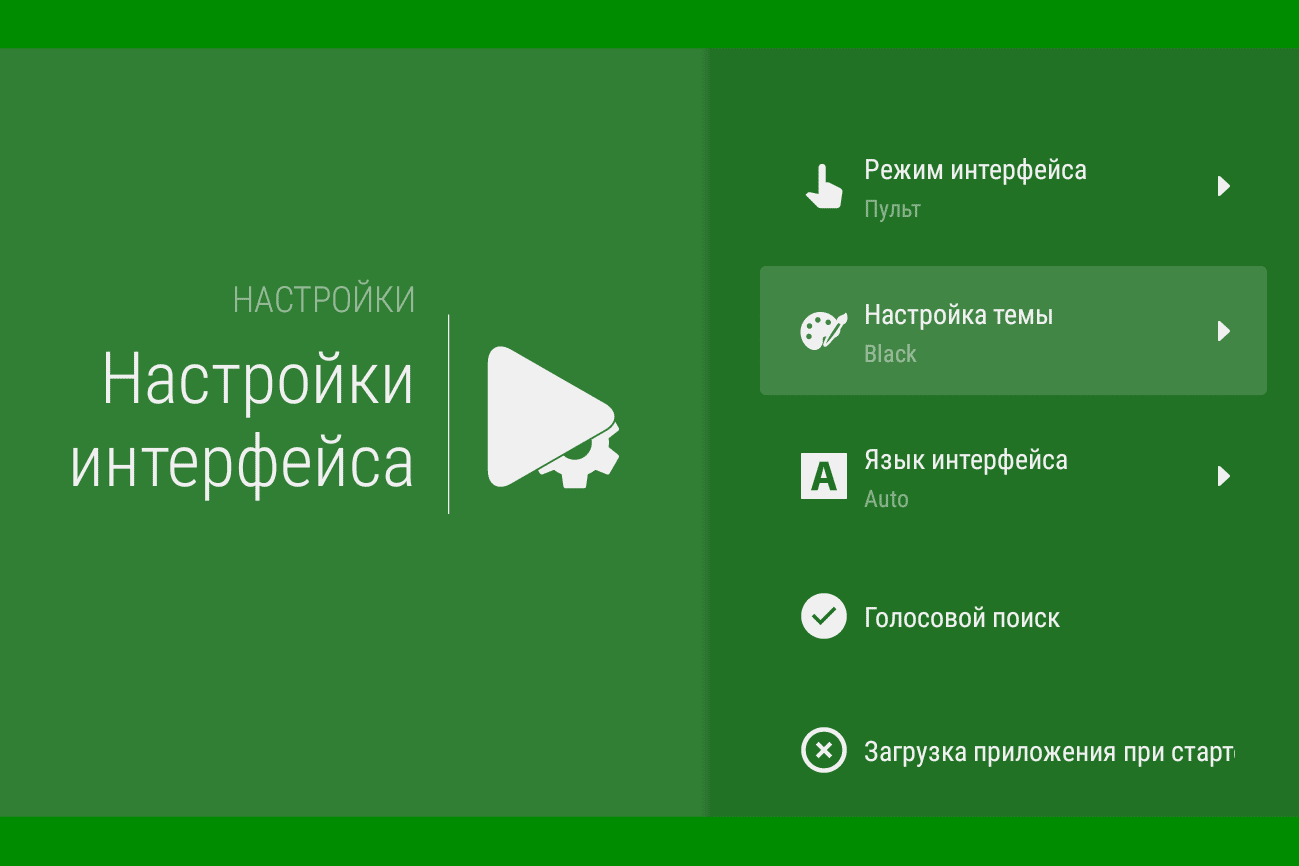
In the same “Interface Settings” you can change the touch mode to remote and vice versa, enable voice search, change the language.
To set up synchronization, do the following:
- Open “All settings”.
- Click on the “Synchronization” section.
- Select a Google account from the suggested ones or add a new one.
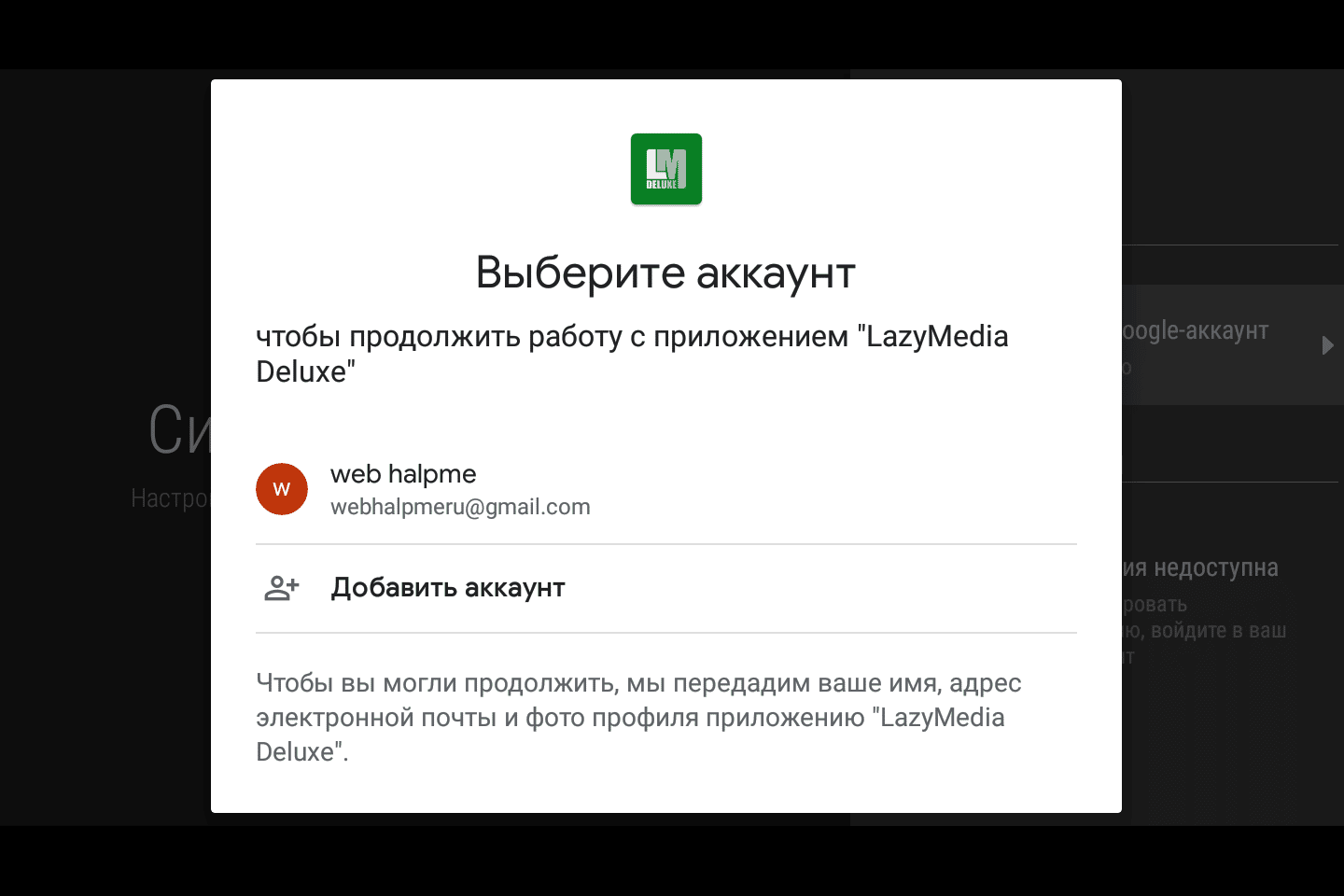
- Click “Sync Access” and then click “Start Sync”/”Start…”.
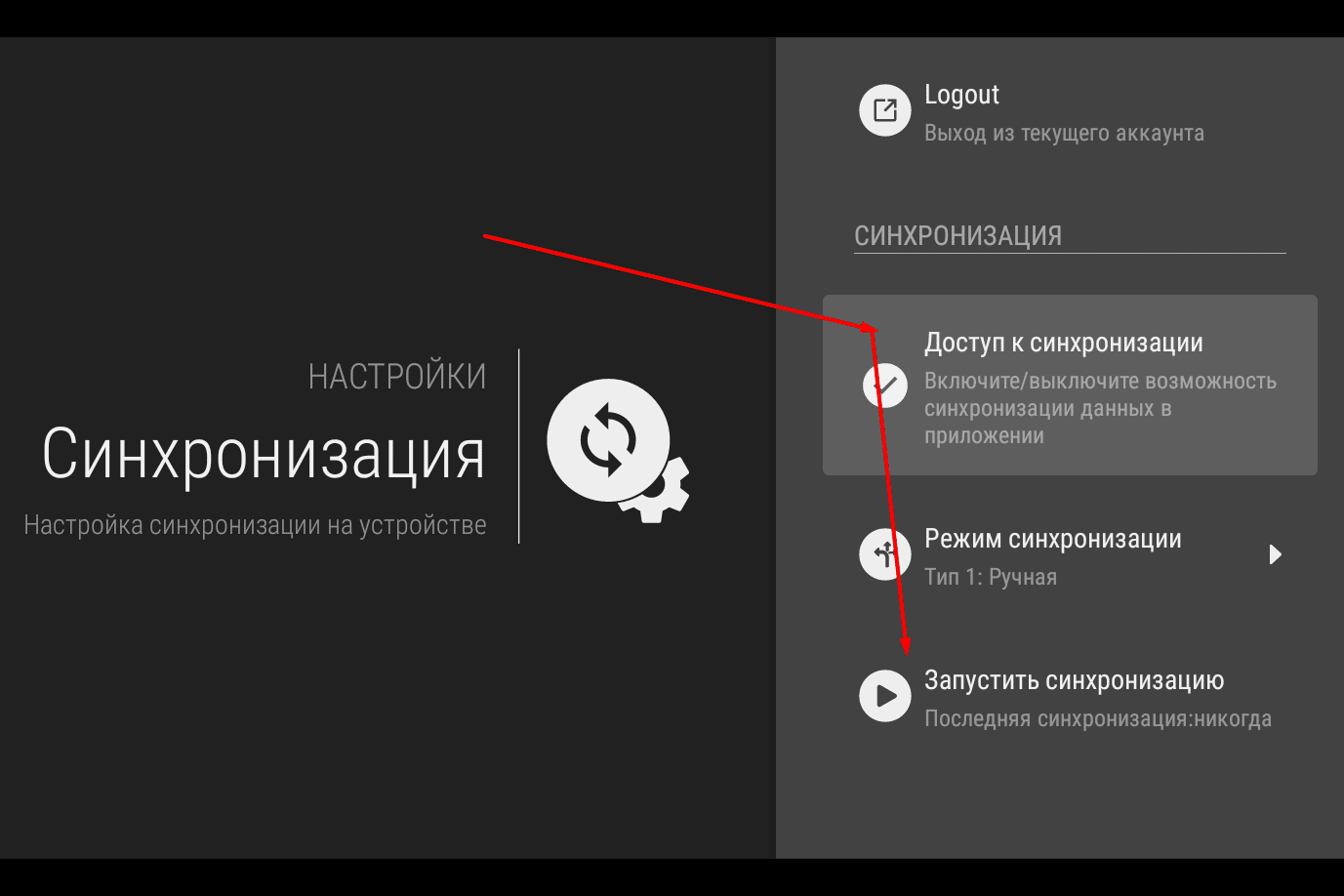
- Follow the same steps on the second device.
Full video review on use and setup:
Download mod app LazyMedia Deluxe
The LazyMedia Deluxe application can only be downloaded via the apk file. In the official Google Play Store, it is not, was not, and is not expected. The installation files below can be downloaded for all Android devices, as well as Windows 7-10 PCs (if you have the appropriate program on your computer), LG and Samsung Smart TVs. But on iPhone and other devices with iOS, the program cannot be installed.
Instead of starting the installation, you may receive a message that the link contains potentially dangerous content. Do not be afraid, this is how the antivirus sometimes reacts to applications from unknown sources. Just disable the security service for the duration of the installation.
latest apk version
You can download the latest version of the program (v3.172) from the link – https://dl3.topfiles.net/files/2/208/16875/UjI0QmaIo9piemlmWGZiaWIxTTQ3VzA2Sm45VWcvVmhrUWd2ejRQZ2FMTG9DST06OhaLCwP1ps0fvHe3q888N5c/lazymedia-deluxe2.ap_3. You can also download the PRO version:
- LazyMedia Deluxe Pro v3.171. The file size is 6.46 MB. Direct download link – https://5mod-file.ru/download/file/2021-06/1624205713_lazymedia-deluxe-v3-171-mod-5mod_ru.apk.
- LazyMedia Deluxe Pro v3.168. The file size is 6.65 MB. Download link – https://root-device.ru/index.php?do=get_file&file_id=516_e05712d5085e96270ddc8ee4015d6a4a.
- LazyMedia Deluxe Pro v3.168. The file size is 6.65 MB. Download link – https://root-device.ru/index.php?do=get_file&file_id=516_21f9181c1ba8ef3a8cce46fc480f1cde.
It is better to buy the PRO version of the program, rather than download its free mod, as it will not be updated and in case of failure everything will stop working.
Previous apk versions
You can also download previous versions of the app. But it is recommended to do this as a last resort – when for some reason a new variation is not installed. What past versions can be downloaded:
- LazyMedia Deluxe v3.171. File size – 6.65 Mb. Direct download link – https://www.tvbox.one/tvbox-files/LazyMedia-Deluxe-3.171.apk.
- LazyMedia Deluxe v3.170. File size – 6.65 Mb. Direct download link – https://www.tvbox.one/tvbox-files/LazyMedia-Deluxe-3.170.apk.
- LazyMedia Deluxe v3.167. File size – 9.9 Mb. Direct download link – https://trashbox.ru/files30/1444628/lazymediadeluxe_ver3.167.apk/.
- LazyMedia Deluxe v3.165. File size – 10 Mb. Direct download link – https://trashbox.ru/files30/1438869/lazymediadeluxe_ver3.165.apk/.
- LazyMedia Deluxe v3.163. File size – 10 Mb. Direct download link – https://trashbox.ru/files30/1428268/lazymediadeluxe_ver3.163.apk/.
Installing/updating the app on phone, TV and PC
The principle of installing / updating apk applications on different devices is similar, but still slightly different. Let’s present one video instruction for each type of equipment on which you can install the LazyMedia Deluxe application. One way to install apk files on Android TVs and set-top boxes:
Installation instructions for Samsung TVs (OS Tizen) and LG:
Video instruction for installing the apk application on a mobile device:
Instructions for installing the apk file on a computer:
The update happens in exactly the same way as the installation, just on top of an existing application.
Possible errors in work and their solution
The most common problem is a playback error. If it happened while working with an external player, it has nothing to do with the operation of the application itself. Try the following:
- check your internet connection speed;
- change the player, or better yet, sort out several – for example, mxplayer, vlc, vimu, etc .;
- check back a little later, as the servers also have rush hour – at this moment, due to the heavy load, they can not cope and start to give an error / crash;
- if the problem lies in the torrent, among other things, check that the torrent client is configured correctly.
If the application stops working when viewed through the internal player, it means that it is simply not suitable for normal functioning on your device (the operation of the player is highly dependent on hardware, firmware, composition and quality of codecs). In this case, install any external player.
The internal player is not designed to view torrent files.
If you encounter this problem or any other difficulties with the operation of the application, as well as questions about its operation, you can contact the official 4pda forum – https://4pda.to/forum/index.php?showtopic=848635. Experienced users and the developer himself answer there. Other possible problems:
- When viewing content, the favorite player is not displayed. Due to the nature of the server, services and balancers can only be viewed using a limited number of players. It is possible that yours is not included in this number.
- Error opening torrent. Sometimes when opening some torrent files, the message “An error occurred while trying to open the torrent file” appears. This usually happens when the tracker site closes the requested content (at the request of the copyright holder). In this case, you will not be able to get a torrent link.
- Problems with synchronization. It is worth checking the availability of free space in the google-drive account you are using and updating Google services on the device. Also try selecting a Google account to sync again.
- ZONA does not work. This service is regularly blocked in Russia. The only way out is to try using a VPN. But when using it, the software bypass of the lock must be disabled.
- The application is not installed. Perhaps your OS version is below the minimum allowed – if so, all that remains is downloading and installing on another device. If everything is in order in this regard, try restarting the device or reconnecting to another network source.
Sometimes viewing problems can arise due to blocking of certain servers. In this regard, the traffic periodically disappears. In this case, you should try to replace the source, wait for access updates, or switch to another service stream.
Application analogs
Watching movies and series online is now in great demand, and therefore there are more than enough applications that provide such services. Let’s take a look at a few services worthy of your attention:
- vPlay. Free application for viewing media files and torrent content on Android TV and Media Console. By installing this program on your device, you will have access to a large database containing movies, series, cartoons, anime, documentaries, TV shows, etc.
- AniLabX. Free popular application for watching anime on Android TV and media consoles. With this program, you can not only watch anime online, but also download it for further viewing without an Internet connection.
- Netflix. A well-known paid service for watching TV with an extensive database of various content for Android TV and media boxes. All the most popular TV shows in the world, new projects in the film industry, films of excellent quality – all this you can get with this application.
- Cinema HD. This is a free content directory containing searchable video files. Made for Android TV and Android TV Box. In this application you will find a large number of movies, series, cartoons, TV shows and even anime for every taste and in high quality.
- HD video box. An application that is constantly compared with the one to which our article is devoted. This is due to the fact that they have very similar functionality – a large content catalog, the ability to choose quality, voice acting, translation, and much more. Which service is better – opinions differ.
All of these analogues can be successfully installed on Windows – if you have a special emulator.
User Reviews
Eugene, Voronezh. Cool app! Some sources sometimes crash, but you can always switch to a nearby one and continue browsing. I’ve been testing the program for about two months – so far so good.
Anna, Moscow. Every evening my husband and I watch a movie – there is a very large selection and there is almost everything! It’s rare that you can’t find the movie you were planning to watch.
LazyMedia Deluxe is an Android app that lets you watch your favorite movies and series for free online or by downloading them to your device. It is enough to download one of the apk-files of your choice and install it according to the attached instructions.