SD Maid Pro is the full version of the popular application that helps keep your Android mobile device clean and tidy. This is a tool for finding and dealing with “garbage” on phones and tablets – report logs, temporary system files, empty folders and more. All those that are not needed, but at the same time take up memory.
- What is SD Maid Pro?
- Functionality and interface of the application
- Pros and cons of the Pro version of the program
- Ways to download SD Maid Pro in Russian and without ads
- Officially and for a fee – from the Google Play Store
- Free mods – full APK versions
- Is it possible to download the program via torrent?
- How to install/update SD Maid Pro?
- Similar Apps
- User Reviews
What is SD Maid Pro?
This simple utility helps keep your device clean with its built-in set of file management tools. With it, you will not only find all unnecessary files left after deleting applications, but also logs that take up extra space.
SD Maid Pro for Android uses a special algorithm to remove garbage from the device’s internal memory and flash drive, which fishes out residual files from the most hidden corners.
The main characteristics of the application and its system requirements are presented in the table:
| Parameter name | Description |
| Developer | darken. |
| Category | System/Tools. |
| Interface language | The application is multilingual. Available: Russian and English. |
| Suitable devices and OS | Mobile devices with Android OS version 4.0 and higher. |
| Required Permissions | Google Play license check. |
| Having root rights | Not required. |
SD Maid Pro is often compared to the Revo Uninstaller Pro program – they are very similar in functionality, only Uninstaller was created for PCs with Windows operating systems, and the program discussed today is for Android mobile devices.
SD Maid Pro App Key Features:
- there is a full-fledged explorer that “sees” all the files contained on the device and manages them;
- itself checks for unnecessary data in the file system, and deletes them;
- manages applications – those that were installed by the user and system ones;
- can search for and remove duplicate photos, music or documents by analyzing file names, comparing their size and creation date;
- makes a detailed analysis of the device’s memory and optimizes the database;
- the service can be started manually or set in the application the time at which it will start on its own and check for garbage.
Functionality and interface of the application
The functionality of the SD Maid Pro application is quite wide. In addition to clearing disk space, here you can manage data using the file manager. You can change the names of the files, move them to other directories, or delete them. The interface is accessible and intuitive.
The program has the ability to sort and search by specified parameters, which also simplifies the processing of large amounts of data.
If you click on the three horizontal bars in the left corner of the main screen, a menu will open. There are sections “Overview”, “Explorer”, “Search”, “Manager”, “Junk”, “History of changes”, “Create an issue card” and “Settings”.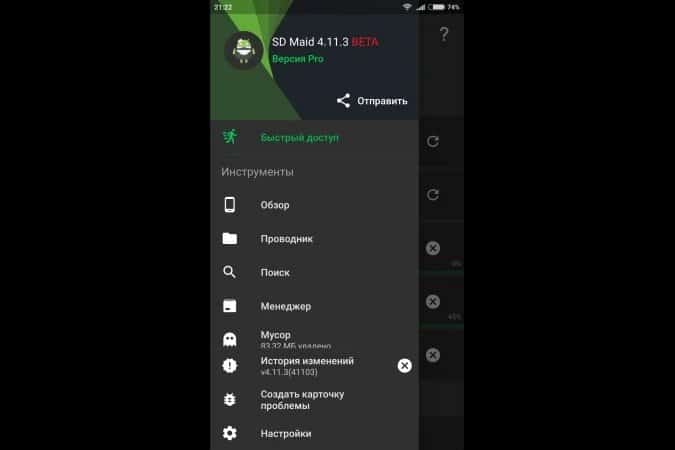 In the “Overview” you can see information about the device and the system, “Explorer” shows the contents of the internal memory and additional storage (if any), and “Manager” – applications and the memory they occupy.
In the “Overview” you can see information about the device and the system, “Explorer” shows the contents of the internal memory and additional storage (if any), and “Manager” – applications and the memory they occupy. In the “Junk” section, you can see the files that, according to the system, are subject to deletion. Manual cleaning is done with one click – on the trash can in the lower right corner.
In the “Junk” section, you can see the files that, according to the system, are subject to deletion. Manual cleaning is done with one click – on the trash can in the lower right corner.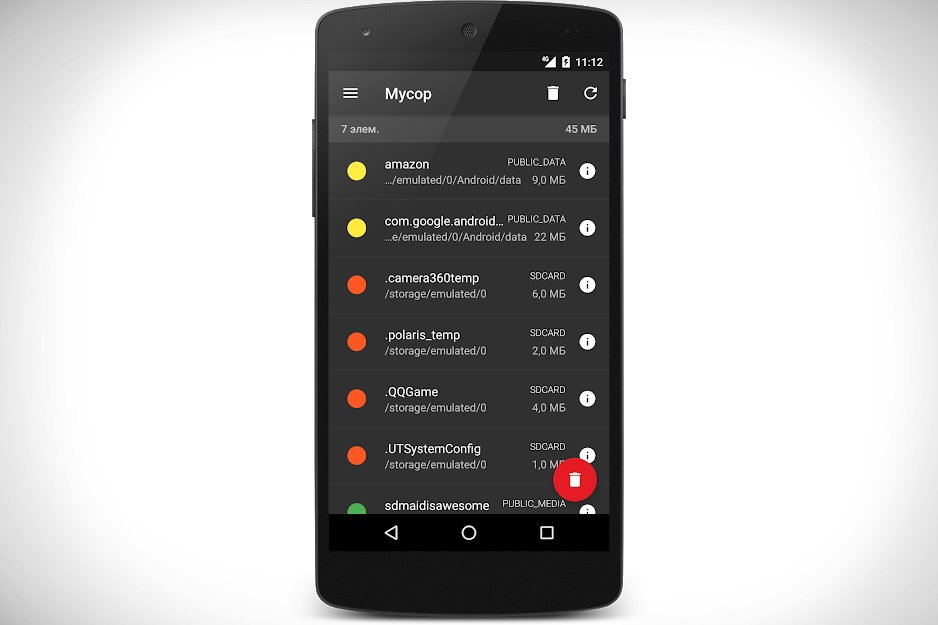 An example of an interface on a tablet:
An example of an interface on a tablet: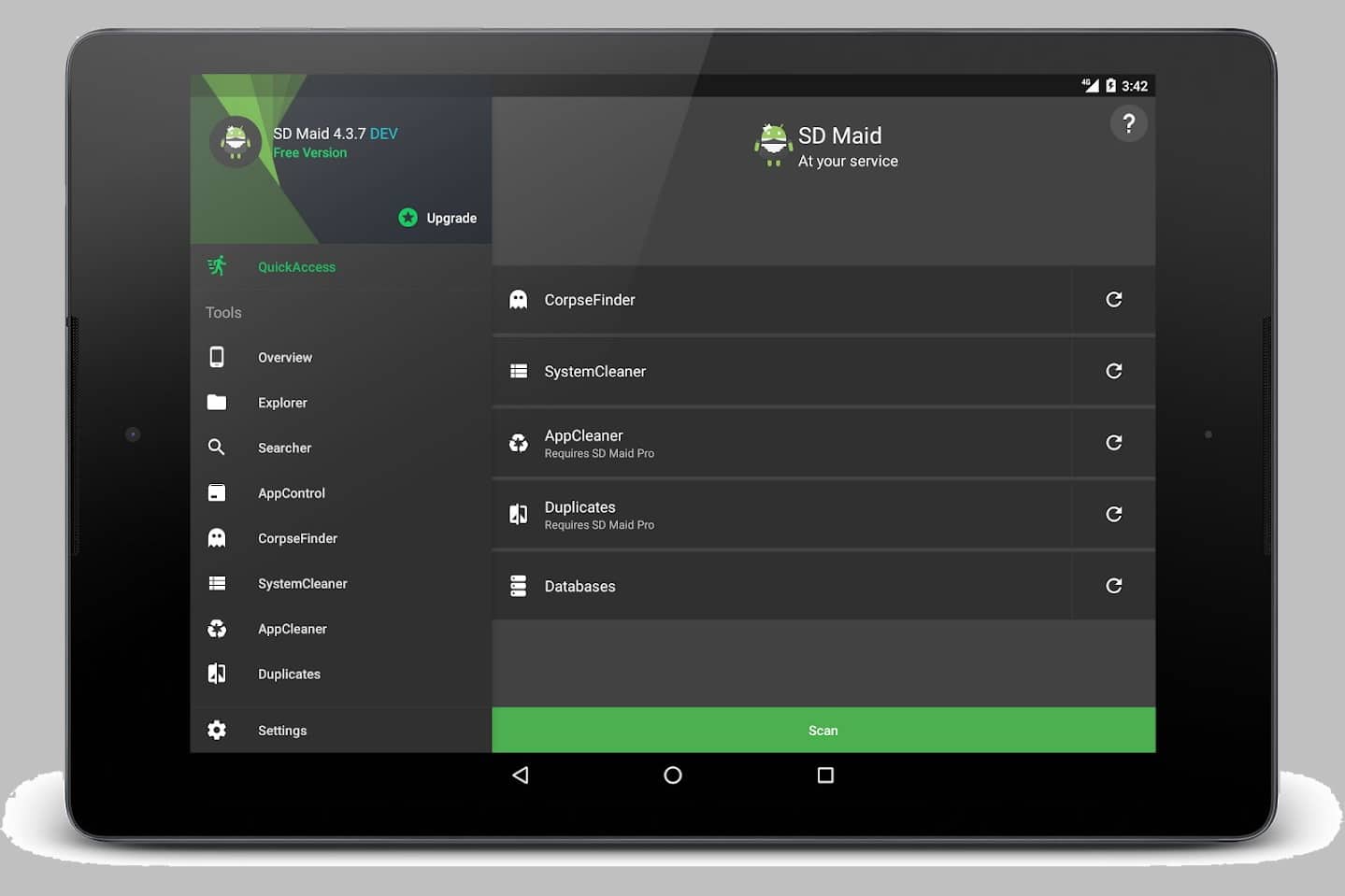
Pros and cons of the Pro version of the program
The pro version of the SD Maid app has a number of advantages over the regular version. Namely:
- complete lack of advertising;
- more advanced set of tools;
- the ability to scan the device on a schedule.
The Pro version has only one minus – you have to pay for it if the download comes from official sources.
Ways to download SD Maid Pro in Russian and without ads
SD Maid Pro is not a standalone app, but an extended version of the free SD Maid service. To become the owner of the SD Maid Pro version – legally or by installing an apk file, you will first need to install the regular SD Maid application from the Google Play Store on your device. You can download the simple version from the link – https://play.google.com/store/apps/details?id=eu.thedarken.sdm&hl=en.
Officially and for a fee – from the Google Play Store
The paid version of the application in the official Android store costs 155 rubles. You can connect it using the link – https://play.google.com/store/apps/details?id=eu.thedarken.sdm.unlocker&hl=ru&gl=US. After purchase, you will be given an activation key.
Free mods – full APK versions
The SD Maid Pro application can also be installed on a mobile device for free – in this case, you do not need to install additional keys, they are already sewn in. To do this, you need to download one of the following apk files to your phone or tablet (arranged in descending order, the first version is the most recent):
- SD Maid Pro 4.4.1. The file size is 1022 KB. Download from a secure link – https://trashbox.ru/files20/1342847_1dbe7f/sd_maid_pro_v4.4.140401.apk.
- SD Maid Pro 4.4.0. The file size is 1 MB. Download from a secure link – https://trashbox.ru/files20/1183974_928876/sdmaidkey_v4.4.0.apk.
- SD Maid Pro 4.3.6. The file size is 1005.4 KB. Download from a secure link – https://trashbox.ru/files20/1051556_8db0f3/sd_maid_pro_4.3.6.apk.
- SD Maid Pro 4.3.2. The file size is 942.6 KB. Download from a secure link – https://trashbox.ru/files20/989514_472c00/sd_maid_pro-v4.3.2.apk.
- SD Maid Pro 4.3.1. The file size is 942.2 KB. Download from a secure link – https://trashbox.ru/files20/974139_214479/sdmaidpro_4.3.1.apk.
- SD Maid Pro 4.2.6. The file size is 942.1 KB. Download from a secure link – https://trashbox.ru/files20/951802_108b3c/sd-maid-pro-4.2.6.apk.
- SD Maid Pro 4.2.3. The file size is 962.2 KB. Download from a secure link – https://trashbox.ru/files20/927448_46a915/sdmaidpro4.2.3.apk.
- SD Maid Pro 4.2.1. The file size is 962.1 KB. Download from a secure link – https://trashbox.ru/files20/907767_30fcf5/sd_maid_pro.ver.4.2.1.build.40201.apk.
The links are relevant for all phones and tablets with Android OS, which have a system version not lower than the required one.
Is it possible to download the program via torrent?
You can download the SD Maid Pro program via Torrent, but using the apk file is faster and safer. Plus – in this case, you do not need to install additional applications. If you want to use the Torrent Internet protocol, then enter “Torrent SD Maid Pro” in the search bar of your browser and download the file from one of the pages displayed in the list. For example, this one is https://soft-portal.club/engine/download.php?id=9201.
How to install/update SD Maid Pro?
You don’t need to be a computer genius to install or update the SD Maid Pro app with an apk file. Although the process may seem complicated, it actually only takes a few simple steps:
- Download the apk file to your mobile device using one of the links above. If you update the application, then install the new version on top of the old one – but only on the condition that the previous and new versions were downloaded from the same site.
- Allow the installation of applications from unknown sources in the device settings (you need to do this once, then everything will happen automatically).
- Open the downloaded apk file and install it following the prompts.
- Launch the installed application.
Video instruction for installing programs via apk file:
Updating the version purchased on Google Play proceeds in the usual way – in the application store.
Similar Apps
The SD Maid Pro app is one of the best, but far from the only one of its kind. Here are some worthy analogs:
- Assistant Pro for Android. A powerful utility that can improve performance and speed up your device. This is a very popular small system application that contains many functions. In total, 18 common tools with different options for working are collected here.
- AVG Cleaner Pro: Phone Boost. A powerful tool to automatically clean up and speed up Android. A utility that allows you to correctly analyze the operation of the device and clean it from any debris in time. Additionally optimizes battery performance.
- CCleaner Pro. A well-known cleaner for Android with powerful functionality. With it, any user can keep their mobile phone or tablet clean and tidy, thereby increasing the performance and duration of its service.
- Android Booster: Speed up phone + clear cache. This utility will allow you to always keep your Android device in an optimized state. In addition to cleaning and speeding up work, there is a battery cooling function – just press a button.
User Reviews
Valentin, 27 years old. This app cleans better than 90% of cleaners. The only drawback is that for some reason there is no Russian language in my version (I downloaded a crack from the Internet). In the settings I put “Russian”, but the interface still does not switch. Perhaps the problem is in the file itself. In principle, everything is intuitive.
Olga, 30 years old. One of the best mobile phone junk cleaners. It is very convenient to mark folders that need to be cleaned. On the w3bsit3-dns.com forum they wrote that Root rights are needed, but everything works fine for me without them. They are only needed for deep cleaning of the system – in the root Android parks.
Ivan, 17 years old.Super app! I had 64 GB of memory on my phone and there was no space at all (a lot of videos, pictures, etc.). I downloaded this app and now I have an extra 14 GB. But the hidden cache is far from being seen everywhere, for the “Spotify” program, for example, it does not show anything. SD Maid Pro is a mobile utility that allows you to keep your Android phones and tablets organized. No special knowledge is required to use the application. The program will do all the work for you automatically. You only need to run it manually on a regular basis or plan this operation.








Il gestore del sistema del mio cell. smartphone a52 samsung non permette a sd maid pro di operare sul mio cellulare.