Tizen OS is a Linux-based operating system that is installed on Smart TVs, tablets, watches and other devices. This is a simple system that will be comfortable to get acquainted with smart TVs – convenient and intuitive even for beginners.
- Where can you find Tizen OS
- How to install widgets for Samsung Smart TV Tizen OS
- Tizen Studio installation
- Tizen Certificate
- Connecting a TV to a Computer
- Applications and widgets for smart TV Smart tv under Tizen OS
- Applications for smart watches Smart Watch under Tizen OS
- Possible problems when installing applications and widgets
- Useful options
- Smartphone TV control
Where can you find Tizen OS
Under the control of Tizen, such devices as smartphones, tablets, cameras, camcorders, smart watches and smart TVs came out at different times. The development involved various companies, including Intel and Linux Fondation, it is designed to work on different platforms. Since the system was developed, among other things, by the Samsung brand, its smart TVs are produced under this operating system. In addition to TVs, Samsung produces watches for Tizen OS. Other companies also released devices with Tizen, but their smartphones or tablets were not very popular. At the same time
, Tizen-powered Samsung smart TVs are popular and make up a significant share of all smart TVs.
How to install widgets for Samsung Smart TV Tizen OS
Gadgets from Tizen OS have an application store from where you can install everything designed for Tizen. The company offers a wide range of applications. Installing from the store is easy:
- You need to go to the main menu using the remote control.
- Select from the list of applications Smart Hub or Play Market (which is installed on the device).
- If the name of the application is known, then you can use the search. Otherwise, you can browse the pages with descriptions of widgets to select the appropriate one.
- You can download the application by clicking the “Download” button.

- Download apps from the store to your computer.
- Write to a USB flash drive, which it is desirable to format before that.
- Connect the flash drive to the TV, the installation should start automatically.
You can work with programs that are not in the official store using Tizen Studio – download link https://developer.tizen.org/development/tizen-studio/download.
Tizen Studio installation
Before starting the installation of the studio itself, you need to install the Java package. Tizen Studio and Java are released for 32 and 64 bit systems. You need to install programs with this in mind. You can find out the characteristics of the system by running the systeminfo command from the command line or in the properties of the computer. For x86 systems, you will need to select an earlier version of the package; in the latest versions, the required package may be missing. Installation order:
- Installing the JDK (https://www.oracle.com/java/technologies/javase-downloads.html).
- Download the Tizen Studio program from the official website (https://developer.tizen.org/development/tizen-studio/download). Run installer.
- Read and agree to the license agreement.
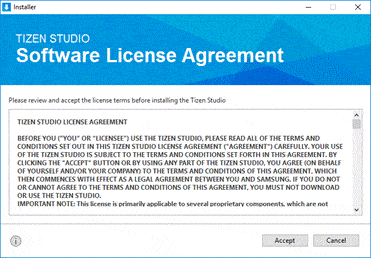
- Select folders for installing and storing projects.
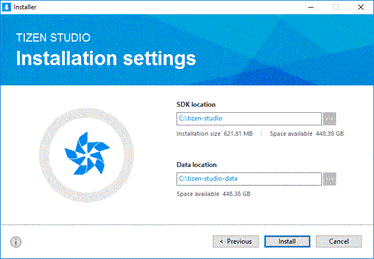
- Complete the installation and reboot the system.
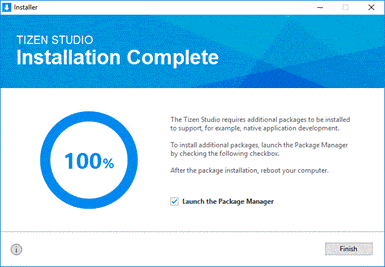
- Run the program and download the appropriate toolkits.
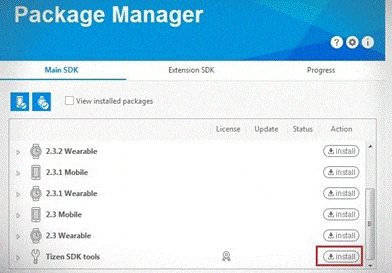 To use the studio and TV, you will need certificates, which you can create using your account.
To use the studio and TV, you will need certificates, which you can create using your account.
Tizen Certificate
You can create a certificate using the program settings “Tools → Certificate Manager”. The certificate will require a name, you need to come up with it. Next, you will be prompted to select the type of certificate and options. Complete the creation by entering a name and password, which it is recommended to save. https://youtu.be/W8oBdndgwmE
Connecting a TV to a Computer
To connect a TV to Tizen Studio, you need to know the ip address of the computer on the local network. You can find it in the Network and Sharing Center. The TV needs to be put into developer mode. To do this, press buttons 1, 2, 3, 4, 5 in sequence on the remote control or TV screen. Set the Developer mode to ON in the window that appears. In the next line, enter the ip address. After that click OK. The TV will ask you to reboot the system, after which the developer mode will start. After transferring the TV to developer mode, you should specify its address in Tizen Studio. To do this, open the network status item in the network menu and go to the IP settings. In the studio menu, select the TV connection, where you need to fill out a form indicating the extracted ip address. Next, you need to create a connection using a certificate.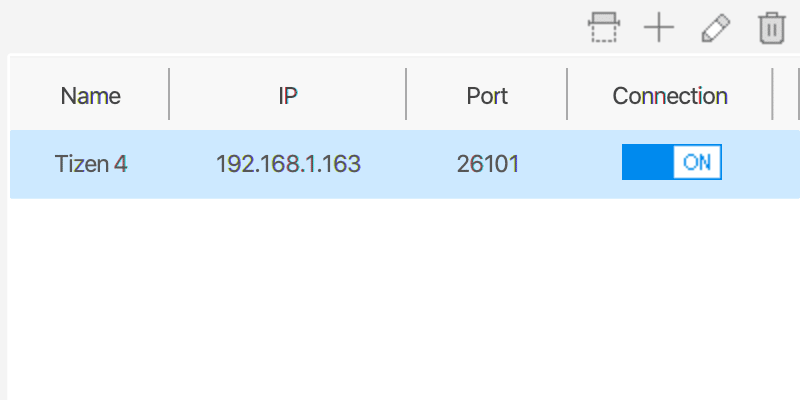 After connecting the TV, you can create projects, unpack files from other sources into them and run them. For example, programs from w3bsit3-dns.com can be installed in a similar way. How to install applications on Tizen OS, installing Tizen Studio, downloading widgets – video instruction: https://youtu.be/PeWRy4EO3r8
After connecting the TV, you can create projects, unpack files from other sources into them and run them. For example, programs from w3bsit3-dns.com can be installed in a similar way. How to install applications on Tizen OS, installing Tizen Studio, downloading widgets – video instruction: https://youtu.be/PeWRy4EO3r8
Applications and widgets for smart TV Smart tv under Tizen OS
Widgets are applications that have an icon on the home screen and perform specific functions. The widget can display different things, both independent of the network, such as time or notes, and related to it, such as chat messages. In addition to widgets, there are many common applications. They allow you to use the functionality of a smart device to the full extent. Popular app and widget categories:
- Social networks . You can use many popular social networks using the TV. You can go to the page on Twitter, Vkontakte, Facebook and other networks.
- Watching movies . You can use apps instead of downloading, burning to a flash drive and transferring movies to another device. Video services that can be installed on Tizen OS will help the user with this. Among the popular ones, we note GETS IPTV , vipzal.tv, Ex-fs.net, Lime HD TV and others.
- Players . For the TV, there are applications that act as a player. They can play various videos. One of the best Fork Player, BS.Player .
- Many popular streaming services have created applications for Tizen. Without additional devices, you can watch YouTube, Netflix and many other sites.

- Skype . Separately, we can note this application for calls, available in the official store (https://play.google.com/store/apps/details?id=com.skype.raider&hl=en&gl=US). You can use the TV for communication in the same way as a phone or laptop.
- Applications for games . For Tizen OS, it is possible to run games on a large screen. Apps such as Playstation Now (https://play.google.com/store/apps/details?id=com.playstation.remoteplay&hl=en&gl=US) can be downloaded from the store.
- You can install various applications with a ready-made channel list . For example – https://play.google.com/store/apps/details?id=ru.cn.tv&hl=ru&gl=US. Enjoy watching channels from different countries using an internet connection.
Tizen fully supports HTML5 technologies. The system has a built-in browser that runs on the Webkit2 engine. Development can be done in HTML/CSS/JS for web applications or in C/C++ for native programs. Applications and widgets for Samsung Smart TV (Tizen OS): https://youtu.be/4AhieIf0wew
Applications for smart watches Smart Watch under Tizen OS
Many interesting applications have been developed for watches with Tizen OS installed. You can install specially designed watch faces and fitness applications that use the features of the device for their own work. You can also download the usual messengers and receive message notifications on your smart watch. Useful applications include navigators and music streaming services. Using the watch to play music can be handy when exercising or on the go. An interesting application Watch Face – Pujie Black can be downloaded from the play market at the link: https://play.google.com/store/apps/details?id=com.pujie.wristwear.pujieblack https://youtu.be/YmSyJ6E7UoQ
Possible problems when installing applications and widgets
It is not always possible to successfully install applications from Tizen Studio. Possible problems:
- The widget runs on the computer but is not installed on the TV.
- The widget disappears after exiting it or rebooting.
- Java variable errors.
If you have problems installing applications, updating or replacing the firmware can help. First of all, you should try updating the system to the latest version. If this does not help, then you can install an older firmware, for which the performance has been verified by many users. If a particular app doesn’t install, the developer or the community can help.
Useful options
For developers, there are extensions for visual studio, which will allow you not to install additional programs and work from your usual development environment. Many Smart TVs can be connected to smart home systems. Connecting a TV will largely depend on the capabilities of the hub that controls the smart home. There are TVs that can work with voice assistants, they will be great additions to a smart home.
Smartphone TV control
Samsung Smart View (https://play.google.com/store/apps/details?id=smart.screen.mirroring.smartviewad.viewstream.tv&hl=ru&gl=US) is a mobile application designed specifically to control your TV from your phone .The app finds the TV by itself and shows the gallery.With the Screen Mirroring function, you can broadcast the picture from the tap of the smartphone to the TV.From the app, you can select the video or photo that the user wants to see on the TV screen. The system provides a fast response when switching channels and allows you to include in the list of favorite channels analog as well as digital. Tizen may seem unusual for Android users, but this system is perfectly adapted to the TV. Using various applications from the TV, you can get many useful functions.
The system provides a fast response when switching channels and allows you to include in the list of favorite channels analog as well as digital. Tizen may seem unusual for Android users, but this system is perfectly adapted to the TV. Using various applications from the TV, you can get many useful functions.








