Square Home 3 is a simple and intuitive to use, beautiful and functional launcher for devices based on Android OS, which allows you to change the interface of your device. In this article, you can learn more about its features and capabilities, see desktop examples, and also find links for free downloading the program here.
What is Square Home 3?
Square Home 3 is a great driver made in the style of Metro UI from Windows 10. A simple and powerful utility, beautifully designed, suitable for any mobile phone, tablet or TV with the Android operating system. Allows you to scroll vertically on a page and horizontally between pages.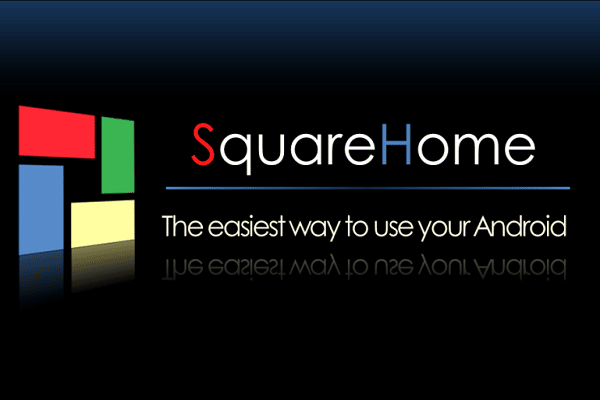
Previously, the application was called SquareHome, perhaps it is familiar to someone under that name.
With Metro UI design, your device screen will look like a computer screen. You will be able to enjoy beautiful effects on the tiles, as well as a wide range of screen personalization options. And with all this, the service consumes a small amount of energy. The main characteristics of the application and its system requirements are presented in the table:
| Parameter name | Description |
| Developer | ChYK the dev. |
| Category | Personalization. |
| Interface language | The application is multilingual. You can choose Russian, English or Ukrainian. |
| Suitable devices and OS | Devices based on Android OS version 4.2 and higher. |
| License | Free, but there is a Pro version. |
| Availability of Root rights | Required for some features, such as the screen lock. |
| Required Permissions | Calendar, camera, phone book, photo/media/files, Wi-Fi connection data, device ID and call data, storage. |
| Homepage | http://squarehome2.blogspot.com. |
Application features:
- display of various notifications on tiles;
- the ability to create a set of tiles;
- intelligent application menu;
- the ability to select the number of rows of tiles and their size;
- auto sorting of the best programs;
- fully optimized for remote control and air mouse;
- quick access to contacts;
- you can apply a transparent style to all tiles;
- optimized for all Android devices;
- Lots of app customization features.
Functionality and interface
The user interface of Square Home 3 is very user-friendly and functional. Thanks to it, you can get quick access to many settings that will help you to customize the application as much as possible for yourself and your needs. This application allows you to change the appearance of the standard menu to a tiled interface. This menu works well and looks great on a TV or phone, allowing you to customize the user interface to your liking.
This application allows you to change the appearance of the standard menu to a tiled interface. This menu works well and looks great on a TV or phone, allowing you to customize the user interface to your liking.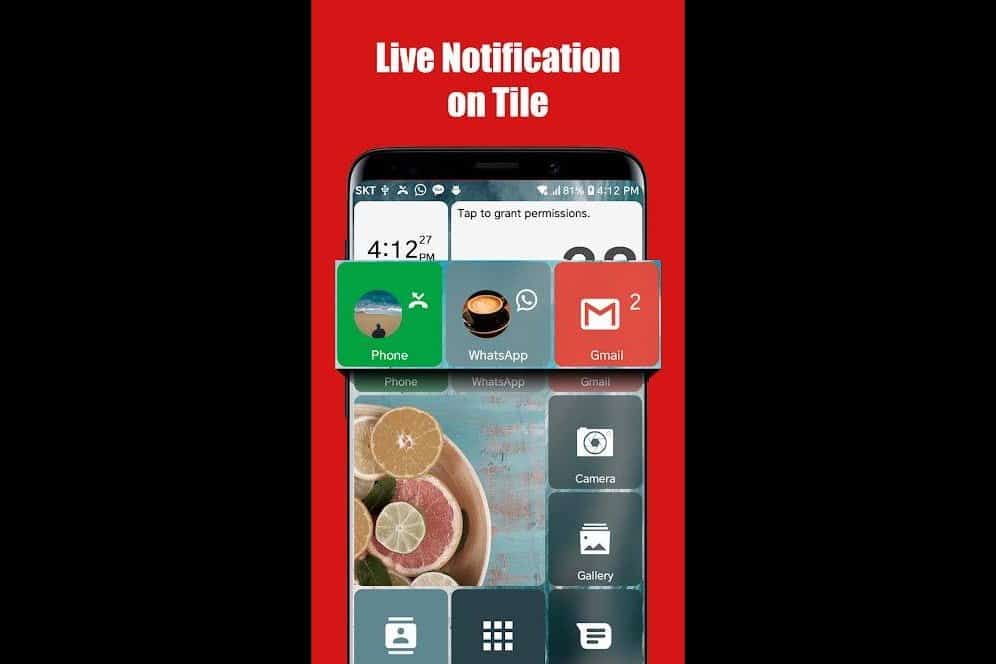
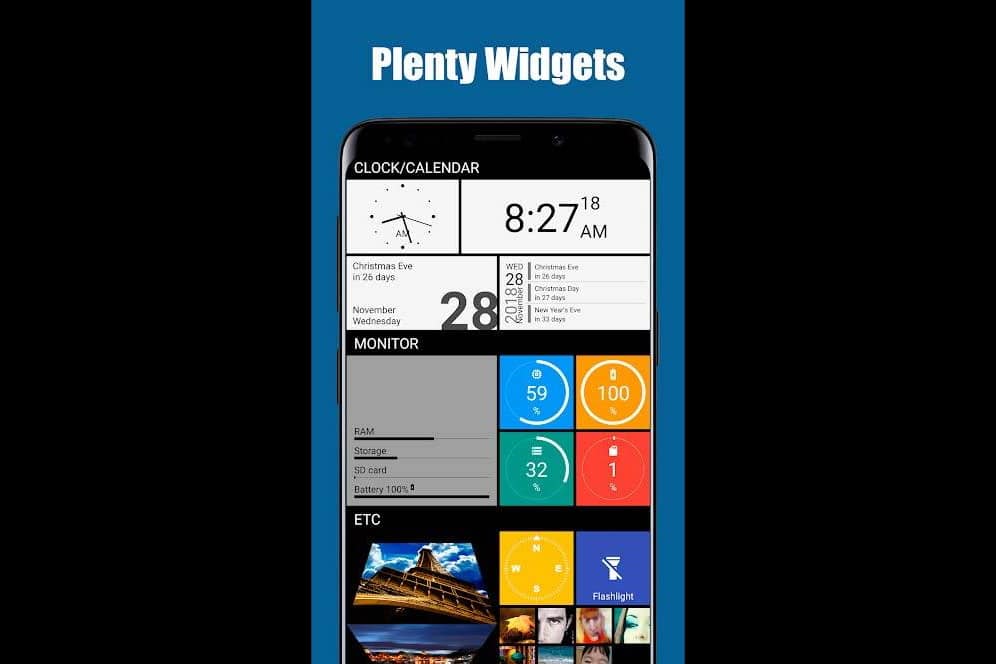 In the application, you can change the size and style of tiles, the style of icons, see the full list of programs and contacts. It is possible to enable/disable page scrolling, set header color, enable/disable system wallpaper and wallpaper scrolling, select background color, etc.
In the application, you can change the size and style of tiles, the style of icons, see the full list of programs and contacts. It is possible to enable/disable page scrolling, set header color, enable/disable system wallpaper and wallpaper scrolling, select background color, etc.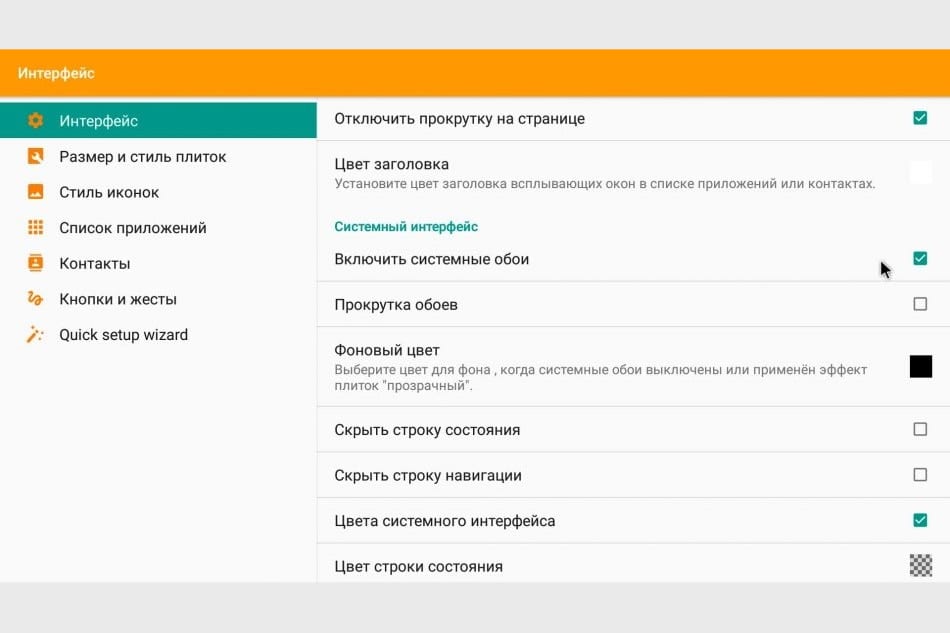 For each tile that will be responsible for launching the program or function you need, you can make your own wallpaper, and they will have an animated effect that looks beautiful and interesting.
For each tile that will be responsible for launching the program or function you need, you can make your own wallpaper, and they will have an animated effect that looks beautiful and interesting.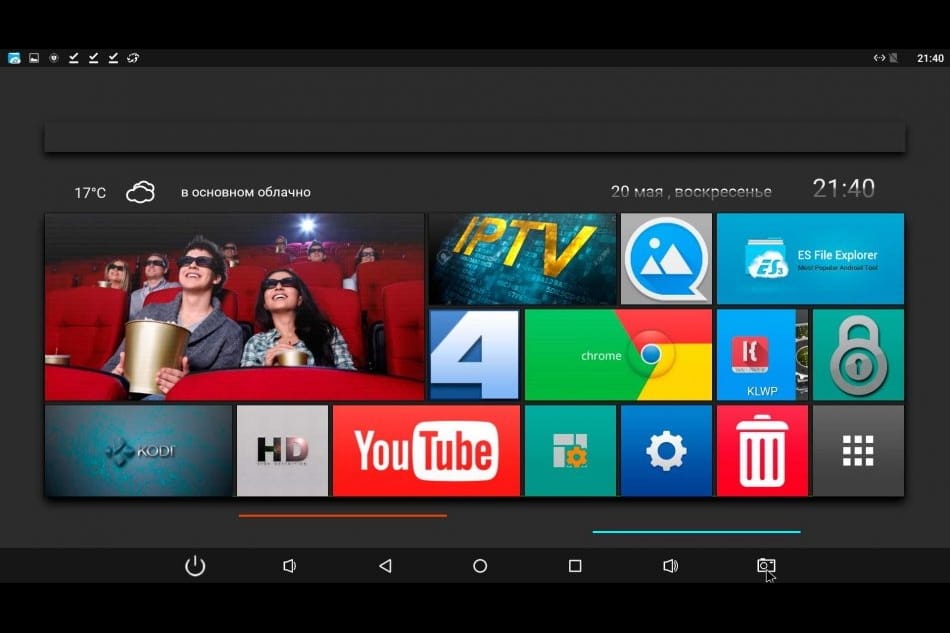 Video review and guide for setting up the application:
Video review and guide for setting up the application:
Download Square Home 3 App
You can download the application to your device in two ways – download the program from the official Android store or use the apk file that contains a hacked version of the program.
Via Google Play Store
With apk file
You can download the latest apk version of the application (V2.1.15) for free using this direct link – https://dl3.topfiles.net/files/2/398/5498/eXM5c3JmBLc3YXRYMkc0dDQxWVl1ZzcyQmY5T2FUS3k3WnZVK3RaSGRPbURsST06OjVvGIU8bFsh1ZOY.ap.ukfZw5/ The file size is 4.88 MB.
Links for all Android devices (TVs, TV boxes, phones, etc.) are the same and the Pro version is already embedded in them.
You can also download previous versions of the program, but it is recommended to do this only as a last resort – for example, a new variation of the application is not installed for some reason. What previous versions are available for installation:
- Square Home 3 V2.1.14. The file size is 4.90 MB. Прямая ссылка для скачивания — https://download.apkpure.com/b/APK/Y29tLnNzLnNxdWFyZWhvbWUyXzIwMTE0XzM2MDYzMmM0?_fn=U3F1YXJlIEhvbWUgTGF1bmNoZXIgV2luZG93cyBzdHlsZV92Mi4xLjE0X2Fwa3B1cmUuY29tLmFwaw&as=05da34a53995d7136ed9f8cc610ddae960f9a03c&ai=386349247&at=1626972100&_sa=ai%2Cat&k=4b395311f13cc89330d219c926a5bfb160fc42c4&_p=Y29tLnNzLnNxdWFyZWhvbWUy&c=1%7CPERSONALIZATION%7CZGV2PUNoWUslMjB0aGUlMjBkZXYuJnQ9YXBrJnM9NTA5NDU3NiZ2bj0yLjEuMTQmdmM9MjAxMTQ.
- Square Home 3 V2.1.13. The file size is 4.89 MB. Прямая ссылка для скачивания — https://download.apkpure.com/b/APK/Y29tLnNzLnNxdWFyZWhvbWUyXzIwMTEzXzdiOTBkZWQ3?_fn=U3F1YXJlIEhvbWUgTGF1bmNoZXIgV2luZG93cyBzdHlsZV92Mi4xLjEzX2Fwa3B1cmUuY29tLmFwaw&as=03341ab627f1fba069d6a8e038ddf78160f9a17a&ai=386349247&at=1626972418&_sa=ai%2Cat&k=72bd22d1acb5d424d7cf7562d8e072b360fc4402&_p=Y29tLnNzLnNxdWFyZWhvbWUy&c=1%7CPERSONALIZATION%7CZGV2PUNoWUslMjB0aGUlMjBkZXYuJnQ9YXBrJnM9NTA5NDU3NiZ2bj0yLjEuMTMmdmM9MjAxMTM.
Possible problems and errors
Most lags in the application are solved by restarting or reinstalling it. If the latter did not help, try installing another file (assuming you are using apk). If you are using an application downloaded from the official store, then contact the developer for help. You can write to the developer in Google Play itself, via e-mail – geek21c@gmail.com, or by writing about the problem on the official 4pda forum – https://4pda.to/forum/index.php?showtopic=727632. There, in addition to the creators of the program, experienced users are also responsible. Examples of errors that are usually solved by restarting/reinstalling:
- interface freezes;
- notifications do not come;
- the contact book is not fully displayed;
- sometimes widgets are not displayed;
- the size of the tiles does not change, etc.
Similar Apps
A launcher is a great way to spruce up your device’s interface and bring something new to it. Let’s present some worthy analogues of the Square Home 3 application that will help make your device better:
- Nova Launcher. It is a free, highly customizable and versatile launcher for Android TV and media boxes. With it, you can make your home screen the most convenient. To do this, there are all the necessary tools. The program is under active development and is constantly being improved.
- GO Launcher EX. An advanced and high quality Android app with the widest range of features and hundreds of high quality themes. This is a stable, comfortable and very aesthetic application. There is a setting for the type of desktop navigation, widgets with different sizes and content, etc.
- Simple TV Launcher. One of the simplest launchers for Android TV and TV consoles. This software can help you customize your home screen and make your programs as easy to use as possible. Distribution is free and does not include advertising.
- Ugoos TV Launcher. A popular free launcher for Android TV and media consoles. With this tool, you can change the standard menu design to a more beautiful and user-friendly desktop. The program provides users with a choice of nine preset color themes.
- ATV Launcher. Free launcher for Android TV, media consoles, phones and tablets. This is a fast, easy to use, stylish and highly customizable launcher. Users can access widget support, app sorting. There is a “Favorites” section and a choice of tile themes.
User Reviews
Eugene, 30 years old. Very convenient, informative and beautiful launcher. I recommend it to everyone, even if you haven’t used Windows Phone. I have already changed several devices during the use of Square Home 3, but I always find this particular application. Thanks developers!
Igor, 38 years old. For a long time I was looking for a launcher similar to my favorite WINDOWS MOBILE 10, like on my old Lumia, and this program even surpassed the original for me. Everything is very convenient, clear and understandable. I also installed it on TV – the only application I’ve tried that works fine and does not “crook”.
Ekaterina, 26 years old. This launcher is very good even in the free version. But it still has a small drawback (for me personally) – when you press “home” on the cube tile, it turns to the “default” side, which cannot be changed (at least in the simple version).







