On forums and social networks, the question is often raised as to whether it is possible to install the Wink application from Rostelecom not on a TV, but on a computer or laptop. This would allow using interactive television not only with the help of TV, but also with a PC, making family TV viewing more convenient and comfortable.
- Is it possible to download the Wink application on a computer?
- System requirements
- general information
- Subscription prices and plans
- Interface and language
- Functionality and features of the application when installed on a PC
- Ways to Download and Run Wink on PC
- Installing Wink via Google Play
- Installing Wink via apk file
- Application pros and cons
- Similar Apps
Is it possible to download the Wink application on a computer?
Some users, having made a superficial search for information, believe that installing the desired application on a computer is impossible. And if it is possible, then it is difficult to implement it.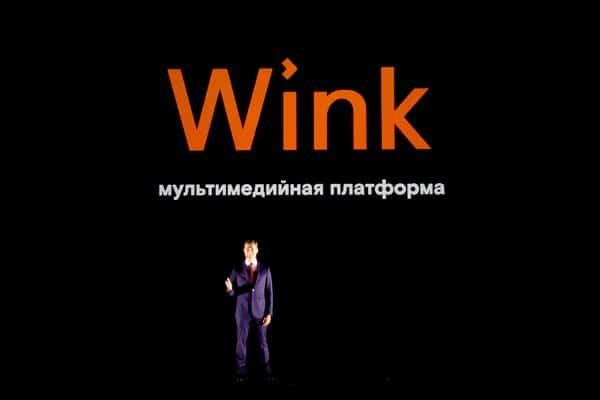 In fact, there are two easy-to-implement ways to download and install the program on a PC. In addition, you can enjoy some basic features of Wink without downloading the application – through a browser window from the official website.
In fact, there are two easy-to-implement ways to download and install the program on a PC. In addition, you can enjoy some basic features of Wink without downloading the application – through a browser window from the official website.
System requirements
The application is undemanding to the device on which it is supposed to be installed. However, in order to view pictures in good quality (and justify the cost of a subscription), you will have to pay attention to the system requirements for comfortable use of Wink. Consider the required minimum:
- Processor characteristics. Models like Intel Core i3 3.6 GHz or better will do.
- Video card. Advanced users recommend a relatively inexpensive model (from 3 to 5 thousand rubles) GeForce, 2 GB of memory.
- RAM. The amount of RAM should be at least 2 GB, but in order to avoid freezes during operation (if many programs are open at the same time), a larger amount of “RAM” is preferable.
- Operating system. Windows version starting from 7.
- HDD. Free disk space must be at least 3 GB.
general information
The app is a streaming service. Users can fully appreciate the variety of TV programs. Genres for every taste: from cartoons and telethons to horror films and documentary research. An impressive media library that allows you not only to watch the programs that are shown on any channel at the current time, but also to enjoy watching extensive content that appears on the big screen at any day and hour chosen by the Wink owner.
Subscription prices and plans
For unlimited use of Wink on a PC, authorization is required from the mobile operator and application provider (Rostelecom). The operator has made sure that everyone can determine the most suitable subscription option for themselves by providing a variety of tariff plans, for example:
- “For lovers”. At an inexpensive subscription price (only 99 rubles per month), access to 101 TV channels and a database of more than 1000 films is provided.
- KinoVIP. There are 120 channels and more than one thousand films from the extensive VIPPlay library for 379 rubles per month.
- “Adult” . To watch erotic TV channels in the best quality for 329 rubles per month.
- PictureBox. The tariff is specially designed for fans of Hollywood TV series and movies. The subscription price is 180 rubles per month.
- “For Movie Fans” . It offers at least 1500 series and films from the VIP Play database and other studios, as well as 6 premium HD channels. For this you will have to pay 399 rubles per month.
- “Kids Club” and “Magic World of Disney”. Tariff plans for a children’s audience for 180 and 250 rubles per month, respectively.
And this is not the whole list of proposed subscription options. The selection never stops growing. Recently, educational collections of TV channels have gained particular popularity, for example, Englishclub (149 rubles per month) – for those who want to improve their English, combining business with pleasure.
Even if the user is not a Rostelecom subscriber, he can still use Wink by downloading the application on a PC and registering on the appropriate portal – “wink.rt.ru”. Payment in this case will be made by credit card.
A lot of free channels are also offered – these are those that include the standard federal package.
Interface and language
Wink is available in Russian, and the interface is intuitive even for a child or an elderly person. By launching the application, the user immediately sees the main page in front of him, where all the information about new products and interesting offers is available.
There is also no need to specifically look for a list of channels and a program guide – everything you need is in plain sight.
Video review of the application:
Functionality and features of the application when installed on a PC
Why are viewers so interested in the possibility of installing Wink on a computer? Because then there are a number of additional features that users are particularly interested in. This includes:
- the ability to rewind, pause and record the content being viewed;
- an interesting function of pre-ordering and subsequent purchase of a movie or series of interest, if it is not currently in the databases of the platform;
- parental control.
Ways to Download and Run Wink on PC
Since the program was created on the principle of a mobile application, an emulator is required to install it on a PC (an additional utility for adapting such applications to the computer OS). The most popular for their ease of installation and use are Nox and Bluestacks. Before you start installing Wink on your PC, you must select, download and install the emulator. Installing the Nox emulator:
- Download the emulator from the official website https://ru.bignox.com/ by clicking on the “DOWNLOAD” button.

- Run the downloaded file, the installation will begin. At the end of it, a shortcut to the program will appear on the desktop – the application is ready to work.
Installing the Bluestacks emulator:
- Download the app from the official website https://www.bluestacks.com/ru/index.html by clicking “Download”.

- Run the downloaded file. After the required installation time has passed, the application will be ready for use. A shortcut will also appear on the desktop.
Installing Wink via Google Play
One option is to install via Google Play. When the emulator is selected, installed and running, you can start the installation using the following instructions:
- Pass authorization in the application through a Google account (if you do not have an account, then create it in advance on the Google service). After that, the usual Play Market will open.
- In the search bar, enter the name of the Wink application you are looking for and click INSTALL. After automatic installation, a Wink shortcut will appear on the desktop. The application is ready to use.
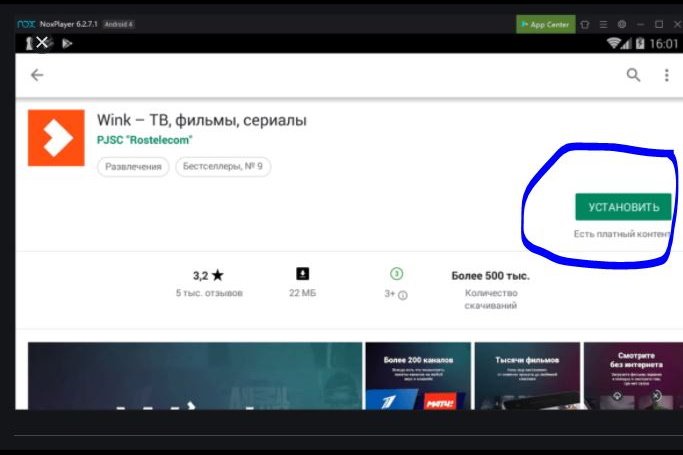
Installing Wink via apk file
Both emulators also support direct installation. To do this, you must first download the apk file of the application. There are many sites on the Internet for this. Just type “download Wink apk” in the search bar.
Choose from the first few search results to avoid installing unwanted programs.
Then proceed as follows:
- Drag the downloaded file with the mouse into the open emulator window. Nox does not even require authorization in Google. If you are installing via the Bluestacks emulator, please log in first.
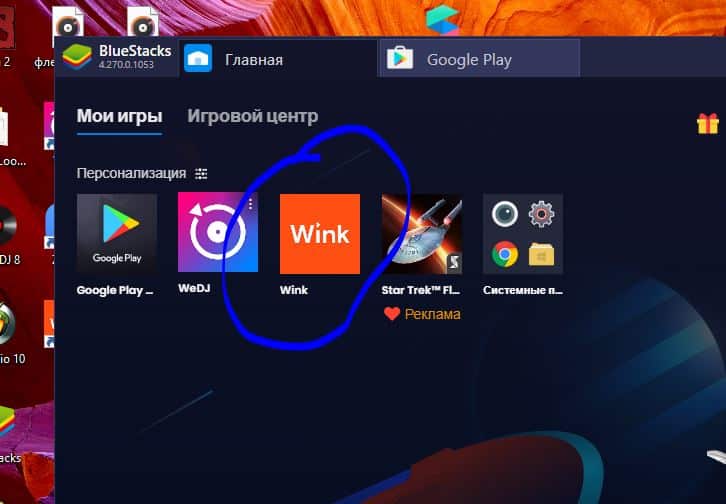
- To launch Winks, click on its icon, which will now be located in the emulator window.
Application pros and cons
According to numerous user reviews, a number of pros and cons are highlighted:
| Advantages | Flaws |
| After the release of the premiere, the appearance of new products in the application is not long in coming. | Users note the slow service of the support service: operators do not respond for a long time. |
| Convenient grouping of film industry products at the discretion of the user for a more convenient search. | A significant part of the new products can only be viewed with an additional payment. |
| The automatic selection of recommendations compiled by the service on the basis of TV programs already watched will save you from an infinitely long choice of a movie, offering something that the user will surely like. | The system sometimes “hangs” and “slows down”. |
| The most budgetary tariff plan (99 rubles per month) can be afforded by almost any viewer, while having such a subscription, he will not suffer from a lack of content selection. | It happens that the information indicated in the TV program guide is not true. |
| The platform has a fairly wide selection of children’s entertainment programs, and not every similar service can boast of this. | When saving data, it is not possible to select a folder. |
| The opportunity to watch a large number of foreign films and series with original sound, which is especially noted by gourmets of the film industry. | It is not always possible to make an instant payment for a subscription due to a “freeze”. |
| It is possible to start browsing from the very moment where the previous session was stopped. | Missing some old and popular movies in free access. |
| One account easily works with several devices. | Small interface font. |
The number of pros and cons of using Wink, noted by users, is approximately the same, but the definitions of quality are individual for each. What for one is a disadvantage, the other will not even notice.
Similar Apps
Are you constantly looking for something new? Did you like the Wink platform? Discover interesting analogues:
- MEGAGO. Everything is on top – premieres, a library of free movies and playback quality. A distinctive feature is the ability to watch broadcasts of concerts of famous performers.
- Lime HD TV. Offers from Infolink aimed more at TV than at movie libraries.
- Ivi. Convenient catalogs, timely updating of libraries, a sufficient number of new products in free access.
Wink on PC is a great option for those who like to watch a couple of episodes of their favorite series after work, and for true moviegoers. An extensive selection of tariff plans, sparing system requirements, ease of installation and use clearly outweigh a number of minor disadvantages of the application.







