Wink Ultimate is a new modified version of the famous TB viewer application Wink. It was made on the basis of the original and stable version 1.16.1. The platform is available on Android devices. In the article we will talk about the features and differences of this version, as well as how to download it for free and install it.
What is Wink Ultimate on Android?
Wink Ultimate is a free mod version of the Wink app suitable for Android TB, mobile devices and TB boxes. By installing this application on your TV receiver, you will get high-quality access to a large number of channels that are different in their orientation.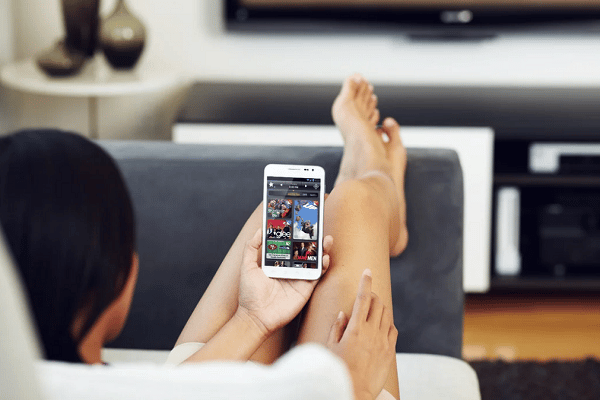 Differences of the hacked Wink Ultimate from the original version:
Differences of the hacked Wink Ultimate from the original version:
- completely absent advertising;
- movies and TV shows are removed from the internal and ATV search, logging is disabled – so that the memory is not clogged with unnecessary;
- completely removed the function of sending analytics;
- a full screen patch has been added (so that there is no curtain), so you can view channels on a large screen without any interference.
If you don’t want to uninstall the original Wink app, it’s okay, you can install the Ultimate mod without doing so.
The main characteristics of the Wink Ultimate application and its system requirements are presented in the table below.
| Characteristic name | Description |
| Developer | Rostelecom |
| Category | multimedia |
| Interface language | Multilingual, there is Russian |
| Supported devices and OS | Devices on Android system version 5.0 and higher |
| Homepage | https://wink.rt.ru/apps |
The main features of the Wink Ultimate app include the following:
- the quality of the content offered – from SD to 4K and Full HD;
- the ability to watch videos anywhere – once you start watching content on TV, you can continue watching on your phone;
- no need to create multiple accounts, from one account you can watch content from all devices (up to 7 pieces);
- no additional player is required for operation;
- if the network connection speed is limited, the application itself will select the appropriate video quality for viewing.
This app has regional restrictions. To view, you must use a Russian IP. If you are not from Russia, use any VPN software like Turbo VPN Pro.
Interface and features
The Wink Ultimate app has a user-friendly and intuitive user interface. It has everything you need to watch your favorite channels online. In this version of the mod, the developers did a good job not only on the interface, but also on the modernization of the application’s functions. On the left side is a navigation bar with all available sections. All channels are divided into several categories. Users can access the following channels:
- sports;
- children’s;
- news;
- educational;
- historical;
- entertaining;
- culinary;
- 18+;
- religious;
- male and female.
There is a category where only channels in HD quality are placed, which is very convenient. Navigation bar and categories in Wink Ultimate app: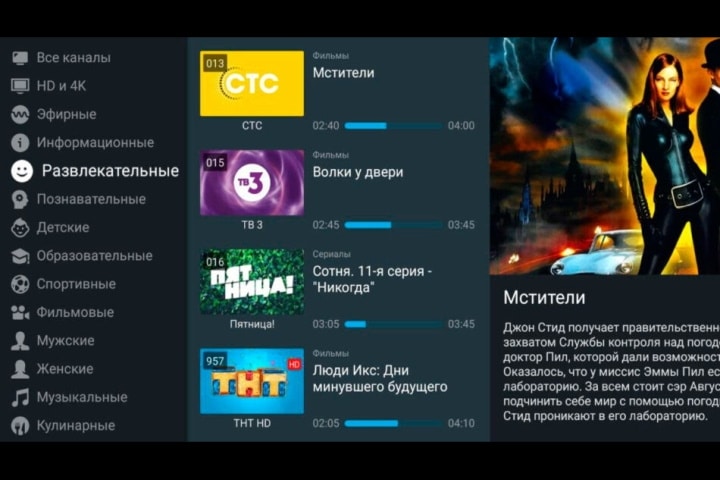
There is also a “My” subcategory where you can add your favorite channels for quick access to them.
The application has a TV program for each available channel, you can see not only the time at which this or that program starts, but also study its description: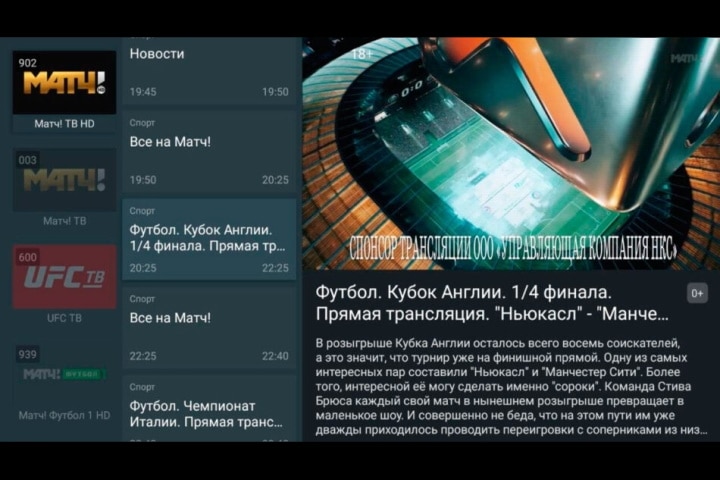 Other features of the Wink Ultimate application for Android:
Other features of the Wink Ultimate application for Android:
- full optimization for remote control using the remote control on the TV;
- more than 555 TB-channels with support for archives;
- there are no restrictions (which are in the official version);
- there are logos on all channels;
- playback of content in good quality;
- convenient quick search for TV channels using filters (you can sort content by genre and age limit);
- time in the TB-program is displayed current;
- there are channels with adult content, as well as football;
- you can set a dark background;
- the category menu can be completely hidden so that it does not interfere with watching the video;
- channels can be added to “Favorites”, even without creating an account;
- when you start the program, the last viewed channel opens;
- no push notifications with ads.
An example of the interface of the Wink Ultimate application on a mobile device: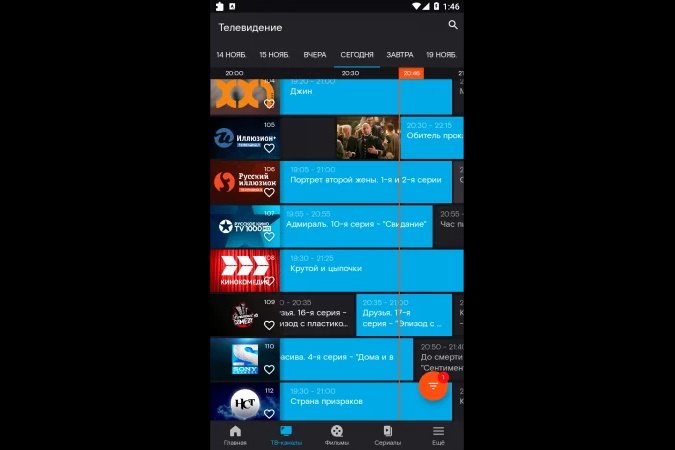
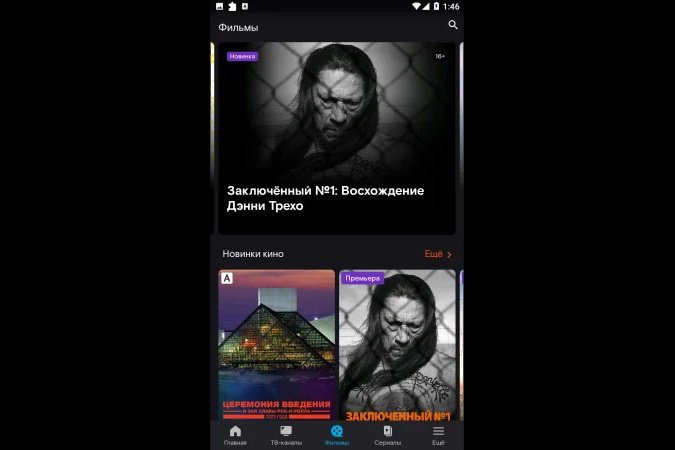
Free Download and Install Wink Ultimate for Android
To download the Wink Ultimate app on your Android mobile device, use this link – https://android.biblprog.org.ua/ru/wink-ultimate/download/. The process of installing APK apps on an Android mobile device:
On Android TV, you can download Wink Ultimate in several variations. Direct links to download the latest versions of the application:
- full version v7a – https://www.tvbox.one/tvbox-files/Wink-Ultimate-1.16.1-v2.8-full-armv7.apk
- version v7a without erotic channels – https://www.tvbox.one/tvbox-files/Wink-Ultimate-1.16.1-v2.8-noero-armv7.apk;
- full version v8a – https://www.tvbox.one/tvbox-files/Wink-Ultimate-1.16.1-v2.8-full-arm64.apk
- version v8a without erotic channels – https://www.tvbox.one/tvbox-files/Wink-Ultimate-1.16.1-v2.8-noero-arm64.apk
The hacked version of Wink Ultimate on Android is not automatically updated. In order to update the application if a new variation is released, you will need to install the latest version over the previous one or simply reinstall the program.
What to do if Wink Ultimate stopped working on Android?
Any application has problems and errors from time to time. For the Wink Ultimate program, the most common are:
- “This version of the application is no longer supported” error. In this case, the only way out is to install a newer APK version of the application.
- Some channels are not available. If you see the message “An error occurred while playing encrypted content”, it means that the root directory or traces of it was found on the device. This is due to the restrictions of the copyright holders and nothing can be done about it. Unfortunately, even in mods, some channels remain unavailable.
- Mod won’t install: “Syntax error”. Check if you have other versions of Wink installed and if so, uninstall them before installing the mod. Also check:
- whether the APK file was completely downloaded, if not, download it again;
- whether installation from “unknown sources” is allowed on the device in the Android settings, if not, allow it (we will attach a video instruction for this action later).
- The mod does not start, crashes when opening channels. If the mod does not work properly, check that the time and date (and time zone) settings on the device you are using are correct. And if the parameters are set incorrectly, fix it. It is better to configure them “over the network”.
- There are no regional channels. When the application starts, it determines the region in which you are located through your IP address, and sometimes it determines the region incorrectly – robots also make mistakes, and nothing can be done about it. This can only be resolved through the installation of a VPN or a proxy in your region. You will have to enable them before each launch of the application on the device.
- The application began to take up a lot of memory. If the program takes up 1 GB or more, this is most likely due to the activation of VMX logging. Reinstall the application mod and everything will be fine. In the latest version, logging is disabled by default. Also, the weight of the program may increase due to the logos of channels and programs (they are cached for faster loading). But this cache has a limit, so there is nothing to worry about here.
Video instruction on allowing installation of applications from “unknown sources”:
With all questions about the Wink Ultimate application and for advice on solving problems in it, you can contact the official forum – https://4pda.ru/forum/index.php?showtopic=903473&st=11120#entry97803674. The developer himself and experienced users of the program answer there.
Analogues Wink Ultimate
Online television is now at the peak of popularity. And the Wink Ultimate application has many analogues, the number of which is only increasing every day. Among them:
- HD video box. This is an excellent online cinema where you can find movies, series and cartoons for every taste. The application is designed for devices with the Android operating system, and its interface is completely in Russian.
- WiFi TV. An entertainment app where you can find your favorite movies, series and shows. The service cooperates with Megogo, Ivy and other equally large video services, and also supports online broadcasting of about 200 on-air TV channels.
- KinoPoisk. This is a mobile version of the famous and popular portal kinopisk.ru. Here you can find the largest database of films, series, cartoons and even short films from any producer country. And also get the most detailed information about various kinds of content.
- Premier match. The new premium app of the famous sports TV channel, created specifically for Russian football fans using Android devices. A feature of the project is the ability to watch exclusive broadcasts of games even before the official broadcast.
- TTK TV. With this app, you won’t miss your favorite shows, movies or TV series, because now you can watch them on your Android mobile screen at any time. Here you can pause or play the live broadcast, and perform other operations.
Wink Ultimate are TB channels that you can watch for free on various Android devices – smartphones, tablets and TV. Install the modified application using one of the links left in the article and watch the content online, or download the video to your device and enjoy watching your favorite channels even without the Internet.







