Wink Ultimate is a new and improved mod version of the popular Wink app. A mod was developed based on the cleanest and most stable version of the video service 1.16.1. From this article, you will learn about the features and capabilities of the application, its installation and updating, and you can download the mod using one of the direct links.
Key features of the mod app
Wink Ultimate is a multimedia platform for watching interactive TV. With the application, you can watch hundreds of TV channels on your device. Initially, the mod was created for TB-boxes and Android TV, but it also works on phones. The device model does not matter.
Registration in the mod version is not required.
The main characteristics of the modified Wink Ultimate application and its system requirements are presented in the table.
| Parameter name | Description |
| Developer | Rostelecom. |
| Category | Multimedia. |
| Interface language | Multilingual, including Russian. |
| Supported devices and OS | Devices on Android OS with version 5.0 and higher. |
| Year of creation | 2018. |
| Installer type | APK file. |
| License | Free. |
| Homepage | https://wink.rt.ru/apps. |
Differences of the latest version of Wink Ultimate from the previous ones:
- there are 555 channels with archives (playlist taken from http://pastebin.com/raw/Lm41DLMs with edits);
- under each TB-channel logo its name is indicated;
- added a new list of categories with icons;
- removed unnecessary updates of the list (the image does not twitch now);
- added scrollbar and night mode (dark background).
The application has an official forum – https://4pda.ru/forum/index.php?showtopic=903473. There you can find useful information and ask questions about the application or problems with it. The developer and experienced users answer on the forum.
Interface and features of the Wink Ultimate mod
Wink Ultimate has a comfortable and intuitive user interface optimized for TB devices. But in this version of the mod, the developers did a good job not only on improving the interface, but also on modernizing the functions of the application, so it is very convenient to use it. The main features of the Wink Ultimate modification:
- you can add TV channels to the “Favorites” section without logging into your account;
- it is possible to quickly find the channel that was viewed last – when you turn on the application, it will be marked with a color, which is very convenient;
- a complete list of TV channels is available – sports, children’s, news, educational, historical, entertainment, culinary, 18+, religious, male and female;
- the TV program is displayed in the time zone set on the device;
- thanks to the convenient division into categories, you can quickly find what you want to watch now (there is a separate category with HD channels);
- there is a “Help” section where you can contact with any problems with the application;
- there is full support for Android TV, so you can use the remote to control all the functions of the application.
 This is how the categories look in the Wink Ultimate app (menu on the left) and the internal component of the categories (using the “Entertainment” collection as an example):
This is how the categories look in the Wink Ultimate app (menu on the left) and the internal component of the categories (using the “Entertainment” collection as an example):
the desired line in the TV program.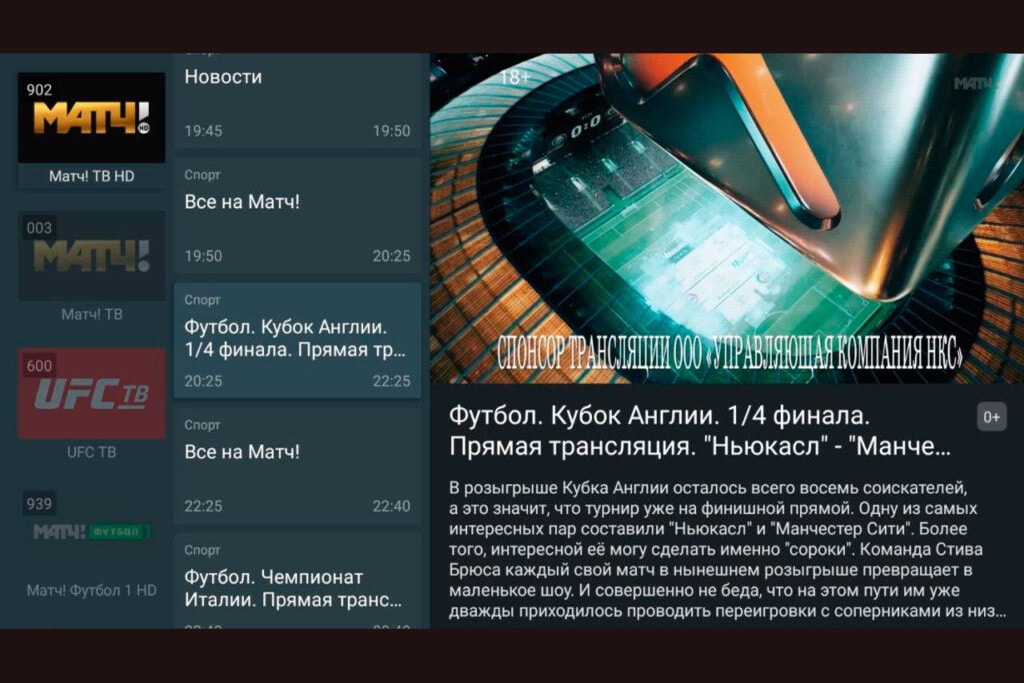
Features of the Wink Ultimate mod
The modified Wink Ultimate application, in comparison with the free official version of Wink, has its own features and advantages. Here are the main ones:
- complete free;
- lack of advertising;
- Movies and series removed from internal search and ATV search;
- removed the button “Send a bug report” and various push notifications with advertising;
- disabled analytics and logging, overflowing memory;
- some channels have been moved to other categories: “Men’s Cinema” has been moved to the “Film” section from “Men’s”, the “FAN HD” channel has been moved to the “Children’s” section from “Film”;
- more ergonomic design;
- translucent lists of TV channels and programs;
- the category menu is on the left side and is completely hidden when watching TV;
- there are purely football and erotic TB channels that work without interruption;
- built-in full-screen patch (Fullscreen-patch), so that there is no curtain, and nothing distracts from viewing content on the big screen;
- high quality content.
If you don’t want to uninstall the official Wink app, but still want to download the Wink Ultimate mod, you can install it along with the original. They do not interfere with each other’s work.
Ways to download the latest version of Wink Ultimate
Wink Ultimate can only be downloaded via the APK file. There are versions with and without erotic channels. The latest versions of the application for TB-devices can be downloaded from the links:
- Wink Ultimate 2.8 v7a with erotica. Direct download link – https://www.tvbox.one/tvbox-files/Wink-Ultimate-1.16.1-v2.8-full-armv7.apk.
- Wink Ultimate 2.8 v7a without erotica. Direct download link – https://www.tvbox.one/tvbox-files/Wink-Ultimate-1.16.1-v2.8-noero-armv7.apk.
- Wink Ultimate 2.8 v8a with erotica. Direct download link – https://www.tvbox.one/tvbox-files/Wink-Ultimate-1.16.1-v2.8-full-arm64.apk.
- Wink Ultimate 2.8 v8a without erotica. Direct download link – https://www.tvbox.one/tvbox-files/Wink-Ultimate-1.16.1-v2.8-noero-arm64.apk.
If you have an unrooted TB box, use one of the following links (without root fix):
- Wink Ultimate 2.8 v7a with erotica. Direct download link – https://www.tvbox.one/tvbox-files/Wink-Ultimate-1.16.1-v2.8-full-lite-armv7.apk.
- Wink Ultimate 2.8 v7a without erotica. Direct download link – https://www.tvbox.one/tvbox-files/Wink-Ultimate-1.16.1-v2.8-noero-lite-armv7.apk.
- Wink Ultimate 2.8 v8a with erotica. Direct download link – https://www.tvbox.one/tvbox-files/Wink-Ultimate-1.16.1-v2.8-full-lite-arm64.apk.
- Wink Ultimate 2.8 v8a without erotica. Direct download link – https://www.tvbox.one/tvbox-files/Wink-Ultimate-1.16.1-v2.8-noero-lite-arm64.apk.
Older versions of the application are also available for download. They can be downloaded if fresh variations for some reason do not want to be installed on your device. The best previous versions of Wink Ultimate for TB devices:
- Wink Ultimate 2.7 v7a with erotica. Direct download link – https://www.tvbox.one/tvbox-files/Wink-Ultimate-1.16.1-v2.7-full-armv7.apk.
- Wink Ultimate 2.7 v7a without erotica. Direct download link – https://www.tvbox.one/tvbox-files/Wink-Ultimate-1.16.1-v2.7-noero-armv7.apk.
- Wink Ultimate 2.7 v8a with erotica. Direct download link – https://www.tvbox.one/tvbox-files/Wink-Ultimate-1.16.1-v2.7-full-arm64.apk.
- Wink Ultimate 2.7 v8a without erotica. Direct download link – https://www.tvbox.one/tvbox-files/Wink-Ultimate-1.16.1-v2.7-noero-arm64.apk.
Versions of Wink Ultimate suitable for mobile devices:
- Wink Plus Mobile v.1.1 with erotic channels. Direct download link – https://www.tvbox.one/tvbox-files/Wink-Plus-Mobile-1.11.2-v.1.1.apk.
- Wink Plus Mobile v.1.1 without erotic channels. Direct download link – https://www.tvbox.one/tvbox-files/Wink-Plus-Mobile-1.11.2-v.1.1-noero.apk.
You can try to install higher versions on your phone / tablet, but they may not work on certain models of mobile devices. Video instruction for installing the APK file on mobile devices:
How to update Wink Ultimate on TV?
The process of updating the Wink Ultimate mod is a few simple steps. You need to do the following:
- Go to the settings, select the name of the mod from the list and remove its old (installed) version by clicking the appropriate button. Then click “OK”. Wait for the deletion to finish.
- Register from your computer on the 4pda forum and follow the link – https://4pda.ru/forum/index.php?showtopic=903473&st=17200.
- Find the latest version on the page. Download it to your computer.
- Copy the downloaded file to a flash drive.
- Insert the flash drive into the TV and transfer the file to the TV device.
- Install the app as usual.
Video instruction for updating the Wink Ultimate mod:
Analogues Wink Ultimate
Such multimedia platforms are now at the peak of popularity. Therefore, more and more new services for viewing interactive TV regularly appear. Similar applications for Wink Ultimate and regular Wink are similar. The most popular of them:
- Light HD TV. All channels are provided free of charge. A simple, convenient and easy application for watching TV online.
- Digital TV. The application allows you to watch 20 all-Russian digital TV channels for free in excellent quality on any device.
- Online TV. It is a free service for watching online TV channels, popular series, thousands of high-definition movies, and children’s cartoons.
- TV+ online HD TV. Free application with the main Russian TV channels, as well as various types of others. By agreement with the copyright holder, paid TV channels can be used legally here.
- Lime HD TV. This is an online television with a large number of free channels (you can further expand the list for a fee).
- MTS TV. Original series, thousands of movies and over 180 TV channels. Convenient user interface, can be used simultaneously on 5 devices.
- SPBTV. This is online TV, movies and series on mobile and TV screens. Excellent image quality, stable operation, free legal content and a simple interface.
Wink Ultimate is a modified Rostelecom application for watching TV. With it, you can watch more than 500 channels on your Android TV or TV box, as well as mobile devices. To do this, just download the mod from one of the links provided in the article and install it as a regular APK file.







