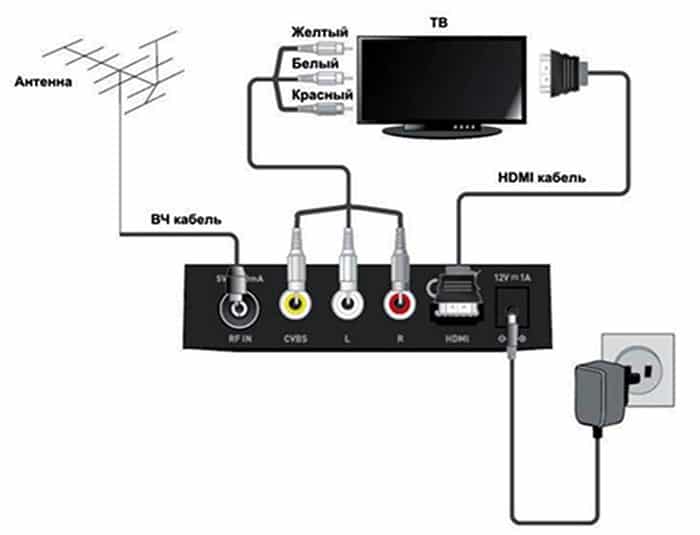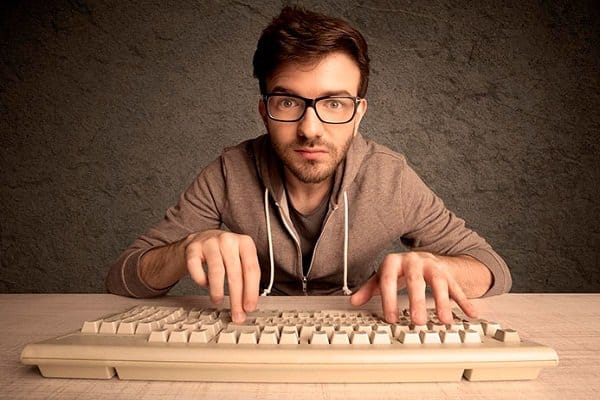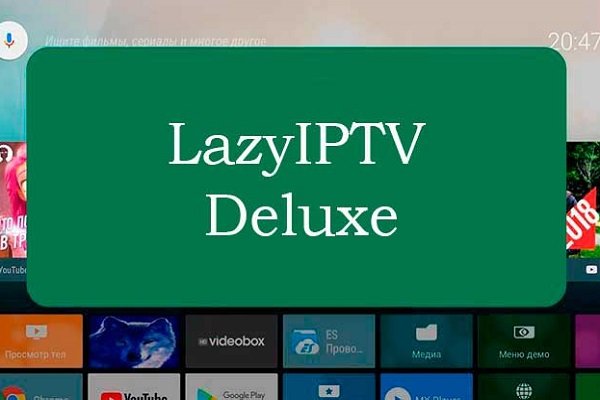Can’t connect to digital TV. It seems to be set up, but does not show. I think it may be due to outdated firmware of the set-top box. Can I flash it myself?
Old firmware or inappropriate software is a fairly common problem. Naturally, you can flash the device at home, it is not necessary to carry it to a service center. If the set-top box came with an installation disk with software when you bought it, then you need to connect via a USB cable and start the system update. In the event that the disc was not included, you can update the system yourself. To do this, you need to find the website of the manufacturer of your TV receiver. Find a section on the site related to software or firmware updates. In this section, you need to find the model of your set-top box, and then download the archive with the new firmware to your computer or laptop. After downloading the archive, unpack it into a separate folder and transfer it to a removable drive. On the TV tuner manufacturer’s website, you can also find instructions for flashing your device. All you have to do is connect your USB drive to the receiver and start the installation.