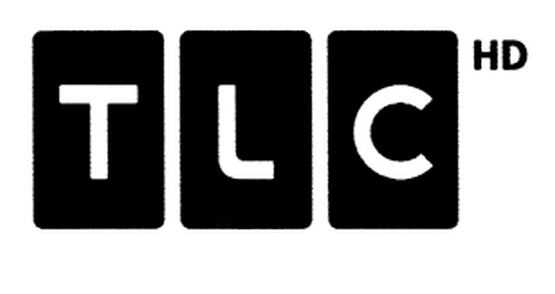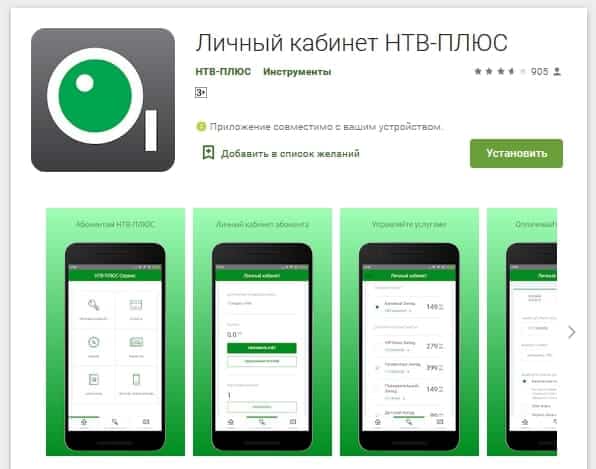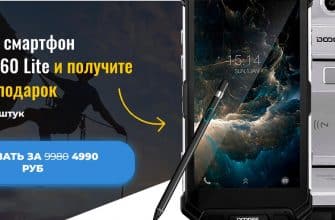I bought an antenna, a digital TV set-top box for a new TV, but I don’t know how to set it up correctly?
If the old version of the TV does not have a tuner, then the equipment will not be able to automatically support T2 channels. In this case, a set-top box is required to connect digital television services. This mainly concerns television equipment released before 2012 or new models that, according to those characteristics, do not include a tuner. In this case, the setup procedure on the digital TV set-top box should be carried out according to the following step-by-step instructions:
- Initially, on the control panel, find the “Source” or “Mode” button, then select the “AV” connection type.
- After that, go to the standard menu and select the “Search for channels” option.
- Find the “manual search” or “auto search” function, the broadcast frequency will either be set in automatic mode, or you must enter the frequency manually (the frequency range will be displayed from the nearest tower).
- Press the “start search” button.
- If not enough channels are found (the minimum number is 10), it is necessary to repeat the channel search procedure for the second broadcasting tower. The technology is identical, but the frequencies will change.
There is nothing difficult in self-configuration, the only difficult thing is to choose the most suitable set-top box among the modern variety.