In 2021, Apple updated its Apple TV 4K set-top box for the first time since 2017. Now this is the most affordable device from this company, but it is still one of the most expensive receivers in general. At the same time, no special new innovations were presented, although there are still significant updates, in particular, the remote control has changed.
What kind of device is this? Apple TV is a unique device, the first generation of which was introduced back in 2007 by Steve Jobs. The device was designed to purchase content from the iTunes store (music, movie, series) and view them on a separate screen. Already after, after a while, the TV receiver got access to the App Store and the ability to install applications.
- What is included in the line of set-top boxes Apple?
- What is needed?
- What does an Apple TV set-top box look like in 2021?
- Those. features, performance, features and capabilities of Apple TV 4K 2021
- Equipment
- Control Interface
- Video and sound quality
- Features, innovations in Apple TV 4k 2021
- How to connect Apple TV 4k and set up media center
- Setting
- The best apps for Apple TV 4K
- Questions and answers
- Is it worth upgrading from the 2017 model?
- Can the remote control be purchased separately?
- Which version is better to take, 32 GB or 64 GB?
- Where to watch movies and series?
- Apple tv 4k price at the end of 2021
What is included in the line of set-top boxes Apple?
Since 2007, the smart TV family has expanded greatly. Now it includes the set-top boxes themselves (the 2021 version is the 2nd model of the 2nd generation) and a remote control, which is comparable in functionality to a separate device. Apple TV 4K has recently received its own operating system – tvOS, which is more stable to work with set-top boxes, unlike iOS. With this update, Siri (voice assistant) also came to the line.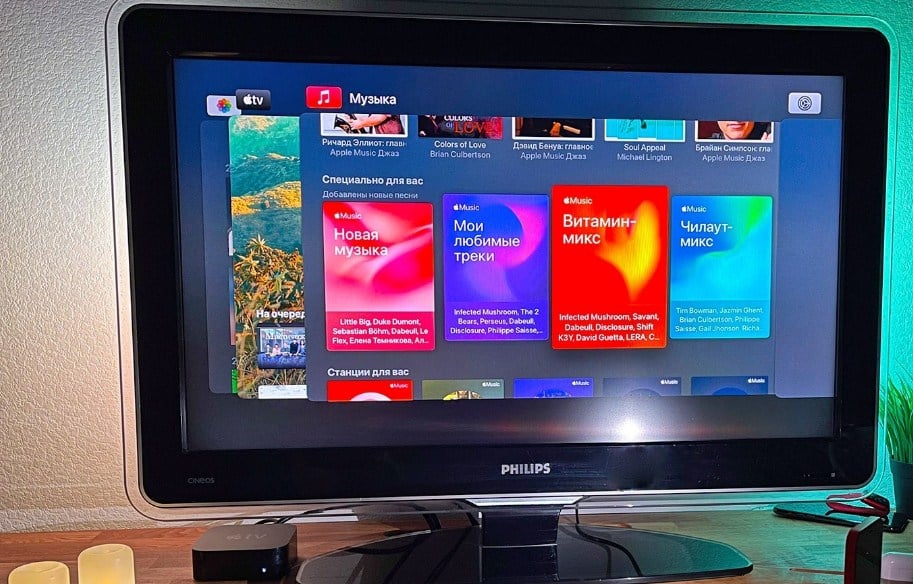
What is needed?
Now the Apple TV set-top box is a multifunctional device that allows you to watch TV and listen to the radio, as well as watch absolutely any content from the Internet. In principle, the set-top box combines the functions of both a TV receiver and a media player. TV works on Apple TV 2021 via the Internet, which means that additional satellite costs are not required.
What does an Apple TV set-top box look like in 2021?
The Apple TV box is made in the classic minimalist style of the company. The case is made of durable thick semi-gloss plastic. Black color. The bottom is rubberized and there is a lattice for ventilation, all the basic information is immediately indicated. The device itself is small and compact: 10x10x3.5 cm. But the weight is significant: 425 grams.
Those. features, performance, features and capabilities of Apple TV 4K 2021
The main characteristics are as follows:
| Series | Apple TV |
| Model | MXH02RS/A |
| Permission | 3840px2160p |
| 4K support | Yes |
| HD Ready | Yes |
| Built-in memory | 64 GB |
| WiFi support | Yes |
| Bluetooth support | Yes, version 5.0 |
| Internet connection methods | Wi-Fi module, Ethernet port |
| CPU | A10X (64bit) |
| HDMI support | Yes, version 2.0 |
| Gyroscope | Yes |
| Accelerometer | Yes |
| Control | Remote control, touch screen |
| Power consumption | 220V |
| Country | PRC |
| Manufacturer’s Warranty | 1 year |
| Housing material | Plastic |
| Color | The black |
| The size | 10x10x3.5 cm |
| Weight | 0.425 kg |
 This model has become the second of the Apple TV family, which supports image processing in 4K. And thanks to the new generation of Wi-Fi module (Wi-Fi 6), downloading content from the Internet will be as fast as the lower quality on previous models. In theory, this receiver supports speeds up to 300 Mb / s. The maximum refresh rate is 60Hz, even at non-4K resolutions.
This model has become the second of the Apple TV family, which supports image processing in 4K. And thanks to the new generation of Wi-Fi module (Wi-Fi 6), downloading content from the Internet will be as fast as the lower quality on previous models. In theory, this receiver supports speeds up to 300 Mb / s. The maximum refresh rate is 60Hz, even at non-4K resolutions.
Equipment
The Apple TV 4K 2021 comes with a minimal but complete package:
- The device itself.
- Lightning cable.
- Power wire.
- Remote controller.
The remote control in this model has also undergone changes. The remote control itself has become completely made of aluminum, with the exception of the buttons and the top panel, through which the signal is transmitted. The buttons, as well as their location, have changed significantly. Now they are:
- Food.
- Touch pad and joystick (up, down, right, left).
- Back button (former Menu).
- Control point.
- Pause/Start.
- Decrease/increase volume.
- Remove sound.
- Search (voice search and the button is located on the sidebar).

Control Interface
The Apple set-top box is controlled through the remote control – it is the main one. An auxiliary method is the Siri voice assistant, which can work more quickly with the device. She can be asked to open the control panel, run any application or movie. Also, it can make it louder or quieter or even switch the channel. But Siri cannot fully control the device. So, she cannot be asked to change something in the settings or turn off the receiver. Also, in many cases, you can manage directly. This is useful when you need to quickly enter text.
Video and sound quality
The quality of video and sound almost completely depends on your TV and additional equipment, however: For Apple TV, the maximum resolution is 4K at 60 Hz, the set-top box can support lower quality, but not higher. For the lack of 120 Hz, even in Full HD quality, the company is still criticized, however, 60 Hz is enough for the human eye. Other graphical pluses include built-in color correction, which allows you to hide all the flaws of the screen. True, this feature requires an iPhone with TrueDepth. The sound works exclusively from the TV (if there are built-in speakers) or thanks to external ones. At the same time, the OS of the set-top box still processes, making it cleaner, using Dolby programs.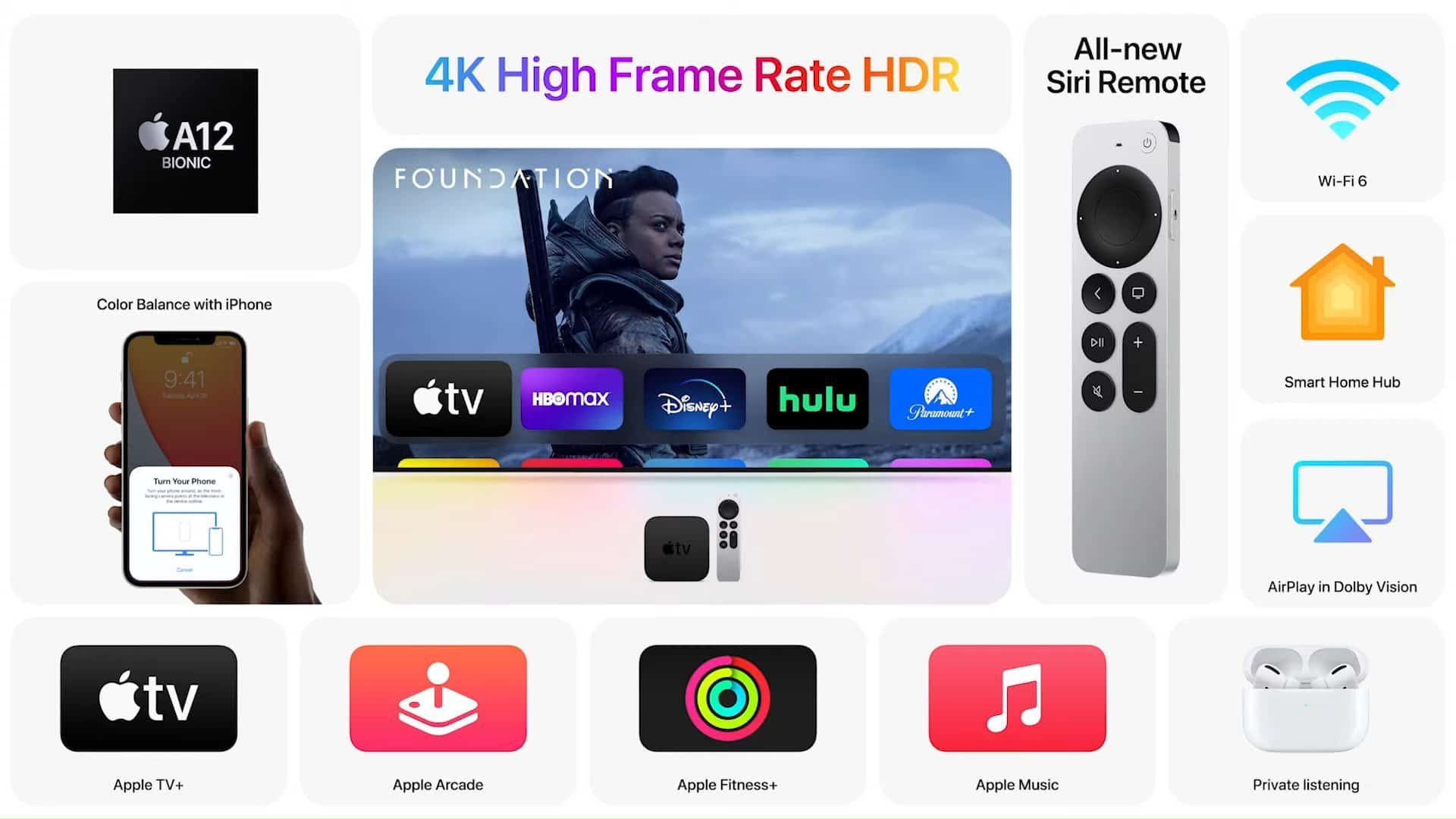
Features, innovations in Apple TV 4k 2021
The main functions in the new model are support for new generation Wi-Fi networks, which made it possible to download content more quickly. A new remote control that completely changed the approach to controlling the set-top box. The Apple TV application (for watching movies, TV shows) has got a separate page, which contains only content in 4K resolution. With this model, the console has become more functional in terms of games. Now you can officially connect controllers from such game consoles as Xbox and PlayStation to it.
How to connect Apple TV 4k and set up media center
The device has only 3 ports:
- Power port.
- HDMI.
- Ethernet connector.
For the device to work, you just need to connect it to the network, and then via the HDMI cable to the TV. At the same time, you need at least 20 minutes to put the remote control on charge. After this time, you can start the console.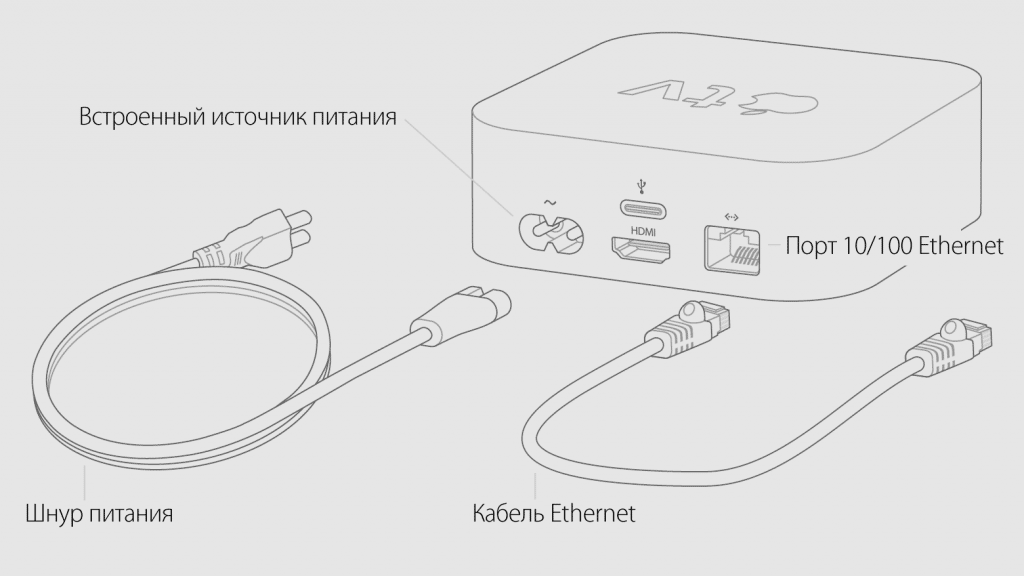
Setting
Connecting and configuring the device is carried out in two stages: primary (via phone) and main (via TV). At the same time, you can completely do everything through TV, but it takes longer. Phone setup:
- To implement it, you need to connect your Apple TV and iPhone to the same Wi-Fi network and the devices will connect to each other.
- After that, the phone will automatically transfer the user’s data to the set-top box, and it will automatically log into the account. This will save a lot of time for the user.
Further settings already need to be made on the TV tuner itself.
- The device will start working as soon as it is turned on. The user only needs to configure everything for themselves.
- In order to do this, just go to the “Settings” section and everything you need will be there.

The best apps for Apple TV 4K
The main feature of Apple TV among other set-top boxes has become precisely the problem-free download of applications. This is done literally “in two clicks” through a special software store. Here are the best apps for apple tv 4k that will definitely come in handy:
- YouTube – is by default on the device, but it’s worth mentioning.
- Zova is an app that contains the best fitness exercises.
- Kitchen Stories is a similar app, but only video tutorials are about cooking and recipes. Such an application is especially convenient on the TV, since all the steps are perfectly visible, while the hands are not busy with the phone.
- Nat Geo TV is a separate application that will allow you to watch all the exclusives from the most exotic and beautiful channel.
- Pluto TV is an app to watch TV for free. Unfortunately, quality has suffered partly because of the price, as many popular channels are not here. Basically, these are new unpopular programs, as well as classic films. There are news.
- Spotify is a subscription service for listening to music.
- Twitch is a streaming service. Initially, there was only the theme of video games, but recently podcasts and other streams have begun to appear.
- Netflix is a service that currently produces all the most popular series and films. The content here is provided by subscription, which saves a lot of money. Also, now not only their products are released on Netflix, but also films and series from third-party companies, including in 4K.

Questions and answers
Is it worth upgrading from the 2017 model?
If the main thing for you is viewing in 4K – then yes. If the image format is not important, then it’s not worth it.
Can the remote control be purchased separately?
Yes, you can. It also fits older models.
Which version is better to take, 32 GB or 64 GB?
If you are not going to download a large number of applications or store files for a long time, then take 32 GB. It is worth recalling that connecting an external SSD or USB flash drive will not work.
Where to watch movies and series?
You can use the Apple TV app (formerly iTunes) to buy movies and TV shows, as well as music, or use third-party services from the app store, such as Netflix and Spotify
Apple tv 4k price at the end of 2021
On the official Apple website, a 32 GB set-top box will cost 16,990 rubles, and a 64 GB set-top box will cost 18,990 rubles. Separately, the remote control costs 5,990 rubles. In partner stores, the prefix is on average 1000-2000 cheaper, depending on the store.
Separately, the remote control costs 5,990 rubles. In partner stores, the prefix is on average 1000-2000 cheaper, depending on the store.






