Digital television from Beeline is considered a new generation technology that provides a realistic image while watching movies and TV shows. To connect this function, you can use the Beeline TV set-top box.
- Features of digital TV Beeline
- Overview of set-top boxes from Beeline – prices and equipment for 2022
- The cost of a Beeline TV set-top box and the possibility of renting it
- Who will suit the TV set-top box from Beeline
- Why you need a Beeline prefix
- How to connect a Beeline TV set-top box to a TV – instructions and photo diagram
- Setting
- Questions and answers
- Troubleshooting
- Beeline TV firmware
Features of digital TV Beeline
When watching movies on standard television, a person sees an image with a resolution of 720×576 pixels. When using digital TV from Beeline, the resolution increases to 1920×1080 pixels. When connecting a TV, the company, at the request of the subscriber, can lease a set-top box with HD support. Installation of additional equipment on the main device is not required. The communication channel is the Internet. Digital TV Beeline can be connected by a subscriber of any cellular network. The next step is to pay for a subscription.
Overview of set-top boxes from Beeline – prices and equipment for 2022
Beebox – the set-top box works on the basis of the Android TV 9 operating system, and accordingly supports the Google Play Internet service. Through it, you can play GIF, PNG, JPG, BMP files. The device supports HD and IPTV. It is equipped with two USB ports. RAM is 2 GB. The body is made of plastic. The total weight of the device is 167 grams. The prefix allows you to install third-party applications from Google Play. It can work with home internet from any telecom operator. It is possible to control the device using voice commands. The warranty period is 1 year. The price of the console is 4,500 rubles.
Beeline TV everywhere– This is a new generation TV set-top box. It is designed specifically for home digital television Beeline. Thanks to it, you can watch HD quality videos in 4K format (UHD 2160p). This ensures high realism of the picture. The prefix is distinguished by its lightness and compactness. It can turn any TV into a home theater with realistic picture and sound. It can be used in any room where there is a stable Internet connection. Installation of the structure is not difficult and is available to persons with any level of training. Included with the set-top box is a remote control with which you can control both the device itself and the TV. To restrict the child from viewing inappropriate content, the “Parental Control” function is provided.
Included with the set-top box is a remote control with which you can control both the device itself and the TV. To restrict the child from viewing inappropriate content, the “Parental Control” function is provided. Through the prefix, you can control the air. You can pause the movie and return to it later or view the history of your requests for the last 3 days. The price of the console is 3,300 rubles.
Through the prefix, you can control the air. You can pause the movie and return to it later or view the history of your requests for the last 3 days. The price of the console is 3,300 rubles.
Set-top box with the function of recording and rewinding the air The device was specially designed for Beeline TV. It allows you to watch videos with a resolution of 1920×1080 pixels. HDTV will be broadcast in 16:9 format. The set-top box requires a stable Internet connection and a TV to work. Up to 4 devices can be connected to the console. At the same time, it is possible to view different channels on each of them and do it at the same time.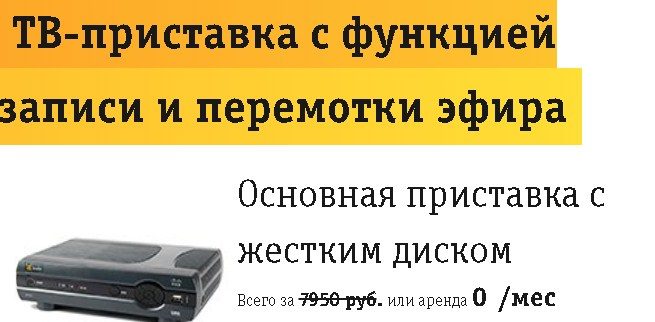 TVs connected to the device must support the HD or Full HD function. The price of the console is 7950 rubles. Unpacking and review of smart TV set-top boxes Beeline TV 4K: https://youtu.be/ZaT1TByj1Jk
TVs connected to the device must support the HD or Full HD function. The price of the console is 7950 rubles. Unpacking and review of smart TV set-top boxes Beeline TV 4K: https://youtu.be/ZaT1TByj1Jk
The cost of a Beeline TV set-top box and the possibility of renting it
At the beginning of 2022, the price of Beeline TV set-top boxes, depending on the model, can vary from 3300 to 7950 rubles. However, the company offers the opportunity not to buy a set-top box, but simply to rent it in order to evaluate the capabilities of the device. Beeline offers to rent up to 4 set-top boxes at a time at a price of 230 rubles per month. This opportunity is provided to both new subscribers and clients already connected to the provider. The last rental is provided as an additional opportunity when registering the Multiroom service.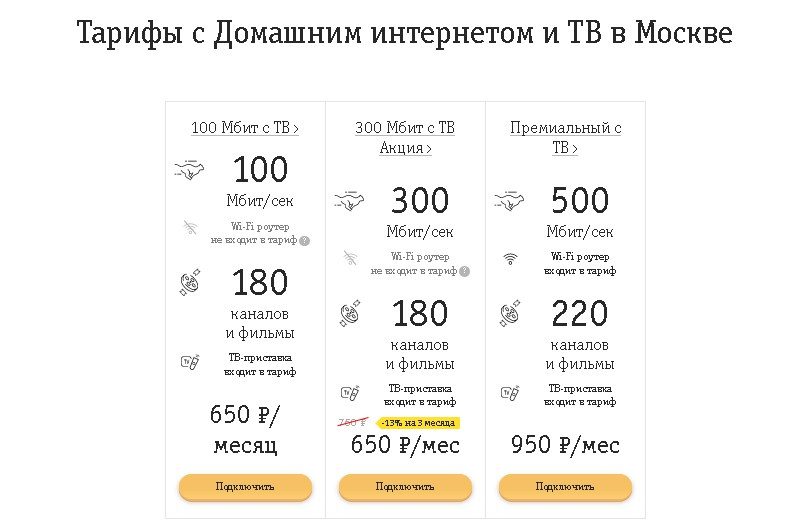
- The application can be submitted only through the subscriber’s personal account https://moskva.beeline.ru/login/ or during a visit to the Beeline office.

- The subscriber must have the citizenship of the Russian Federation and provide the company with a package of necessary documents.
- The contract is drawn up on general terms and is binding on both parties.
- Along the way, the subscriber must draw up an appropriate tariff plan.
Any average Russian is able to cope with the terms of renting a set-top box. This option is aimed primarily at attracting new customers, so the company periodically holds discounts and promotions related to Beeline TV. For new customers, when buying or renting a device, the Multiroom service is issued. It allows you to rent not one, but 4 consoles at once. This will be needed if you plan to use Beeline TV to connect several devices at the same time. However, there is a small catch here. On the second and subsequent set-top boxes, there will be no image recording function. There are two ways to rent a prefix. If the future subscriber cooperates with the company for the first time, he must:
- Go to the site https://moskva.beeline.ru/customers/products/home/kit/.
- Choose any tariff plan he likes.
- If the region is incorrectly determined by the system, indicate your city.
- Enter your home address.
- View the possibilities of the selected tariff and make sure that within its framework it is possible to rent a Beeline TV set-top box.
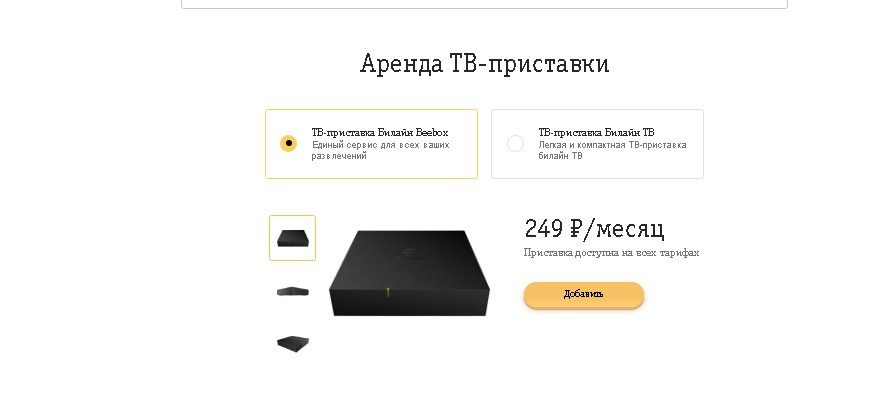
- Enter your phone number and click on the “Submit Application” button.
After some time, the company’s employees will contact the subscriber and a discussion of the future steps of the future client will begin. If a person is already a Beeline subscriber, his actions will be different. Making a lease for him is possible in your account, on the official Beeline website. Here, in the corresponding section, an order is made for an additional receiver. It can be picked up both personally and with the help of courier services. Having received the device, it remains only to activate it and connect it. In this case, you must adhere to the manufacturer’s recommendations, which are also posted on the official website of the company. If the client has any questions or a malfunction occurs during the operation of the set-top box, he can contact the company’s technical support service at any time. After registration of the lease, the subscriber receives:
- prefix;
- video cable;
- remote controller;
- internet cables;
- detailed instructions for operating the equipment.

When renting a set-top box, an agreement is concluded between the parties, which displays the rules for using the device, as well as the conditions for returning the equipment in case of termination of cooperation.
Who will suit the TV set-top box from Beeline
The Beeline TV box is primarily aimed at those people who prefer to watch movies and TV shows in high quality, and like to do it through the big screen. There are no age or other restrictions here. The rules for using the prefix can be quickly mastered by both children and the elderly. However, the main target audience of Beeline TV is young people and middle-aged people. The prefix is suitable for people who prefer to come home from work not to sit at the screen of a computer or laptop, but to watch movies on the big screen. The device will also be useful for families of 2-4 people, where everyone has their own preferences in watching TV, because. it allows you to watch different channels on multiple TVs at the same time.
Why you need a Beeline prefix
The prefix will be needed for people who place high demands on the quality of the image on the TV and at the same time are Beeline subscribers. The set-top box is also suitable for those people who, for whatever reason, do not want to carry standard digital television to their homes. The prefix itself is a kind of conductor. It picks up the Internet signal, finds the necessary information on the World Wide Web or establishes a connection with TV channels. The image is then transmitted to the device over the specified range.
How to connect a Beeline TV set-top box to a TV – instructions and photo diagram
When answering the question of how to connect a Beeline prefix, it should be said that in order to connect to Beeline TV, you must leave a corresponding application on the operator’s website. If the subscriber does not have the home Internet or digital television function connected, a specialist goes to his house to install the appropriate equipment. If this is not required, it remains only to purchase a set-top box or rent it and connect it yourself. Further actions depend on the selected set-top box: Beeline TV SWG2001 BA:
- Using an HDMI or AV cable, the set-top box is connected to the TV.
- Through the LAN port or Internet cable, the device is connected to the Internet router.
- Using the power supply unit, the equipment is connected to the mains.
- Using the TV remote control, select the video input to which the set-top box was previously connected.
- Following the instructions on the screen, the subscriber provides the set-top box with an Internet connection.
- The device automatically downloads the latest software version.
- To activate the service, you need to enter your phone number, Beeline contract number or a one-time PIN code, which will be sent to your email after a corresponding request.

- First, the communicator and set-top box are connected to the mains.
- Any port of the communicator is connected to the Internet line from the Beeline company.
- On the external panel, the corresponding indicators should then light up.
- Next, you need to connect one patch cord to the PC, and the second to the set-top box itself.
- Then the set-top box is connected to the TV via an HDML cable.
Rasse 001:
- The set-top box connects to the TV with a cable.
- Further, through the DC IN port, the device is connected to the outlet.
- Through the LAN port, the equipment is connected to the Internet.
- If the apartment does not have wired Internet, but Wi-Fi, you will need to find the “Connection Settings” tab on the screen and select the “Settings” item
- Next, in the “Wi-Fi connection” section, a home network is selected.
Approximately according to the same principle, the remaining Beeline TV set-top boxes are independently connected.
Setting
The set-top box is configured using the remote control. In the standard version, it looks like this:
- The subscriber presses the “Menu” button on the remote control.
- Next, he goes to the “Network” section and selects the “Settings” item.
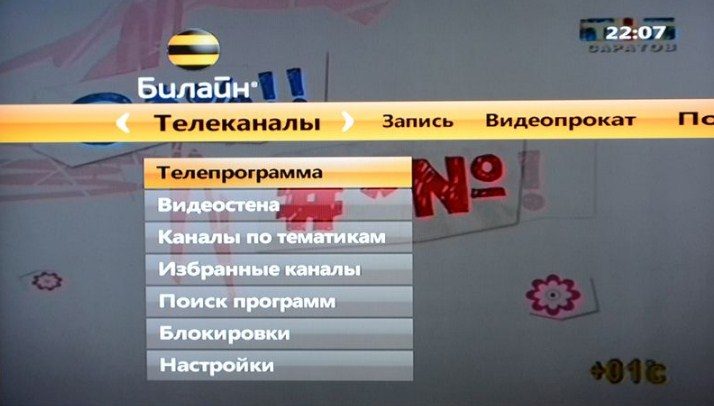
- Then the “Start” button is pressed. This automatically starts searching for the router. After it ends, the name of the router or network appears on the screen.
- After selecting the required connection, you must enter the password and click the “Next” button.
If the actions are performed correctly, the set-top box connects to the Internet and access to the Beeline TV functionality appears. In the “Menu” section, you can also adjust the sound volume, switch channels, connect various social privileges, etc.
Questions and answers
Is it possible to pause movies on additional consoles? Yes it is possible. However, for the function to work correctly, it is recommended to use a wireless connection on all set-top boxes.
Can I check my balance through the console ? Yes, for this you need to go to the main menu and go to the “My Account” section. Here you will find all the information about the contract.
How to set the channel order? Main menu – Channels – Channel order.
Does the set-top box have a parental lock feature? Yes, it is in the settings, in the appropriate section.
Yes, it is in the settings, in the appropriate section.
Can I return or exchange a set-top box when renting?Yes, but for this you need to collect all the parts of the set-top box that he received from the landlord. Beebox Android TV review from Beeline: upgrade your TV set-top box Smart TV + Beeline TV, features, connection and setup: https://youtu.be/PikLsaW8cQw
Troubleshooting
What to do if the Beeline TV box does not work? This happens on a number of occasions. To restore the equipment to working capacity, you will need:
- Check the balance on the personal account and make sure that the service is paid.
- Check internet speed.
- Make sure the remote control is working.
- See if the set-top box responds to remote control signals. This is indicated by the LEDs.
For more serious problems, you can contact the operator’s technical support service.
Beeline TV firmware
Beeline TV set-top box is updated automatically. The user only needs to confirm this action. When newer software is available, a system message will appear on the TV screen. You can immediately click “OK” or pause the update for 3 hours. Beeline TV set-top box is an excellent solution for people who care about the quality of the movies and series they watch. It is quite easy to install and configure. The device can be either purchased as a property or rented from the operator.








