What is the Cadena CDT 100 set-top box, what is its peculiarity, how to connect, configure and flash the receiver – instructions for users below. This tuner is designed for watching digital TV programs. It has an affordable price and at the same time allows you to provide high-quality viewing of television programs. It is used to receive terrestrial television programs in accordance with the
This tuner is designed for watching digital TV programs. It has an affordable price and at the same time allows you to provide high-quality viewing of television programs. It is used to receive terrestrial television programs in accordance with the
DVB-T2 standard.. For a high-quality display, it is necessary to use an antenna that gives a powerful and high-quality signal. The device is designed to work with terrestrial digital channels. It can also play video files, listen to audio and view pictures in almost any of the most common formats. In most cases, after connecting this device, 20 packet television and 3 radio channels become available.
Specifications, appearance of the receiver
The attachment has the following features:
- The prefix has dimensions of 87x25x60 mm, it weighs 320 g.
- Support for displaying video in 720p, 1080i and 1080p quality is available.
- The work uses the ALI3821P processor, operating at a frequency of 600 MHz, manufactured by ALi Corporation.
- Television signals are available in the frequency ranges 174-230 and 470-862 MHz with a bandwidth of 7 to 8 MHz.
- The power of the device is 8 watts.
- Image output is possible with 4:3 and 16:9 aspect ratios.
- The set-top box works in accordance with the requirements of DVB-T2 standards.
- There are output connectors for HDMI (version 1.3), audio and composite.
- There is a USB 2.0 port.
- Teletext is available to the user.
Here you can use the TV guide, apply parental control. It is possible to use the prefix as a player. To do this, just download the file (video or audio) to a USB flash drive and insert it into the appropriate slot.
Ports
On the near edge there are the following ports:
- antenna input.
- Next to it there is a highly sensitive output.
- The AV output allows you to connect to TVs that have an RCA input via a special cable.
- The presence of an HDMI port allows you to work with modern TV models.
- There is a connector for connecting the power adapter.
On the back side there is a USB 2.0 connector.
Equipment
 The following is included with delivery:
The following is included with delivery:
- Console.
- Instruction for the user.
- Remote control RC100IR. It uses 2 AAA batteries to power it.
- For power supply, an adapter designed for 5 V and 1.2 V is used.
The delivery includes a cable jack 3.5 – 3 RCA for those TVs that have an RCA input.
Connection and setup
Before using the device, the receiver and TV must be unplugged. Connection is carried out depending on the availability of certain input connectors on the TV. If there is HDMI, then you will need to use the appropriate cable. If you have RCA, you will need to use a cable connecting jack 3.5 and 3 RCA.
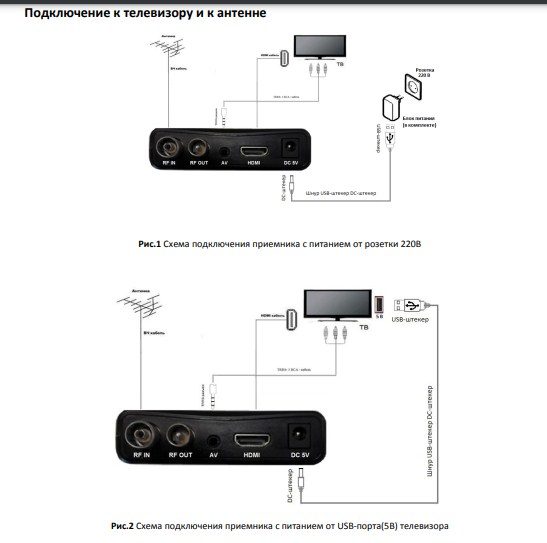 Schematic diagram of the connection [/ caption] First of all, you need to specify the source of the received signal. If, for example, the connection was via RCA, you need to specify the AV string, in accordance with the set-top box connector that was used. Next, a menu will open, through which you can specify the interface language, the country of use and go to the channel search.
Schematic diagram of the connection [/ caption] First of all, you need to specify the source of the received signal. If, for example, the connection was via RCA, you need to specify the AV string, in accordance with the set-top box connector that was used. Next, a menu will open, through which you can specify the interface language, the country of use and go to the channel search.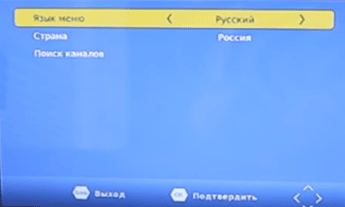 Next, you need to press the Menu button on the remote control. Both automatic and manual searches are available. If you select the latter, you will need to select the second menu bar.
Next, you need to press the Menu button on the remote control. Both automatic and manual searches are available. If you select the latter, you will need to select the second menu bar.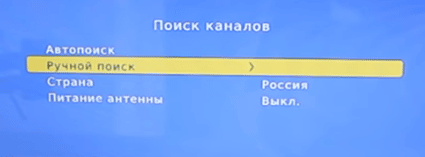 Next, in the first line select the frequency channel. It is unique for every region of Russia. You can find out his number on the website of the TV provider. Next, enter the frequency of the received signal and the bandwidth. They will also need to be known on this site in advance.
Next, in the first line select the frequency channel. It is unique for every region of Russia. You can find out his number on the website of the TV provider. Next, enter the frequency of the received signal and the bandwidth. They will also need to be known on this site in advance.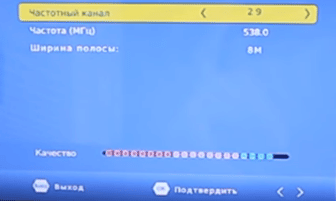 The quality level is displayed at the bottom. It will change depending on the position of the antenna. After determining the best position, a search command is given. After that, access to the first package of channels will appear. Similar actions will need to be repeated for the second.
The quality level is displayed at the bottom. It will change depending on the position of the antenna. After determining the best position, a search command is given. After that, access to the first package of channels will appear. Similar actions will need to be repeated for the second.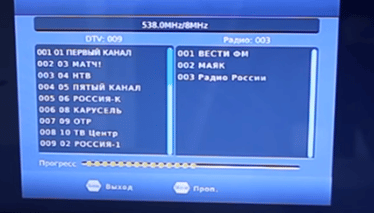 After the procedure is completed, the saving will take place automatically. Then you can start watching programs. As a result of the procedure described here, 20 television and 3 radio channels will become available. The TV can be used not only to watch TV programs, but also to play files. To do this, they must be written to a USB flash drive. After it is inserted into the appropriate slot, the file is launched through the main menu, which can be operated using the remote control. The prefix recognizes all the most popular image, video and audio formats, including MP3, WMA, JPEG, BMP, AVI, MKV. Instruction in Russian for the Cadena CDT 100 receiver – connection, configuration, interfaces and technical capabilities – download from the link:
After the procedure is completed, the saving will take place automatically. Then you can start watching programs. As a result of the procedure described here, 20 television and 3 radio channels will become available. The TV can be used not only to watch TV programs, but also to play files. To do this, they must be written to a USB flash drive. After it is inserted into the appropriate slot, the file is launched through the main menu, which can be operated using the remote control. The prefix recognizes all the most popular image, video and audio formats, including MP3, WMA, JPEG, BMP, AVI, MKV. Instruction in Russian for the Cadena CDT 100 receiver – connection, configuration, interfaces and technical capabilities – download from the link:
Cadena CDT 100 User Manual
Cadena CDT 100 receiver firmware – download and install
In order to use the most up-to-date software version, it is necessary to ensure that the set-top box has the latest firmware version installed. In order to find out about its availability, you need to visit the manufacturer’s website and find out which latest version is available there. Through the menu of the device, you can find out the number of the version that is installed. If a newer version is presented on the site, the update must be downloaded to a computer and then copied to a USB flash drive. It must be inserted into the connector on the set-top box, and then, using the remote control, go to the appropriate section and start the procedure for installing a new firmware version. While it passes, you can not turn off the device. When finished, a corresponding message will appear on the TV screen. You can download the software update for CADENA CDT-100 at http:
Cooling
There are a large number of narrow ventilation holes on the top and bottom of the device. The air flowing through them allows the tuner to be cooled during operation. During the operation of the equipment, make sure that the ventilation devices are not closed. If you forget about it, then the device can overheat very quickly.
During the operation of the equipment, make sure that the ventilation devices are not closed. If you forget about it, then the device can overheat very quickly.
Cadena CDT-100 does not search for channels, does not turn on and other problems
If the antenna signal is weak, the image will not be available in most cases. If you manage to get it, then most likely it will crumble into squares. To make the show accessible, you need to find a better place for the antenna to receive the signal or replace it with a more powerful one. With prolonged use (over 8-10 hours), the device will gradually heat up. If this happens, you need to turn it off and let it cool down.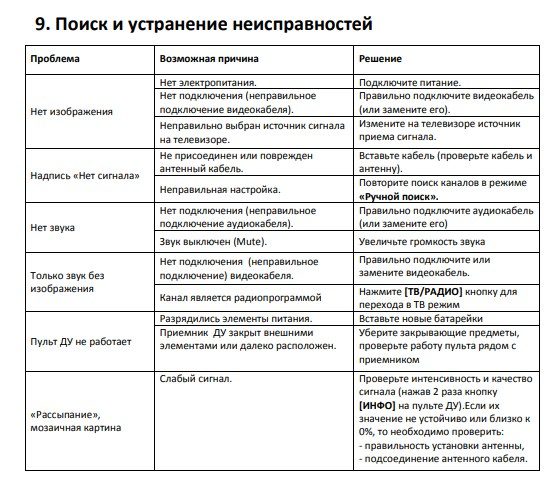
Pros and cons
The following should be noted as the advantages of this prefix:
- Compact, lightweight and handy device. In order to conveniently position it, you can easily find a suitable place.
- Ease of setup and use.
- Provides the highest possible display quality for a given antenna, provided that it is within its specifications.
It should be borne in mind that this device has the following disadvantages:
- The package does not include an HDMI connection cable. It must be purchased by yourself.
- There is no tulip video output, the manufacturer left only the AV connector.
- The display is not used.
- When used for a long time, the attachment may become very hot. In this regard, it is necessary to control its condition. If necessary, the device must be turned off and wait until it cools down to an acceptable temperature.
- The power adapter is vulnerable to large and sudden power surges.
There are no buttons on the case to work with the receiver. Commands can only be given using the remote control.
Price of Cadena CDT 100
This prefix is included in the budget category, its price is approximately equal to 900 rubles, but it may vary slightly depending on the place of purchase. For this money, the user receives a simple and high-quality receiver that has all the necessary basic functions.








