The release of the GS C593 set-top box was announced in 2019 by Tricolor TV. The device belongs to the category of IPTV/OTT boxes. It has the ability to access the Internet using WiFi. To do this, you can use, for example, a router or a smartphone. The prefix was released to access the services of Tricolor TV. With its help, for example, you can use the following of them: “Online TV”, “Cinema”, “Telearchive”, “TV Mail” and “Shop”.
The device belongs to the category of IPTV/OTT boxes. It has the ability to access the Internet using WiFi. To do this, you can use, for example, a router or a smartphone. The prefix was released to access the services of Tricolor TV. With its help, for example, you can use the following of them: “Online TV”, “Cinema”, “Telearchive”, “TV Mail” and “Shop”.
The device has built-in WiFi and Bluetooth adapters. It provides high quality TV content.
Specifications, appearance of the digital receiver
The prefix is enclosed in a flat rectangular box made of black plastic with rounded corners. The power button is pressed with a clearly distinguishable click. The device has the following characteristics:
- There is 2 GB DDR4 RAM. This allows you to enjoy high quality video viewing on your TV.
- Built-in memory is 8 GB. It can be used to store files, but you need to take into account that part of it is occupied by the operating system.
- Image output up to 2160 is provided
- There is a built-in WiFi adapter that can operate in the 2.4 and 5.0 GHz frequency bands.
- There is a Bluetooth adapter that supports version 4.1.
- The set-top box can work with a large number of video and audio formats: for video – H.264, HMP4, .265 (HEVC), MPEG-2, for audio – MPEG-4 AAC HE, MP3, MPEG-2, MPEG-2 AAC. Supports HDR10 and
 The Android operating system is used for operation.
The Android operating system is used for operation.
Ports
The device uses the following ports:
- There is one HDMI port for signal transmission to the TV.
- It is possible to connect a network cable. The Ethernet port provides data transfer rates up to 100 Mbps.
- The presence of a USB connector.
- There is a VA port that can be used to connect via mini
- It is possible to connect an infrared receiver. When connected, it becomes possible to receive IR signals from the remote control.

Equipment
The kit includes:
- TV set-top box.
- It uses a power adapter designed for a voltage of 12 V and 2 A.
- It uses a compact, lightweight and convenient remote control.

- There is a technical manual for connecting the device.
Included is a warranty card. It is important to note that the HDMI cable is not included in the package. The user will have to purchase it on their own.

Connection and setup
In order to use the plugin, you need to do the following:
- Plug in.
- Connect device to TV via cable
- When the TV is turned on, a menu will appear on the screen.

- Here you have access to the settings, to TV Mail, the ability to put the set-top box into standby mode, the ability to work with the TV Guide and the Store. Provides access to a personal account.
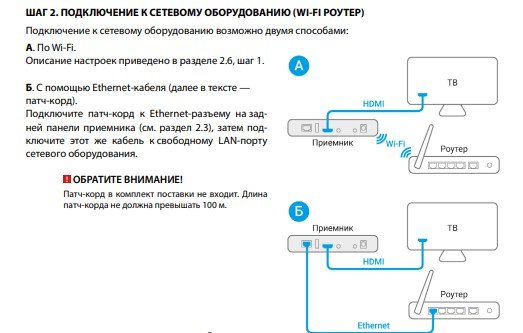
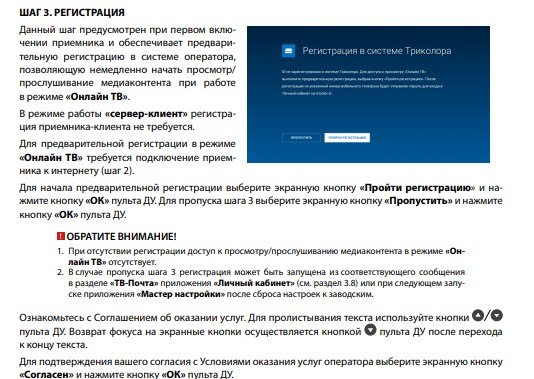
GS C593 Receiver Manual The TV Guide is a TV guide. It can be accessed through the main menu or by using the Menu button on the remote control. From the TV Guide you can go directly to the selected TV channel. You can also get acquainted with what programs are going on now or should be shown in the coming days.

Firmware receiver GS C593
Developers are constantly working to improve their products. They correct the shortcomings, improve the quality of the set-top box. In order for the user to make the necessary changes to the operating system used, he must update as new versions become available. New firmware is published on the manufacturer’s website. If the user regularly checks for their appearance and updates the device in time, he will be able to get the maximum quality and reliability when using the set-top box. To update, you need to download the appropriate file from the manufacturer’s website and transfer it to a USB flash drive. It is connected to the console. The command to update the firmware is given through the main menu on the TV screen. You can download the firmware for the digital receiver at the link https://www.gs.ru/catalog/internet-tv-pristavki/gs-c593/.
Cooling
In order to prevent the device from overheating, the following cooling measures have been taken:
- There are two rows of small square holes on the rear end of the attachment.
- The presence of rubberized small legs raises the bottom of the console a few millimeters above the support, providing heat removal from the bottom of the device.
During prolonged operation, heating can become significant. The user needs to control and, if necessary, take a break from work.
Problems and solutions
If the main menu does not appear on the screen after connection, you need to check the quality of the connection. To do this, the cable is checked for possible damage, and also make sure that it is firmly inserted into the connector.
Pros and cons
This attachment allows the owner to enjoy the following benefits:
- The device works with a large number of audio and video formats.
- There is a built-in WiFi adapter that can operate in the 2.4 and 5.0 GHz frequency bands.
- There is an adapter
- Tricolor TV’s clients receive everything they need to view the content it offers.
- Automatic image quality adjustment is applied.
- A simple and convenient remote control is used.
Provides high quality display. As a disadvantage, it can be considered that the device is designed to work only with Tricolor TV services.








