The era of rapid development of the market of game consoles began in the 80s. Since then, individual models have gained immense popularity and gained generations of fans. Game consoles for children continue to develop intensively to this day. Their largest manufacturers, Sony and Microsoft, are uncompromisingly fighting for the hearts of buyers, and every few years they bring to the market more and more advanced gaming devices. Why do children and not only around the world buy consoles? Let’s see what it is and why it is needed.
- What is a TV game console
- What are TV game consoles?
- What to look for when choosing a game console for your TV?
- Rating of the best TV game consoles for 2021-2022 – which console to choose and buy for a child?
- The best game consoles in the top segment
- Sony PlayStation 5
- Microsoft Xbox Series X
- The best game consoles for a child 5-8 years old
- Sony PlayStation Classic
- Sega Mega Drive 2
- Dendy Junior 300
- Prefixes for children out of competition
- Sony PlayStation 2
- How to connect the set-top box to the TV?
What is a TV game console
A game console is a compact device that is a computer that allows you to play video games on your TV screen. Ease of connection and interface, allow children to play on the console from a very early age. A game console can be a great alternative to a desktop computer as it takes up much less space. Also, the game console can replace all kinds of video players and set-top boxes, since modern game consoles have the ability to access the Internet, watch videos and movies, and listen to music tracks. Of course, it should be noted that TV game consoles can vary greatly in terms of price, features, game support. It must be understood that, unlike other types of devices, set-top boxes have strict game compatibility parameters. This is primarily driven by marketing. And you need to understand this before buying. If you decide to purchase a game console for a child who wants to play specific games, then you should find out in advance which particular console model these games are compatible with. A huge plus of the set-top box is the ability to connect two or more joysticks, i.e. you can get together with a company and have fun playing. For example, children of different ages, from 5-6 to 10-12 years old, will be able to enjoy games in the company of each other using game consoles.
It must be understood that, unlike other types of devices, set-top boxes have strict game compatibility parameters. This is primarily driven by marketing. And you need to understand this before buying. If you decide to purchase a game console for a child who wants to play specific games, then you should find out in advance which particular console model these games are compatible with. A huge plus of the set-top box is the ability to connect two or more joysticks, i.e. you can get together with a company and have fun playing. For example, children of different ages, from 5-6 to 10-12 years old, will be able to enjoy games in the company of each other using game consoles.
What are TV game consoles?
To understand which prefix to choose for yourself or for a child, you should figure out what types they can be divided into. Consider the main classes of game consoles: Actual modern models – those that came out last and support all modern games:
- Sony PlayStation 5;
- XBOX Series S, Series X.

- Sony PlayStation 4
- Xbox One, One S, One X.
 Legacy models – they can only be purchased used, they support games released 5-6 or more years ago:
Legacy models – they can only be purchased used, they support games released 5-6 or more years ago:
- Sony PlayStation 3;
- Sony PlayStation 2;
- Xbox;
- Xbox 360.
Classic models – these can be copies of old devices, or new ones developed using the same technologies:
- Sony PlayStation Classic;
- Sega;

- Dendy;
- Hamy.
What to look for when choosing a game console for your TV?
In order not to make a mistake with the choice, you should pay attention to a number of parameters of set-top boxes that will affect further use:
- Supported Games – Different games are supported by different devices. There are games that are released immediately for a wide range of consoles. On the box with the game, or on the official website of the game, it is always indicated for which game consoles it was developed. It is best to make a list of video games that you or your child plans to play in advance and, based on this, choose a prefix. Also on the official website of the game console itself, you can see the list of supported games.
- Internet and multimedia support – not all devices have the ability to access the Internet and play media files. If the console is planned to be used not only for games, then you should pay close attention to this parameter.
- Technical characteristics – here, by analogy with a personal computer, it is important to pay attention to such parameters as: processor, amount of RAM, hard disk size, type of graphics core, etc. All these parameters will affect how comfortable the game process will be. And the amount of built-in memory will affect how many games can be simultaneously downloaded to the console.
- Joystick types – wired and wireless. If, for example, the place where you plan to play is far from the TV, then the short wire of the joystick can become a problem. And in general, a wireless joystick is always more convenient.

Rating of the best TV game consoles for 2021-2022 – which console to choose and buy for a child?
Now that it has become clear what a game console for a TV is, we will rank the best models based on cost and capabilities. It is important to understand that console prices vary greatly, they start from 2-3 thousand rubles, and reach almost 100 thousand rubles. If the choice of prefix is made for a child of 5-6 years old, then it may be worth paying attention to more budget options.
The best game consoles in the top segment
Sony PlayStation 5
This is truly an outstanding device. The most modern and powerful game console at the moment. This is emphasized by its futuristic design. There is a feeling as if this console came from the near future. It was on it, for the first time, that an SSD was used instead of a hard drive – this significantly increased the speed of the console and the loading time of games. Also, the PlayStation 5 provides excellent graphics in games, through support for 4K resolution and ray tracing technology. The joysticks of the set-top box are wireless, they are charged via the USB Type C connector. It makes sense to buy such a set-top box, either for an adult who loves modern technologies and video games, or for a child from 10-12 years old and above. Main characteristics:
Main characteristics:
- Processor – 8 cores AMD Ryzen 3500 Mhz.
- GPU – Radeon Navi Ultra HD 4K.
- RAM – 16GB.
- Storage – SSD 825GB.
- Drive – Blue Ray / DVD.
- Interfaces – USB, HDMI.
- Network support – Wi-Fi / Lan / Bluetooth.
- Gamepad – 1 wireless included.
- The average price is 90 thousand rubles.
Why Playstation 5 is the best gaming platform in 2021, tips on how to buy PS 5: https://youtu.be/yUwubd_6ok0
Microsoft Xbox Series X
In terms of characteristics, the Xbox Series X is very similar to its main competitor, the PlayStation 5. Moreover, the games are generally supported the same. The advantage of this set-top box will be a larger amount of solid-state drive – SSD 1Tb. And it is also possible to connect another external SSD to 1Tb, so the total amount of built-in memory can be increased to 2Tb. The downside is the extremely controversial design. The console is attached by itself, in fact, a strict plastic box. Also, according to user reviews, the ergonomics of the joystick leaves much to be desired. However, this device currently sells for less than the Sony competitor, so if you close your eyes to these points, it can be a great alternative to buy. Main characteristics:
Main characteristics:
- Processor – 8 cores AMD Ryzen 3600 Mhz.
- GPU – Radeon Navi Ultra HD 4K.
- RAM – 16GB.
- Storage – SSD 1000Gb.
- Drive – Blue Ray / DVD.
- Interfaces – USB, HDMI.
- Network support – Wi-Fi / Lan / Bluetooth.
- Gamepad – 1 wireless included.
- The average price is 70 thousand rubles.
The best game consoles for a child 5-8 years old
Sony PlayStation Classic
The console is a redesigned and modernized Sony PlayStation 1 console, the first in the series. A big plus of the console will be support for 3D games, albeit in limited quantities – 20 of the most popular games of the early 2000s are uploaded to it. Such a prefix would be a great gift for a 5-7 year old child. Two wired gamepads are included, and there is support for two-player split-screen play. The prefix itself is compact, it is easy to remove it and get it only at the moment when it is used.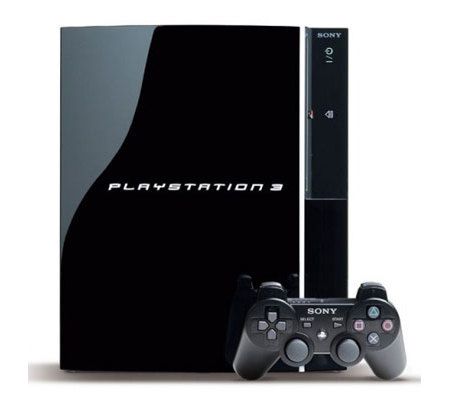 Main characteristics:
Main characteristics:
- The drive is missing.
- Drive – contains 20 built-in games, a list on the official website.
- Interfaces – USB, HDMI.
- Gamepad – 2 wired included.
- The average price is 7000 rubles.
Sega Mega Drive 2
Legendary prefix from the 90s. Now it is often bought by those who want to play games from their childhood with nostalgia. However, if the question is about which console to buy for a child, then it makes sense to consider this option. Of course, the games are 8/16-bit, but among them there are many quite interesting ones, especially with support for playing together with a friend. Included with the console is a cartridge on which 38 different games have already been downloaded.
- Drive – cartridges.
- Interfaces – RCA (bells).
- Gamepad – 2 wired included.
- The average price is 2000 rubles.
Dendy Junior 300
This game console came out even earlier than Sega. Therefore, the graphics in games are a little worse. But there is one big plus, the console has built-in memory, which immediately stores 300 games. Thus, it will be easy to find the right game. Otherwise, the console is similar to the Sega Mega Drive 2 – two joysticks included and the possibility of a collective game.
- The drive is missing.
- Interfaces – RCA (bells).
- Gamepad – 2 wired included.
- The average price is 1700 rubles.
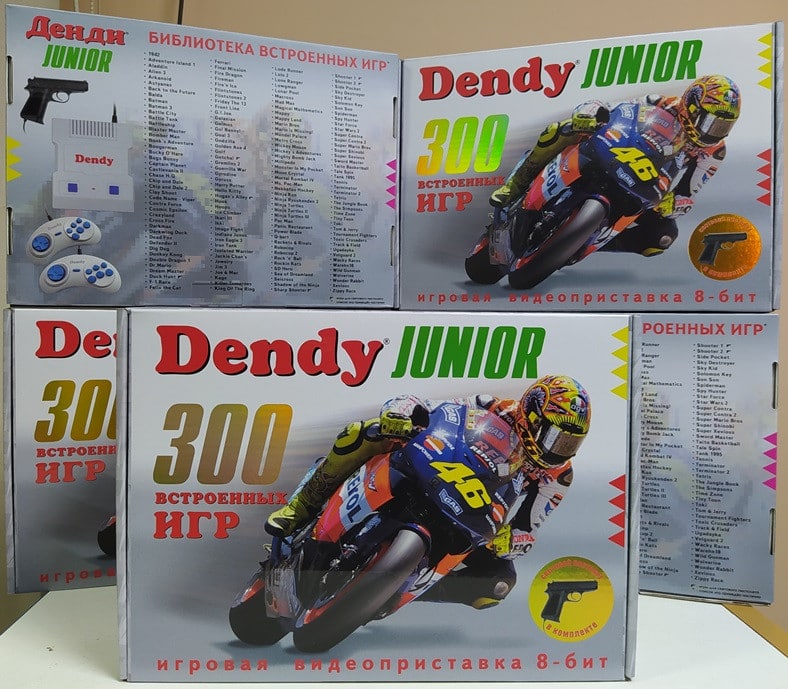
Prefixes for children out of competition
Sony PlayStation 2
This prefix is out of the rating, since it is almost impossible to buy it new. But there is a huge offer of such consoles on bulletin boards. The PlayStation 2 is the queen of gaming consoles. A device unique for the early 2000s, ahead of its time. Even now you can play such games like Fifa 14 or NHL 2010 on it. Now you can run games on it from a USB flash drive, as well as connect wireless joysticks. In general, this option is perfect for a child or teenager, unless of course the buyer is embarrassed that this is a used device.
- Drive – CD / DVD.
- Interfaces – USB, RCA.
- Network support – Lan.
- Gamepad – 2 wired or wireless.
- The average price is 4000 rubles for a used one.
 Game console rankings for 2021: the best portable and stationary consoles for children of all ages from 5 to 12 years old: https://youtu.be/4pJ02HsHftU
Game console rankings for 2021: the best portable and stationary consoles for children of all ages from 5 to 12 years old: https://youtu.be/4pJ02HsHftU
How to connect the set-top box to the TV?
Connecting the set-top box is quite simple. The main interfaces for connection will be:
- HDMI.

- RCA (bells).

To connect, simply connect the TV and console connectors with the appropriate wire. Then turn on both devices, select the signal output from the connected connector on the TV. No further action is required. It is possible that there are no connectors compatible with each other on the TV and set-top box, in this case you can use a special adapter, for example, like this one: Adapter [/ caption] How to connect the game console to the TV via scart and bells – video instruction: https://youtu.be/kd64GcAHS2Y The game console will be a great addition to your home multimedia system. It will be interesting to play on it for both children and adults. When choosing, it is best to proceed from who and how the console will be operated, in accordance with this, you can choose the necessary budget. After this article, having understood the classification of these devices, it will be easier to make the right choice.
Adapter [/ caption] How to connect the game console to the TV via scart and bells – video instruction: https://youtu.be/kd64GcAHS2Y The game console will be a great addition to your home multimedia system. It will be interesting to play on it for both children and adults. When choosing, it is best to proceed from who and how the console will be operated, in accordance with this, you can choose the necessary budget. After this article, having understood the classification of these devices, it will be easier to make the right choice.








