In the 21st century, televisions have become so accessible to people that some families can easily afford to buy two or three devices at once in one apartment. But the question arises – how to correctly transmit a signal simultaneously to all purchased devices. With the Tricolor TV satellite provider, there are several options for solving this problem. In this article, we will take a closer look at each of the methods and check what pitfalls a subscriber can expect in the process of setting up a connection. There are two types of broadcast transmission to the user: mirrored and separate. Mirroring means transferring the same image to other connected devices. This method does not require the use of additional equipment in the form of receivers for each of the TVs. But this method seriously annoys viewers who do not have a tuner, since, in fact, it is the one who has the remote control who controls the viewing, and the rest are deprived of such an opportunity. About a separate type of transmission, says its very name. With this connection, an individual picture is broadcast to each individual device. Sounds good, but what’s the problem then? It lies in the fact that for this type of broadcast it is necessary to buy additional equipment for each TV and somehow divide the incoming signal into several outgoing streams. There are several ways to transmit the main signal from a satellite dish to auxiliary devices: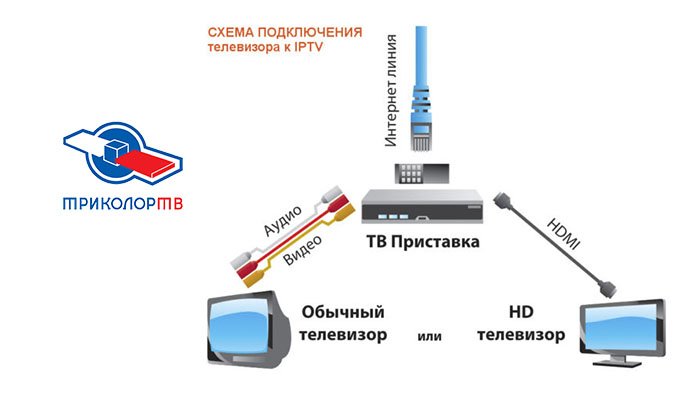
Broadcast options
 Two identical signals via wi fi and twisted pair allow you to connect Tricolor to two TVs from one receiver [/ caption]
Two identical signals via wi fi and twisted pair allow you to connect Tricolor to two TVs from one receiver [/ caption]How to connect two TVs to one Tricolor TV receiver?
[caption id="attachment_6669" align="aligncenter" width="826"]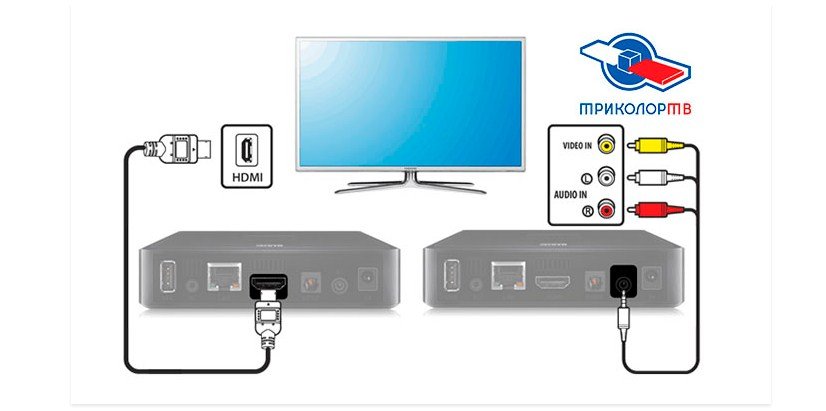 You can connect tricolor to 2 TVs with one receiver using HDMI and AUX outputs
You can connect tricolor to 2 TVs with one receiver using HDMI and AUX outputs
What additional equipment is needed?
The standard Tricolor TV set does not provide for a converter and a divider, and therefore you will have to look for and buy this equipment yourself. Here, too, there are subtleties.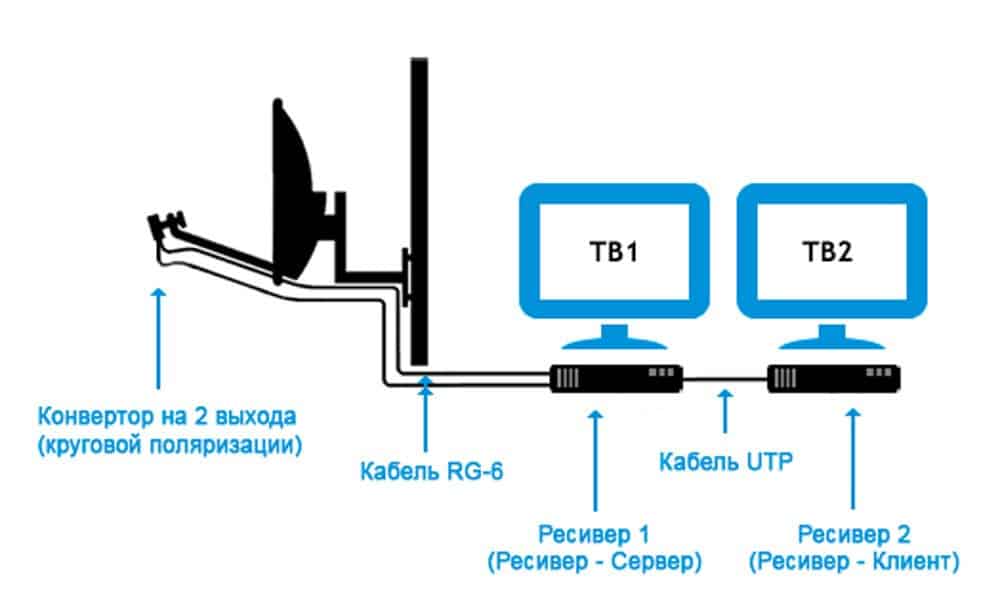
You should never choose a converter with a spare number of outputs, even if you ever plan to connect additional receivers in the future. The presence of empty slots on the converter will inevitably lead to satellite signal loss.
Whatever type of connection is used, the signal quality will drop and it will be very noticeable. The best option would be to simply buy new equipment if you need to expand your home network. Let’s talk about the signal divider, aka “splitter”. Above, we discussed converters that have multiple outputs. But what if you have a converter with one independent output, and you do not want to replace it with a new extended one? In this scenario, a signal divider will come in handy. The signal splitter allows you to send a signal to 2 TVs through 1 receiver [/ caption] Splitters, as well as converters, come in a different number of outputs. But you should understand that the stronger you divide the signal (into a large number of streams), the worse the reception on TVs will be. This is quite logical, since the signal from the output of the converter is by default designed to be received in one device. And the divider splits one such signal into two, four, eight devices … In addition, the length of the cable to the intended device also contributes. Even in the best cables, there is a certain percentage of losses over distances. This is not the only disadvantage of dividing the signal in this way. The satellite signal has such a parameter as polarization. Channels are broadcast in two polarizations: horizontal and vertical. They use different voltages in their work, 13v and 18v, respectively. When using a splitter to divide the signal, the receiver loses the ability to switch this voltage. Simply put, simultaneous viewing of two different channels with different polarization becomes technically impossible. A few years ago, this situation was not so critical, since almost all channels had the same polarization. But over time, more and more channels with a different polarization began to appear, and the signal division method becomes not so comfortable. But these options do not quite fit the topic of our question, since we are looking for an option to connect a second TV without using an additional receiver. Perhaps the only option in this case is to connect the TV directly, through a cable coming out of the output signal port from the receiving tuner. When using a splitter to divide the signal, the receiver loses the ability to switch this voltage. Simply put, simultaneous viewing of two different channels with different polarization becomes technically impossible. A few years ago, this situation was not so critical, since almost all channels had the same polarization. But over time, more and more channels with a different polarization began to appear, and the signal division method becomes not so comfortable. But these options do not quite fit the topic of our question, since we are looking for an option to connect a second TV without using an additional receiver. Perhaps the only option in this case is to connect the TV directly, through a cable coming out of the output signal port from the receiving tuner. When using a splitter to divide the signal, the receiver loses the ability to switch this voltage. Simply put, simultaneous viewing of two different channels with different polarization becomes technically impossible. A few years ago, this situation was not so critical, since almost all channels had the same polarization. But over time, more and more channels with a different polarization began to appear, and the signal division method becomes not so comfortable. But these options do not quite fit the topic of our question, since we are looking for an option to connect a second TV without using an additional receiver. Perhaps the only option in this case is to connect the TV directly, through a cable coming out of the output signal port from the receiving tuner. Simply put, simultaneous viewing of two different channels with different polarization becomes technically impossible. A few years ago, this situation was not so critical, since almost all channels had the same polarization. But over time, more and more channels with a different polarization began to appear, and the signal division method becomes not so comfortable. But these options do not quite fit the topic of our question, since we are looking for an option to connect a second TV without using an additional receiver. Perhaps the only option in this case is to connect the TV directly, through a cable coming out of the output signal port from the receiving tuner. Simply put, simultaneous viewing of two different channels with different polarization becomes technically impossible. A few years ago, this situation was not so critical, since almost all channels had the same polarization. But over time, more and more channels with a different polarization began to appear, and the signal division method becomes not so comfortable. But these options do not quite fit the topic of our question, since we are looking for an option to connect a second TV without using an additional receiver. Perhaps the only option in this case is to connect the TV directly, through a cable coming out of the output signal port from the receiving tuner. since almost all channels had the same polarization. But over time, more and more channels with a different polarization began to appear, and the signal division method becomes not so comfortable. But these options do not quite fit the topic of our question, since we are looking for an option to connect a second TV without using an additional receiver. Perhaps the only option in this case is to connect the TV directly, through a cable coming out of the output signal port from the receiving tuner. since almost all channels had the same polarization. But over time, more and more channels with a different polarization began to appear, and the signal division method becomes not so comfortable. But these options do not quite fit the topic of our question, since we are looking for an option to connect a second TV without using an additional receiver. Perhaps the only option in this case is to connect the TV directly, through a cable coming out of the output signal port from the receiving tuner.
The signal splitter allows you to send a signal to 2 TVs through 1 receiver [/ caption] Splitters, as well as converters, come in a different number of outputs. But you should understand that the stronger you divide the signal (into a large number of streams), the worse the reception on TVs will be. This is quite logical, since the signal from the output of the converter is by default designed to be received in one device. And the divider splits one such signal into two, four, eight devices … In addition, the length of the cable to the intended device also contributes. Even in the best cables, there is a certain percentage of losses over distances. This is not the only disadvantage of dividing the signal in this way. The satellite signal has such a parameter as polarization. Channels are broadcast in two polarizations: horizontal and vertical. They use different voltages in their work, 13v and 18v, respectively. When using a splitter to divide the signal, the receiver loses the ability to switch this voltage. Simply put, simultaneous viewing of two different channels with different polarization becomes technically impossible. A few years ago, this situation was not so critical, since almost all channels had the same polarization. But over time, more and more channels with a different polarization began to appear, and the signal division method becomes not so comfortable. But these options do not quite fit the topic of our question, since we are looking for an option to connect a second TV without using an additional receiver. Perhaps the only option in this case is to connect the TV directly, through a cable coming out of the output signal port from the receiving tuner. When using a splitter to divide the signal, the receiver loses the ability to switch this voltage. Simply put, simultaneous viewing of two different channels with different polarization becomes technically impossible. A few years ago, this situation was not so critical, since almost all channels had the same polarization. But over time, more and more channels with a different polarization began to appear, and the signal division method becomes not so comfortable. But these options do not quite fit the topic of our question, since we are looking for an option to connect a second TV without using an additional receiver. Perhaps the only option in this case is to connect the TV directly, through a cable coming out of the output signal port from the receiving tuner. When using a splitter to divide the signal, the receiver loses the ability to switch this voltage. Simply put, simultaneous viewing of two different channels with different polarization becomes technically impossible. A few years ago, this situation was not so critical, since almost all channels had the same polarization. But over time, more and more channels with a different polarization began to appear, and the signal division method becomes not so comfortable. But these options do not quite fit the topic of our question, since we are looking for an option to connect a second TV without using an additional receiver. Perhaps the only option in this case is to connect the TV directly, through a cable coming out of the output signal port from the receiving tuner. Simply put, simultaneous viewing of two different channels with different polarization becomes technically impossible. A few years ago, this situation was not so critical, since almost all channels had the same polarization. But over time, more and more channels with a different polarization began to appear, and the signal division method becomes not so comfortable. But these options do not quite fit the topic of our question, since we are looking for an option to connect a second TV without using an additional receiver. Perhaps the only option in this case is to connect the TV directly, through a cable coming out of the output signal port from the receiving tuner. Simply put, simultaneous viewing of two different channels with different polarization becomes technically impossible. A few years ago, this situation was not so critical, since almost all channels had the same polarization. But over time, more and more channels with a different polarization began to appear, and the signal division method becomes not so comfortable. But these options do not quite fit the topic of our question, since we are looking for an option to connect a second TV without using an additional receiver. Perhaps the only option in this case is to connect the TV directly, through a cable coming out of the output signal port from the receiving tuner. since almost all channels had the same polarization. But over time, more and more channels with a different polarization began to appear, and the signal division method becomes not so comfortable. But these options do not quite fit the topic of our question, since we are looking for an option to connect a second TV without using an additional receiver. Perhaps the only option in this case is to connect the TV directly, through a cable coming out of the output signal port from the receiving tuner. since almost all channels had the same polarization. But over time, more and more channels with a different polarization began to appear, and the signal division method becomes not so comfortable. But these options do not quite fit the topic of our question, since we are looking for an option to connect a second TV without using an additional receiver. Perhaps the only option in this case is to connect the TV directly, through a cable coming out of the output signal port from the receiving tuner.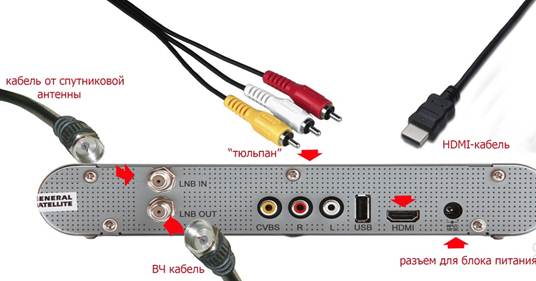 As you can see from the picture, the cable coming from the converter is connected to the receiver’s LNB IN jack, and the second cable comes out of the LNB OUT jack and goes to the second device with a built-in receiver. This is an easy-to-connect method, but viewing on a second TV requires the tuner to be on all the time. Watching different channels on both devices with this connection will not work. Of all the proposed options, in the current realities, the most optimal is the use of converters with multiple jacks, as well as additional receivers. All this will result in additional costs for the subscriber, but in this situation, each viewer will be able to watch what he wants and will not depend on the choice of another. How to connect one Tricolor receiver to two or more TVs when using a second receiver – detailed diagram:
As you can see from the picture, the cable coming from the converter is connected to the receiver’s LNB IN jack, and the second cable comes out of the LNB OUT jack and goes to the second device with a built-in receiver. This is an easy-to-connect method, but viewing on a second TV requires the tuner to be on all the time. Watching different channels on both devices with this connection will not work. Of all the proposed options, in the current realities, the most optimal is the use of converters with multiple jacks, as well as additional receivers. All this will result in additional costs for the subscriber, but in this situation, each viewer will be able to watch what he wants and will not depend on the choice of another. How to connect one Tricolor receiver to two or more TVs when using a second receiver – detailed diagram:
What are the schemes for connecting two TVs to two Tricolor TV receivers?
The figure above clearly demonstrates the connection of two TVs through two separate tuners, receiving a signal from one converter output and then dividing it into two streams using a splitter. This method is not the most expensive in its implementation, but not the most effective. The costs go to an additional receiver, which, by the way, does not have to be new (you can purchase a markdown) and to a regular divider. What problems might arise? Two TVs to two Tricolor receivers [/ caption] They have already been described a little earlier, these are problems with polarization. Of course, in most cases, users will be able to watch different channels as if nothing had happened. However, if they start watching channels with different polarizations, then one of them will simply have a black screen instead of broadcasting. You can also consider this connection option:
Two TVs to two Tricolor receivers [/ caption] They have already been described a little earlier, these are problems with polarization. Of course, in most cases, users will be able to watch different channels as if nothing had happened. However, if they start watching channels with different polarizations, then one of them will simply have a black screen instead of broadcasting. You can also consider this connection option: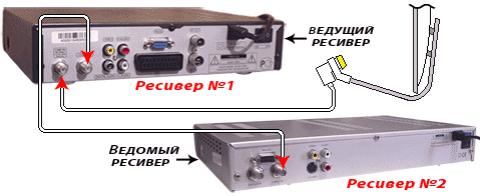 It is somewhat reminiscent of the case that we considered when connecting two TVs to one tuner. Here, in the same way, the cable from the converter enters the socket to the master receiver, and the latter, in turn, “gives” the outgoing signal to the slave receiver. The second TV is already connected to the latter and receives an image. It seems to be two different schemes, but it has exactly the same disadvantages. The output signal is still in the single version and is already divided by the master receiver. Therefore, problems with polarization do not go anywhere.
It is somewhat reminiscent of the case that we considered when connecting two TVs to one tuner. Here, in the same way, the cable from the converter enters the socket to the master receiver, and the latter, in turn, “gives” the outgoing signal to the slave receiver. The second TV is already connected to the latter and receives an image. It seems to be two different schemes, but it has exactly the same disadvantages. The output signal is still in the single version and is already divided by the master receiver. Therefore, problems with polarization do not go anywhere. Now we come to the most expensive and comfortable connection option. As can be seen from the figure, this circuit already uses more than one output signal from the converter. A converter for two outputs is not the cheapest pleasure, it will obviously cost more than buying a simple signal divider. But these costs have their advantages. Two equivalent independent signals come to two inputs of the leading set-top box. At the same time, the second tuner, which is shown in the picture, does not have its own receiver. All reception is through the master tuner. Why is this done? To reduce the cost of the second receiver. You save an extra “penny” that you can spend on the same 2-output converter. The tuners are connected to each other by an ordinary and familiar Ethernet cable. What are the advantages of this scheme? And they are obvious. Since there are two incoming signals from the converter, then each broadcast receiver becomes independent of each other. Channels with different polarization are no longer problematic, they can be safely watched simultaneously on two TVs. How to connect 2 TVs to one receiver, including Tricolor set-top boxes: https://youtu.be/Zbx-4rkGePw
Now we come to the most expensive and comfortable connection option. As can be seen from the figure, this circuit already uses more than one output signal from the converter. A converter for two outputs is not the cheapest pleasure, it will obviously cost more than buying a simple signal divider. But these costs have their advantages. Two equivalent independent signals come to two inputs of the leading set-top box. At the same time, the second tuner, which is shown in the picture, does not have its own receiver. All reception is through the master tuner. Why is this done? To reduce the cost of the second receiver. You save an extra “penny” that you can spend on the same 2-output converter. The tuners are connected to each other by an ordinary and familiar Ethernet cable. What are the advantages of this scheme? And they are obvious. Since there are two incoming signals from the converter, then each broadcast receiver becomes independent of each other. Channels with different polarization are no longer problematic, they can be safely watched simultaneously on two TVs. How to connect 2 TVs to one receiver, including Tricolor set-top boxes: https://youtu.be/Zbx-4rkGePw
Tricolor TV set for 2 TVs
For such cases, the official operator has already created a technical solution that allows you to watch TV channels on two TVs with only one contract. At Tricolor TV, this service is called “Multiroom”. Learn more about its rates:
- “Single Multi Light” – the client is given access to the basic line of channels for viewing on two receivers.
- “United Mult” – packages connected by users additionally join the basic line of TV channels. Without purchasing this package, subscribers will be given access only to a standard set of channels.
The cost of connection is different, depending on the region where the service is provided.
Results
In this article, we have raised interesting and difficult issues with connecting multiple devices to satellite TV. Various options are possible, both with connecting two TVs through one set-top box, and through two set-top boxes. At the same time, perhaps, only one connection method does not carry flaws for the subscriber, but also “hits” the wallet. Ultimately, each option has the right to life and the final decision is made by the subscriber himself, based on his tastes and financial capabilities.








