Mecool is a manufacturer of high-quality and reliable set-top boxes for
Android TV . It is important to note that Mecool KM1 is certified by Google. It allows you to watch videos from Youtube in high quality. 4K Prime Video content is also available to users. Here you can use voice control, as well as a convenient launcher.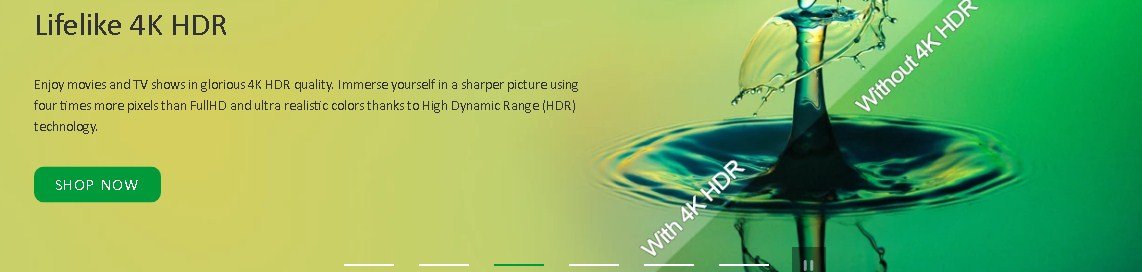
- Google Widevine CDM , which provides L1 security level, opens up the possibility of using paid keys and licenses. At the same time, streaming video in high quality is available.
- Currently, there is a tendency to disable the ability to watch videos from Youtube and access Google services by owners of gray Smart TV boxes. With the certification in question, this cannot happen.
 There is a built-in
There is a built-in
Chromecast here . You are using a remote that is running Google Assistant.
What is included in the line of prefixes Mikul KM1
There are three options available for sale. They have the following features:
- Mecool km1 classic – the presence of 16 GB of disk space with 2 GB of RAM.
- Mecool km1 deluxe – it’s only twice as big: a 32 GB hard drive and 4 GB of RAM.
- Mecool km1 collective – also available for sale with a 64 GB disk and 4 GB of RAM.
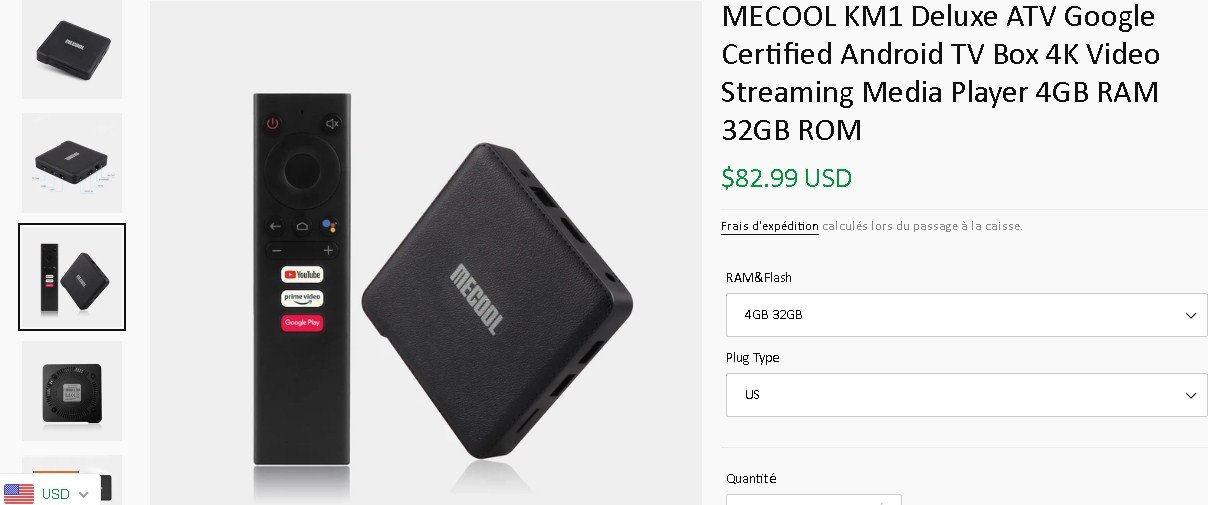
Specifications, appearance of the console
This equipment in the most common configuration has the following characteristics:
- The operation of the set-top box is based on the use of the Amlogic S905X3 processor . It is 4 core. The operating frequency reaches 1.9 GHz, which is enough to provide high-quality video. The cores are based on Arm Cortex-A55 technology.
- Work with graphics is based on the use of Arm Mali-G31MP . This GPU is able to provide high quality work. For example, on the device you can play resource-intensive games with virtually no brakes.
- The speed and quality of work largely depend on the amount of RAM . This device has 2 GB.
- The device has a 16 GB drive , which is sufficient in the vast majority of cases.
- The set-top box has all the main types of Wi-Fi interfaces . It implements 802.11 version a, b, g, n and 802.11 standards. Wireless communication can use the 2.4 and 5.0 GHz frequency bands.
- There is an HDMI 2.1 connector, it is designed to view 4K @ 60 video. The prefix works with Bluetooth 4.2. There is a 100M Ethernet port here.
- The operating system is Android TV 9 . She successfully passed the certification.


Ports
The device has two USB connectors – versions 2.0 and 3.0. There is also one that is designed for TF cards. They are located on the right side of the console. On the back side are connectors for cables: HDMI, network connection and AV connector. On the same side is the input for the power supply. The AV connector makes it possible to carry out analog transmission of image and sound.
Equipment
The device comes in a compact box. It contains a brief description of the console with an indication of its main features. The kit includes the following:
- Black accessory.
- Instruction for the user, which answers the basic questions related to the use of the set-top box.
- Remote Control.
- Connecting wire for connecting to a television receiver.
- Network connection device.

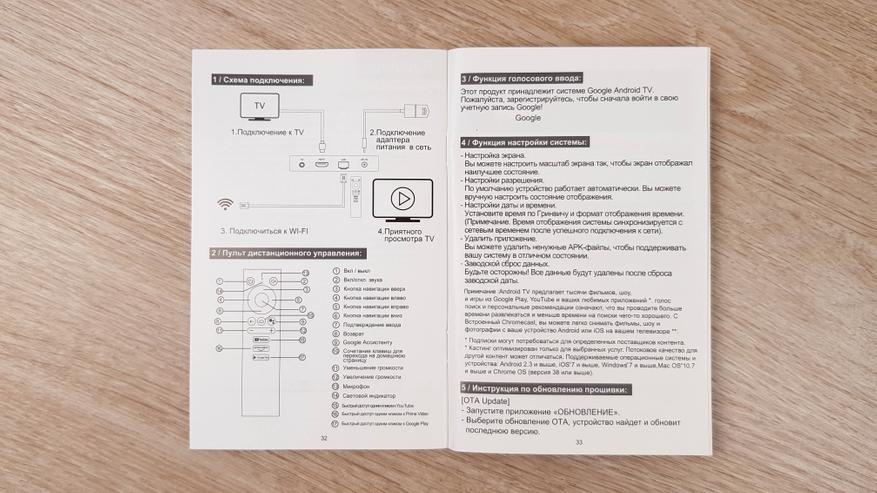
 However, there is a backup communication channel via IR. It can be used when the main one is not working. The number and layout of the buttons are designed to allow the viewer to easily control the TV blindly. In particular, there are three buttons to which the call of certain applications is attached. This way you can access Youtube, Google Play and Prime Video.
However, there is a backup communication channel via IR. It can be used when the main one is not working. The number and layout of the buttons are designed to allow the viewer to easily control the TV blindly. In particular, there are three buttons to which the call of certain applications is attached. This way you can access Youtube, Google Play and Prime Video. The device has a modest and solid appearance. The upper part is designed in such a way that it looks like it is covered with leather.
The device has a modest and solid appearance. The upper part is designed in such a way that it looks like it is covered with leather.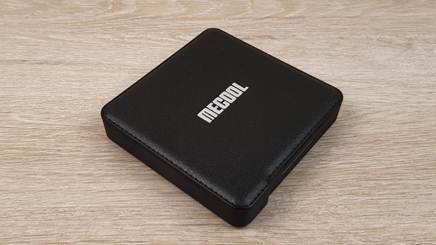 On one of the end sides there is an LED backlight, which is designed to indicate the status of work at the moment. For example, during loading, the indicator beautifully shimmers with all available colors. The strip is easily visible, but does not distract from watching TV. Connection ports are located on the sides of the set-top box. At the bottom there are holes for ventilation. The device stands on four anti-slip feet.
On one of the end sides there is an LED backlight, which is designed to indicate the status of work at the moment. For example, during loading, the indicator beautifully shimmers with all available colors. The strip is easily visible, but does not distract from watching TV. Connection ports are located on the sides of the set-top box. At the bottom there are holes for ventilation. The device stands on four anti-slip feet.Connecting and configuring Mecool km1
In order to make the connection, you need to install the HDMI connecting cable into the connectors of the set-top box and the TV. After turning on the TV, the user will see the interface of the Android TV operating system. It differs significantly from the usual one that you can get acquainted with on a smartphone or tablet.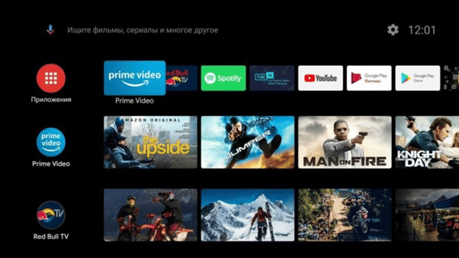 In the process of work, voice control is additionally used here, which is more convenient than usual for a TV, using a remote control. It can also be used for searching. On the left side at the top there is an icon “Applications”. By clicking on it, the user will see a convenient launcher.
In the process of work, voice control is additionally used here, which is more convenient than usual for a TV, using a remote control. It can also be used for searching. On the left side at the top there is an icon “Applications”. By clicking on it, the user will see a convenient launcher.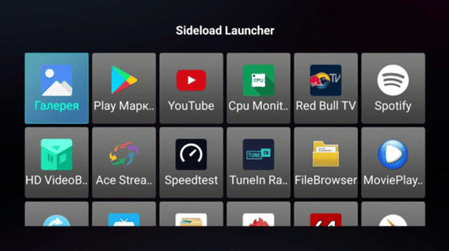 In order to set up the TV, you need to open the menu. Here you have access not only to setting the necessary parameters, but also to using the built-in Chromecast.
In order to set up the TV, you need to open the menu. Here you have access not only to setting the necessary parameters, but also to using the built-in Chromecast.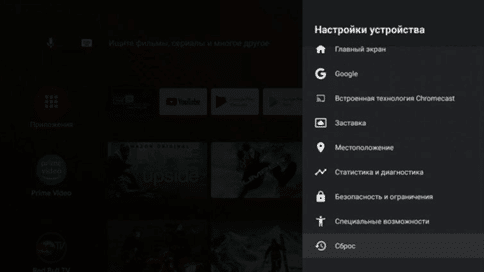 Almost everything works out of the box. The user can only select the interface language and screen background image. It may be useful to customize the operation of the shutdown button. Usually, when you press it, the system only falls asleep, and does not turn off completely. Some users prefer to be able to turn off the Smart TV completely this way. This change can be made by changing the settings. The user may not have enough available system applications. Perhaps he wants to increase the functionality of Smart TV. To do this, you will need to download and install the necessary applications from Google Play. Overview of the MECOOL KM1 Classic Android TV set-top box – features and specifications of the TV box: https://youtu.be/lOJck8m9hpY
Almost everything works out of the box. The user can only select the interface language and screen background image. It may be useful to customize the operation of the shutdown button. Usually, when you press it, the system only falls asleep, and does not turn off completely. Some users prefer to be able to turn off the Smart TV completely this way. This change can be made by changing the settings. The user may not have enough available system applications. Perhaps he wants to increase the functionality of Smart TV. To do this, you will need to download and install the necessary applications from Google Play. Overview of the MECOOL KM1 Classic Android TV set-top box – features and specifications of the TV box: https://youtu.be/lOJck8m9hpY
Device firmware
In order for the device to fully realize its capabilities, it is necessary that the latest firmware version is always installed on it. Here you can set up automatic updates via Wi-Fi. If necessary, the firmware can be installed manually. To do this, you need to visit the manufacturer’s website, specify the model name in the search bar and do a search on the site. After downloading, you can use a USB flash drive or network cable to get the file to the hard drive of the set-top box. Next, the update is carried out through the settings menu. You can download the latest firmware for the Mecool KM1 set-top box here: https://www.mecoolonline.com/pages/android-tv-box-download Mecool KM1 android box firmware features – software update on the set-top box: https://youtu.be /bIjJsssg-bg
Cooling
During prolonged use, the attachment may become hot. In order to prevent this, ventilation is used, the holes for which are made at the bottom of the device.
To see how the cooling works, you can unscrew the cover. It rests on four screws that are hidden in the legs.
 You can see that all the heating elements are located on the side where the ventilation holes are located. Another important cooling element is the large metal plate located next to the vents.
You can see that all the heating elements are located on the side where the ventilation holes are located. Another important cooling element is the large metal plate located next to the vents. The wafer contacts the processor through a special thick thermal interface. If desired, the user can make changes to improve cooling. For example, instead of an aluminum plate, you can put a copper one.
The wafer contacts the processor through a special thick thermal interface. If desired, the user can make changes to improve cooling. For example, instead of an aluminum plate, you can put a copper one.
Pros and cons
The advantages of the attachment are:
- Certification
- The presence of voice control in addition to the usual, using the remote control.
- The use of a productive 4-core processor.
- The ability to use almost all Wi-Fi standards – both traditional and the latest and most productive.
- Convenient shortcut buttons for the most frequently used services.
- Ability to work with video in high quality.
- The ability to work with high-speed both wired and wireless connections, which is enough to watch video in 4K quality.
- The user has to use the built-in
- Heating during operation is negligible. The cooling system handles it well.
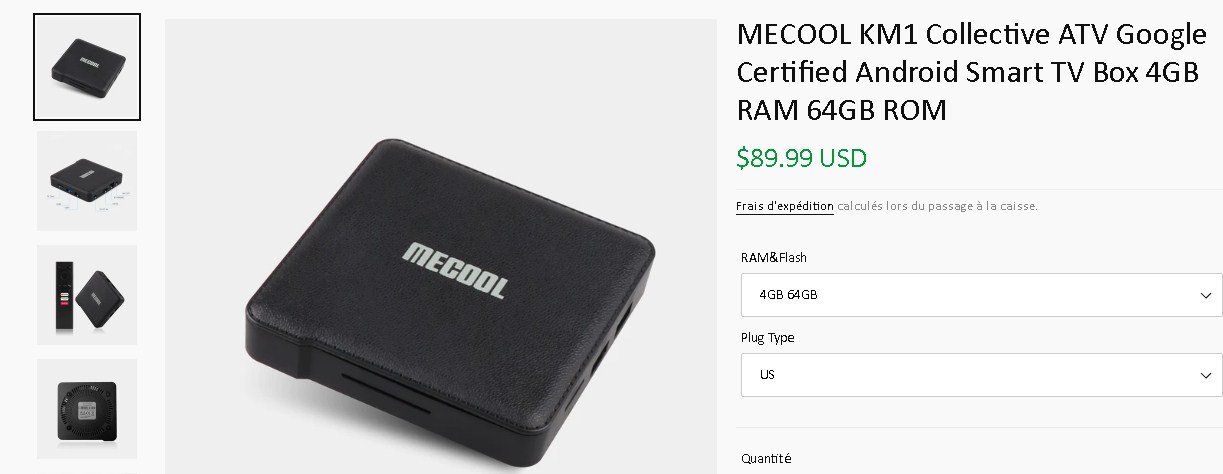 Mecool km1 collective – the most powerful set-top box in terms of resources in the Mikul KM1 android box series [/ caption] There are three types of devices in the line. The Basic option fully provides work when watching high-quality video. More expensive options are suitable for those who are going to actively use the set-top box for resource-intensive applications. As a minus, you can consider the relatively low, by modern standards, the speed of reading and writing to a hard disk. Root access is not available for the user here. On the one hand, this limits its capabilities, on the other hand, it guarantees the quality and reliability of work. A 100 Mbps wired connection is sufficient to power the set-top box, but some users feel it should be even faster.
Mecool km1 collective – the most powerful set-top box in terms of resources in the Mikul KM1 android box series [/ caption] There are three types of devices in the line. The Basic option fully provides work when watching high-quality video. More expensive options are suitable for those who are going to actively use the set-top box for resource-intensive applications. As a minus, you can consider the relatively low, by modern standards, the speed of reading and writing to a hard disk. Root access is not available for the user here. On the one hand, this limits its capabilities, on the other hand, it guarantees the quality and reliability of work. A 100 Mbps wired connection is sufficient to power the set-top box, but some users feel it should be even faster.








