Modern television has long gone beyond broadcasting and operates using the Internet and innovative frame processing technologies. But a regular TV receiver does not support such formats, so you need to buy a media player for it. What it is for, which one is better to choose and how to connect – all this will be presented in this material.
- What is a media player and why is it better to buy it
- Specifications
- TOP 15 modern media players for TVs for 2022 – elite, popular and inexpensive
- Popular advanced media players for demanding
- Google Chromecast Ultra
- Ugoos X3 Plus
- MINIX Neo U9-H
- Zidoo Z95
- Apple TV4
- Budget media players – the best models for 2022
- Xiaomi Mi Box 5
- iconBIT Movie 4K
- Vontar X96 Max+
- MXQ 4K RK3229
- Tanix TX3
- New among media players for TV – popular models of 2021-2022
- MXQ 4K 5G
- Apple TV 4K
- Beelink GS-King X
- Vontar X3
- Yandex.Module
- Media Player Tips
- How to connect a media player to Smart TV
What is a media player and why is it better to buy it
Today, modern devices are represented not only by powerful computers and smartphones. Smart TV equipment deserves special attention, which is designed for maximum opportunities for viewing content. When choosing TV equipment with Smart TV technology, the user has the question of what is better to buy – a media player or just a smart TV. And when compared, the media set-top box wins on several points at once:
- Price . Smart TVs are much more expensive. The cost is strongly influenced by the matrix, and almost all TV panels have its 4K resolution. It is not particularly needed, because. most videos are of lower quality, and Russian digital TV broadcasts in regular RV resolution.
- Functionality . With rare exceptions, TVs have exclusive firmware that few devices work on. You can install widgets only from the manufacturer’s stores, which are few in number. And media players work on popular operating systems such as Android and Linux.
- Hardware Specifications . TVs in relation to set-top boxes are also “weaker” in terms of built-in memory and RAM.
The only disadvantage of media players in front of TVs is the lack of a display with speakers. Consequently, they often do not support HDR, Dolby Atmos and Real modes. You will not be able to enjoy watching videos in excellent quality.
Specifications
When choosing
a TV box as a full-fledged media platform, it is important to pay attention to the hardware parameters. Key Features:
- Working memory . By volume, navigate, as with a PC or laptop. If you plan to simultaneously launch the player, surf the Internet through a browser, and with a working messenger in addition – RAM is at least 3-4 GB.
- The amount of built-in memory . 16 GB is enough to download about 100 applications, and media files can be stored on an external HDD and played from it. Buying a drive separately is usually equivalent to a TV box with more storage, but the HDD will have at least 320 GB.
- Firmware version . With an outdated operating system, you need to check the manufacturer’s website for support for a newer version. If it is, then the current firmware is not fundamental.
- HDR mode . Set-top boxes with support for 8- and 10-bit colors can only be taken for plasma panels and LED TVs with an IPS matrix. For older TV receivers, these options will be useless, and new models with OLED or Nanocell matrix themselves have such a function.
SmartTV or media player Tanix tx3 max: https://youtu.be/hiCghfwVI1A
TOP 15 modern media players for TVs for 2022 – elite, popular and inexpensive
Below for review are the best media players with Smart TV support in their category, with a consideration of their features.
Popular advanced media players for demanding
Despite the rich choice in the TV equipment market, some media players have been popular for many years. Often this is due to a good balance between price and device capabilities.
Google Chromecast Ultra
The media player is compact in size with a diameter of about 6 cm. It runs on the Android TV platform and can be synchronized with a smartphone. Advantages:
- very small size;
- support for 4K videos;
- voice assistant.
Flaws:
- weak radius of the Wi-Fi adapter;
- there is no streaming data exchange (it will not be possible to watch IPTV and at the same time sit in the browser or download files).
You can buy Google Chromecast for 5.1 thousand rubles.
Ugoos X3 Plus
The case of the media player is fresh with a standard TV box with an external antenna and connectors on the case. Available in two versions – gray and black. Works on Android 9.0 OS. Advantages:
- 2-band Wi-Fi;
- microSD card reader.
Flaws:
- only 1 USB connector;
- short HDMI cable included.
Today Ugoos X3 Plus can be purchased for 8 thousand rubles.
MINIX Neo U9-H
Another TV box with a nice matte black finish. Unlike the previous model, this media player has more connectors. Small sliding legs are mounted to the body. Advantages:
- powerful 8-core processor Amlogic S912-H;
- graphics accelerator ARM Mali-820.
Flaws:
- outdated Android 8.0 firmware;
- low memory 2/16 GB.
The prefix MINIX Neo U9-H is offered for 9.9 thousand rubles.
Zidoo Z95
Outwardly, a large TV set-top box, made in an aluminum case. Its feature is two 1-band antennas (each operates at its own frequency). Separately, it is worth noting HDR support, which is not typical for set-top boxes. But the benefits of it can only be seen when displaying the image on a modern display. Advantages:
- distribution of files from the HDD to several devices at once;
- combined firmware Android + OpenWrt, with simultaneous operation of both.
Flaws:
- big weight about 1.5 kg;
- no data streaming.
The price of Zidoo Z95 today is 12.9 thousand rubles.
Apple TV4
Media player from the well-known manufacturer Apple, which is valued by users for its reliability. Also at a high level, it is worth noting the design, which is very well executed and has not changed much since the 1st generation consoles. Advantages:
- a month of free iTunes subscription;
- built-in sensor to control the gyroscope;
- access to the Apple ecosystem.
Flaws:
- there is no Russian-language voice assistant Siri;
- high price.
At the moment, you can buy an Apple TV 4 media player for 14.9 thousand rubles.
Budget media players – the best models for 2022
In the era of smart devices, there are many media players at a low price. Despite the inexpensive cost, they also deserve their attention.
Xiaomi Mi Box 5
Despite the low-cost products, the Chinese brand Xiaomi has already proved the reliability of its products. And the TV media player is no exception. The prefix is made in a black matte case and includes a minimum of required connectors. Voice control is supported, and a remote control with a gyroscope, which is not enough for budget equipment. Advantages:
- powerful 4-core processor Mali-450;
- all the possibilities for comfortable control are realized.
Flaws:
- small amount of built-in memory 8 GB;
- no LAN connector for wired connection.
You can buy the Xiaomi Mi Box 5 prefix at a price of 3.6 thousand rubles.
iconBIT Movie 4K
From the name it is clear that the media player supports 4K videos. Given the price of the device, this will be the main plus, and you should not expect additional high performance. Advantages:
- output of Ultra HD images;
- HDMI 2.1 support.
Flaws:
- no streaming data exchange;
- 1 GB of RAM, which does not guarantee stable operation of even two applications at the same time.
The iconBIT Movie 4K media player is sold for only 1.1 thousand rubles.![]()
Vontar X96 Max+
This model features advanced hardware designed to reproduce any graphic content. By default, any peripheral devices are supported. Advantages:
- powerful 2-core graphics processor;
- many modifications to choose from with different amounts of memory;
- AirPlay 2 support.
Flaws:
- no data transfer in the stream;
- short service life of 2 years.
The price of the Vontar X96 Max+ media player is 4.3 thousand rubles.
MXQ 4K RK3229
The set-top box is made in a compact black case, with ports for connection on the rear panel. The media player runs on an advanced Rockchip RK3229 processor. Advantages:
- support for Miracast + AirPlay 2;
- There is a built-in IPTV player.
Flaws:
- gigabyte wired internet (Ethernet 10/100) is not available;
- low memory 8 GB.
The prefix MXQ 4K RK3229 is sold today for 2 thousand rubles.
Tanix TX3
The body of the receiver is made in a black plastic case, with a minimum of connectors. Powered by Amlogic S905X3 processor with high performance. Advantages:
- HDMI 2.1 standard (similar cable included);
- 8K video support.
Flaws:
- from connectors only HDMI, USB and S / PDIF;
- small Wi-Fi range up to 2.4 GHz.
You can buy Tanix NX3 for 3.1 thousand rubles. Overview and features of the Xiaomi Mi TV Stick media player: https://youtu.be/Y-EQ8F-2gvg
Overview and features of the Xiaomi Mi TV Stick media player: https://youtu.be/Y-EQ8F-2gvg
New among media players for TV – popular models of 2021-2022
It is generally accepted that the newer the device, the more interesting options. This is also true among media players for TVs. Below are the five best smart-set-top boxes that have recently been released.
MXQ 4K 5G
As the name suggests, the innovation of this media player is 5G Internet. But otherwise, this prefix completely repeats other models of the MXQ-line, and in some respects even inferior to them. Of the additions, it is also worth noting the support for optical audio output. Advantages:
- high speed of data exchange;
- 4 USB connectors.
Flaws:
- despite the high speed of wireless data exchange, there is still no Ethernet 1000;
- low cost.
MXQ 4K 5G media players are already on sale and can be purchased for 2.6 thousand rubles.
Apple TV 4K
A more powerful version of the Apple media player discussed above. Of the additions, support for Ultra HD and Dolby Vision. Separately, it is worth noting the modified remote control, now it is white. Advantages:
- access to Apple media products;
- large memory capacity of 64 GB.
Of the shortcomings, only the lack of Miracast support can be noted. The cost for today is 16.9 thousand rubles.
Beelink GS-King X
Externally, this is a large device in a metal case. Of the features, we can note the exclusive design and the presence of two processors (2- and 4-core). Advantages:
- two drive bays with a total supported capacity of up to 2 TB.
- active cooling system;
- By default, root rights are available to work with the firmware.
Flaws:
- modified OS based on Android;
- Under heavy load it can be a little noisy.
The cost of Beelink GS-King X is 20 thousand rubles.
Vontar X3
Externally, the media player is made in the original form, stylized as an audio speaker. At the moment, this prefix can be considered the most powerful among the new products at an affordable price. Advantages:
- 128 GB internal memory;
- Ethernet 1000 support;
- HDMI 2.1.
Of the shortcomings, it is worth noting only the slightly outdated Android 9 firmware. You can buy the Vontar X3 media player for 6 thousand rubles.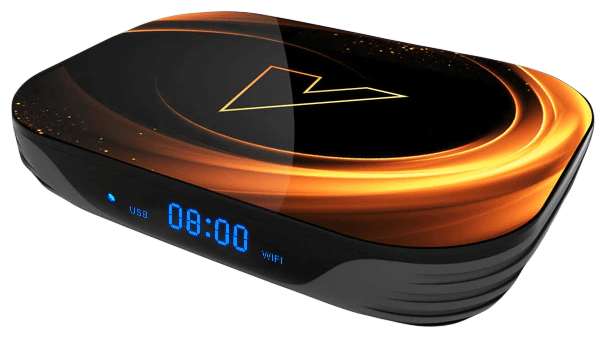
Yandex.Module
The media player of the domestic manufacturer stands out for its size. It is slightly larger than a lighter, but it supports Smart TV with a built-in voice assistant Alice. Despite the functionality, this is not quite a set-top box due to the lack of built-in memory. Advantages:
- very small size;
- Dolby Vision image processor;
- smart House;
- 2-band Wi-Fi.
Flaws:
- no Ethernet connector;
- no internal memory.
The price of the Yandex.Module media player is 5.1 thousand rubles.
Media Player Tips
When buying a media player for your TV, it is important to pay attention to key criteria. Not only functionality, but also the practical use of the player depends on their selection:
- HDMI standard . Version 2.0 is enough to display the picture and this is enough to watch Full HD videos. Receivers that support the HDMI1 standard, H.265 codec and 4K videos are very expensive and not needed (a TV without a Smart TV will still not display such an image).
- operating system . Android firmware will be a win-win. On such a media player, you can download any applications and games from Google Play for Smart TV.
- Digital TV . TV + Smart combo players have TV support. DVB-T2 and DVB-C will suffice for terrestrial and cable TV. A receiver with a satellite tuner and a CI+ connector is much more expensive.

Separately, it is important to consider synchronization with other devices. For example, an Android smartphone cannot be synchronized via Wi-Fi with an Apple TV set-top box. It pairs with AirPlay 2, which is not compatible with Miracast.
How to connect a media player to Smart TV
The first step is to connect the set-top box to the TV. If it has an HDMI input on the case, the connection is made directly using the appropriate cable. Older TV receivers only have an RCA connector for component wire “tulips”. They do not have a decoder, so you need to use an adapter that converts the digital to analog signal.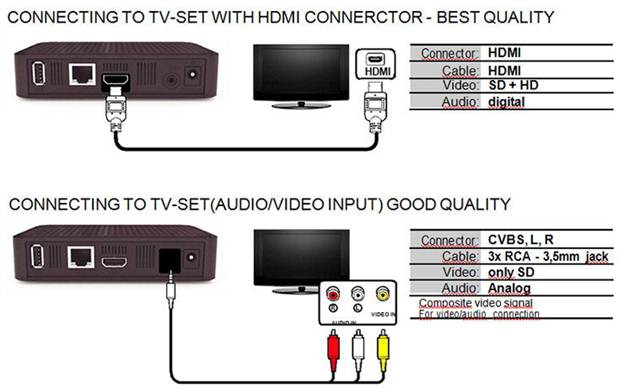 Connect the component cable to the ports of the same color. If the TV does not have a red connector, it does not support stereo sound. But you can also connect a media player to it via an RCA wire, using only a white and yellow “tulip”. The next task is to customize the output. On the TV, you need to switch to the channel corresponding to the connector used. Just look at its name on the body of the TV panel: if AV2 or HDMI 1 is indicated, then such a channel is turned on.
Connect the component cable to the ports of the same color. If the TV does not have a red connector, it does not support stereo sound. But you can also connect a media player to it via an RCA wire, using only a white and yellow “tulip”. The next task is to customize the output. On the TV, you need to switch to the channel corresponding to the connector used. Just look at its name on the body of the TV panel: if AV2 or HDMI 1 is indicated, then such a channel is turned on. The only thing left is to set up the prefix:
The only thing left is to set up the prefix:
- output resolution . If a TV with a DVB-T2 tuner is connected, set it to 720 px and the aspect ratio to 16:9. For old analog receivers choose 576 px and 4:3.
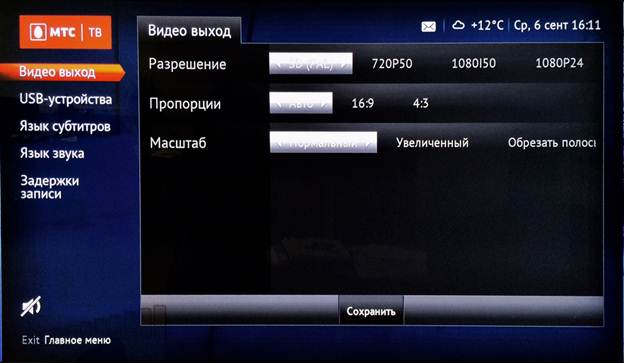
- Connection method , here you need to choose between Wi Fi and Ethernet.
- Country . Everything is standard here and you need to choose Russia (because some manufacturers set the menu language at the choice of the country).
Is it possible to connect a media player to a regular TV and how to do it: https://youtu.be/Y-EQ8F-2gvg It is recommended to set parameters such as time and time zone right away and set them correctly. Many set-top boxes use this data to display posters or schedules of IPTV channels.







