Why the set-top box does not respond to the remote control, does not switch channels, does not see commands and there is no response to requests – what to do about it? Using
the remote control allows you to comfortably control the viewing of television programs or change the settings of the set-top box. The owner gradually gets used to the fact that this device works without any problems. However, this only happens as long as the rules for its operation are followed. When the TV stops responding to pressing the buttons on the remote control, this most often becomes an unpleasant surprise. In order to reduce the likelihood of problems or fix them in time, you need to follow simple rules, depending on the specific cause of the malfunction. To restore the remote control to working order, you need to know what to look for in such cases and what steps to correct the situation will need to be taken. In most cases, the problem can be solved on your own without having to call the wizard.
In order to reduce the likelihood of problems or fix them in time, you need to follow simple rules, depending on the specific cause of the malfunction. To restore the remote control to working order, you need to know what to look for in such cases and what steps to correct the situation will need to be taken. In most cases, the problem can be solved on your own without having to call the wizard.
Why the set-top box does not respond to the remote control and does not change channels
If, when viewing, a person suddenly discovers that pressing the remote control buttons does not affect the operation of the equipment in any way, it is first of all recommended to find out exactly the reason. First, consider the most likely options:
- Most often, the user simply forgets to change the batteries . Therefore, first of all, it is better to install new ones and check the performance of the device.

Batteries need to be changed without spilling acid - In some cases , the remote control settings may change . Then it is possible to throw off on standard initial.
- The direction of the remote does not ensure that the signal hits the set-top box or the TV . It must be remembered that the remote control in most cases interacts with the set-top box, and not with the TV. Therefore, in such cases, it is necessary to direct the remote control to it.
- There may be interference in the beam path that interferes with the signal from the remote control .
- The remote control does not send a signal due to the inoperability of the diode .
In the latter case, using the smartphone’s camera, you can determine the presence of a signal.
 If the problem is in the settings, you should first re-install them. If this does not help, you can use a factory reset, and then set the desired values. You should also pay attention to the following reasons, more rare, but possible reasons:
If the problem is in the settings, you should first re-install them. If this does not help, you can use a factory reset, and then set the desired values. You should also pay attention to the following reasons, more rare, but possible reasons:
- If the remote control is left in random places, it is likely that dust will settle on it . When it clogs the contacts, it can cause the device to stop working. If there is dirt, dust must be carefully wiped off. In some cases, it may be necessary to disassemble the device for cleaning.
- There may be other appliances in the house that use infrared signals to function . If it works at the same time as the remote control from the set-top box, it may cause interference. In this case, you will need to remove it, or disable it.
- Sometimes the prefix may be to blame for the problems that have arisen . This happens, for example, if the power saving mechanism is enabled in it. In this case, blocking of the received signal may occur. To correct the situation in this case, you need to disable this mode.
When the control panel and television equipment interact, control signals are transmitted. In some cases, this can lead to conflict situations. Here, it is quite possible to transmit remote control signals to third-party devices. Remote control LED: The problem can be solved by unpairing and then re-pairing the remote control to the set-top box. In most cases, this will restore normal operation.
problem can be solved by unpairing and then re-pairing the remote control to the set-top box. In most cases, this will restore normal operation.
In cases where the operation of the remote control can be duplicated using the buttons on the device, you need to try to execute commands using them. If this succeeds, then the cause of the malfunction must be sought in the remote control, when not, it is necessary to pay attention to the device’s performance.
It should be borne in mind that sometimes the remote control, remaining serviceable, operates only at close range. This indicates a weak signal strength. In most cases, this is due to contamination of the contacts. To restore performance, you need to clean them. To do this, you may need to
disassemble the device .
Wiping will be more effective if pure alcohol is used. It is not recommended to take vodka due to the fact that it may contain additional impurities.
You need to pay attention to the rubber coating under the keyboard. It can be cleaned with common kitchen cleaners. After cleaning is complete, dry the device thoroughly before reassembly. [caption id="attachment_5061" align="aligncenter" width="500"] It should be borne in mind that the source of pollution can be not only dust, but also condensate that gets on the remote control from the fingers. It not only stains the contact, but also contributes to the oxidation of device parts. When carrying out the procedure, you need to pay attention to the contacts of the batteries. If they have dirt or rust on them, they will need to be cleaned. Another common reason for the inoperability of the remote control is the presence of mechanical damage. If it has been dropped frequently, the result may be damage to the board, case, or signal diode. The presence of damage can be determined by visual inspection. Sometimes, if you shake the device, you can hear extraneous noise. This usually means that the diode is damaged and needs to be replaced.
It should be borne in mind that the source of pollution can be not only dust, but also condensate that gets on the remote control from the fingers. It not only stains the contact, but also contributes to the oxidation of device parts. When carrying out the procedure, you need to pay attention to the contacts of the batteries. If they have dirt or rust on them, they will need to be cleaned. Another common reason for the inoperability of the remote control is the presence of mechanical damage. If it has been dropped frequently, the result may be damage to the board, case, or signal diode. The presence of damage can be determined by visual inspection. Sometimes, if you shake the device, you can hear extraneous noise. This usually means that the diode is damaged and needs to be replaced.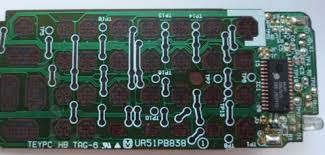
 Rostelecom remote control
Rostelecom remote control
Questions – answers
Question: “What should I do if the set-top box did not respond to pressing a certain button?” Answer: “First, you need to repeat the command one or more times. Sometimes the lack of triggering is random. Then you need to check the operation of other buttons. For example, if the channels do not switch, you can additionally try if the volume is being adjusted. It is necessary to check if the diode on the front of the device is lit. You can look at it through the camera by pressing various keys. After inspection, you can more specifically determine the cause of the loss of performance.
Question: “What should I do if the set-top box looks operable, but the remote control still cannot work with it?”Answer: “It is important to understand that the remote control transmits commands. But if the receiving node of the set-top box or TV is faulty, then any actions with the remote control will not be able to improve the situation. Sometimes you need to check the performance of the receiver. The most common causes of these problems are as follows:
- The device software contains an invalid code . Most often this happens due to random reasons. To fix this, you need to upgrade to the latest version.
- It is possible that the update used does not match the version of the set-top box used . In this case, you need to use the firmware that is exactly suitable for this device.
- Overheating has occurred due to prolonged operation and insufficient ventilation . Then you need to take a break in work and give time for the receiver to cool down to an acceptable temperature.
 Having correctly determined the cause, the user, with the help of simple actions, will be able to restore the equipment to working capacity.”
Having correctly determined the cause, the user, with the help of simple actions, will be able to restore the equipment to working capacity.”
Question: “In some cases, to restore performance, you need to perform a factory reset. How to do it right? Answer: “The reset procedure depends on the model you are using. For example, consider Beeline’s set-top boxes. The procedure is as follows:
- If a Beeline universal remote control is used , a long press of the STB button will first be required to reset. Then you need to press and hold Setup. You can release it after the STB blinks twice. After that, 977 is dialed. The process is completed successfully when the STB flashes four times.

- To reset the Jupiter-5304 SU remote control when working with a Beeline set-top box, you must simultaneously long press the STB and TV buttons. You can release the buttons after 5 seconds. A successful reset is signaled by a four-fold blinking of the diode.
- In the Motorola RCU300T remote control , to perform the action in question, you need to simultaneously press the STB and OK keys. Its duration must be at least three seconds. When it’s time to release the buttons, the STB should light up. Next click on Mute. After that, the STB button should light up several times.
Resetting to factory settings is carried out in accordance with the instruction manual for a specific model. Usually this operation is necessary in cases where all methods of restoring the remote control have been tried, but did not lead to the desired result.
Sometimes you need to reset the settings not on the remote control, but on the set-top box itself. Further, this procedure will be described using the example of how it should be done by those who use the Beeline prefix. This requires the following steps to be taken:
- You need to make a long press on the power button of the receiver.
- The button can be released after the LEDs on the device flash.
- After releasing the button, you must wait for six seconds. After that, the green LED should light up.

Beeline TV set-top box beebox android tv - After that, you need to press the power button again. It does not need to be released before all the lights start flashing. This action must be repeated four more times.
The digital set-top box does not see the remote control – problems and solutions: https://youtu.be/W6vM9wqXs6A Then a status bar and an image of gears will appear on the screen. The duration of the procedure does not exceed a few minutes. After the restart, you will need to enter all the necessary settings again. ”









ваш диплом человек