Prefix Rombica Smart Box A1 – review, connection, configuration and firmware of the media player. The modern media player Rombica Smart Box A1 is a convenient set-top box designed for watching programs and movies on smart smart TVs. It combines all the technological features and capabilities available today with a compact and fashionable design. The prefix of this brand is not just an addition to the TV. It fully expands the inherent possibilities and makes viewing more comfortable, convenient and modern.
What is the prefix Rhombic Smart Box A1, what is its feature
The prefix Rhombic Smart Box A1 is a full-fledged media player, a complex that expands the usual functionality of TVs and complements the options
of home theaters . The Rombica Smart Box A1 media player model is able not only to improve the quality of broadcasting of on-air channels, to make the image and sound more saturated, but also supports modern developments, including:
- Videos can be viewed in high and ultra high quality by image.
- Plays video in 3D format – volumetric pictures are complemented by various special effects that increase the realism of the picture and create the effect of presence.
- You can work with different types of files. From music to videos and from documents to pictures.
- The ability to make edits – you can make adjustments to any image, add effects.
- Broadcast from mobile devices directly to the TV screen – support for Miracast and AirPlay technologies .
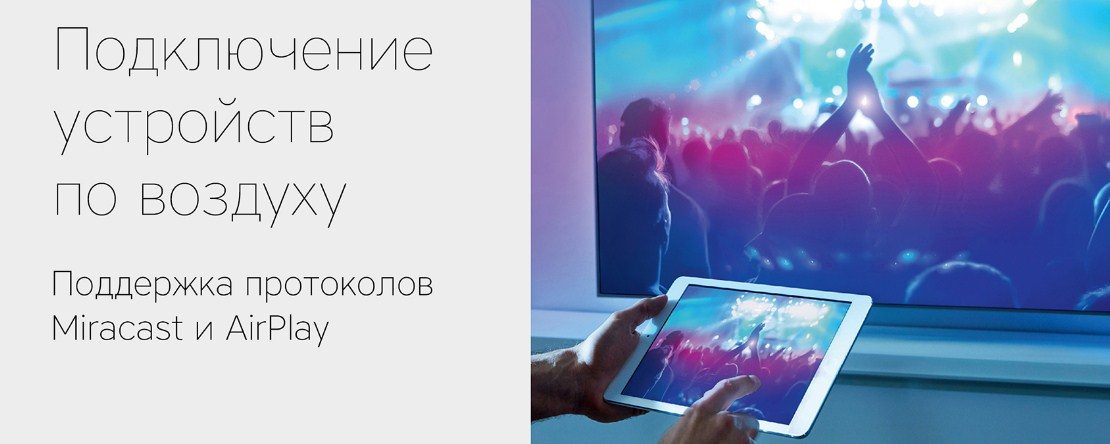 Also a feature of the device is an option that allows you to watch movies online. Popular services are integrated into the system. With this set-top box, you can play movies from popular online cinemas, supports the device and the YouTube platform. The function of installing applications directly from the Play Market can add to the comfort of using the set-top box (an account is required).
Also a feature of the device is an option that allows you to watch movies online. Popular services are integrated into the system. With this set-top box, you can play movies from popular online cinemas, supports the device and the YouTube platform. The function of installing applications directly from the Play Market can add to the comfort of using the set-top box (an account is required).
Technical characteristics of the device, design appearance
The Rombica Smart Box A1 prefix allows you to refuse the use of external drives and other sources of information accumulation. The reason is that the device has a built-in memory of 8 GB. About 6 GB is available to the user in order to store movies, videos, audio files and photos – this fact must be taken into account when choosing a device.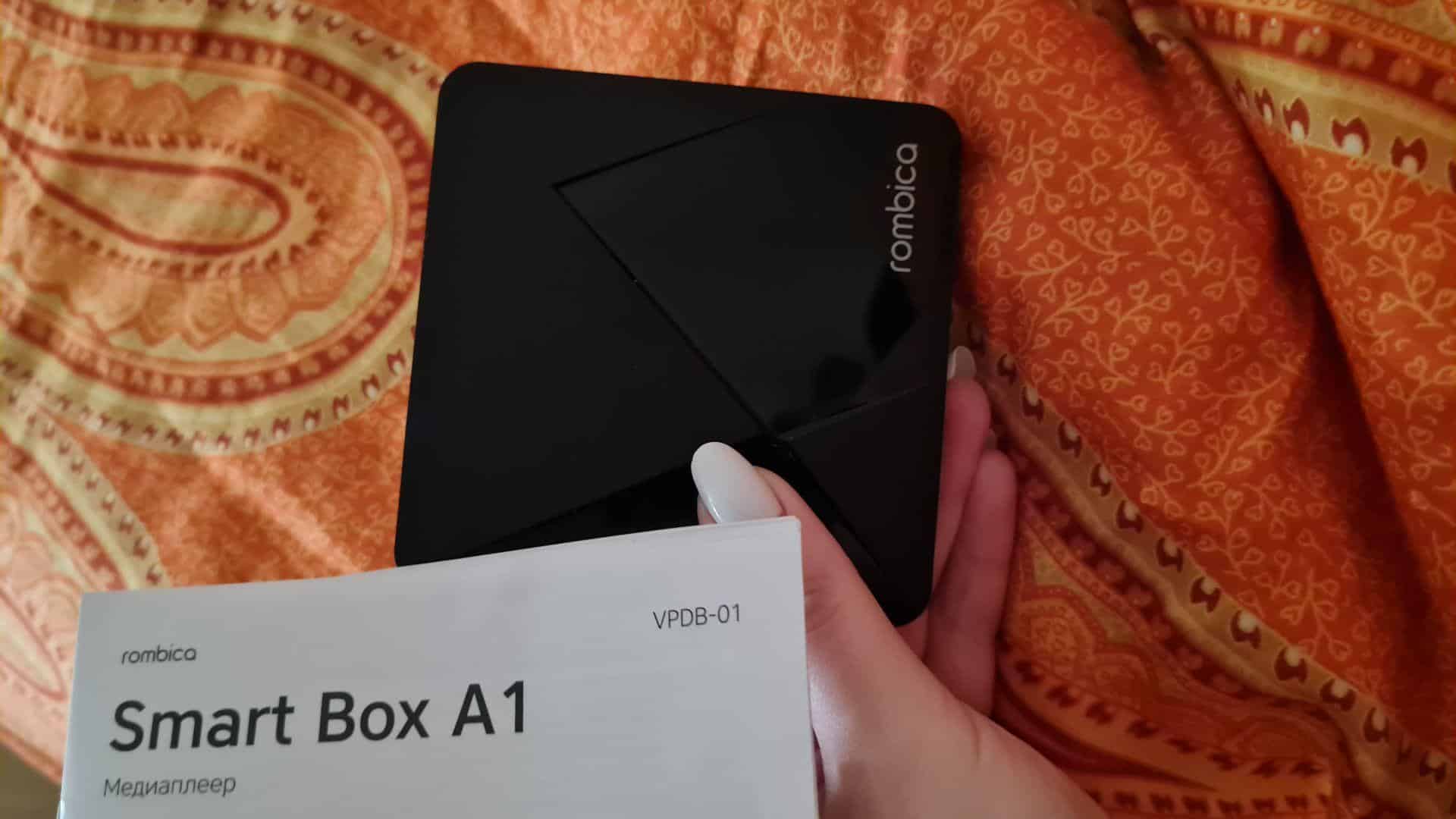 The available volume will be enough to record episodes of shows and series, films and programs to watch them not in real time, but a little later. RAM is represented by 1 GB. The device is made of durable black plastic. The surface is glossy, the shape is rounded, streamlined, without sharp corners. The case has a compact size, which will allow you to install the prefix in any room. https://cxcvb.com/question/podskazhite-pristavku-po-tipu-rombica-smart-box-a1
The available volume will be enough to record episodes of shows and series, films and programs to watch them not in real time, but a little later. RAM is represented by 1 GB. The device is made of durable black plastic. The surface is glossy, the shape is rounded, streamlined, without sharp corners. The case has a compact size, which will allow you to install the prefix in any room. https://cxcvb.com/question/podskazhite-pristavku-po-tipu-rombica-smart-box-a1
Ports
The prefix cannot fully work without additional outputs / inputs. Therefore, Rombica Smart Box A1 has the necessary interfaces, outputs and ports:
- Input for connecting iPod, iPhone and iPad equipment.
- Built-in Wi-Fi wireless module.
- The HDMI input is a classic cable option that is required to connect to various TV models.
In addition, there are: AV, LAN (RJ-45), 3.5 mm audio / video output and optical cable. There is USB 2.0 (2 pcs) and a slot for connecting memory cards. The format can be selected micro SD or micro SDHC.
Media player package
Rombica Smart Box A1 comes with a remote control, a power supply, a set of wires for connection. The warranty card is available along with detailed instructions in Russian.
Connecting and configuring Smart Box A1
You can start the device after going through several stages of connection and configuration. First you need to connect the wires, taking into account the features of the sockets and connectors. Then comes the turn of the settings in the main menu, which appears after turning on the TV and set-top box. Various items will be presented on the main page: date, time, region (country), channel lists. Here you can also see the name of the Wi-Fi network (home).
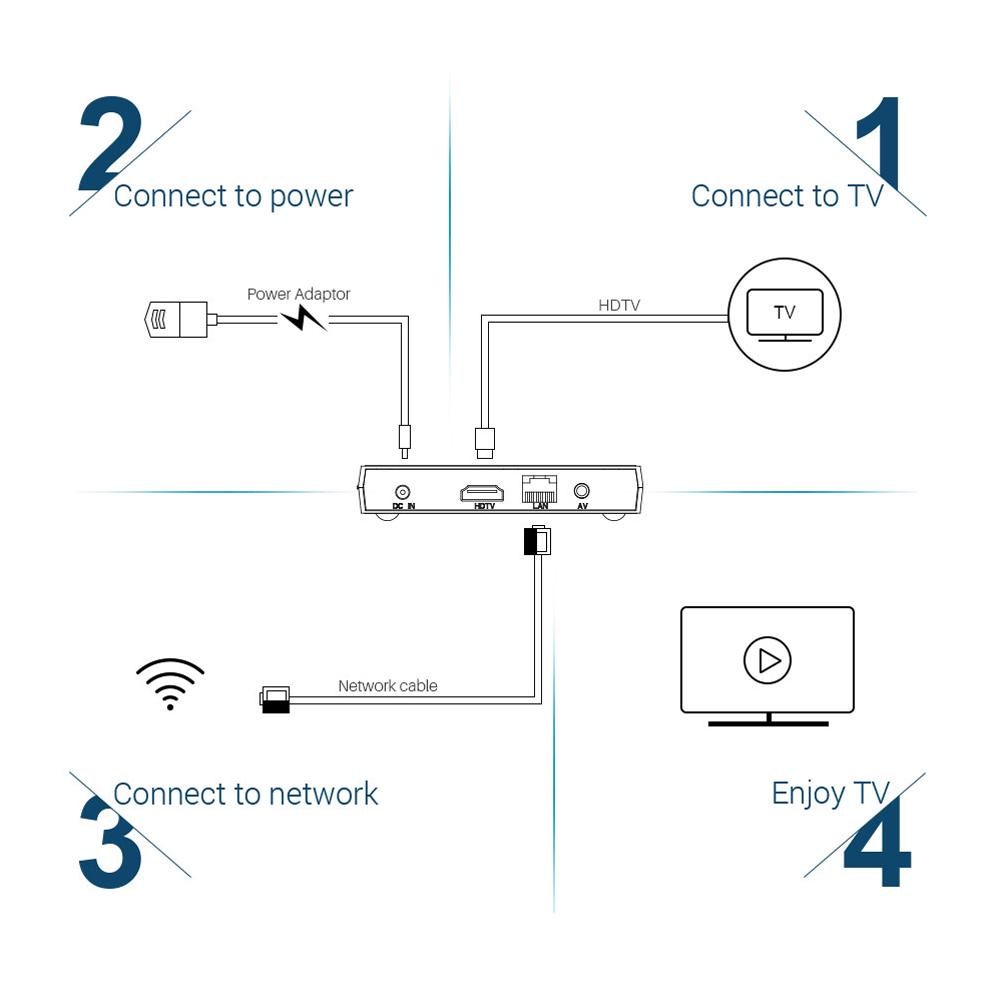 When switching on again and again, all settings and values will remain, and the list of available channels will also be saved. Later, you can create a favorite list (playlist). Prefix Rombica Smart Box A1 – overview and characteristics of the media player: https://youtu.be/ecbMN74-8zs
When switching on again and again, all settings and values will remain, and the list of available channels will also be saved. Later, you can create a favorite list (playlist). Prefix Rombica Smart Box A1 – overview and characteristics of the media player: https://youtu.be/ecbMN74-8zs
Firmware
The installed firmware version can be updated if it is younger than the current one at the time of connection. If there are installation files available to the user, they can be downloaded and updated automatically. If they are not there, you can go to the official website and see the appropriate version of the update there.
Cooling
Passive ventilation is already present. It’s built into the attachment. If for some reason you need to additionally cool the set-top box, then it is enough to put a small fan nearby or simply open the window for ventilation.
Problems and solutions
The Rombica Smart Box A1 prefix has a number of problematic points during operation:
- Hanging and slowing down – the user launches several applications at once or uses the maximum number of additional functions. Solution: firstly, it is required to reduce the load on the device. Less commonly, the cause is overheating of the system – it occurs in the heat. Secondly, to get rid of the problem, you need to turn off the device, install an additional source of cooling nearby.
- The image disappears – you need to check the tightness of the cables responsible for video transmission in the connectors.
- No sound – the solution is similar to the previous one.
- The smart set-top box does not turn off or turn on with the TV . A possible solution is to check the connection of the device to an outlet or power supply from the kit. You also need to look at all the cords for any damage.

Pros and cons
Pros:
- Functionality.
- A set of additional features related to working with Internet services.
- Compact dimensions.
- Quality build.
Cons: minimal free space, lack of performance when it comes to heavy and resource-demanding programs.









Вы это для кого накорпали?