Prefix Rombica Smart Box F2 – characteristics, connection, firmware. Modern media player branded Rombica Smart Box F2 provides the user with a wide range of features and capabilities. Here everyone will find something for himself, because the console combines solutions from different components for a convenient and comfortable pastime. A person can simply relax in front of the TV and watch their favorite programs, shows and series, or turn the room into a real full-fledged cinema. The choice is up to the user, he only needs to select the desired option in the menu on the main page.
What is the Rombica Smart Box F2, what is its feature
The device provides its users with a variety of opportunities for entertainment and recreation:
- View recorded, streaming videos or movies in high definition (2K or 4K).
- Playback and support of all known audio formats.
- Opening videos and images (any file type).
- Work with streaming video from the Internet.
- Interaction with popular Internet services (cloud storage, documents, video hosting).
- Various file systems are supported. This means that you can connect any hard drives (external) to the device without first formatting them.
- Wireless data transfer via Bluetooth.
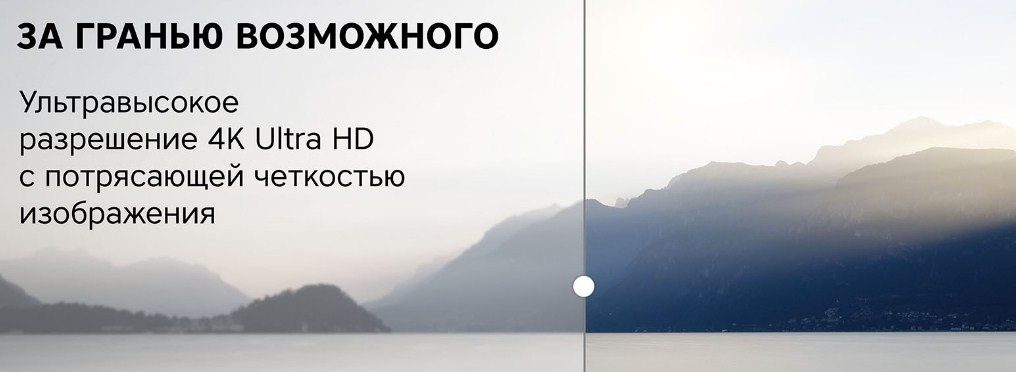 Implemented and support for the functionality of popular online cinemas. If desired, the user will be able to combine a set-top box and mobile devices into one system by connecting them to a special connector on the back of the set-top box. So it will be possible to transfer to the screen videos that are stored, for example, on a smartphone without a long transfer of files to a flash card or usb drive. Feature of the model – full support for 3D video. The device also has a built-in radio.
Implemented and support for the functionality of popular online cinemas. If desired, the user will be able to combine a set-top box and mobile devices into one system by connecting them to a special connector on the back of the set-top box. So it will be possible to transfer to the screen videos that are stored, for example, on a smartphone without a long transfer of files to a flash card or usb drive. Feature of the model – full support for 3D video. The device also has a built-in radio.
Specifications, appearance
The prefix Rombica Smart Box F2 (reviews can be found on the official website https://rombica.ru/) allows you to fully use the capabilities of the Android operating system. This will help expand the usual format for watching movies or TV channels. The device has the following set of technical characteristics: 2 GB of RAM, a powerful graphics processor that can make the shades bright and the colors rich. Installed 4 core processor. It is responsible for smooth and uninterrupted performance. The internal memory here is 16 GB. If necessary, it can be expanded up to 32 GB (flash cards) or by connecting external drives.
Ports
The following types of ports and interfaces are not installed on the media player:
- Module for connecting and distributing Wi-Fi.
- Connector for iPhone and other mobile devices from this brand.
- 3.5mm audio/video output.
- Bluetooth interface.
Also presented are ports for USB 2.0, a slot for connecting micro SD memory cards.
Equipment
In addition to the set-top box, the delivery set includes a power supply and a remote control, documents and wires for connection.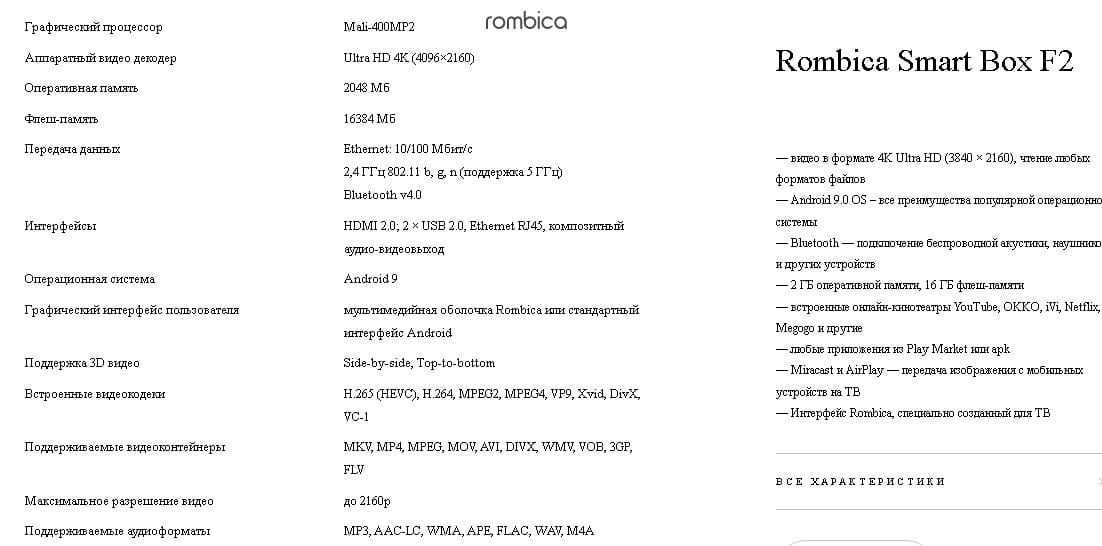
Connecting and configuring Rombica Smart Box F2
There is nothing complicated in setting up the console. Most of the setup steps are performed automatically by the device. Steps to connect and configure Rombica Smart Box F2:
- Connect all necessary wires to the console.
- Plug the device into the power supply.
- Plug in.
- Connect to TV.
- Turn it on.
- Wait for the download.
- Set the language, time, date in the main menu.
- Start channel tuning (automatically).
- End with confirmation.
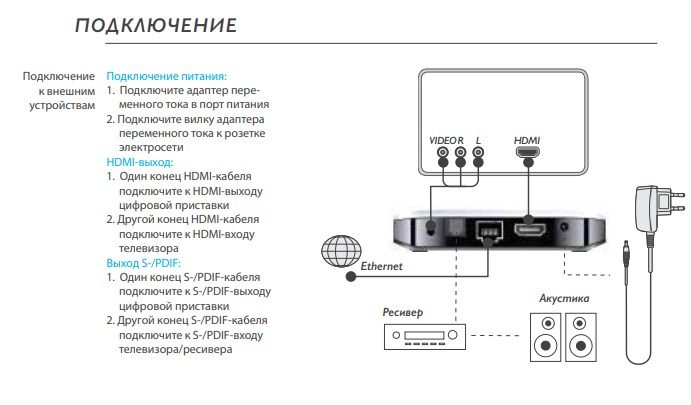
Firmware Rombica Smart Box F2 – where to download the latest update
The Android 9.0 operating system is installed on the smart box. Some parties have a version of Android 7.0. In this case, it can be used immediately or updated to the current one on the Rhombic website.
Cooling
Cooling elements are already built into the body of the console. The type of cooling system is passive.
Take a look at these offers
Problems and solutions
The budget segment, to which this smart TV set-top box model belongs, ensures stable playback of on-air channels. But in the case of using an additional set of options, the user may experience some difficulties:
- The sound periodically disappears or the picture disappears on the TV screen – you need to check the quality of the wires, whether the cables are tightly connected, which are responsible for the functions of transmitting audio and video signals.
- Interference appears in the sound – you need to check whether the wires are securely fastened.
- The attachment does not turn on . In this case, you need to make sure that it is connected to a power source, that the cords are not damaged.
If downloaded or recorded files do not play, the problem may be that they are damaged. Positive aspects of operation: compactness allows you to install the device in any room. Easy playback of files, including from a smartphone. Quality materials and durable build, no creaking or soft plastic. Cons: small space for personal programs, films.








