Satellite receiver General Satellite GS B5210 – what is this set-top box, what is its feature? The GS B5210 prefix is designed for Tricolor digital equipment, and with its help you can watch TV channels not only via satellite, but also via the Internet. Unlike previous models, the B5210 allows you to watch programs in 4K. Another important difference is the single-tuner nature of the receiver, which is why its cost is lower than other models.
But it is worth considering that if a client wants to watch TV on two devices (including a mobile phone), this model will not suit him.
- Specifications and appearance of the receiver
- Ports
- Receiver package
- GS B5210 receiver user manual: connection and setup
- How to install new firmware and software versions on the GS b5210 receiver
- Via USB flash drive
- Software update through the device itself
- Cooling
- Problems and solutions
- Pros and cons of digital single tuner receiver GS b5210
- Digital set-top box reviews
Specifications and appearance of the receiver
In appearance, the Tricolor GS B5210 receiver does not differ much from other models. It has a glossy plastic case, in black color, the bottom case is rubberized. The edges are slightly rounded. There are grills for cooling.
 The GS b5210 model has the following characteristics:
The GS b5210 model has the following characteristics:
| Source | Satellite, Internet |
| Console type | Not connected to user |
| Maximum image quality | 3840×2160 (4K) |
| Interface | USB, HDMI |
| Number of TV and radio channels | Over 1000 |
| Ability to sort TV and radio channels | There is |
| Ability to add to Favorites | Yes, 1 group |
| Search for TV channels | Automatic from “Tricolor” and manual search |
| Availability of teletext | Present, DVB; OSD&VBI |
| Availability of subtitles | Present, DVB; TXT |
| Availability of timers | Yes, more than 30 |
| Visual interface | Yes, full color |
| Supported languages | Russian English |
| Electronic guide | ISO 8859-5 standard |
| additional services | “Tricolor TV”: “Cinema” and “Telemail” |
| wifi adapter | Not |
| Storage device | Not |
| Drive (included) | Not |
| USB ports | 1x version 2.0 |
| Antenna tuning | Manual LNB frequency setting |
| DiSEqC support | Yes, version 1.0 |
| Connecting an IR sensor | Jack 3.5mm TRRS |
| Ethernet port | 100BASE-T, IEEE 802.3 |
| Control | Physical ON/OFF button, IR port |
| Indicators | Standby/Run LED |
| card reader | Yes, smart card slot |
| LNB signal output | Not |
| HDMI | Yes, versions 1.4 and 2.2 |
| Analog streams | Yes, AV and Jack 3.5 mm |
| Digital audio output | Not |
| CommonInterface port | Not |
| Number of tuners | one |
| Frequency range | 950-2150 MHz |
| Screen Format | 4:3 and 16:9 |
| Video resolution | Up to 3840×2160 |
| Audio modes | Mono and stereo |
| TV standard | Euro, PAL |
| Power Supply | 2A, 12V |
| Power | Less than 24W |
| Case dimensions | 220 x 130 x 28) mm |
| Life time | 3 years |
Also, this receiver model works with the Tricolor Smart Home service.
Ports
All console ports are located on the rear panel. There are 7 in total:
- Power connector . 2A and 12V
- USB . Version 2.0, designed to connect USB drives to view content.
- Ethernet port . Broadcasting from this set-top box comes from both satellite and the Internet, so the port is necessary for full operation.
- HDMI. Designed to connect the receiver to a TV or monitor.
- A.V. Analog TV signal output. The connection is made using a 3.5 mm Jack cable.
- IR . Additional port for connecting an IR detector.
- LNB IN1 . Satellite Dish Converter Connections.
Receiver package
When purchasing a GS B5210 digital receiver, the buyer receives:
- the receiver itself.
- Remote control device.
- Power adapter for 2A and 12V.
- A package of instructions, user agreements and a warranty sheet.
 Other items including extra cables, flash drives and batteries are not included.
Other items including extra cables, flash drives and batteries are not included.
GS B5210 receiver user manual: connection and setup
After purchase, the prefix must be connected.
- Connect the power device to the console.
- Connect the receiver to your TV using an HDMI cable. Or, if the broadcast is analog, then the connection goes through the AV and IR ports.
- An Internet connection is required for full operation of the device. To do this, use an Ethernet cable.
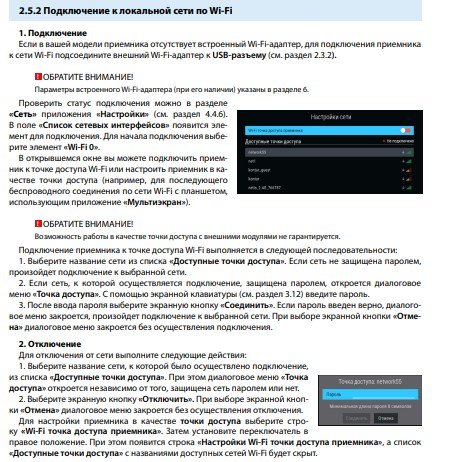
- After the first turn on, the prefix will prompt you to select the “operation mode” and “time zone”. The operating modes are as follows: satellite only, Internet only and all together. It is recommended to use the latter. After setting these items, click “Next”.
- On the next page, you need to select a method for connecting to the Internet. This item can be skipped.
- After connecting to the Internet, the set-top box will ask you to register a Tricolor TV client or sign in to your account. This item can also be skipped.
- The next step is to set up the antenna and the operator. For convenience, the strength and quality of the signal will be indicated for each of the proposed channels. Once selected, click Continue. The automatic pre-tuning starts.
- The GS B5210 receiver will start searching for the user’s region, and then collect a list of channels from it. When it is formed, the prefix can be used.
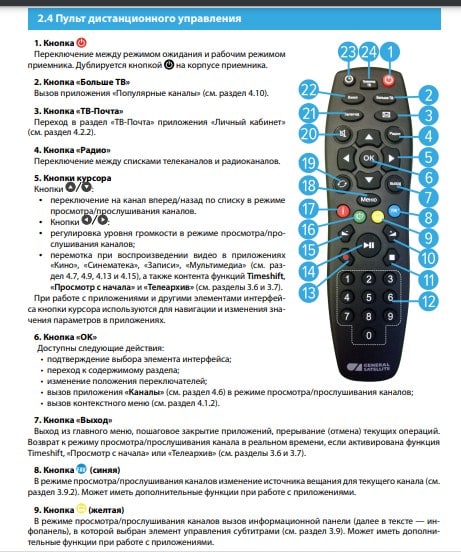
Manual-GS b5210 Connecting and configuring the GS b5210 digital receiver – detailed instructions: https://youtu.be/Z7HSEOk3xqc
How to install new firmware and software versions on the GS b5210 receiver
All modern receivers are constantly updated. So set-top boxes acquire new functions, improve past ones, and also fix bugs for more correct operation. There are several ways to update your device.
Via USB flash drive
First, you need to download the latest version of the software for the GS B5210 model, you can do this from the official website of the developer: https://www.gs.ru/support/documentation-and-software/gs-b5210 Installation is as follows:
- The user downloads an archive with new software from the official site.
- Further, using programs like WinRAR, the archive is unpacked and the files are transferred to a flash drive.
- Now you need to connect it via USB to the console that is on, and without removing the USB flash drive, you need to restart the receiver.
- The update process will begin.
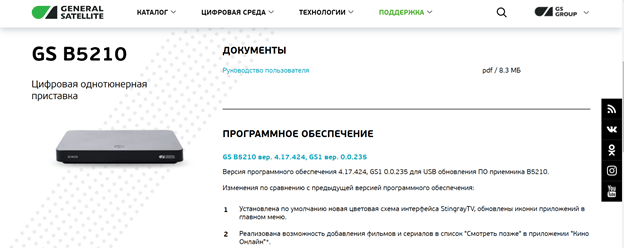 You can download the firmware for the GS B5210 receiver at the link https://www.gs.ru/catalog/sputnikovye-tv-pristavki/gs-b5210/
You can download the firmware for the GS B5210 receiver at the link https://www.gs.ru/catalog/sputnikovye-tv-pristavki/gs-b5210/
Software update through the device itself
More convenient, but less fast way.
- Go to the “About Device” section, “Update”, then “Update Software”.
- After that, the download of files and their installation on the device will begin automatically.
Cooling
The device is cooled only with the help of a heat sink, due to the mesh surface on the case, as well as small rubberized legs that do not allow the set-top box to fully touch the surface. An internal cooler or other cooling device is not provided. Therefore, in order for the receiver to work properly, it is necessary to periodically clean the grid from dust and dirt.
Problems and solutions
The most common problems, such as “no signal”, “device does not turn on” or “remote does not work”, are solved simply – the user forgot to connect the device or individual cables, which could cause problems. More complex problems include software update errors. If at the time of the update the device was disconnected from the network, then the installation will fail. In this case, you need to do a factory reset and repeat the update procedure. The update should then be carried out via a USB drive. Also, other common problems solved by updating the software include:
- Constant restarts of the device.
- Automatic shutdown.
- Loss of some TV channels.
- Long turn on.
- Slow work.
Automatic shutdown and slow operation can also occur from overheating of the device. To fix this, it is enough to clean the prefix from dust.
In the case of a short circuit, the corresponding banner will be displayed on the device. In this case, you will need to replace the antenna cable. If the device simply does not turn on, then it is best to contact the service.
Pros and cons of digital single tuner receiver GS b5210
Let’s start with the cons:
- Since this receiver model is a single tuner, you cannot use several devices with it at once.
- HDMI cable and batteries are not included.
- A lot of advertising.
- The average build quality of the device and the power supply, from which they can creak and bend.
And now the pros:
- Savings on material and the fact that the receiver is single-tuner allowed the developers to save money. Therefore, this model has a pleasant price. At the moment, it is about 4,000 rubles.
- Constant updates. Developers quickly respond to user criticism, therefore, in case of serious shortcomings, an update is promptly released.
- Ability to watch TV online or via satellite.

Digital set-top box reviews
Basically, customer reviews are neutral or more positive. The average rating is about 3.5-4 stars. Usually, users note the existing disadvantages, but the pluses that overlap them increase the rating. In any case, most of the customers are satisfied with the purchase and recommend this model, despite the shortcomings.
In any case, most of the customers are satisfied with the purchase and recommend this model, despite the shortcomings.








