The AX95 DB is a popular TV box that allows you to fully experience the realism of detailed images with 8K UHD. Using the TV Box, everyone can turn their own TV into a multifunctional multimedia center. Below you can learn more about the characteristics of the TV set-top box and study the features of its settings.
AX95 DB: what is the set-top box and what is the feature of the smart TV box
The AX95 DB plays 4K 60FPS and 8K 24FPS ultra-high definition videos with ease. The device with a productive stuffing supports Dolby Audio and DTS technologies. Users can mirror the smartphone screen on the TV and control the TV Box using the remote control by voice or remotely. AX95 DB supports various media formats, and is compatible with a wide range of applications that allow you to watch movies/cartoons/series. The use of social networks and an Internet browser is acceptable. The processor pleases with high power, and the graphics accelerator does an excellent job even with heavy games like World of Tanks / PUBG.
Note! The ability to flash the TV Box from Ugoos is the main distinguishing feature of the AX95 DB. However, inexperienced users can successfully use the built-in software.
Technical characteristics of the TV box, appearance
The body of the attachment is plastic. The distinctive features of the popular AX95 DB model include the presence of a physical power button. Light indicators tied to power / connection to Wi-Fi and the operation of the remote control are located on the front of the case. On the back of the device, you can find not only the power port, but also ports:
- HDMI;
- LAN;
- USB 2.0
 Also on the rear panel is an optical digital audio and AV output. The Micro SD slot, USB 3.0 port, and factory reset hole are located on the right side of the AX95 DB.
Also on the rear panel is an optical digital audio and AV output. The Micro SD slot, USB 3.0 port, and factory reset hole are located on the right side of the AX95 DB.
Note! The developer wanted to use a heatsink with a metal plate as a heat sink. However, the plate was installed completely in vain due to the lack of connection and thermal pads between them.
The S90X3 processor is quite cold. Even when the TV Box is heated to 70-80°C, the device will continue to work without throttling and brakes. WIFI works fast. The set-top box is 13 cm wide, 1.9 cm high, and 10 cm deep. Using the standard virtual keyboard/remote, users will not be able to enter a username and password. After placing the cursor in the input cell on the “Down” button on the remote control, the keyboard will simply collapse. Clicking letters with the mouse will also fail. To solve the problem, you will need to take care of installing another keyboard of the Leanback Keyboard type.
Using the standard virtual keyboard/remote, users will not be able to enter a username and password. After placing the cursor in the input cell on the “Down” button on the remote control, the keyboard will simply collapse. Clicking letters with the mouse will also fail. To solve the problem, you will need to take care of installing another keyboard of the Leanback Keyboard type.
The AX95 DB does not have AFR, but no one forbids the use of the AFRD program.
Installing the HDVideobox program allows you to get free access to movies and series. To watch TV channels, you should take care of downloading the PlanerTV application, which has more than 20 channels. There is no need to set up programs. Only the Perfect Player software, which was developed for viewing HD channels, needs to change the parameters. After installing this application, experts advise spending time on prescribing links to
free playlists with TV channels. The operating system of the device with an unusual design is Android 9.0. The processor is the new quad-core Amlogic S905X3-B. Graphic coprocessor – Mali-G31MP2. The built-in memory is 32 GB and the RAM is 4 GB. Expanded HDR color range. Thanks to autoframe and the ability to use software to watch videos, AX95 DB will become an indispensable device for DC (home theater). AX95 DB TV box review: https://youtu.be/e-UX2m0rtnE AX95 DB specifications in the table:
| OS | Android 9.0 |
| Memory | DDR3 4GB, eMMC 32GB |
| Dual Band WiFi 5G | Supported |
| Support | Google TV App/Youtube HD 4K |
| Support | 10/100 LAN, 2.4 & 5G Dual Wifi + AC,BT4.2 |
| Support | Dolby/Blu-ray Disc/BD MV/BD ISO |
| CPU | Amlogic S905X3-B Quad-core ARM Cortex A55 |
| Bluetooth | There is |
Equipment
In addition to the TV box and 5V/2A power supply, the package includes:
- remote control;
- High Definition Multimedia Interface (HDMI) cable;
- detailed instruction manual for the device.
Note! The built-in launcher of the console is quite convenient.
Connecting and configuring the AX95 DB
Most people who purchase a TV box for the first time have no idea how to properly connect and set up the AX95 DB. First of all, it is worth remembering that you need an HDMI cable to connect the set-top box to the TV. If there is no HDMI port, there is no need to panic. In a specialized store, you can always buy an HDMI-AV converter. Step by step connection of AX95 DB to TV:
- Both devices are disconnected from the network.
- Insert one end of the coaxial cable into the appropriate port on the TV Box. Connect the other end of the cord to the HDMI connector on the TV. If there is a need to use an HDMI-AV converter, you will need to take care of connecting the adapter using tulips and then connecting the set-top box using an HDMI cable.
- AX95 DB and TV connect to the network.

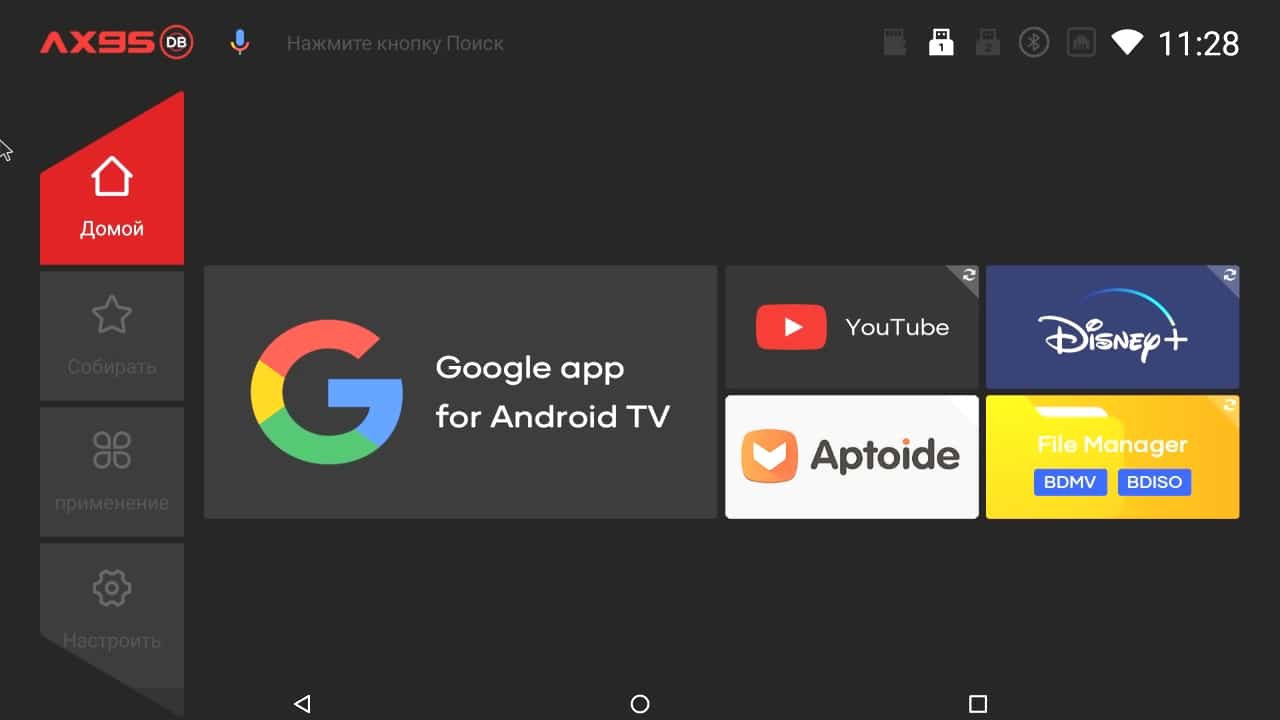 Launcher main menu[/ caption] In order to set the network settings, you should select the appropriate Wi-fi connection option and enter a secret combination. After logging into your account, you will need to enter data for authorization. After setting the name of the TV Box, it remains to select from the list of applications those that you want to install.
Launcher main menu[/ caption] In order to set the network settings, you should select the appropriate Wi-fi connection option and enter a secret combination. After logging into your account, you will need to enter data for authorization. After setting the name of the TV Box, it remains to select from the list of applications those that you want to install.TV box firmware
The AX95 BD Deluxe TV box works on the Android 9.0 platform. The firmware is official, thanks to which users have the opportunity to update it manually / automatically. To this end, users tap on the Updates tab, choosing how the process will proceed. After the interface is updated, it will stop slowing down. The TV box will instantly respond to commands.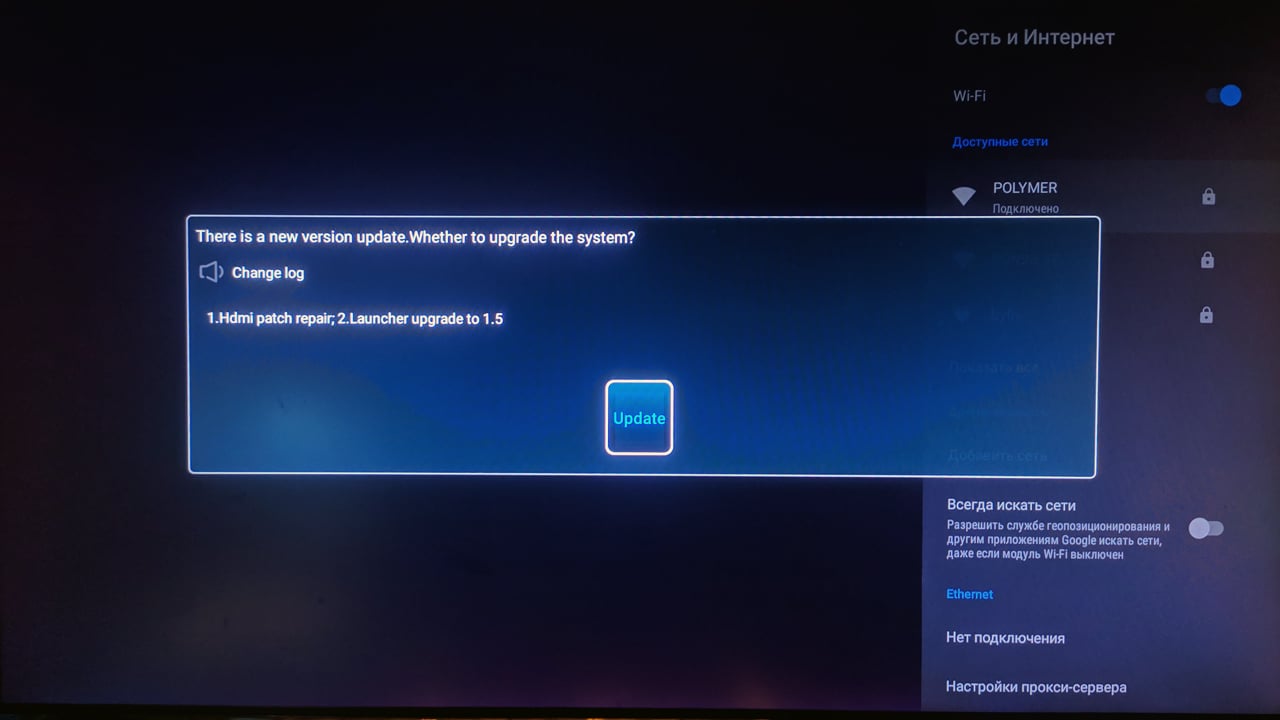 Note! If necessary, you can flash the device under UGOOS. TV Box AX95 DB on firmware from UGOOS, firmware review and discussion: https://youtu.be/ocrk-jKYksI
Note! If necessary, you can flash the device under UGOOS. TV Box AX95 DB on firmware from UGOOS, firmware review and discussion: https://youtu.be/ocrk-jKYksI
AX95 BD TV box cooling and upgrade
Thanks to a well-thought-out cooling system and the S905X3 processor, you can not worry about the set-top box overheating. Even against the background of a long load, the AX95 BD will not throttle. If desired, you can do the finalization of the cooling system. Most often, the owners of the device stop at the option of active cooling with a cooler from the video card.
 Due to the fact that the radiator rests on the chokes, part of the ribs along with the fastening eye are removed.
Due to the fact that the radiator rests on the chokes, part of the ribs along with the fastening eye are removed. In order for the radiator to fit into the case, care should be taken to make additional holes. After the power plug sockets are removed, you will need to solder the wires on the nearby pads.
In order for the radiator to fit into the case, care should be taken to make additional holes. After the power plug sockets are removed, you will need to solder the wires on the nearby pads. After the completion of the cooling system, even at the time of load, the temperature does not rise above 50 ° C.
After the completion of the cooling system, even at the time of load, the temperature does not rise above 50 ° C.
Advice! Use a hair dryer (180°C) to remove the stock radiator glued to the thermal tape.
Problems and solutions
During operation, the AX95 BD is quite rare, but still problems arise. Below you can find the most common of them and how to solve them.
| Problem/fault | Possible causes of malfunction | Solutions |
| Image missing | The video cable was connected incorrectly / No power supply / The TV signal source was selected incorrectly | You need to reconnect the power, connect the video cable, and select the appropriate TV source |
| Sound is clear, no picture | Antenna cable damaged/Parameters set incorrectly | Care should be taken to make changes to the settings and to replace the cable |
| The inscription on the screen “No signal” | No connection/cable connected incorrectly | The cable needs to be replaced or reconnected. |
| mosaic picture | This problem indicates a weak signal | Checking the strength and quality of the signal by double-clicking the Info / button. Also, check the correct installation of the antenna / connection of the antenna cord |
| No picture with clear sound | Video cable damaged / No connection | Replacing the video cable and checking if the connection is correct may resolve the issue. |
| No response to remote control commands | Full cell discharge/Remote control receiver covered by external cells | Closing objects are removed and the operation of the remote control is checked near the receiver / Batteries are replaced with new ones |

Advice! If you can’t record channels, don’t despair. Most likely, the USB device is missing or the memory is full. By deleting unnecessary files or inserting a USB device, the user will be able to record channels again.
Pros and cons
AX95 DB, like any other TV box model, has not only advantages, but also disadvantages. The strengths of the console users include:
- the ability to install firmware from Ugoos;
- lack of throttling;
- support for Dolby Digital/DTS/Dolby Atmos;
- the presence of root rights;
- excellent wi-fi;
- the presence, albeit a truncated one, of Google Play.
 The lack of AFR and the problems that arise with the standard virtual keyboard can be frustrating. It is also worth considering that the Disney software installed in the factory firmware does not work in every region.
The lack of AFR and the problems that arise with the standard virtual keyboard can be frustrating. It is also worth considering that the Disney software installed in the factory firmware does not work in every region.
Price for 2022
You can buy the AX95 DB prefix not only in specialized outlets, but also in online stores. The average cost of the device is in the range of 4000-5000 rubles. AX95 DB is a relatively new TV box with modern hardware. The factory firmware of the set-top box is still damp, but this should not be a reason for refusing to buy, because no one forbids installing a third-party keyboard or reflashing the TV box. Judging by the reviews of people who have already managed to evaluate the pros and cons of this model, there are no more serious problems during operation.
AX95 DB is a relatively new TV box with modern hardware. The factory firmware of the set-top box is still damp, but this should not be a reason for refusing to buy, because no one forbids installing a third-party keyboard or reflashing the TV box. Judging by the reviews of people who have already managed to evaluate the pros and cons of this model, there are no more serious problems during operation.








