What kind of prefix Wink is the prefix Rostelecom, what are its features, characteristics and an objective review, instructions for connecting the Wink interactive receiver. The Vink Rostelecom set-top box is an interactive set-top box with a
specialized application installed , which was developed by Rostelecom, designed to watch TV programs and movies through interactive digital television. https://cxcvb.com/texnologii/iptv/iptv-ot-rostelekom.html
Features of the interactive Wink set-top box
The features of Vink Rostelecom include:
- the Wink prefix can work in two standards (PAL/NTSC);
- the device works in 3D, in HD or in 4K, at a frequency of 60 fps (that is, 2160p60 instead of 1080p60);
- the Vink Rostelecom set-top box runs on the Android OS, fits almost all modern SMART TVs;
- the set-top box has a CVBS video output (“tulips”, almost no longer used), a modern HDMI video and audio output, a headphone output (if they use a mini-jack) and a USB Type 2.0 port;
- to access the Internet, an RJ-45 Ethernet interface is added to the package, which transmits information at a speed of up to 100 Mbps;
- to connect the interactive set-top box to a TV without wires, Wink Rostelecom is equipped with a Wi-Fi sensor that supports all standards 802.11ac, 802.11b, 802.11g and 802.11n in the 2.4 GHz and 5 GHz bands.

- Wi-Fi connection.
- More than three hundred TV channels, hundreds of games and more than three thousand films are available, as well as Liters audiobooks on any of the connected devices.
- Viewing in 4K and HD is possible.
- Up to five devices can be connected to an account.
- There is a catalog of games and applications (educational and entertaining) like in SMART TV.
- Based on your views, tips (recommendations) are added.
- Viewing control – recording programs, you can pause the movie or rewind.
- Lyceum – lectures with teachers from the best secondary schools and institutes of the Russian Federation.
- Karaoke – catalog of Russian and foreign songs.
- High quality graphics in games.
- Supports a huge proportion of advanced controllers and keyboards.
- No need to purchase a special PC, console and Smart TV.
- Virtual gamepad in Wink applications.

- Remote Control.
- Console.
- Cable for digital connection (HDMI).
- Power cable.
Warranty – two years.
How to connect the Rostelecom Wink prefix to the TV and set up broadcasting
 After the purchase, you need to create a Rostelecom account. It works for multiple devices. You can create it once on a TV, smartphone or PC and subsequently apply it to other devices. When renting or buying a Rostelecom set-top box, an account is created when drawing up an agreement; the agreement must contain a username and password in order to activate it.
After the purchase, you need to create a Rostelecom account. It works for multiple devices. You can create it once on a TV, smartphone or PC and subsequently apply it to other devices. When renting or buying a Rostelecom set-top box, an account is created when drawing up an agreement; the agreement must contain a username and password in order to activate it.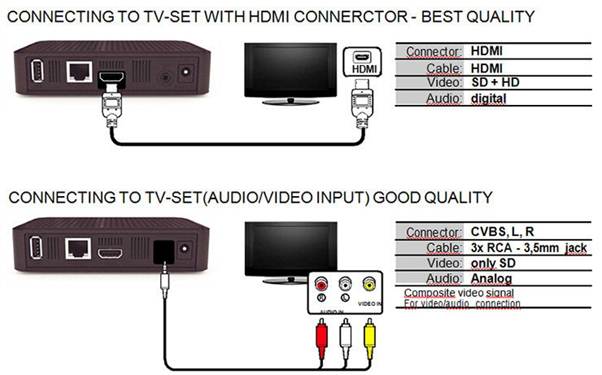 A maximum of five devices can be connected to one account. To connect another one, it will be necessary to turn off one of the previously connected ones. This is done in the settings if you don’t intend to use it anymore. Connect to TV device:
A maximum of five devices can be connected to one account. To connect another one, it will be necessary to turn off one of the previously connected ones. This is done in the settings if you don’t intend to use it anymore. Connect to TV device:
- Take the set-top box, connect the power adapter to it, but do not plug it into the outlet.

- Enter the router options, find IPTV, start IGMP Proxy, select the “Bridge” mode and determine the LAN-port number. Save the options and restart the router.
- Plug the cable into the router and the other end into the set-top box. And you need to plug it into just the LAN port number that you indicated in the options.
- Connect the video cable to the TV. If you have an HDMI interface, you need to use an HDMI cable. It guarantees one of the best picture and audio quality available today. If the cable is not supplied in the kit, purchase it. Or connect through the “tulips” according to the color indication.
- The scheme of switching on the set-top box to the TV.
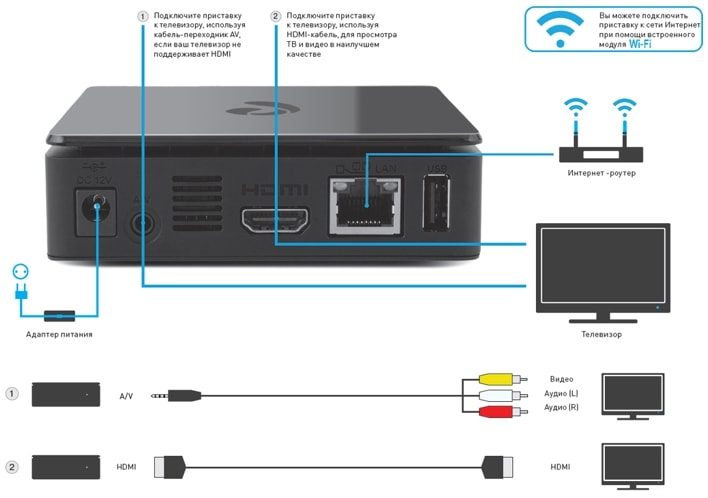
- Connect the set-top box, select the correct video source – via HDMI or VGA. As a rule, the AV or TV button controls the signal sources.
- Upon successful startup, the boot screen will appear. Then it will ask you to set the login and password indicated in the agreement with Interactive TV Rostelecom. Enter them with Wink’s remote support. After a couple of seconds, a list of channels and videos will appear on the screen.

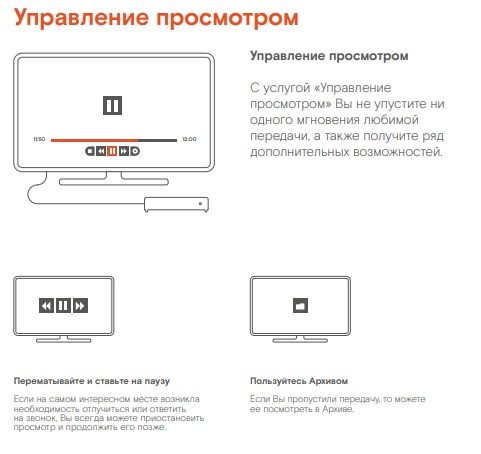
How to update the console software
There are two ways to update the Rostelecom Wink set-top box to modern firmware: Self-updating over the air when connecting to the Internet. The second, more difficult way. Download the new update from the official website of Rostelecom, select an image for your set-top box, copy it to the root of an 8GB flash drive (no more, because the device may not see the desired image), connect this flash drive to the receiver’s USB and wait until the software installed in ROM. The flash drive can then be removed.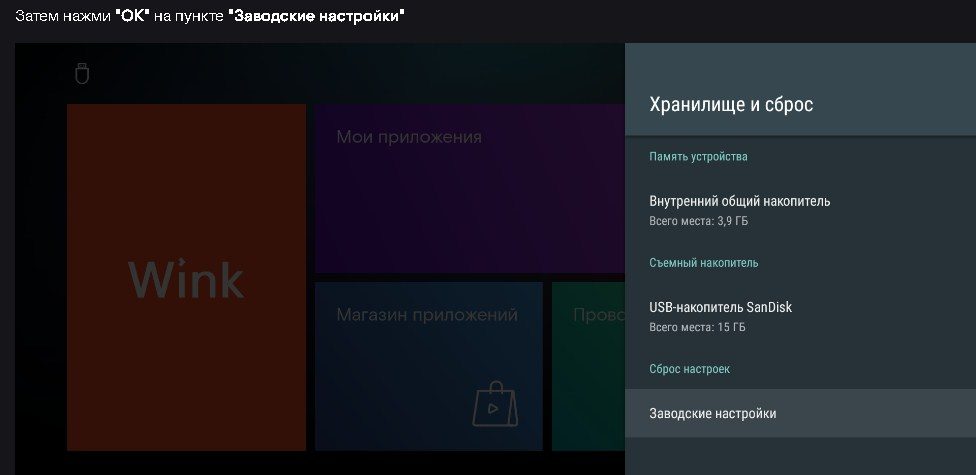 If the update did not go according to the TV plan, the Wink set-top box can be rolled back to factory settings below:
If the update did not go according to the TV plan, the Wink set-top box can be rolled back to factory settings below:
Instructions for the Wink prefix from Rostelecom
Device overheating
The set-top box will always overheat after several hours of intensive use, because the case and especially the power supply generate a lot of heat. But if overheating occurs a short time after switching on, then most likely the operation is not working properly. The task of the user is to ensure proper ventilation. All elements of the system must be located in open space. Pay attention to the fact that there is a gap between the set-top box and the furniture.
What are the operating problems?
In some versions of the set-top box, users have such a problem: after about half an hour of work, the red and green lights light up together. We are talking about models with serial numbers starting with a combination of numbers 30819 and 30823. This problem mainly occurs on the IPTV HD Mini set-top box. This is due to overheating. By ensuring normal ventilation conditions, the user can solve this problem on his own, but sooner or later irreversible damage will appear on the condenser, and you will have to contact the service. The most difficult problem, which even a very advanced user will not be able to handle on their own, is related to problems with the flash memory of the set-top box. Flash memory not only stores software, but also exchanges operational data. The problem can be expressed as follows:
- the prefix freezes, the download does not go;
- the device constantly reboots;
- The set-top box has stopped working and will no longer turn on;
- there are constant firmware failures;
- settings are returned to the factory level.
In case of such problems, you should contact a technical specialist.
Pros and Cons of the Wink TV Box
Before you buy a Vink Rostelecom prefix, you need to study its advantages and disadvantages. Advantages:
- many opportunities for watching TV programs and movies;
- good image quality;
- the ability to simultaneously watch a video stream on 5 devices;
- view control function (and disable ads);
- the possibility of renting equipment.
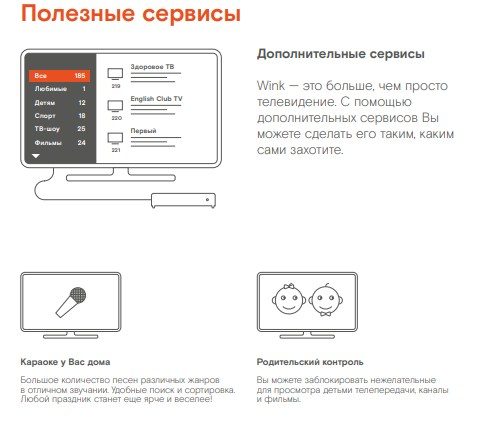 Flaws:
Flaws:
- the imposition of services;
- inflated prices compared to other operators;
- some users complain that the Wink application, after being installed on a smart TV, not only does not work on its own, but also prevents other applications from working;
- sometimes the internet drops out;
- support service is not working well;
- view control may not work on another device.
Unpacking and review of the new 4k TV set-top box WINK + 2021 from Rostelecom – first-hand video: https://youtu.be/8rrUQdokhkU The Wink prefix is suitable for those users who have a positive attitude towards the television operator Rostelecom.









Пользуюсь этой приставкой давно. Замечаний практически никаких. Одна беда: решила поменять батарейки Large в пульте, стал плохо реагировать на вкл, выкл. Не тут то было. Батареек этих в магазине нет, похожие не подходят. В результате сегодня я уже без телевизора. Что делать? Может, пульт вышел из строя? Не знаю, но у меня совсем нет желания платить за услугу, которой я не могу пользоваться.