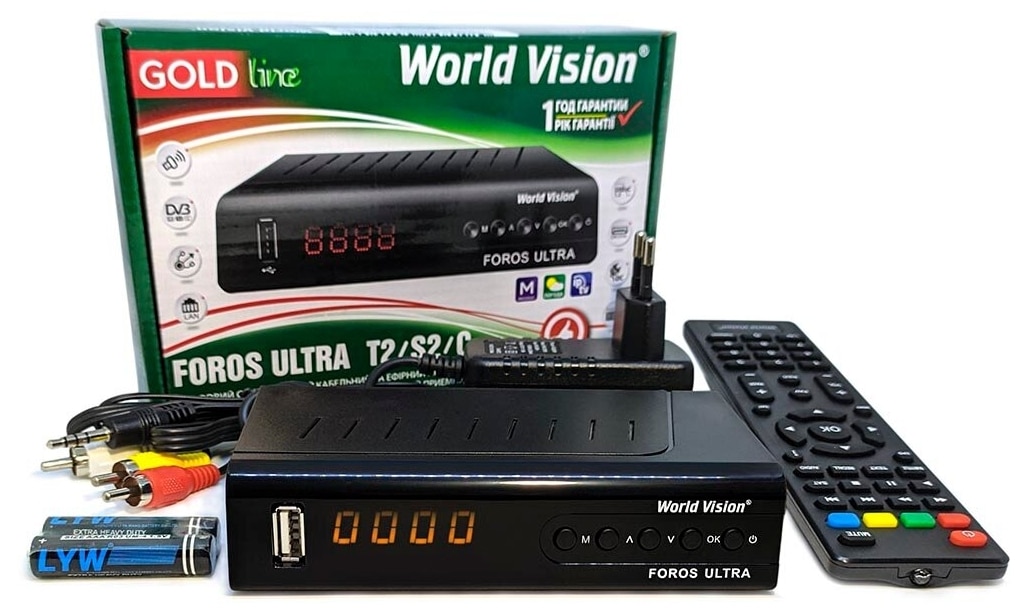World Vision is a well-established manufacturer of a variety of equipment for terrestrial television and beyond. Users of WV production equipment speak only positively about the company: firstly, World Vision offers the best solutions in accordance with the parameters of an affordable price and high quality and functionality, and secondly, the digital receivers of this particular company are distinguished by stable signal reception and confident reception at the border of regions where competing receivers do not perform well. The catalog of satellite receivers of the manufacturer is represented by five receivers that differ in characteristics and capabilities. World Vision Foros Ultra is the newest and most current model, which is a direct continuation of the Foros line. https://cxcvb.com/texnika/pristavka/world-vision-t65.html
The catalog of satellite receivers of the manufacturer is represented by five receivers that differ in characteristics and capabilities. World Vision Foros Ultra is the newest and most current model, which is a direct continuation of the Foros line. https://cxcvb.com/texnika/pristavka/world-vision-t65.html
About the World Vision Foros Ultra
The prefix has a small number of differences from the previous model. A small drawback immediately rushes – the manufacturer removed one USB connector from the rear panel of the device, leaving only one located on the front side of the set-top box. But its user will be more than enough: this set-top box is weakly classified as “Smart”, and does not need a large number of ports to connect various peripherals (drives, wireless mice and keyboards). In any case, the receiver supports USB HUBs, which will allow you to expand the number of ports to the required number. The WV Foros Ultra model has been significantly upgraded in terms of wireless networks: now Wi-Fi modems based on the Ralink RT5370, Ralink RT3370, Ralink RT3070 and Mediatek 7601 chip, as well as 3G modems from Huawei (E173 and E1550) can be connected to the set-top box .
Specifications
World Vision Foros Ultra is powered by a central processor from GUOXIN, model – GX6605. This is a single-core processor with a clock speed of 600 MHz, which is quite enough not only for the fast operation of the system, but also for the pleasant use of online services without braking and freezing. 64 megabytes of RAM will ensure the quick opening of all services, and 4 megabytes of flash memory will be enough to update the firmware. The receiver is combined and allows you to connect two separate broadcast sources:
satellite channels in the DVB-S / S2 standard (including T2-MI transponders) and cable terrestrial channels in the DVB-T / T2 (digital) or DVB-C standard.
Contents of delivery
By purchasing the console, in the box you will find the following contents:
- receiver WV Foros Ultra;
- remote control;
- two little finger batteries for the remote control;
- power supply for 12 volt set-top box;
- cable 3.5 mm (mini-jack) – 3 RCA;
- user manual.
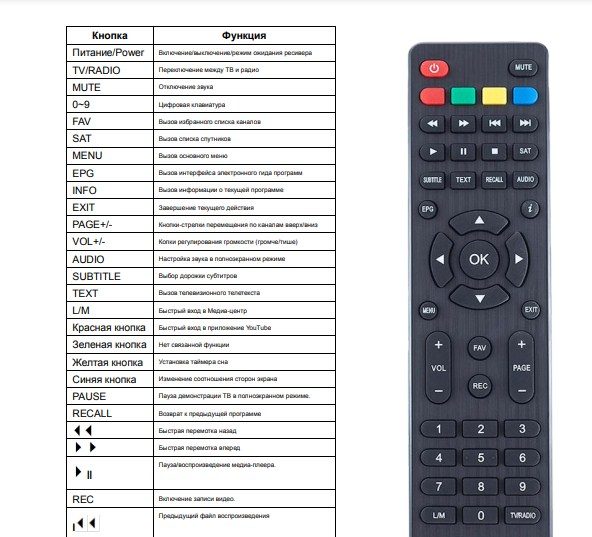
Set-top box interfaces and connection to a TV
The combo receiver is equipped with all the necessary ports:
- input for a coaxial cable of a satellite dish;
- input for wired TV cable;
- Ethernet input for connecting wired Internet;
- HDMI output;
- combined RCA input for connecting old TVs (a special adapter is included in the kit);
- input for connecting the power supply.
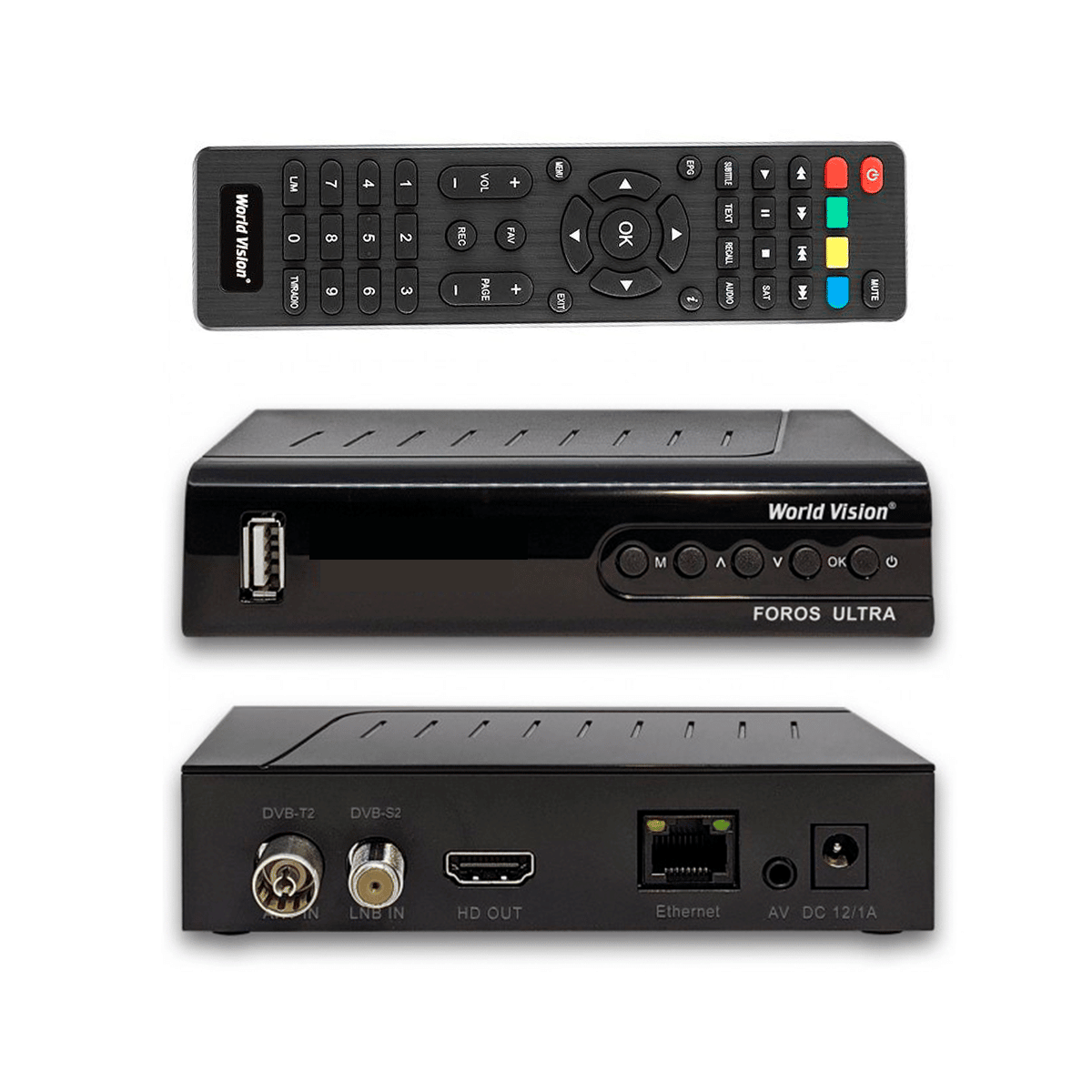
 Connecting the set-top box will not take more than five minutes of your time. First of all, connect the TV and check the output signal from the set-top box itself. Connection is available in two ways: via an HDMI cable (it is not included in the kit, you will need to purchase it) or a special adapter from the kit if your TV has RCA outputs. We strongly recommend using an HDMI cable: RCA video and audio transmission technology is outdated, and allows you to broadcast an image on the screen in maximum quality 576i / 576p, which is equal to a resolution of 768 × 576 pixels at a refresh rate of 24 frames per second. When using an HDMI connection, you can achieve Full HD quality, which is equal to a resolution of 1920×1080 pixels.
Connecting the set-top box will not take more than five minutes of your time. First of all, connect the TV and check the output signal from the set-top box itself. Connection is available in two ways: via an HDMI cable (it is not included in the kit, you will need to purchase it) or a special adapter from the kit if your TV has RCA outputs. We strongly recommend using an HDMI cable: RCA video and audio transmission technology is outdated, and allows you to broadcast an image on the screen in maximum quality 576i / 576p, which is equal to a resolution of 768 × 576 pixels at a refresh rate of 24 frames per second. When using an HDMI connection, you can achieve Full HD quality, which is equal to a resolution of 1920×1080 pixels.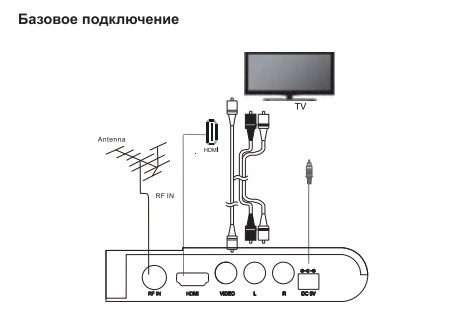 After you connect the TV to the set-top box, all that remains is to connect the broadcast sources. The receiver supports both satellite and cable TV channels, while you can connect two sources at once. Additional settings are not required: immediately after connecting all the cables, you can start using the set-top box. Setting up satellite channels:
After you connect the TV to the set-top box, all that remains is to connect the broadcast sources. The receiver supports both satellite and cable TV channels, while you can connect two sources at once. Additional settings are not required: immediately after connecting all the cables, you can start using the set-top box. Setting up satellite channels:Setting up satellite channels
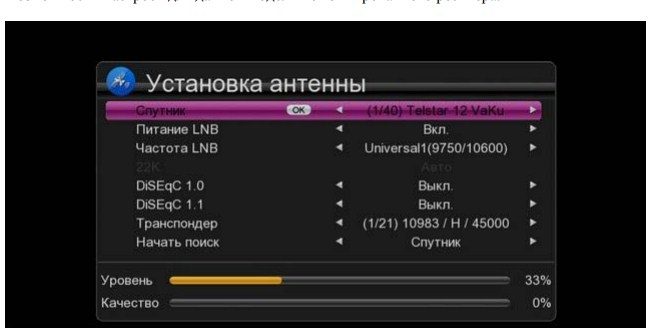 Detailed instructions for connecting the World Vision Foros Ultra Combo set-top box to a TV and subsequent setup:
Detailed instructions for connecting the World Vision Foros Ultra Combo set-top box to a TV and subsequent setup:Detailed instructions for connecting the World Vision Foros Ultra Combo set-top box World Vision Foros Ultra Combo DVB-T2 S2 tuner and iptv set-top box with 100 Mbps lan port: https://youtu.be/E9u0PaY0B-A
Firmware World Vision Foros Ultra
All new World Vision Foros Ultra consoles come with factory firmware that was developed back in 2019. Most software functions work with this firmware, but often there is poor channel detection when scanning T2-MI transponders, unstable operation of Internet services. WV regularly updates the software for all products, including the Foros Ultra receiver. Updates steadily come every two months, but you need to install them manually – this is done in a matter of minutes.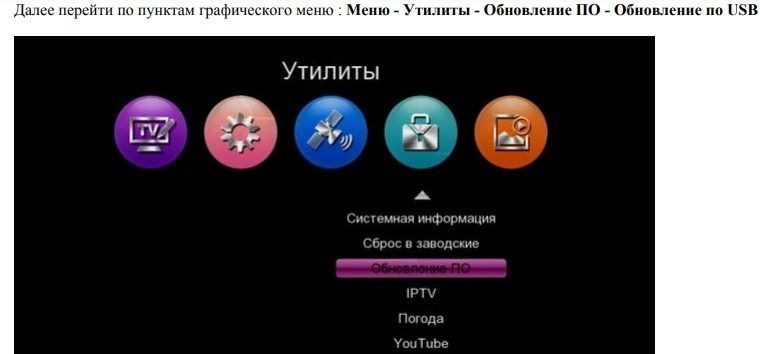

Update instructions World Vision Foros Ultra software
Pros and cons of the device
The World Vision Foros Ultra is considered to be one of the best in its class. But even despite such a large functionality, the set-top box has two small drawbacks. The first drawback is that the manufacturer removed the USB port from the back of the set-top box, leaving only one on the front side. There are situations when you need to connect two USB devices at once – for example, a modem and a drive. The only way out in this situation can be either using the devices separately, or purchasing an additional USB hub in order to increase the number of ports. The second drawback is related to overheating of the system and its shutdown because of this. A number of users criticized this, negative reviews continue to be written to this day, however, few of the users are aware of the need to update the firmware. The problem of strong heating of the set-top box is associated with outdated software that is installed at the factory. The indisputable advantage is the cost of the set-top box, its perfect functionality and the availability of web services, including Megogo and YouTube.
The second drawback is related to overheating of the system and its shutdown because of this. A number of users criticized this, negative reviews continue to be written to this day, however, few of the users are aware of the need to update the firmware. The problem of strong heating of the set-top box is associated with outdated software that is installed at the factory. The indisputable advantage is the cost of the set-top box, its perfect functionality and the availability of web services, including Megogo and YouTube.