World Vision T62D is a receiver for viewing digital terrestrial television in the DVB-T/C/T2 standard. One of the simplest and cheapest models on the consumer market. But at the same time, it supports broadcasting digital images in resolutions up to Full HD. And at the same time, the set-top box is fully compatible with both modern and old TVs.
Specifications World Vision T62D
The receiver is based on the GUOXIN GX3235S chip, which has already gained the status of “nationwide”, since it is installed in almost 70% of all low-cost T2 set-top boxes. RAM – 64 megabytes, built-in – only 4 megabytes, which is enough to store the entire list of TV channels, as well as custom playlists. Additional characteristics:
- supported frequency range: from 114 to 885 MHz (DVB-C);
- modulation: 16QAM, 32QAM, 64QAM, 128QAM, 256QAM;
- supported resolution – up to 1080 (at a screen refresh rate of 50 Hz).
Appearance
 Visually, the World Vision T62D differs from similar receivers only in that the case has rounded corners. The front panel also has a digital display, a status indicator, and a USB 2.0 port.
Visually, the World Vision T62D differs from similar receivers only in that the case has rounded corners. The front panel also has a digital display, a status indicator, and a USB 2.0 port.
Ports
Available set of ports for connection:
- RF (input and output, which allows you to connect the set-top box to 2 TVs at once);
- AV (combined, 3.5 mm);
- HDMI;
- 2 pieces USB 2.0 (power supply 5V with current up to 1A).
Remote control is carried out by an IrDA sensor (infrared) integrated into the front of the case. An external IrDA connection is not provided, so the receiver cannot be hidden behind the TV, since the remote control must be directed exactly at the sensor.
Important! Without a working remote control, a number of functions will not be available. The provided physical buttons on the case allow you to make only the basic settings of the set-top box.

Equipment
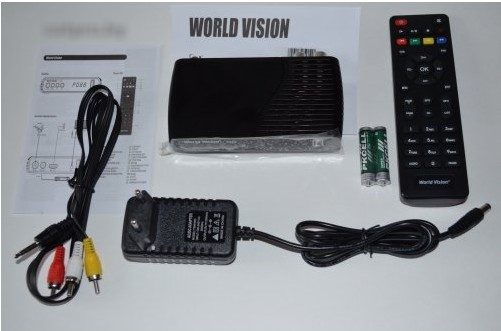 Included with the World Vision T62D TV box are:
Included with the World Vision T62D TV box are:
- remote control (a set of AAA batteries is also available);
- AV cable for connecting a set-top box;
- power unit.
HDMI cable – not provided, you will have to buy it separately (standard 1.4). The package bundle is modest, but due to this, the World Vision T62D can be bought at a very affordable price.
Connection and initial setup
For installation, it is enough to connect an external antenna cable to the set-top box. After that, it remains only to connect the power supply and the AV or HDMI cable to the TV. After that, in the TV settings, you only need to switch the video source (to the input to which the receiver is connected). When you turn on the set-top box for the first time, a request will immediately appear on the screen and the automatic search for TV channels will start. Just click “OK” and wait for the process to complete (takes about 3 – 4 minutes).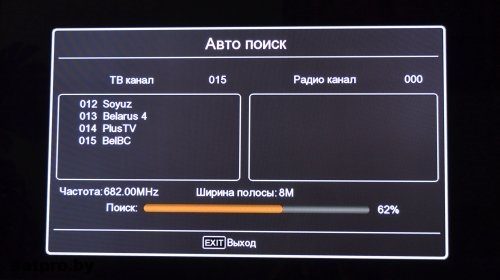 In the menu, you can also force the image cropping parameters (4:3 or 16:9), resolution.
In the menu, you can also force the image cropping parameters (4:3 or 16:9), resolution.
Additional functionality
This TV set-top box supports not only the playback of terrestrial television. It can also be used as a home media player. You can connect external drives (HDD, SSD, USB flash drives, card readers, and so on) to the USB port, which is located in the front of the case. FAT and FAT32 file systems are supported. That is, the file size on the drive should not exceed 4 gigabytes. But it is quite possible that with a firmware update, the manufacturer will expand the list of supported file systems. Additionally, World Vision T62D can be connected to the Internet! But this will require an external WiFi adapter connected via USB (to the port on the back). After that, through the receiver it will be possible to view IPTV playlists (in .m3u format), use YouTube and Megogo. There is also a built-in RSS reader, an application for working with e-mail Gmail, a weather widget. The speed of work is acceptable. Slower than full-fledged set-top boxes running Android TV, but the price of the latter is several times higher. World Vision T62D receiver, great features for little money, review, setup, reviews: https://youtu.be/1ITJ_lZkVEY
Additionally, World Vision T62D can be connected to the Internet! But this will require an external WiFi adapter connected via USB (to the port on the back). After that, through the receiver it will be possible to view IPTV playlists (in .m3u format), use YouTube and Megogo. There is also a built-in RSS reader, an application for working with e-mail Gmail, a weather widget. The speed of work is acceptable. Slower than full-fledged set-top boxes running Android TV, but the price of the latter is several times higher. World Vision T62D receiver, great features for little money, review, setup, reviews: https://youtu.be/1ITJ_lZkVEY
Firmware
The firmware in the World Vision T62D is proprietary, that is, closed source. But the manufacturer releases its updates regularly, improving the overall performance and responsiveness of the system, as well as expanding the functionality when connecting the TV receiver to the Internet.
REFERENCE! To update the firmware you need to download the firmware file of the new version on the site http://www.world-vision.ru/ (do not rename). Download it to the root of a flash drive formatted in FAT or FAT32. Then turn off the set-top box, connect the USB drive, turn on the receiver. The firmware update process will start automatically. It is strictly forbidden to interrupt it or turn off the power!
Cooling
Cooling is passive, there is no built-in fan. There is no special need for it, since GUOXIN GX3235S is a low-power processor with a low TDP. For him, active cooling is simply not needed.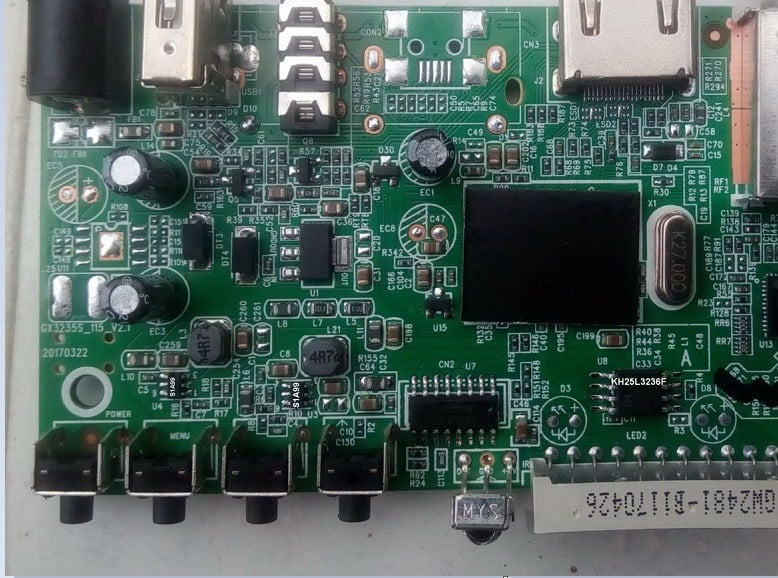 But on the case of the World Vision T62D, special openings are provided in the upper part and on the side through which the heated air comes out. Even with active YouTube viewing, there are no signs of throttling (processor slowdown).
But on the case of the World Vision T62D, special openings are provided in the upper part and on the side through which the heated air comes out. Even with active YouTube viewing, there are no signs of throttling (processor slowdown).
Problems and solutions
There are no problems in the operation of the set-top box itself in the TV receiver mode. But when watching a video from a flash drive connected via USB, users on thematic forums point out the following nuances:
- files larger than 4 gigabytes are played incorrectly (this is a limitation of the file system);
- some videos do not play sound (means that the audio track in the file is multi-channel, only 2.0 is supported).
These nuances are software, which means that the manufacturer is very likely to eliminate them in the next firmware updates.
Pros and cons
Obvious advantages of World Vision T62D:
- low price;
- there is USB for connecting external drives and WiFi adapters;
- supports watching IPTV, YouTube, Megogo;
- the set-top box is compatible with old and new TVs;
- can be used as a multimedia player.
The only cons that can be identified, although they are insignificant:
- many video files from external drives are not read correctly (due to unsupported codecs);
- you cannot hide the set-top box behind the TV (requires open access for the remote control to work).
In summary, buying the World Vision T62D is a good option for those who are looking for an inexpensive T2 set-top box. It also has a simple on-screen menu, which even people of older retirement age can easily and quickly understand.








