Digital terrestrial set-top box World-Vision T65-m – what is the set-top box, what are its features, instructions and firmware of the receiver. The World-Vision t65-m prefix is intended for catching terrestrial television signals with subsequent free broadcasting. The manufacturer of the set-top box guarantees a high-definition signal, but these characteristics depend on the region in which the signal source is located. Other features that add value to the World Vision T65 include easy installation, minimal setup, and low cost.
About the technical parameters of World Vision t65-m, appearance features
Manufacturers made a prefix in the form of a small cube and black matte plastic was used for its manufacture. Each side has its purpose:
- The front panel is equipped with a small screen displaying basic information, an IR port, and a USB port.
- The top panel is equipped with buttons responsible for ON / OFF, buttons for switching channels and entering the menu. It has an LED and a grate that closes the ventilation.
- The sides on the sides are only equipped with ventilation holes.
- The rest of the ports are on the back.
- Manufacturers rubberized the bottom of the device and equipped it with small legs.
Overview of the wrld vision t65-m prefix: working with firmware.
Ports and Interface
Ports are located on the rear and front panels. Included in the front panel: USB version 2.0. Needed to connect an external drive. The remaining ports are located on the rear panel.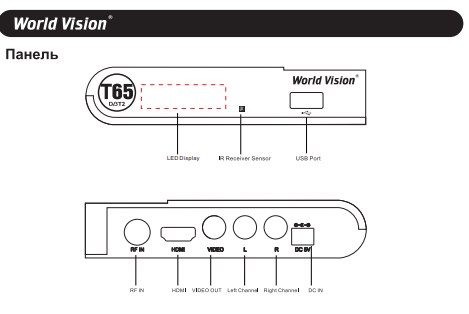 World vision t65 ports At the same time, channel switching is carried out in an accelerated mode, when compared with similar models. Graphical menu interface. It is controlled using five main sections – “Channel Manager”, “Installation Menu”, “Application Menu”, “Multimedia Files”, “System Files”, which are discussed in this review. In the section where the channels for which the manager is responsible are collected, there are functions that edit the general list of channels and for making changes to channels included in popular groups. The main functions that we now list:
World vision t65 ports At the same time, channel switching is carried out in an accelerated mode, when compared with similar models. Graphical menu interface. It is controlled using five main sections – “Channel Manager”, “Installation Menu”, “Application Menu”, “Multimedia Files”, “System Files”, which are discussed in this review. In the section where the channels for which the manager is responsible are collected, there are functions that edit the general list of channels and for making changes to channels included in popular groups. The main functions that we now list:
- INFO – is responsible for the selection of all channels.
- Red key – is responsible for blocking the channel by parental control.
- Green key – is responsible for deleting the channel.
- Blue key – is responsible for renaming the channel.
- Favor – a button that adds channels to one or the other list.
Equipment
What is included in the world vision t65-m set-top box:
- antenna plug;
- connector for connecting an audio cable. similar jack
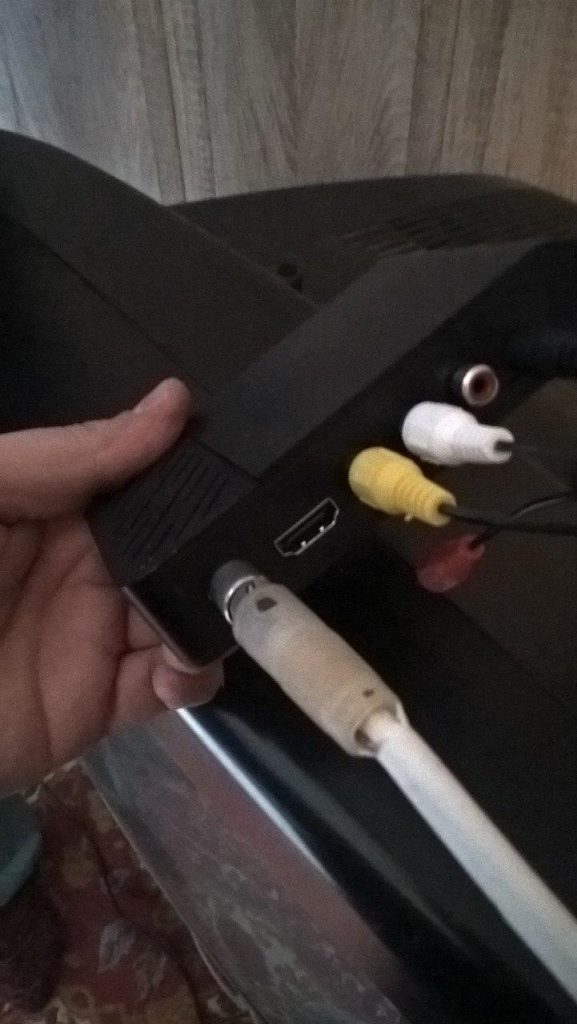
- HDMI. Designed for digital connection to a TV or other monitor;
- power connector;
- when buying a world vision t65-m prefix, they also come with:
- remote control;
- Charger;
- HDMI connecting cable;
- battery “little finger” (in the amount of 2 pcs.);
- instruction;
- warranty card.
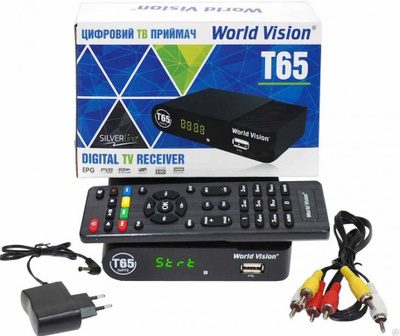
Remote control from World Vision T65
The remote control deserves special attention. Its appearance is made in the standard style of plastic, black. Work is carried out on batteries. Having received the command, the channels are switched, the volume changes. The most interesting feature is the ability to add and record content (additional rewind, pause and start functions).
Connecting and configuring the World Vision T65
Connecting the device to the TV is carried out in a simple way. The main thing is being within reach of the TV. First you need to connect a smart TV with an HDMI cable to the set-top box. A wire with two working sides, which is why it does not matter which end to connect from.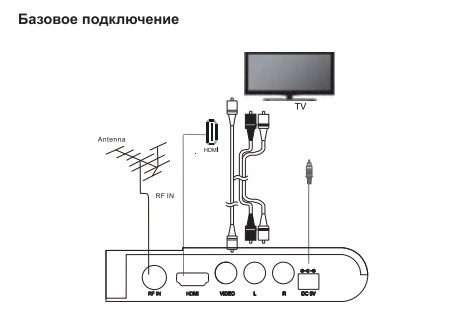 Further, if there is a desire, external audio equipment is connected separately (connecting cord is not included in the kit). After that, you should connect the antenna. The power supply is connected to the console last, and batteries are inserted into the remote control. Now you can start the setup itself. For successful setup, the TV itself is turned on, followed by the connection of the set-top box. If the set-top box was purchased recently or the settings were rolled back to the factory settings, then the installation section will greet the user before the setup process. To complete the settings, you should use the remote control.
Further, if there is a desire, external audio equipment is connected separately (connecting cord is not included in the kit). After that, you should connect the antenna. The power supply is connected to the console last, and batteries are inserted into the remote control. Now you can start the setup itself. For successful setup, the TV itself is turned on, followed by the connection of the set-top box. If the set-top box was purchased recently or the settings were rolled back to the factory settings, then the installation section will greet the user before the setup process. To complete the settings, you should use the remote control.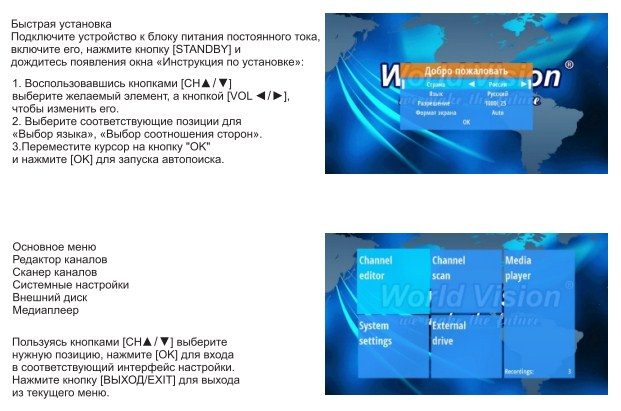 The main initial task is to choose the language in which Smart TV broadcasts. After selecting a language in the language settings, broadcasting will begin in the selected language.
The main initial task is to choose the language in which Smart TV broadcasts. After selecting a language in the language settings, broadcasting will begin in the selected language.
Connecting and configuring the World Vision T65Then click on the “Search” button and the set-top box will automatically search for channels. Finally, the information sent in the form of a message will pop up before the user and the channels are ready for use.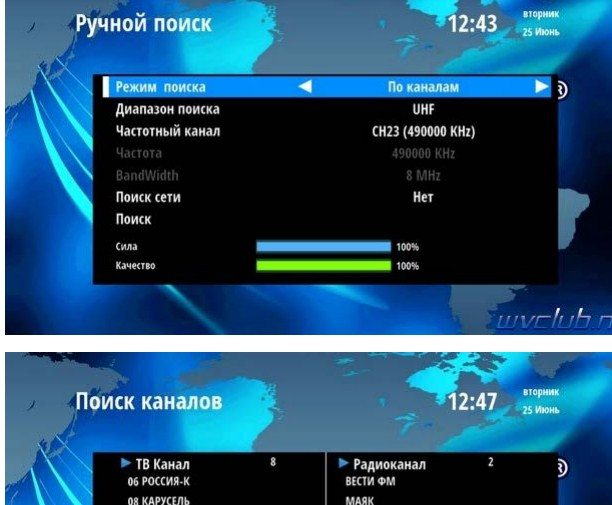 Next, the user should go to the settings section and make adjustments to the necessary parameters for their use. Such as the kind of resolution and aspect ratio, as well as language settings with meaningful features. World Vision T65 – detailed review of the DVB-T2 receiver: https://youtu.be/SI-XfjeGha0
Next, the user should go to the settings section and make adjustments to the necessary parameters for their use. Such as the kind of resolution and aspect ratio, as well as language settings with meaningful features. World Vision T65 – detailed review of the DVB-T2 receiver: https://youtu.be/SI-XfjeGha0
World Vision T65 receiver firmware
If any problem occurs in the OS itself, the settings of the set-top box can be rolled back to the factory settings, and then the installation of the system will start over again – this is the only way to change anything in the system settings. To receive any updates, you should connect the receiver to an external drive with the downloaded update file. Run the setup file and follow the prompts.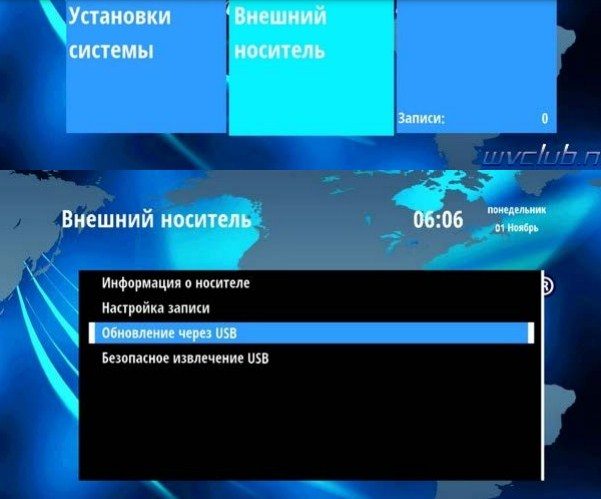 Ready. Attachment is stitched. Download detailed instructions for flashing the World Vision T65 set-top box:
Ready. Attachment is stitched. Download detailed instructions for flashing the World Vision T65 set-top box:
World Vision T65 and T65M software update instructions World Vision T65 receiver firmware – current update at https://www.world-vision.ru/products/efirnye-priemniki/world-vision -T65.
Device cooling
Cooling here is fully mechanized. The manufacturer did not provide for cooling by coolers or other methods. The cooling of the device occurs due to the air flow passed through all the walls of the structure. The prefix is issued with the rubberized bottom and is equipped with small legs. In this way, it manages to avoid contact with the surface, which means that cooling occurs at an accelerated rate. The presence of all these features do not allow the prefix to overheat. Due to the low power consumption, more powerful cooling is not required.
Problems and solutions
The most common problems are related to the lack of a signal. In this case, the cause must be sought in the antenna. Check it for connection, as well as for integrity, from the outside. Also, if the antenna is provided with amplification, then it needs an additional power source. Problems with the lack of sound or changing images are also solved. It is possible that the cable included in the complex (if you used it) was defective, try using another one. If the monitor is devoid of built-in speakers, they are connected in a separate order. If you did not wait for a response from the set-top box (or received a low-quality signal) to the signal coming from the remote control, then there may be such a situation – dead batteries are inserted into the remote control, or the “window” itself receiving the signal is covered with dirt. In this case, wipe the front panel with a piece of chamois and do the same with the remote control. This is done only with a dry piece of suede. Problems that cause ripples or mosaics in the image can be solved in this way. Pressing the “Get Information” button on the remote control and see how strong the signal is. If this value is close to the “zero mark”, then the antenna itself needs to be checked. The channel is not recording. The channel starts recording only if the device is equipped with a memory drive, and if it is not available, it must be connected. Also, the device itself can have a built-in memory of a small amount. Ideally, use 32 gigabytes of memory. so the antenna itself needs to be checked. The channel is not recording. The channel starts recording only if the device is equipped with a memory drive, and if it is not available, it must be connected. Also, the device itself can have a built-in memory of a small amount. Ideally, use 32 gigabytes of memory. so the antenna itself needs to be checked. The channel is not recording. The channel starts recording only if the device is equipped with a memory drive, and if it is not available, it must be connected. Also, the device itself can have a built-in memory of a small amount. Ideally, use 32 gigabytes of memory.
Pros and cons
 The device can be evaluated on a 5-point scale and give it 4.5 points. Of the positive qualities, buyers highlighted:
The device can be evaluated on a 5-point scale and give it 4.5 points. Of the positive qualities, buyers highlighted:
- Cost . For such a device, the price is not high, some outlets sell it for less than 1000 rubles.
- The number of channels is 25, although their number depends on the region in which the viewer lives and what level the signal receives.
- Installing and configuring the TV is quite simple . The installation takes place automatically.
At the same time, users highlighted a number of negative features. For a certain circle, they may be important. With an analog connection, the picture is not broadcast. Moreover, connecting an audio track is separately possible, but broadcasting a video track is exclusively via HDMI. At the moment of switching, a decrease in speed is observed. Buyers noticed: the video sequence display speed when switching channels is calculated in 2-4 seconds. Regardless of how far the area is from the city limits, the quality of the broadcast deteriorates significantly.








