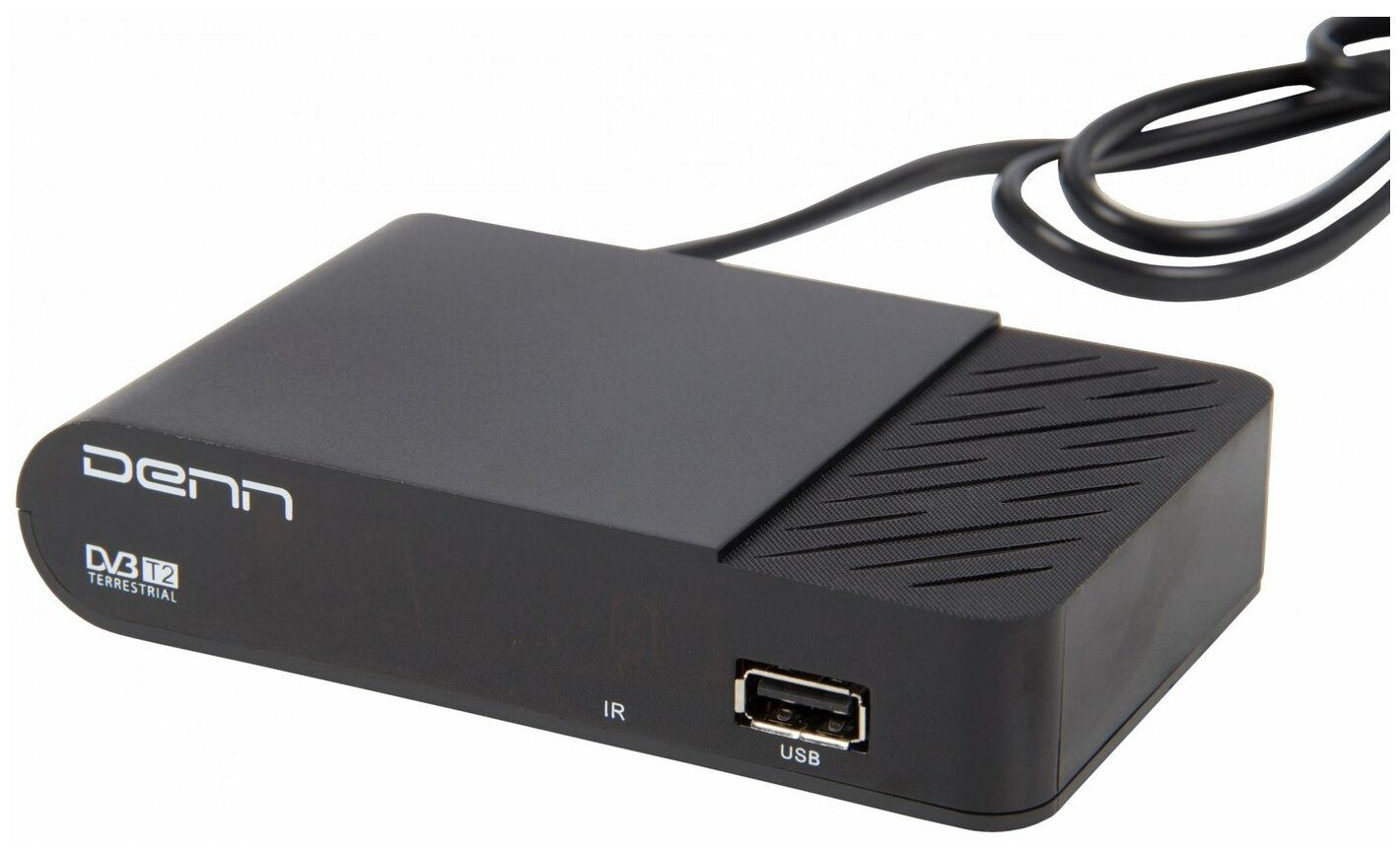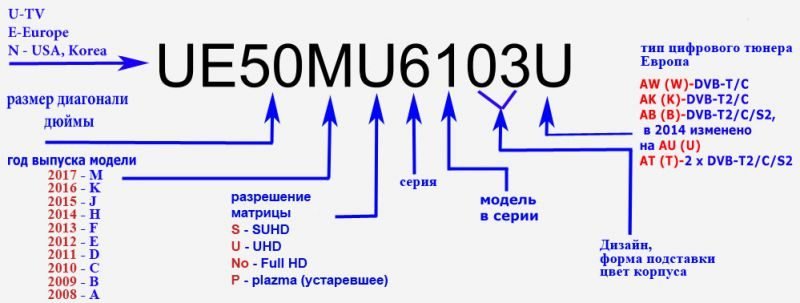Since mid-2019, television broadcasting in Russia has switched to digital format. Now, in order to watch their favorite TV programs, users need to connect additional equipment to the TV – a digital receiver. Let’s figure out what kind of device it is, what functions it has, and how the buyer can choose a receiver model that suits him in terms of functionality, quality and price.
What is a digital TV receiver
A receiver (or set-top box) is a device that receives a digital signal, decodes it into a format understandable to the TV and displays the image on the TV screen, and the sound on the speakers connected to it. With it, you can watch digital TV of different formats –
cable ,
satellite or
terrestrial .. There are set-top boxes that can work with several types of signals. How to choose a satellite receiver, what to look for: https://youtu.be/hNLHLOA0-Ks This is not always an external device. Most TVs, especially modern models released after 2012, have the receiver already built into the case. Usually these are simple models that allow you to watch 20 broadcast channels of the federal format. But there are also TVs with built-in cable and satellite receivers.
By the way! You can find out if the TV set has a built-in receiver from the instructions for its operation or the description of the characteristics in the online store. If the documentation contains a section “Digital signal support” or the abbreviation DVB-T2, then the TV will be able to receive on-air channels without connecting additional equipment.
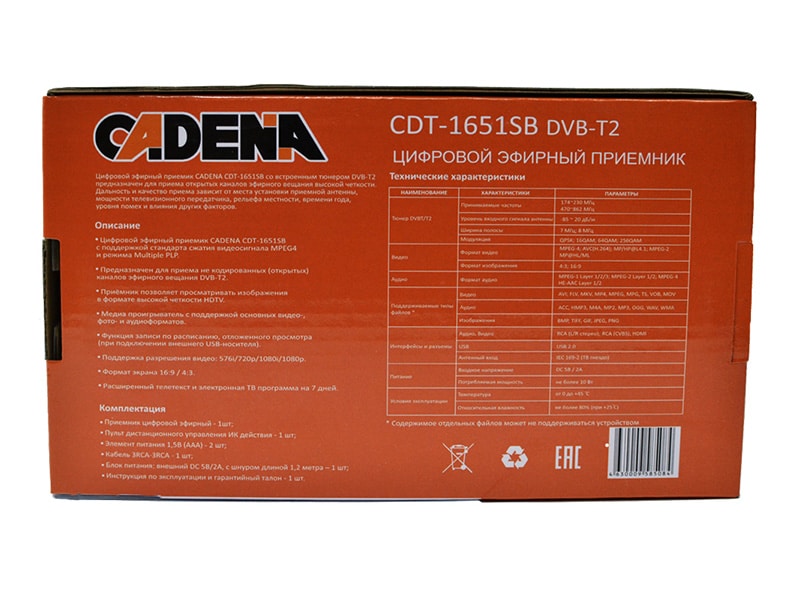
Additional functionality of receivers
Signal reception and decoding are the main functions of a television receiver. But, in addition to them, modern models of these devices are equipped with various additional options that increase the convenience of using digital TV:
- Air management . Allows you to pause the broadcast, and after a while continue watching from where you left off.

- Delayed Broadcast . It makes it possible to program the recording of the desired TV program into the memory of the set-top box in order to watch it later. At the same time, the recording is made without any user intervention and does not require turning on the TV. You just need to give the device a command in advance, and it will start writing the broadcast at the right time on its own.
- Teletext . Provides the user with access to an interactive program guide.
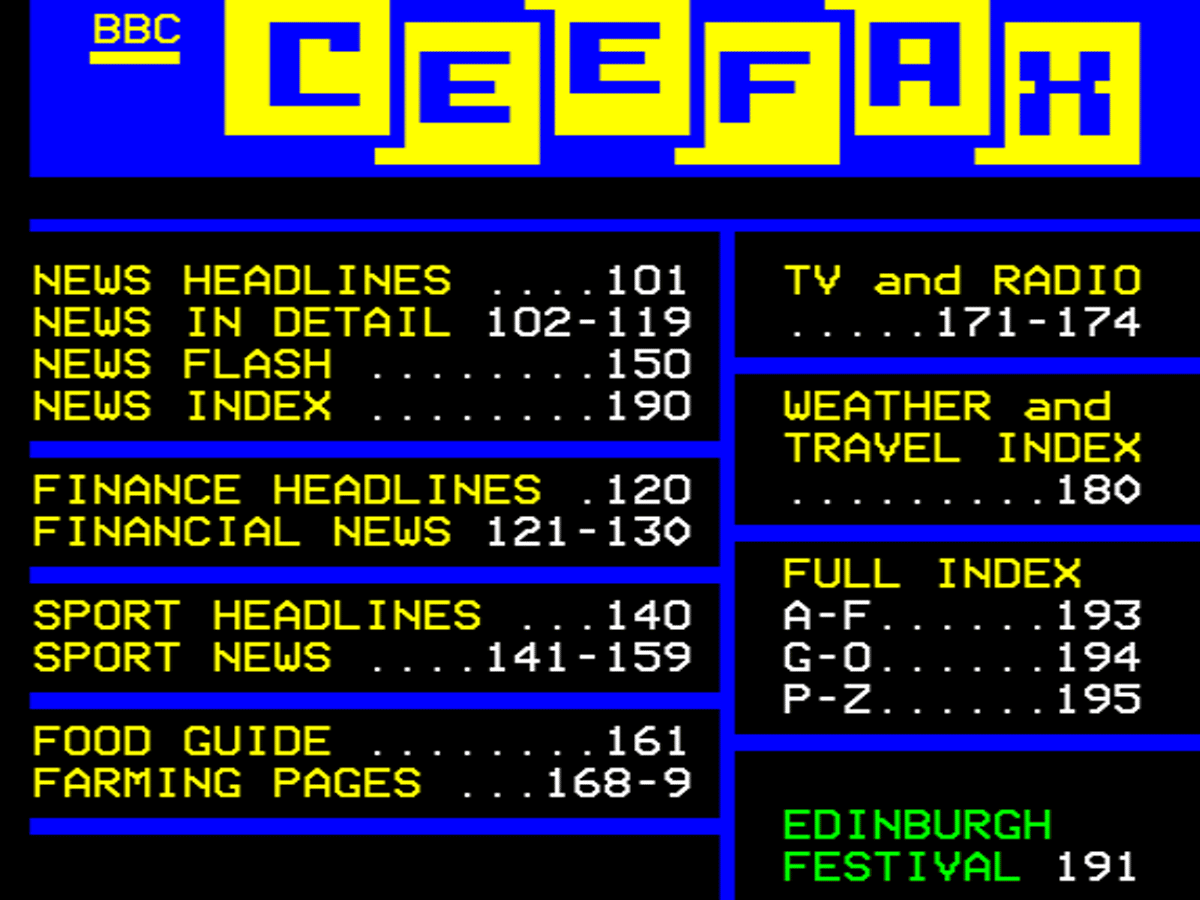
- Subtitles and broadcast language selection . Allows you to watch foreign channels with simultaneous translations in text or audio format. Modern consoles support subtitles in several languages.
- Wi-Fi module . Allows you to adjust the viewing of digital channels not only on the TV, but also on home laptops, computers and tablets.

gs b5210 receiver with wi-fi - RF-OUT . Receivers supplemented with this connector give users the opportunity to view not only digital , but also analog channels (if available). In many regions, local TV companies still continue to broadcast in analogue format.
- Internet access . With this option, the user will be able to access social networks, websites of online cinemas and video services, play online games, etc. from the TV.

Important! With built-in receivers, additional functionality is usually minimal. Only external models can boast a variety of additional options.
Most Russians receive digital TV services through a provider. This makes it possible, in addition to free channels of the federal format, to view paid channels of various Russian and foreign television companies. Providers, as a rule, provide users with their own receivers equipped with signal encryption and subscriber authorization systems. Devices of different operators are incompatible with each other, that is, for example, watching Tricolor-TV channels through the Rostelecom prefix will not work.
 MTS smart card
MTS smart card
Varieties of receivers
TV receivers differ not only in form factor (internal and external). There are several other classifications:
- by price range;
- by type of connection (availability of connectors for a tulip cable, USB or HDMI cable);
- for a set of additional options.

- DVB-S (S2, S2X) – satellite broadcasting, the receiver is connected to a satellite dish installed on the facade or roof of the house, or on nearby outbuildings;

GS Group satellite receiver - DVB-C (C2) – cable broadcasting, the set-top box is connected to the provider’s equipment with a fiber optic cable;

MTS cam module for cable TV - DVB-T2 – broadcasting, the receiver is connected to a common house or indoor antenna, which receives a signal from a TV tower.

CADENA DVB-T2 digital terrestrial receiver
The DVB-T2 format allows you to receive only free-to-air channels, and often cannot provide an acceptable broadcast quality (in areas located far from TV towers). The remaining two formats make it possible to view more channels, but require the conclusion of an agreement with the provider and the regular payment of a subscription fee.
Important! There is a fourth category of receivers – combined. They are able to receive signals in several formats at once, for example, on-air and satellite broadcasts.
How to choose a receiver, what to look for
When planning
a digital television connection , you must first decide whether the user will have enough terrestrial channels, or whether it is necessary to connect to any provider to receive more content. In the first case, it will be enough to purchase a simple receiver model designed only for receiving DVB-T2 signals. This is a good option for a summer residence, an apartment for daily rent, and other places of temporary residence.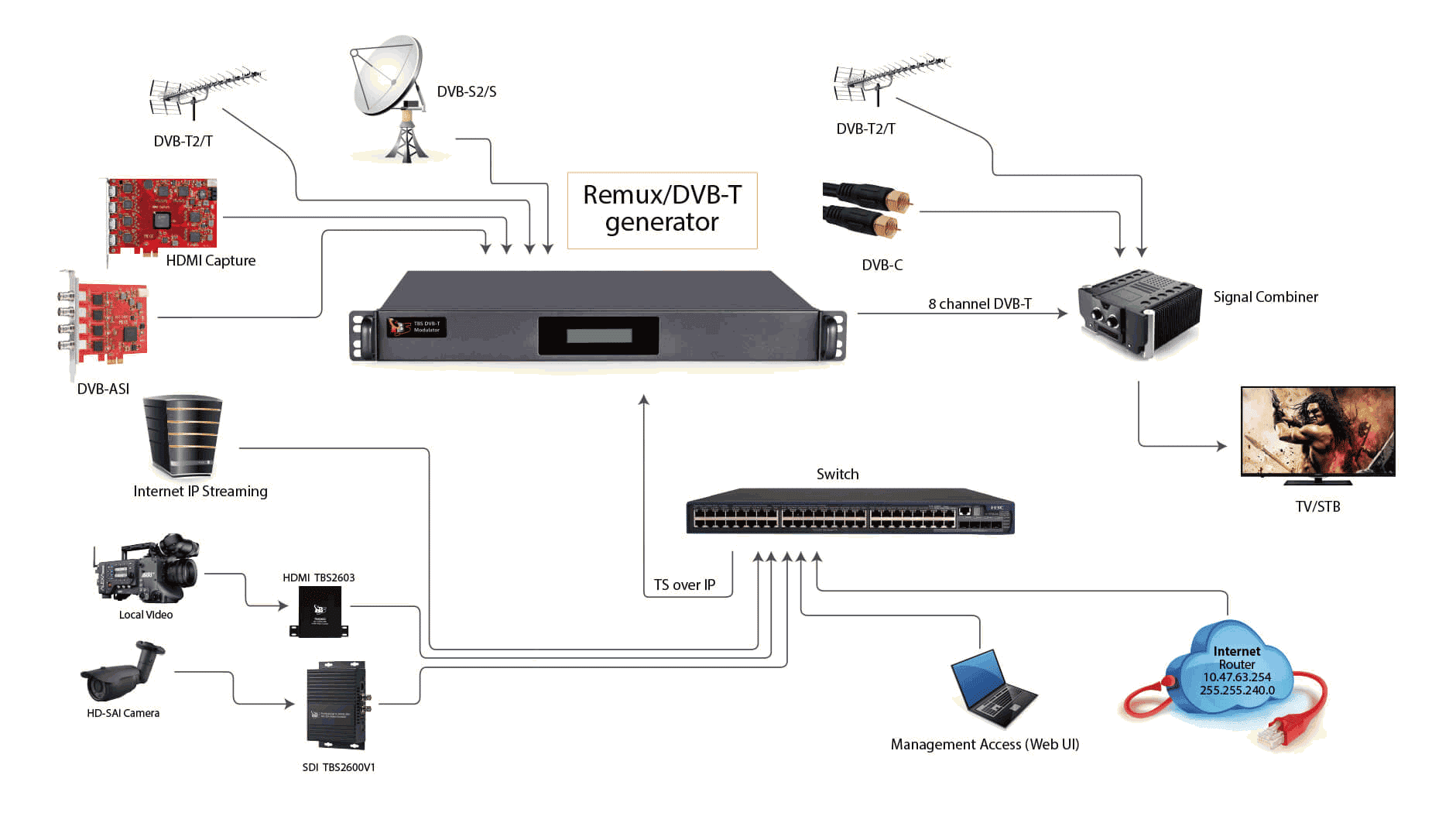
By the way! The list of on-air channels is updated annually, in accordance with the results of an open competition in which various television companies participate. And soon the state plans to expand it from 20 to 30 units.
If you plan to connect to the services of TV providers, you can take the path of least resistance and purchase from them one of the set-top boxes recommended by them. But in this case, when changing the provider, the user will need to buy new equipment and incur additional costs. It will be more profitable to pay attention to the models of combined type receivers present on the free market (receiving a signal from both satellite and cable), with the ability to connect CI + cards. So, if the subscriber has an old TV receiver that can only work with MPEG-2 video and supports a resolution of 1280×720 pixels, it is simply pointless to buy a receiver with MPEG-4 or higher resolution support. The broadcast quality will still depend on the TV. The purchase of a more powerful set-top box can be considered only if the user plans to quickly replace the TV with a more modern one. [caption id="attachment_7196" align="aligncenter" width="770"]
 GS C593 [/ caption] Those who plan to watch foreign channels often should study in advance which translation languages the receiver supports, whether it has the option of simultaneous broadcasting, or only subtitles. In a word, you need to assess your needs and habits as carefully as possible, and only then proceed with the choice. And, of course, you need to pay attention to the compatibility of the selected receiver and the TV that the user has. Namely:
GS C593 [/ caption] Those who plan to watch foreign channels often should study in advance which translation languages the receiver supports, whether it has the option of simultaneous broadcasting, or only subtitles. In a word, you need to assess your needs and habits as carefully as possible, and only then proceed with the choice. And, of course, you need to pay attention to the compatibility of the selected receiver and the TV that the user has. Namely: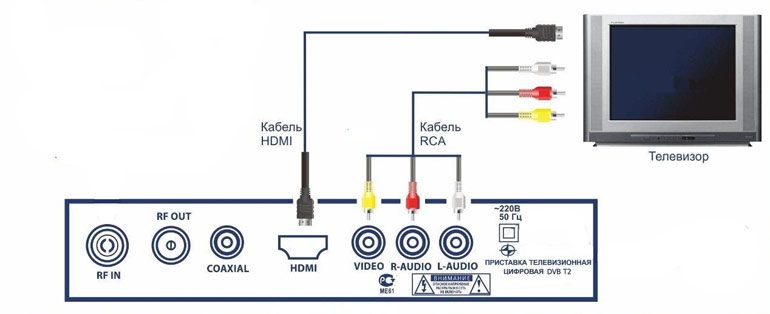 Connecting digital TV using a receiver to an old TV through tulips
Connecting digital TV using a receiver to an old TV through tulips
What is the difference between a tuner and a receiver?
The receiver is often referred to as a set-top box or tuner. In the first case, there is nothing critical in such a replacement; the words can be considered synonyms. But it’s technically incorrect to call a receiver a tuner. A tuner is a device that is directly responsible for receiving, decoding and transmitting a digital signal to a TV. A receiver is a device that may include one or more tuners, as well as internal memory cards, boards for providing additional options, connectors for connecting additional equipment, auxiliary modules.
TOP 20 best receiver models as of 2021
| Name | Supported standards | Additional options (in addition to the basic ones) | Price | Peculiarities |
| STARWIND CT-100 | DVB-T/DVB-T2, DVB-C | Radio, teletext, program guide, on-air recording, delayed broadcast, parental control | From 1000 | Compact size, small remote control, no HDMI cable, short power cord, intermittent freezes, no display |
| Cadena CDT-1753SB | DVB-T, DVB-T2 | Playback of photos and videos from external media, live recording, USB port | From 980 | Support for most modern video codecs, the presence of a display, there are no cables for connecting to a TV set, it often heats up and spontaneously reboots |
| TELEFUNKEN TF-DVBT224 | DVB-T/T2/C | Playback of photos and videos from external media, live recording, USB port, multifunctional media player | From 1299 | The presence of an RCA connector for connecting to old models of TVs, a display, a high-quality remote control, good signal reception in any conditions |
| HARPER HDT2-5010 | DVB-T2 | Antenna input, USB, HDMI, composite output, live recording, video playback from flash cards | from 1640 | Stable signal reception, bright display backlight, no HDMI cable included |
| Selenga HD950D | DVB-T/T2, DVB-C | Watching IPTV, YouTube and MEGOGO, connecting a Wi-Fi adapter, recording and playing video from a flash drive, accessing the Internet | From 1150 | There is no HDMI cable and Wi-Fi adapter included, it can get warm during long work on the Internet, supports Dolby Digital; |
| BBK SMP240HDT2 | DVB-T/T2 | Live recording by timer, TV guide, teletext, parental control, video playback from a flash drive | From 1280 | Stable signal reception, no overheating and freezing, easy setup |
| D-COLOR DC1301HD | DVB-T/T2 | Antenna input, USB, HDMI, composite output, live recording, video playback from flash cards | From 1330 | Demanding on the quality of the antenna (connection with an amplifier is recommended), practically does not overheat, after disconnecting from the network, you need to re-adjust the time and date |
| World Vision Foros Combo | DVB-S/S2/T2/C | Internet access, Wi-Fi compatibility, timer recording, TV guide, teletext, parental control, video playback from a flash drive | From 1569 | Presentable appearance, reliable signal reception, periodically overheats, no HDMI cable included |
| Oriel 421D | DVB-T/DVB-T2, DVB-C, | Internet access, built-in browser, SPDIF connector for connecting external speakers | From 1390 | Lack of support for many video codecs, frequent freezes when browsing the Internet |
| LUMAX DV-4205HD | DVB-T2, DVD-C | Built-in Wi-Fi adapter, powerful media player | From 1960 | Support for most codecs, reliable signal reception, audio output for connecting digital acoustics |
| Xiaomi Mi Box S | DVB-S/S2/T2/C | Built-in Wi-Fi adapter, 8 GB internal memory | From 5000 | Ability to connect to the system “smart home”, high image quality, possible overheating and freezing |
| BBK SMP026HDT2 | DVB-T2 | Delayed start, subtitles, teletext | From 1340 | Rugged housing, active antenna power supply, AC3 may have problems, no display |
| Selenga HD950D | DVB-T2/DVB-C | Teletext, Subtitles, TimeShift, Interactive TV Program, Parental Controls, YouTube Access | From 1188 | Metal housing, user-friendly control panel, fast software, frequent overheating |
| LUMAX DV-2108HD | DVB-C, DVB-T, DVB-T2 | MEGOGO and YouTube support, automatic and manual search for TV channels, parental control, favorites list | From 1080 | Support for external drives up to 1 TB, compatibility with different file systems, multifunctional media player |
| World Vision T62A | DVB-C, DVB-T2 | Built-in Wi-Fi, supports YouTube, Google and some streaming platforms | From 1299 | High image detail, reliable signal reception, unstable software operation |
| BBK SMP027 HDT2 | DVB-T, DVB-T2 | Time Shift, recording broadcast on a flash drive | From 1010 | Confident signal reception, not very convenient menu, the impossibility of numbering channels, after disconnecting from the network, it requires re-configuration |
| LUMAX DV-3215HD | DVB-C, DVB-T, DVB-T2 | Two USB ports, the ability to play photos, music and video from a flash drive | Multifunctional media player, high-performance processor, problems may occur when playing some audio file formats | |
| World Vision Foros Combo T2/S2 | DVB-C, DVB-S, DVB-S2, DVB-T, DVB-T2 | IPTV and YouTube support, built-in Wi-Fi, smart phone control | from 1620 | Convenient control panel, large remote control with large buttons, simplified search for TV channels, overheating possible |
| World Vision Foros Ultra | DVB-C/T/T2 | support for DVBFinder application, multiple USB connectors, Internet access via Wi-Fi | From 1850 | Transponder support, fast software, Multiple IPTV playlist download options |

Connecting and setting up a digital receiver
As a rule, connecting cables are included with the set-top box. All you need to do is connect the receiver to the TV in the following way:
- the signal should go to the TV, that is, we select the port with the designation “IN” ;
- in the receiver, the cable is connected to the output, that is, the connectors labeled “OUT” .
- the antenna is connected to the appropriate socket on the back of the decoder.
How to install, connect and configure a digital terrestrial receiver: https://youtu.be/9Uz6tUI19D4 It is most convenient to set up channels in automatic mode. Turn on all devices in the network and select the function of automatic channel scanning in the TV menu. The TV should find all 20 channels in two
multiplexes , after which the settings will only have to be saved.