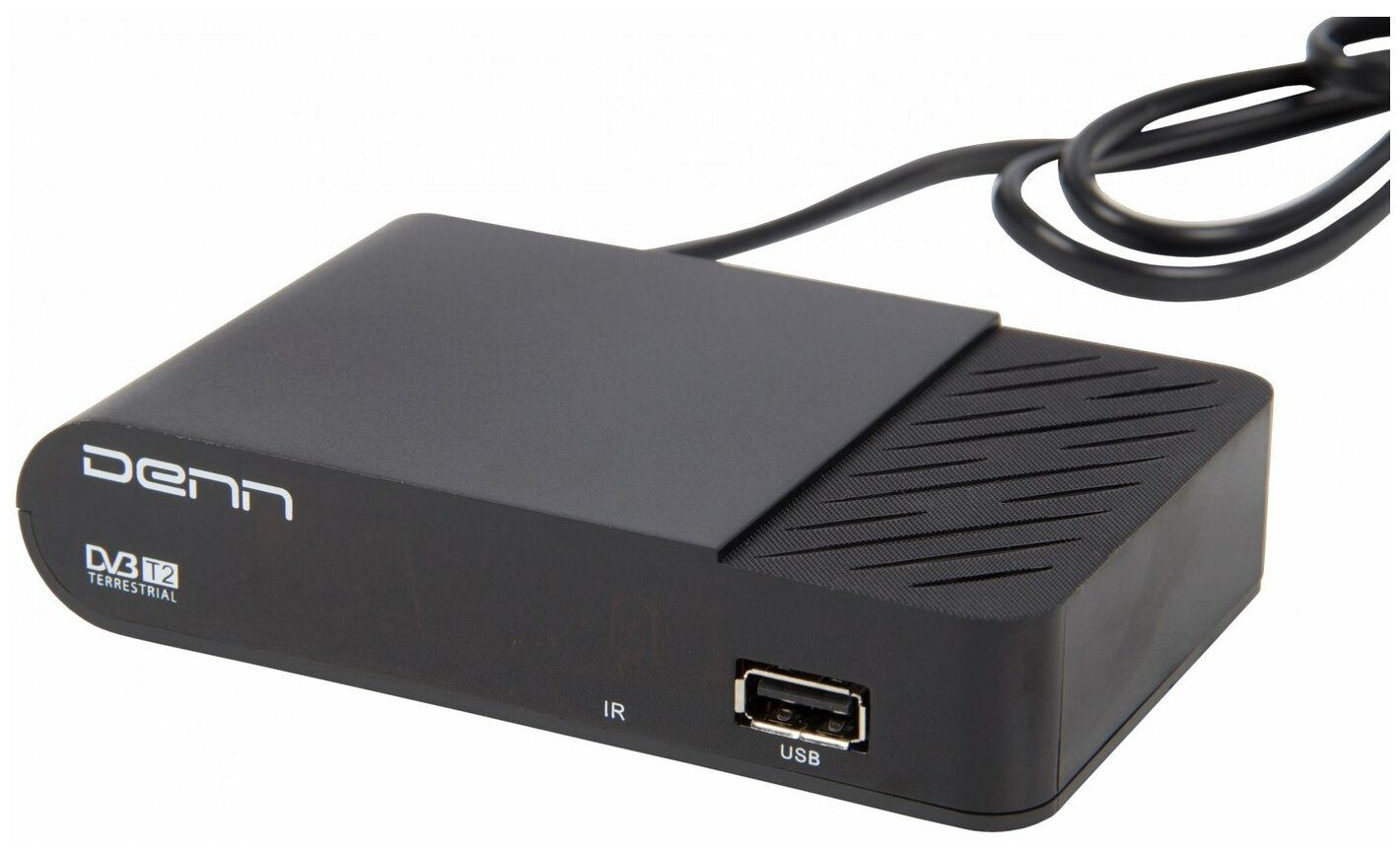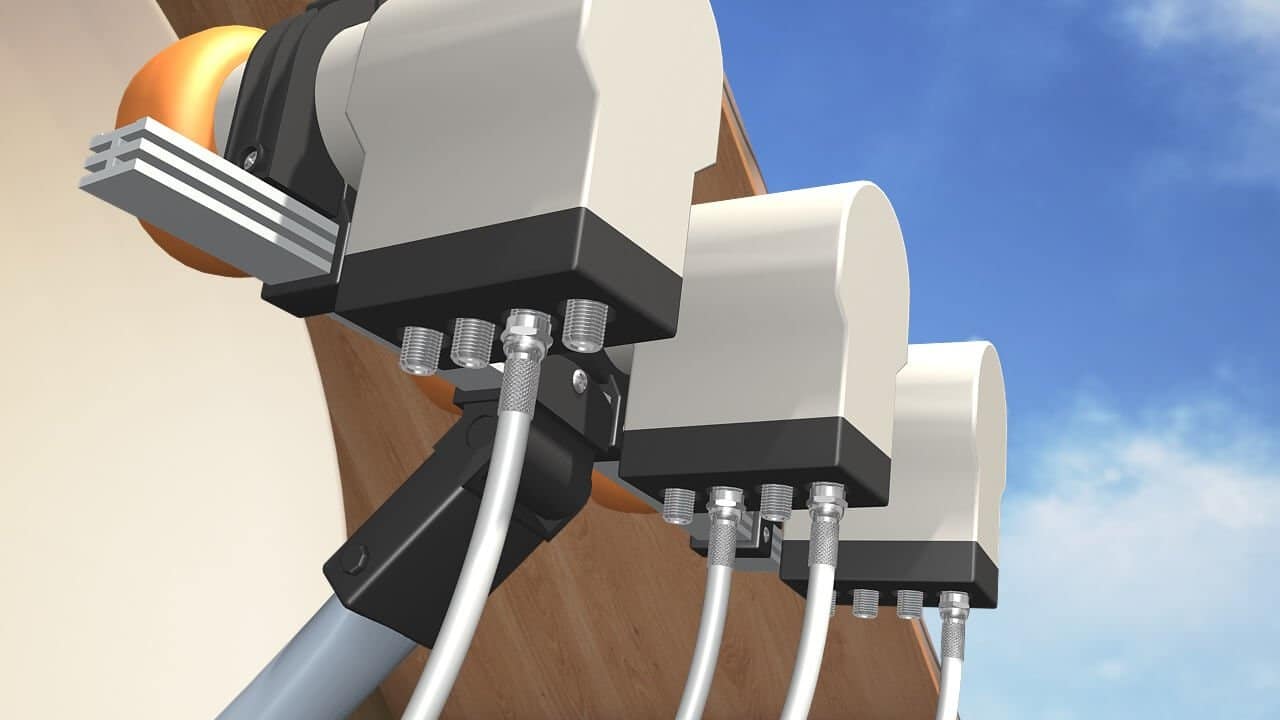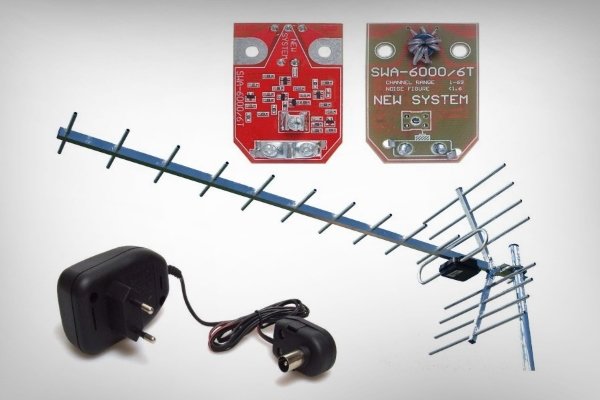The Denn DDT111 digital television set-top box is designed to display television programs on-air and digital television. It provides excellent display quality and at the same time has a budget price. The device is made as simple as possible and even those who use it for the first time can easily figure out how to use it correctly.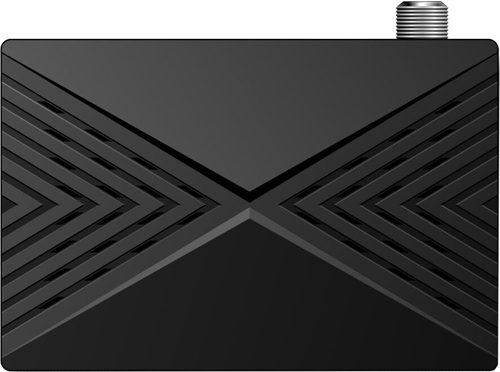
Specifications, appearance
The device is a lightweight and compact device designed to display digital and terrestrial television programs. It has the following characteristics:
- Access via HDMI, Scart or RCA can be used for operation.
- The device can be connected not only to modern, but also to old TV models.
- There are two connectors.
- Can provide Full HD display quality.
- Works with video in MPEG-1, MPEG-2, MPEG-4 formats.
- Supports 4:3 and 16:9 screen formats.
- Case size 90x20x60 mm, weight 90 grams.
There is no built-in WiFi adapter.
Ports
There is a USB port on the front panel. There is a mark about the presence of an infrared receiver. The input to which the antenna is connected is located on the rear panel.
The input to which the antenna is connected is located on the rear panel. It has an HDMI output and another USB port. A 3.5 mm video output is provided. There is also a power socket on this side.
It has an HDMI output and another USB port. A 3.5 mm video output is provided. There is also a power socket on this side.
Equipment
Upon purchase, the following items are included with the instrument:
- Adapter for charging the set-top box, designed for 5 V and 2 A.
- There is a wire with “tulips” in the box.
- There are two batteries to power the remote control.
- There is a compact remote control.
- The prefix is additionally packed in an antistatic bag.
 The kit includes an instruction manual.
The kit includes an instruction manual.
Connecting and configuring the Denn DDT111 set-top box
In order to get started, you need to connect the console. To do this, connect the cable from the antenna to the appropriate socket, connect the set-top box to the television receiver and connect the power adapter. If you plan to work with the Internet, an external WiFi adapter is connected to the USB connector. When the TV is switched on, a menu appears on the display for initial setup.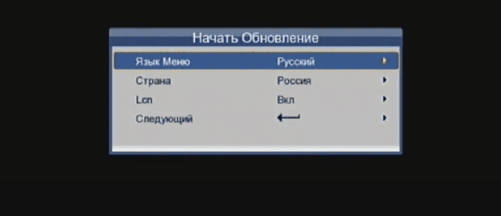 After entering the data, you need to exit it and open the main menu. It looks like this.
After entering the data, you need to exit it and open the main menu. It looks like this.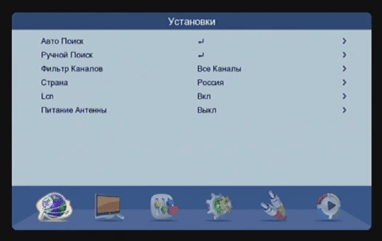 The next step is to search for channels. The most convenient option for this is to perform an Autosearch. If for some reason this is necessary, you can use the manual search. In the latter case, you must enter the frequency and bandwidth for the multiplex. Next, give the command to start the search.
The next step is to search for channels. The most convenient option for this is to perform an Autosearch. If for some reason this is necessary, you can use the manual search. In the latter case, you must enter the frequency and bandwidth for the multiplex. Next, give the command to start the search.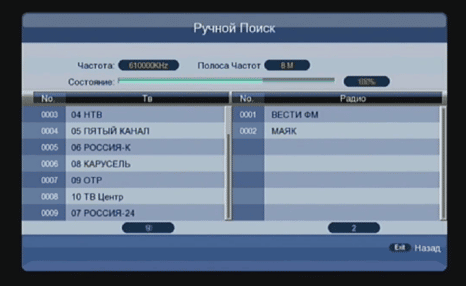 The results obtained must be saved. Data can be obtained from the website of the digital equipment provider. During the setup process, you need to specify the country. You can leave the filter as is by default. Its value is designed to work with all available channels. The Lsn parameter is related to setting the channel numbers. It is recommended to enter “Yes” in this line. “Yes” in the last line means that the antenna amplifier is turned on. This value is suitable in most cases. After finishing the setup, you can select the appropriate channel number to start watching. The sections of the main menu correspond to the icons that are located horizontally at the bottom of the screen. Next, they move on to the second of them, related to channel management.
The results obtained must be saved. Data can be obtained from the website of the digital equipment provider. During the setup process, you need to specify the country. You can leave the filter as is by default. Its value is designed to work with all available channels. The Lsn parameter is related to setting the channel numbers. It is recommended to enter “Yes” in this line. “Yes” in the last line means that the antenna amplifier is turned on. This value is suitable in most cases. After finishing the setup, you can select the appropriate channel number to start watching. The sections of the main menu correspond to the icons that are located horizontally at the bottom of the screen. Next, they move on to the second of them, related to channel management.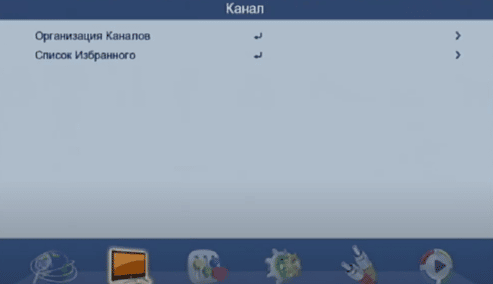 In this section, you can change channel numbers and create a list of favorites. The next section deals with personal settings.
In this section, you can change channel numbers and create a list of favorites. The next section deals with personal settings.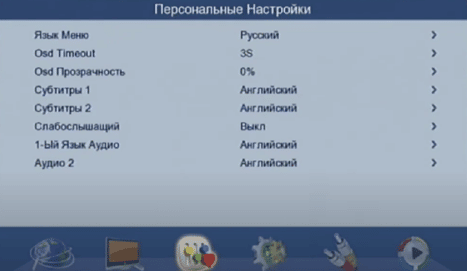 Here you can choose your preferred language for audio and separately for subtitles, as well as set some other options for personal settings. System settings are available in the next section.
Here you can choose your preferred language for audio and separately for subtitles, as well as set some other options for personal settings. System settings are available in the next section.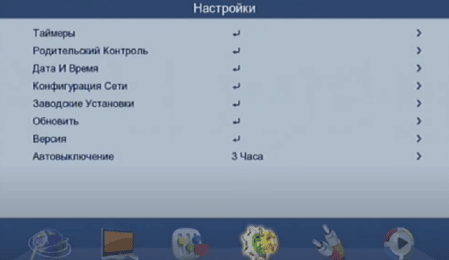 Here, in particular, there is an update option, which is useful for installing a new firmware version. When setting up IPTV, you need to connect to a wireless network via an external WiFi adapter, and then specify the playlists used in the IPTV subsection. The “Online Video” section presents available services for viewing. Digital terrestrial television set-top box DENN DDT111_121 – user manual download from the link below:
Here, in particular, there is an update option, which is useful for installing a new firmware version. When setting up IPTV, you need to connect to a wireless network via an external WiFi adapter, and then specify the playlists used in the IPTV subsection. The “Online Video” section presents available services for viewing. Digital terrestrial television set-top box DENN DDT111_121 – user manual download from the link below:
User manual DENN-DDT111_121_131 A detailed overview of the Denn DDT111 digital TV receiver: https://youtu.be/b4khnpqCNVc
Firmware
In order to update the software on time, you need to regularly check for new firmware on the manufacturer’s website. When it appears, you need to download the file, copy it to a USB flash drive and connect it to the console. By selecting the appropriate item in the main menu, the update procedure is carried out. You can download the latest firmware for Denn DDT 111 on the official website of the manufacturer at the link https://denn-pro.ru/product/tv-aksessuary/tyunery/denn-ddt111/ Denn DDT111 digital receiver firmware – video instructions for updating the software: https: //youtu.be/eMW1ogKvSXI
Cooling
There are heat sinks on the top and bottom of the device. They are made in the form of a large number of small holes through which air can enter the device. However, due to the fact that the device is small, ventilation can not always provide high-quality cooling.
Problems and solutions
The attachment may become very hot. If you continue to use it in this state, it may result in poor performance. It is necessary to control the degree of heating and, if necessary, turn off the prefix for a while so that it cools better.
Pros and cons
When using this prefix, the user will receive the following features:
- If you connect an external WiFi adapter to the USB port, it will be able to provide video viewing from the Internet.
- The compact dimensions of the device make it easy to find a place in order to conveniently position it.
- It is possible to turn on the timer. The time for it must be specified in the system settings.
- A 2 year warranty is provided.
- It is possible to record TV programs on a USB flash drive.
The disadvantages are the following:
- No built-in adapter.
- May overheat during extended use.
 This set-top box has all the necessary functions for high-quality video display.
This set-top box has all the necessary functions for high-quality video display.