What kind of Mini DisplayPort port, use in technology, its difference from competitors HDMI, VGA, DisplayPort. The Mini DisplayPort port is a version of DisplayPort designed for portable devices. It is a competitor to HDMI. The first version of the standard used was released in 2006 by VESA. Its creators intended to replace the DVI interface, which, in their opinion, was already outdated. Nearly 200 VESA member firms were involved in the creation of DisplayPort and its variants. Mini DisplayPort was developed by Apple. This product was announced in 2008. Originally intended for use in the MacBook Pro, MacBook Air and Cinema Display. In 2009, VESA included this device in their standard. Starting with version 1.2, Mini DisplayPort complies with the DisplayPort standard. Gradually, more and more new versions of this standard came out. The last of them have requirements for which the corresponding television receivers have not yet been created. The considered standard not only confidently competes with HDMI, but also significantly surpasses it in some respects. Designed for simultaneous transmission of image and sound. This standard was free for the first 9 years of its existence, unlike HDMI, which has always been proprietary. Available contacts can be divided into several groups:
Mini DisplayPort was developed by Apple. This product was announced in 2008. Originally intended for use in the MacBook Pro, MacBook Air and Cinema Display. In 2009, VESA included this device in their standard. Starting with version 1.2, Mini DisplayPort complies with the DisplayPort standard. Gradually, more and more new versions of this standard came out. The last of them have requirements for which the corresponding television receivers have not yet been created. The considered standard not only confidently competes with HDMI, but also significantly surpasses it in some respects. Designed for simultaneous transmission of image and sound. This standard was free for the first 9 years of its existence, unlike HDMI, which has always been proprietary. Available contacts can be divided into several groups:
- Those that are used to transmit an image.
- Used to connect devices.
- Responsible for choosing the time to turn the display on and off.
- Designed for power supply.
Mini DisplayPort is a connector that has 20 pins. The purpose of each of them is the same as those found in DisplayPort. When choosing a cable, you need to pay attention to what maximum data transfer rate it can support. Each of them indicates the version of the standard to which it complies. The use of this connector is becoming increasingly popular among computer equipment manufacturers. In particular, AMD and Nvidia have released video cards with Mini DisplayPort.
- The data transfer rate is 8.64 Gbps. This is a requirement of the version 1.0 standard. In 1.2, it reaches 17.28 Gbps. 2.0 has already been adopted, in which the requirements are much higher.
- Color depth up to 48 bits is applied. In this case, each channel has from 6 to 16 bits.
- Eight-channel 24-bit audio is transmitted with a sampling rate of 192 kHz.
- There is support for YCbCr and RGB (v1.0), ScRGB, DCI-P3 (v1.2), Adobe RGB 1998, SRGB, xvYCC, RGB XR.
- Uses DisplayPort Content Protection (DHCP) anti-piracy system using AES 128-bit encryption. It is also possible to use HDCP encryption version 1.1.
- There is support for up to 63 audio and video streams simultaneously. This supports the separation of packets in time.
- The transmitted signals are encoded in such a way that for every 8 bits of useful information there are 2 bits of service information. This algorithm allows you to transfer 80% of the data relative to the total volume.
- Provides the use of 3D video signal with a refresh rate of 120 Hz.
The listed requirements correspond to the generally accepted standard. Newer versions are now being applied that place higher demands on the Mini DisplayPort.
DisplayPort – mini DisplayPort wire, good for the money, smart wire, display port cable: https://youtu.be/Nz0rJm6bXGU
Difference from DisplayPort and HDMI
In Mini DisplayPort, unlike DisplayPort, there is no mechanical latch that tightly fixes the connection. This version is more portable and is designed primarily to work with mobile devices. Unlike HDMI, the use of Mini DisplayPort does not require such significant requirements. On the other hand, it lacks some firmware options. The port in question allows you to control multiple displays at the same time from a single port. Provides a higher quality display than HDMI. The current version of the standard provides for 8K video quality with a high screen refresh rate. HDMI does not provide simultaneous display of images on multiple displays, and Mini DisplayPort allows up to 4 monitors to be used in this way. A further development of Mini DisplayPort is Thunderbolt, which was created by Apple and Intel. It will support the previous features and will be able to additionally work with PCI Express.
Pros and Cons of Mini DisplayPort
The advantages of Mini DisplayPort are as follows:
- This standard is open and available.
- Simple and reliable fixation of connectors.
- It is intended for widespread adoption.
- Packet data is used.
- Strong data encryption is used.
- The standard is extensible
- A system for flexible bandwidth allocation between audio and video has been implemented.
- There is a built-in own anti-piracy system.
- Several video and audio streams can be transmitted in one connection.
- It is allowed to transmit information over long distances using a fiber optic cable.
- Provides high quality video and audio.
- Low supply voltage.
Using a connector has the following disadvantages:
- The length of the cable used is limited.
- The connector in question is used in a limited number of devices.
Mini DisplayPort has proven its worth and continues to grow in popularity.
How to connect equipment via Mini DisplayPort

- You need to take into account the availability of appropriate ports. If they are not, then the use of adapters can help.
- It is necessary to consider in accordance with which standard the cable was created. It must match the versions for the respective connectors.
- Mini DisplayPort can handle different levels of picture and sound quality. It is capable of displaying video up to 8K.
- The length of the connection cable must be taken into account. If it does not exceed 3 m, then it is better to use Mini DisplayPort. If it is up to 10m, it is better to use the HDMI interface.
- Consider how many monitors you need to connect. If there are no more than four, then the cable in question will do.
Mini DisplayPort will help you not only watch high quality video, but also enjoy good sound in games. Three types of DisplayPort – standard, mini, micro: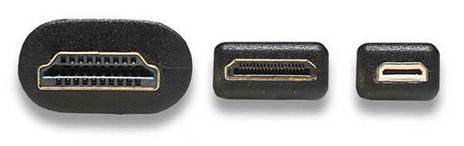
Adapters
The use of adapters allows you to solve the problem in cases where the devices used do not have the required connector. It should be taken into account that their use reduces the quality of signal transmission. There are adapters that allow you to connect a laptop to VGA, DVI, HDMI. They will allow you to connect it to most types of screens used.








