For a general understanding: a remote control is a device in which a certain key activates an assigned function, command, or a series of them. But what is the air mouse and why the gyroscope in the Air Mouse G30S will be discussed below.
- G30S – air mouse or remote control with gyroscope
- Air Mouse Remote Control G30S
- Air Mouse G30S features
- Specifications G30S
- Setting up and operating the Air Mouse G30S manipulator: instructions in Russian
- Voice assistant
- Computer mouse
- Settings
- Air Mouse Lock
- Remote control function in Air mouse g30s
- Programming (training) Air Mouse G30S
- Helpful Hints
G30S – air mouse or remote control with gyroscope
For the computer mouse to work, a plane is needed, which the scanning device takes as a base. This imposes certain inconveniences when using such a tool. To put into practice the functions of a mouse without using a reference plane, a gyroscope is used; for these purposes, you can buy the Air Mouse G30S.
A gyroscope is a special device in which bodies perform rotational or oscillatory movements in perpendicular directions to each other. Sensors are installed on the axes of the rotating circuits or on the supports of the oscillatory circuits, which react to any change in the spatial position of the system.
 In practice, the control of such a device gives the impression of a laser pointer, of course, without a beam. In fact, there is no direct channel between the remote control and the cursor. The g30s air mouse can work even if there is a metal object between the screen and the remote control. The wireless communication channel is radio frequency, between the remote control antenna and the usb adapter.
In practice, the control of such a device gives the impression of a laser pointer, of course, without a beam. In fact, there is no direct channel between the remote control and the cursor. The g30s air mouse can work even if there is a metal object between the screen and the remote control. The wireless communication channel is radio frequency, between the remote control antenna and the usb adapter.
Air Mouse Remote Control G30S
Before trying to control any equipment in remote control mode, you need to set it up – program it. Because the remote control does not initially know the code combinations necessary to control a particular function of existing devices. The operation of the remote control is carried out via the IR channel, this interface is formed by light radiation. Therefore, there should be no shadow obstacles between the LED of the remote control and the photodetector of the control device. Only a mirror image is possible.
Air Mouse G30S features
The built-in microphone transmits the audio signal to a sophisticated integrated voice input system. The equipment can perform voice control in
Android IP TV devices . It is also possible to activate the voice assistant in computer devices with operating systems:
- windows;
- Linux;
- MacOS.
This function is supported on the platforms of Yandex, Alice, Google Assistant, as well as MAC OS Siri from Apple, etc. Air Mouse G30S can also work as:
- computer mouse;
- remote control;
- game controller.
In the computer mouse mode, there is an adjustment of the speed of moving the cursor on the screen of the controlled equipment. The compact receiving device-adapter is made together with a usb-connector. The product is well compatible with many devices and household appliances that have such a port. For example with:
- personal computer, laptop;
- tablet or smartphone with OTG function;
- TV with Smart TV system ;
- Android TV box ;
- projector;
- home theater , etc.

Specifications G30S
The wireless data transfer interface from the remote control to the usb receiver is carried out using a 2.4 GHz radio frequency. The range is at least 10 m. An integral 6-axis gyroscope is installed as a sensor. The G30S remote control has 34 buttons, while enabling/disabling the mouse cursor is supported. All buttons are programmable, with the exception of TV – enabling the mode of recording commands from the remote control, from which it is proposed to read control codes. Programming refers to the recording of code commands emitted by the remote control from the equipment that is supposed to be controlled. The power supply of the control panel circuit is carried out with a voltage of 3V from 2 AAA batteries. The device adapter is powered by 5V available in the USB interface connector. The body of the product is made of impact-resistant plastic, the buttons are made of silicone.
The power supply of the control panel circuit is carried out with a voltage of 3V from 2 AAA batteries. The device adapter is powered by 5V available in the USB interface connector. The body of the product is made of impact-resistant plastic, the buttons are made of silicone.
Setting up and operating the Air Mouse G30S manipulator: instructions in Russian
A clear, intuitive control interface and ease of programming the device will allow the owner to easily deal with the settings in the Air remote mouse A30s – we will also help with visual information on the topic.
Voice assistant
To activate the microphone input mode, press and hold the “Voiceswitch” button. It is located in the middle of the remote control below the button ring, its icon has a red microphone. In this case, it is necessary to pronounce the words of the command for the currently open applications on the control device. Releasing the button corresponds to exiting this mode.
Computer mouse
To activate the mouse mode in the g30s, you need to insert the USB adapter into the corresponding port of the device intended for control. Loading the device driver program will take between 20 and 60 seconds depending on the speed of the instrument. After successful system negotiation, the mouse cursor appears on the screen of the managed device. As you rotate the g30 airmouse, the pointer arrow should move across the screen.
Settings
By default, the g30s airmouse is set to the middle position of the cursor speed. But the user can change it at will. You can increase the speed by pressing and holding the “OK” and “Volume +” buttons. In this case, the speed will gradually increase, and its current value will be displayed on the screen. Releasing the buttons fixes this parameter for the rest of the time the remote control is used until the next change in speed or reset to factory settings. Decreasing the speed of the cursor on the screen is similar to the previous manipulations, but with the “OK” and “Volume -” buttons.
Air Mouse Lock
In the middle of the g30s remote, below the picture with the microphone, there is a button with a red icon with an arrow and a crossed out circle in the lower right corner. This is a trigger to turn on/off the computer mouse function. The first press turns off, the second turns on the mode, etc.
Resetting to factory settings is carried out by pressing, for more than 5 seconds, the “TV” and “Delete” buttons. At the same time, the red LED will flash, prompting you to reset the user settings of the remote control, the next button is “OK”.
G30 Universal Remote All 33 buttons Programmable + Air Mouse: https://youtu.be/mOVEUvlgGJM
Remote control function in Air mouse g30s
An adapter is not needed to operate the equipment control panel using the IR channel. The device operates by sending appropriate encoding commands directly to the photosensor of the controlled device. Rather, it will work if it is taught, that is, programmed.
Programming (training) Air Mouse G30S
To configure the remote control – the g30s air mouse, you need to prepare remote controls for the equipment that you will need to use. They are preliminarily checked for operability by turning on modes on the equipment, the action of which is supposed to be “transferred” to the air mouse remote control. All commands must be reliably executed by equipment, incorrectly working “transfer” buttons are not worth it. There should be no shadow obstacles between the remote control sensors, the distance is 2-3 cm. The recording (learning) mode is turned on / off by holding the TV button for more than 3 seconds (that’s why it is not programmed by itself). The algorithm for recording commands, following the example of memorizing commands from a TV and a set-top box:
The recording (learning) mode is turned on / off by holding the TV button for more than 3 seconds (that’s why it is not programmed by itself). The algorithm for recording commands, following the example of memorizing commands from a TV and a set-top box:
- Holding down the TV button on the g30s for more than 3 seconds – a slow flashing of the red LED indicates the readiness to receive the IR code.
- In the TV remote control, the “Off / On” command is turned on – after recognizing the command, the red LED starts flashing faster.
- On the g30s remote control, they press a button that will be assigned the status of turning on the TV – a decrease in the blinking speed of the indicator indicates the successful outcome of the recording of the function.
- Now the red LED is flashing slowly again, indicating readiness to accept the IR code – by pressing the AV / TV buttons on the TV remote control, they record a new code, if accepted, the indicator will flash faster.
- They press the button to which the function of switching the video signal input modes on the g30s remote control will be assigned – after a successful recording, the indicator blinks slowly, ready for further recording of commands.
- Now they take a pre-tested remote control from the TV set-top box instead of the remote control from the TV and press the buttons on it one by one, which are necessary for dubbing to the g30s remote control.
- The learning procedure is done with all the commands of the set-top box or other device according to this algorithm.
- After the end of the programming mode, press and hold the TV button for more than 3 seconds – the red LED will turn off.
 In this case, after activating the learning mode with the “TV” button, the pressing sequence will be as follows:
In this case, after activating the learning mode with the “TV” button, the pressing sequence will be as follows:
- a) “Off / On” from the TV remote control;
- b) first button on g30s;
- c) “AV/TV” of the TV remote control;
- d) second button on g30s;
- e) button from the attachment;
- f) third button on g30s etc.
As a result, 33 commands from several remotes can be recorded on the g30s remote control.
Caution: Please note that during programming, if after a command from the remote control that needs to be recorded, you press a previously programmed button on the g30s, then the function that was assigned to it before that will be automatically erased.
Review of the air mouse g30s remote control – review, configuration and programming of the air mouse: https://youtu.be/Ln9Ge-B6EYo
Helpful Hints
If for someone the programming of the remote control or other settings modes seem difficult to understand, then you can ask an experienced owner of the equipment to do this procedure. The time spent on such settings can be no more than a few tens of seconds. Having learned, the user can carry out such manipulations an unlimited number of times. When the battery resource is depleted below 2 V, the red LED blinks slowly. If the computer mouse mode is enabled, and the USB adapter is not connected to the device or the port is de-energized, the green LED will blink slowly.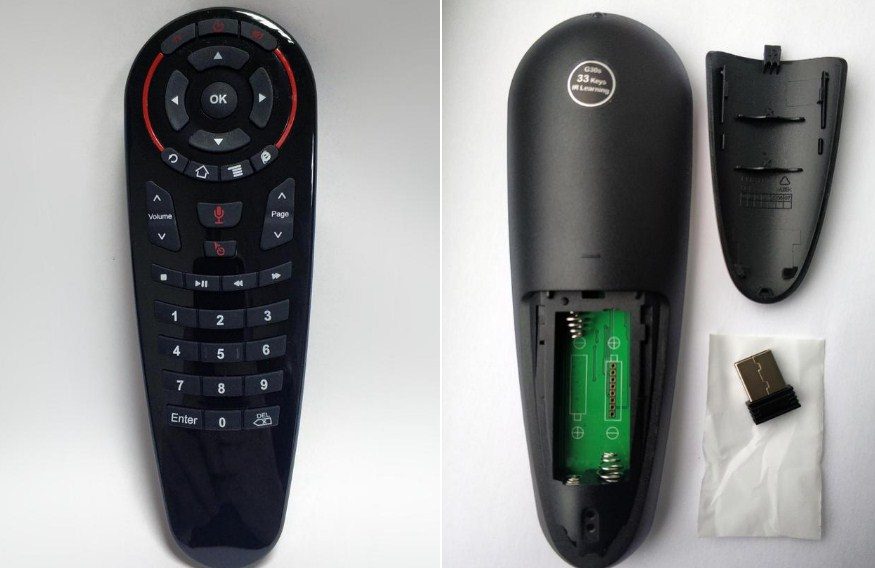 Battery slot [/ caption] A universal remote control with an air mouse g30s gyroscope can be extremely convenient and useful for any owner of home or office equipment. At the same time, in some cases, a damaged remote control from the equipment can not be purchased if you buy an air mouse. Commands for switching on can be written down from friends, in a service center or in an electronic goods store. The air mouse g30s voice search will make up for the lack of a microphone on a TV or PC.
Battery slot [/ caption] A universal remote control with an air mouse g30s gyroscope can be extremely convenient and useful for any owner of home or office equipment. At the same time, in some cases, a damaged remote control from the equipment can not be purchased if you buy an air mouse. Commands for switching on can be written down from friends, in a service center or in an electronic goods store. The air mouse g30s voice search will make up for the lack of a microphone on a TV or PC.








